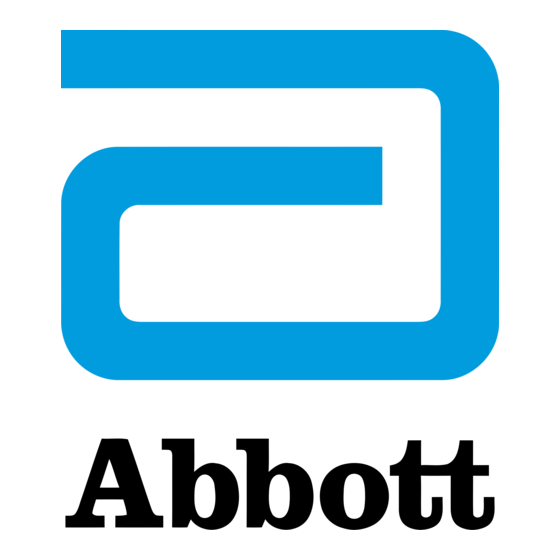
- Abbott Manuals
- Measuring Instruments
- User manual

Abbott i-STAT 1 User Manual
- System manual (659 pages)
- Technical bulletin (32 pages)
- User manual (9 pages)
- page of 48 Go / 48
Advertisement
Quick Links
Related manuals for abbott i-stat 1.

Summary of Contents for Abbott i-STAT 1
- Page 1 1 User Guide © 2024 Abbott. All rights reserved. All trademarks referenced are trademarks of either Abbott or their respective owners.
- Page 2 This page intentionally left blank. Art:714254-00AD Rev. Date: 20-MAR-2024...
- Page 3 APPENDIX 1 Symbols, Terminology, and Test Abbreviations INTENDED USE The i-STAT 1 Analyzer is intended for use in the in vitro quantification of various analytes in whole blood or plasma in point of care or clinical laboratory settings. SCOPE This User Guide provides instructions for use for the i-STAT 1 Analyzer.
- Page 4 ANALYZER POWER OPTIONS The analyzer requires two Ultralife 9-Volt lithium batteries. The analyzer may also be powered by an i-STAT 1 9-Volt NiMH Rechargeable Battery; see additional information in this section. DISPOSABLE BATTERIES The analyzer is shipped with a battery carrier for use with two disposable Ultralife 9-Volt lithium batteries (APOC List Number: 06F21-26).
- Page 5 CAUTIONS: • If you are using the i-STAT 1 9-Volt NiMH rechargeable battery, use only the i-STAT 1 9-Volt NiMH rechargeable battery and i-STAT 1 Downloader/Recharger supplied by your i-STAT distributor. Other batteries and rechargers may affect test results and pose other hazards to operators and patients.
- Page 6 SECTION 1 ANALYZER STATUS The Analyzer Status screen contains information about the condition or “status” of the analyzer. Fresh readings are made whenever this option is selected. 1. (Temp): Room Temperature 2. (Pressure): Barometric pressure 3. (Battery): Battery voltage 4. (Uses): Total number of cartridge and simulator test cycles (whether or not results reported).
- Page 7 3. Press (Password) 4. Press Note: Abbott Point of Care recommends setting a password to protect access to the Set Clock, the Change Function in customization, and Utility under the Administration Menu. For more details, see SUPPORT in the TROUBLESHOOTING AND SUPPORT section of this guide.
- Page 8 MENU 3. Press (Customization) 4. Press (Change) 5. Press (Password) Note: Abbott Point of Care recommends setting a password. For more details, see SUPPORT in the TROUBLESHOOTING AND SUPPORRT section of this guide. 6. Press (Analyzer) 7. Press (Language) 8. Use arrow Key to move to the next screen, if needed.
- Page 9 (Customization) 3. Press (Change) 4. Press (Password) 5. Press Note: Abbott Point of Care recommends setting a password. For more details, see SUPPORT in the TROUBLESHOOTING AND SUPPORT section of this guide. (Results) 6. Press (Units and Ranges) 7. Press 8.
- Page 10 SECTION 1 SAMPLE TYPE CUSTOMIZATION Customization Using the Analyzer Keypad Prior to placing the analyzers into use, ensure preferred customization of the sample-type selection list. 1. Press to turn on the analyzer. 2. Press to go to the Administration Menu. MENU 3.
- Page 11 Disposable Batteries and the i-STAT 1 Battery Carrier: The analyzer requires two Ultralife 9-Volt lithium batteries as its main power source for use with the i-STAT 1 Battery Carrier. i-STAT 1 9-Volt NiMH Rechargeable Battery (Optional): provides alternate power source that can be charged using the i-STAT 1 Downloader/Recharger.
- Page 12 Infrared Communication Print Key. Used to print either directly to Window the i-STAT 1 Printer or to the i-STAT 1 Printer attached to the i-STAT 1 Downloader/Recharger. On/Off Key. Turns the analyzer on or off. When the analyzer is on, the On/Off key must be pressed for a second to turn the analyzer off.
- Page 13 SECTION 4 PROMPTS Either before or during the testing cycle, the analyzer will display prompts that require operator action or keypad entry, such as “Enter Operator ID.” Prompts for the following information are mandatory: • Operator ID • Patient ID •...
- Page 14 SECTION 5 MANUFACTURER’S QUALITY SYSTEM INSTRUCTIONS The Manufacturer’s Quality System Instructions (MQSI) represent information necessary to ensure quality results (accurate, precise, and reliable) based upon the specific characteristics of the i STAT System. Three key technological characteristics of the i-STAT System underlie the MQSI: 1.
- Page 15 SECTION 5 HOW TO PERFORM QUALITY CONTROL TESTING THE ELECTRONIC SIMULATOR The Electronic Simulator, external (i-STAT Electronic Simulator) and internal (i-STAT Cartridge), is a quality control device for the analyzer’s cartridge signal-reading function. It simulates two levels of electrical signals that stress the analyzer’s cartridge signal detection function both below and above measurement ranges.
- Page 16 * This information is not a manufacturer’s system instruction. It is a suggestion to comply with regulatory requirements that may pertain to your laboratory. See SUPPORT in the TROUBLESHOOTING AND SUPPORT section of this guide for how to accces the i-STAT 1 System Manual for additional information on quality control. i-STAT Cartridges i-STAT Controls...
- Page 17 SECTION 6 HOW TO PERFORM PATIENT TESTING IDENTIFYING THE i-STAT CARTRIDGE Labeling on the box and pouch or portion pack identify: • the cartridge name. • the tests included in the cartridge. • the lot number. • the expiration date of the cartridge. i-STAT CARTRIDGE LIMITATIONS Interfering substances in the patient’s sample may cause an increase or decrease in a result.
- Page 18 SECTION 6 Coagulation cartridges: ACT, PT/INR and PT Plus • The ACT test may be performed using venous or arterial samples, while the PT/INR and PT test Plus may be performed using capillary or venous samples. • Use plain plastic syringes or plastic evacuated tubes with no anticoagulant, activators, or serum separators.
- Page 19 • Since blood spots may not be noticeable on the analyzer and since a cartridge could contaminate the inside of the analyzer, treat the analyzer as capable of transmitting infection. PREPARING TO USE THE i-STAT 1 ANALYZER Before using the analyzer: •...
- Page 20 SECTION 6 PREPARING TO USE THE i-STAT CARTRIDGE RECEIVING i-STAT CARTRIDGE SHIPMENT • Immediately check temperature strip enclosed with each shipment of i-STAT Cartridges. Follow the instructions on the card. • Verify the integrity of cartridges, included in every shipment, upon receipt. See the HOW TO PERFORM QUALITY CONTROL TESTING section of this user guide for additional details.
- Page 21 (1) For ACT, PT, INR, Hct, and immunoassay testing, the analyzer must remain on a level surface with the display facing up during testing. A level surface includes running the analyzer in the i-STAT 1 downloader/recharger. (2) During testing, do not remove the rechargeable battery or the battery carrier.
- Page 22 Cartridge and Test Information (CTI) Sheets/ Instructions for Use (IFU) on the APOC website at www.globalpointofcare.abbott. Variables such as sex, age, heritage and other demographic factors of a population may cause a shift in these ranges.
- Page 23 10. If printer is not powered from a wall unit using the AC adapter, turn printer off. HOW TO TRANSMIT RESULTS (OPTIONAL) Abbott Point of Care offers optional connectivity and data management capabilities to ensure that blood analysis results obtained at the patient bedside may be integrated into various healthcare information systems.
- Page 24 1 RECHARGEABLE BATTERY (OPTIONAL) • Store the i-STAT 1 9-Volt NiMH Rechargeable Battery in a cool dry place when not in use. • Storage/Transport temperature: -20 to 46 °C (-4 to 115 °F).
- Page 25 2. Rinse the simulator using another gauze pad moistened with water and dry. CLEANING THE i-STAT 1 PRINTER Clean the external casing of the i-STAT 1 Printer with any of the following: • A gauze pad moistened with: • Isopropyl alcohol (IPA) or •...
- Page 26 SECTION 7 DECONTAMINATE THE ANALYZER OR DOWNLOADER/RECHARGER Decontaminate the analyzer or downloader/recharger whenever a specimen is spilled onto it or if the item is to be returned to APOC for repair. Wear gloves while performing the following procedure. 1. Prepare a 10% solution of household bleach by mixing one part of bleach with nine parts of tap water.
- Page 27 No display Disposable Ultralife 9-Volt Change disposable Ultralife 9-Volt Lithium batteries dead or Lithium batteries or recharge i-STAT i-STAT 1 Rechargeable 1 Rechargeable battery. If still no battery fully discharged. display, contact Support Services. Keypad not responding. Start switch broken.
- Page 28 Battery Low Battery voltage has dropped to Change the disposable Ultralife 7.4 volts. 9-Volt lithium batteries or recharge the i-STAT 1 rechargeable battery. Software Expires Message appears 15 days before Update the analyzer before the software expires. the expiration date.
- Page 29 QUALITY CHECK CODE MESSAGES (QCC) From the time it powers up until the time it powers down, the i-STAT 1 Analyzer performs numerous quality checks. The failure of any quality check causes the analyzer to halt the test cycle and display a “cause”, an “action”...
- Page 30 SECTION 8 ANALYZER AND CARTRIDGE TESTING QCC’S The following conditions are related to the environment, state of the analyzer, or with the i-STAT Cartridge or fluid movement within the cartridge. Message Cause Action Date Invalid, Date outside six month lifetime Select 5-Clock Set from Administration Check Clock of software.
- Page 31 Use another lot number or repeat the test using another method, and refer to SUPPORT information below. SUPPORT PRODUCT DOCUMENTATION AND RESOURCES Additional information related to configuration, customization, features and product documentation can be found at www.globalpointofcare.abbott. • Value Assignment Sheets • Product Software • Administration Documentation • Operator Documentation...
- Page 32 JAMMLITE Utility software and the following i-STAT 1 System equipment is available and has been setup. To setup the i-STAT 1 Downloader/Recharger for the software update, see i-STAT 1 DOWNLOADER/RECHARGER SETUP section in this guide.
- Page 33 4. Voltage is noted in (Battery). CONNECTING AND SETTING UP EQUIPMENT Ensure that the i-STAT 1 Downloader/Recharger has been setup. See i-STAT 1 Downloader/ Recharger Setup Section of this guide for details on setting up the DRC-300 for software updates.
- Page 34 Support Services representative for assistance. 4. Follow the on-screen instructions. 1) If an analyzer is already in the Downloader remove it. When using the i-STAT 1 Downloader/Recharger, 2) Ensure the analyzer to be updated is off. Cancel 3) Place the analyzer in the Downloader.
- Page 35 SECTION 9 PERFORM THE ELECTRONIC SIMULATOR TEST AND CHECK THERMAL PROBES APOC recommends that the thermal probe check be verified every six months. CAUTIONS: • If the analyzer and i-STAT Electronic Simulator have been stored separately in areas where the ambient temperature differs by more than 3 °C (5 °F), allow the simulator and analyzer to stand in the same place, out of drafts, for 30 minutes before inserting the simulator into the analyzer.
- Page 36 DRC-300. Using the Y-Splitter cable, the DRC-300 power supply can be used to supply power to the i-STAT 1 Printer (Model Number PR-300), which reduces the number of power outlets required in the downloading and printing area.
- Page 37 ANATOMY OF THE i-STAT 1 DOWNLOADER/RECHARGER 1. Proximity Light 2. Charging Light (Battery in Analyzer) 3. Infrared Transceiver 4. Recharging Compartment (i-STAT 1 Rechargeable Battery) 5. External Battery Pack Charging Light 6. Power Connection 7. Printer Interface Cable Connection (Optional) 8.
- Page 38 SECTION 10 CONFIGURING THE i-STAT 1 DRC-300 FOR USB SERIAL OPERATION The DRC-300 utilizes a Virtual COM Port (VCP) driver that enables the USB device to appear as an additional COM port available to the PC. To install the USB drivers for the DRC-300 for use with JammLite applications, it is necessary to be logged into a Windows PC with Administrator rights.
- Page 39 SECTION 10 Using the drop-down menu, set the “Bits per second” to 38400. Other dropdown menus should remain as the default. Click the “Advanced” button. Using the drop-down menu, change the port number to the lowest available number. Determine availability by viewing the existing COM Ports in Device Manager.
- Page 40 Reprint the results. • Do not allow the power supply to become a trip hazard. • Only APOC provided printers may be connected to the printer port on the i-STAT 1 Downloader/ Recharger (DRC-300).
- Page 41 SECTION 11 PERFORM PRINTER SETUP This section describes the instructions for setting up the i-STAT 1 Printer. 1. Connect Power Cord to AC Adapter 2. Open and Connect Rechargeable Battery 4. Attach Power Cord and Power On 3. Insert Rechargeable Battery and Close 5.
- Page 42 Power Supply 1. Connect the printer interface cable to the and Cord i-STAT 1 Printer and DRC-300. 2. Ensure that both the i-STAT 1 Printer and the DRC-300 have power. Network Cable 3. Power on the i-STAT 1 Printer. Y-Splitter Cable...
- Page 43 APPENDIX 1: SYMBOLS SYMBOL DEFINITION i/immuno: Cartridges bearing this symbol must be run on i-STAT analyzers that also bear this symbol. Consult instructions for use or see System Manual for instructions. Attention: See instructions for use. Caution: Risk of electrical shock. Laser radiation hazard symbol.
- Page 44 Document Owner: Christopher Fetters 400 College Road East Rev: 01 Feb 2010 Princeton, NJ 08540 Battery: i-STAT 1 Analyzer low battery icon (flashes on lower left side of display (609) 454-9304 [email protected] screen). Rev: 01 Feb 2010 Born On Date: the label BODYYYY-MM-DD defines year, month and day of BODYYYY-MM-DD manufacture.
- Page 45 Light emitting diode Media Access Control MQSI Manufacturer’s Quality System Instruction Point of Care PR-300 i-STAT 1 Printer for the i-STAT 1 Analyzer Quality Control Quality Check Code Rilibak Electronic Value Assignment Sheet for customers in ReVAS Germany. Software Update...
- Page 46 APPENDIX 1: TEST ABBREVIATIONS ABBREVIATION DEFINITION Sodium Potassium Chloride Glucose Lactate Crea Creatinine Partial pressure of carbon dioxide Partial pressure of oxygen Ionized Calcium BUN/UREA Urea nitrogen/Urea Hematocrit ACTc Activated Clotting Time with Celite activator ® Celite ACT ACTk Activated Clotting Time with Kaolin activator Kaolin ACT Prothrombin Time International Normalized Ratio...
- Page 47 This page intentionally left blank. Rev. Date: 20-MAR-2024 Art:714254-00AD...
- Page 48 In Vitro Diagnostic Use. Printed in the USA. For information related to Article 33 of the EU REACH regulation (EC No. 1907/2006), please refer to PMIS.abbott.com. If you have issues logging into the website,contact Abbott at: abbott.REACH.abbott.com. EMERGO EUROPE Abbott Point of Care Inc.
Rename the bookmark
Delete bookmark, delete from my manuals, upload manual.
- Edit account
- United States
- Czech Republic
- Netherlands
- New Zealand
- Philippines
- Switzerland
- United Kingdom
Global Point of Care

DOCUMENTATION

SELECT A PRODUCT FROM THE DROP-DOWN MENU.
- SELECT DEVICE
- i-STAT ALINITY
SYSTEM MANUALS
i-STAT 1 SYSTEM MANUAL
- i-STAT 1 System Manual: Updated April 2024
- i-STAT 1 System Manual Update Packet - April 2024
- i -STAT 1 System Manual Configuration Sheet: Updated April 2024
- Procedure Manual - Updated October 2020
i-STAT 1 SYSTEM MANUAL FOR CLIA WAIVED TESTS
- Introduction Page
- Quick Reference Guide
- Section 1 - Start-Up Guide
- Section 2 - Testing Procedures for i-STAT G and Crea Cartridges
- Section 3 - System Resources
- Section 4 - Waived Testing Regulatory Guide
- i-STAT Waived Test Data - Creatinine
- i-STAT Waived Test Data - Glucose
TECHNICAL BULLETINS
- ACT Test Result Calibration Options: PREWARMED vs. NON-PREWARMED Result Calibration (715617-00F.pdf)
- Analyzer Coded Messages (714260-00AB.pdf)
- Configuring Wireless Settings in an i-STAT 1 Wireless Analyzer (726066-00I.pdf)
- Contact Pin Cleaning Kit Instructions for Use (765689-00A.pdf)
- i-STAT 1 Downloaders Information Sheet (772332-00A.pdf)
- i-STAT 1 Downloaders Caution Statements (721285-00A.pdf)
- i-STAT 1 Wireless Analyzer Specifications (728644-00E.pdf)
- i-STAT 1 Wireless Analyzer FCC ID: 2AAEX-SDMAC (761424-00A.pdf)
- i-STAT Celite ACT and i-STAT Kaolin ACT Heparin Linearity Procedure (714547-00H.pdf)
- Instructions For Restoring Analyzers that Produce *** for Hematocrit and Quality Check Code 23 (721215-00D.pdf)
- K2EDTA and K3EDTA Customization for Hematocrit on the i-STAT System (716240-00F.pdf)
- Latch Return Tool Instructions for Use (765669-01A.pdf)
- LOINC Coding for i-STAT Tests (730776-00E.pdf)
- Martel Printer Information Sheet (772331-00A.pdf)
- Procedure for Using the i-STAT 1 Wireless Analyzer (726025-00C.pdf)
- Sample Type Customization on the i-STAT 1 Analyzer (765893-00C.pdf)
- Support Services (716144-00AM.pdf)
- The i-STAT System and Waived Status (731678-00F.pdf)
- The Presence of Latex Rubber in i-STAT System Components (721296-00H.pdf)

USER GUIDES
- i-STAT 1 User Guide (714254-00AD.pdf)
- i-STAT 1 Wireless User Guide - 2.4 GHz Analyzer Only (726064-00Q.pdf)
- i-STAT 1 Wireless User Guide - 2.4 or 5 GHz Analyzer (761422-00F.pdf)
Additional Resources

VALUE ASSIGNMENT SHEETS (VAS/eVAS)

Instructions For Use

SYSTEM OPERATIONS MANUAL
- i-STAT Alinity System Operations Manual – EN (746980-01 Ver 25 Rev. A English.pdf)
QUICK REFERENCE GUIDES
- i-STAT Alinity Quick Reference Guide

Stay informed
Sign up to receive valuable updates from Abbott.
A Leader In Rapid Point-of-care Diagnostics.
©2024 Abbott. All rights reserved. Unless otherwise specified, all product and service names appearing in this Internet site are trademarks owned by or licensed to Abbott, its subsidiaries or affiliates. No use of any Abbott trademark, trade name, or trade dress in this site may be made without the prior written authorization of Abbott, except to identify the product or services of the company.
This website is governed by applicable U.S. laws and governmental regulations. The products and information contained herewith may not be accessible in all countries, and Abbott takes no responsibility for such information which may not comply with local country legal process, regulation, registration and usage.
Your use of this website and the information contained herein is subject to our Website Terms and Conditions and Privacy Policy . Photos displayed are for illustrative purposes only. Any person depicted in such photographs is a model. GDPR Statement
Not all products are available in all regions. Check with your local representative for availability in specific markets. For in vitro diagnostic use only. For i-STAT test cartridge information and intended use, refer to individual product pages or the cartridge information (CTI/IFU) in the i-STAT Support area.
Abbott - A Leader in Rapid Point-of-Care Diagnostics.
Technical Support
For Technical Support telephone contact details and opening hours, please select a country from the dropdown.
Website Terms and Conditions and Privacy Policy: US Citizens | Non-US Citizens .

IMAGES
VIDEO