

A PhD timeline for finishing quickly [Free Gantt Download]
Navigating the labyrinthine journey of a PhD program is no small feat.
From the day you step into your graduate program as a bright-eyed doctoral student, you’re immediately thrust into a complex weave of coursework, research, and milestones.
By the second year, you’ve transitioned from coursework to research, laying the groundwork for your dissertation—a pivotal component in your scholarly endeavour.
Come the third year, you face the critical oral examination, a hurdle that could make or break years of hard work.
But how does one streamline this multifaceted journey? The answer lies in a well-planned PhD timeline.
This blog serves as an invaluable guide for any PhD student looking to complete their doctoral studies efficiently, walking you through each milestone from coursework to graduation.
How to Begin with the PhD Timeline Planning?
Planning your PhD timeline is an essential first step in your PhD program.
Success in any PhD program depends, to a large extent, on effective time management and keeping track of progress through a thoughtfully crafted PhD timeline.
Start with outlining all your major requirements:
- coursework,
- dissertation,
- and the expected time needed for each task.
I also highly recommend factoring in failure time – give yourself a little bit of wiggle room for when things, invariably – go wrong.
It’s crucial to remain realistic about the time you can commit daily or weekly while keeping long-term goals in mind.
Regular check-ins on your PhD timeline and supervisor will help you stay on track and allow you to adapt if necessary.
Adjustments may be needed as you progress through your PhD program, but having a timeline as a guide can make the journey less daunting and more achievable.
Elements to include in a 3-year PhD timeline
The initial stage in this timeline typically involves coursework, often lasting one year, where the student engrosses themselves in advanced study in their chosen field.
Once the coursework is done (USA PhDs), they focus on proposing, conducting, and presenting their initial research.
By the end of the second year, most students should have a clear direction for their dissertation, a core component of the PhD process.
In this third and final year of the PhD timeline, the student focuses primarily on completing their dissertation, which involves collecting data, analyzing results, and organizing their research into a substantial, original, and cohesive document that contributes to contemporary knowledge in their field.
Regular reviews and modifications of the PhD timeline may also be necessary to accommodate various unpredictable circumstances, thus making this timeline both a guide and a flexible workplan.
It is a significant tool in successfully navigating the maze of becoming a PhD holder.
Create Your PhD Timeline for a 3 year completion
Creating a timeline for a 3-year PhD program requires careful planning, as you’ll have multiple milestones and tasks to complete.
This timeline may vary depending on your specific field, institution, or country, but here is a general outline you can use as a starting point:
Free Gantt chart excel template
Here is a free template you can modify for your own research:
Example Gantt chart for a USA PhD
Here are some common steps involved in completing a PhD, which I’ll use to create the Gantt chart:

- Orientation and Coursework (Semester 1) : Familiarization with the university, department, and coursework.
- Coursework (Semester 2) : Continued coursework and possible teaching/research assistantships.
- Select Advisor and Research Topic : Usually done towards the end of the first year or the beginning of the second year.
- Preliminary Research : Initial research and literature review.
- Complete Coursework (Semester 3) : Wrap up any remaining required courses.
- Research Proposal : Develop a full research proposal including methodology.
- Qualifying Exams : Exams to transition from a Ph.D. student to a Ph.D. candidate.
- Begin Research : Start of actual research based on the approved proposal.
- Conduct Research : Data collection, experiments, and analysis.
- Intermediate Review : A review to assess the progress of the research.
- Write Papers : Start writing papers and possibly publishing in journals.
- Finalize Research : Final experiments and data analysis.
- Write Dissertation : Writing the actual Ph.D. dissertation.
- Dissertation Defense : Defending the dissertation before the committee.
- Graduation : Completing all requirements and graduating.
Example Gantt chart for a UK, European and Australian PhD
For Ph.D. programs outside the United States, especially in Europe and some other parts of the world, students often go straight into research without the need for coursework. Here are some common steps for such programs:

- Orientation : Familiarization with the university and department.
- Select Advisor and Research Topic : Usually done at the beginning of the program.
Wrapping up
The journey to earning a PhD is complex and demanding, filled with academic milestones from coursework to research to dissertation writing.
The key to a smooth and efficient doctoral journey lies in well-planned time management—a structured PhD timeline.
This blog serves as an invaluable guide, offering detailed tips for planning out each academic year in both U.S. and international PhD programs. It emphasizes the importance of starting with an outline of major requirements and factoring in “failure time” for unforeseen challenges.
For those looking to navigate their PhD journey in three years or beyond, having a flexible but comprehensive timeline can be the compass that guides them successfully through the academic labyrinth.
Whether you’re just starting out or already deep into your research, the principles and strategies outlined here can help streamline your path to that coveted doctoral hood.

Dr Andrew Stapleton has a Masters and PhD in Chemistry from the UK and Australia. He has many years of research experience and has worked as a Postdoctoral Fellow and Associate at a number of Universities. Although having secured funding for his own research, he left academia to help others with his YouTube channel all about the inner workings of academia and how to make it work for you.
Thank you for visiting Academia Insider.
We are here to help you navigate Academia as painlessly as possible. We are supported by our readers and by visiting you are helping us earn a small amount through ads and affiliate revenue - Thank you!

2024 © Academia Insider

Select your style for Master thesis planning
Dissertation Gantt Chart Template
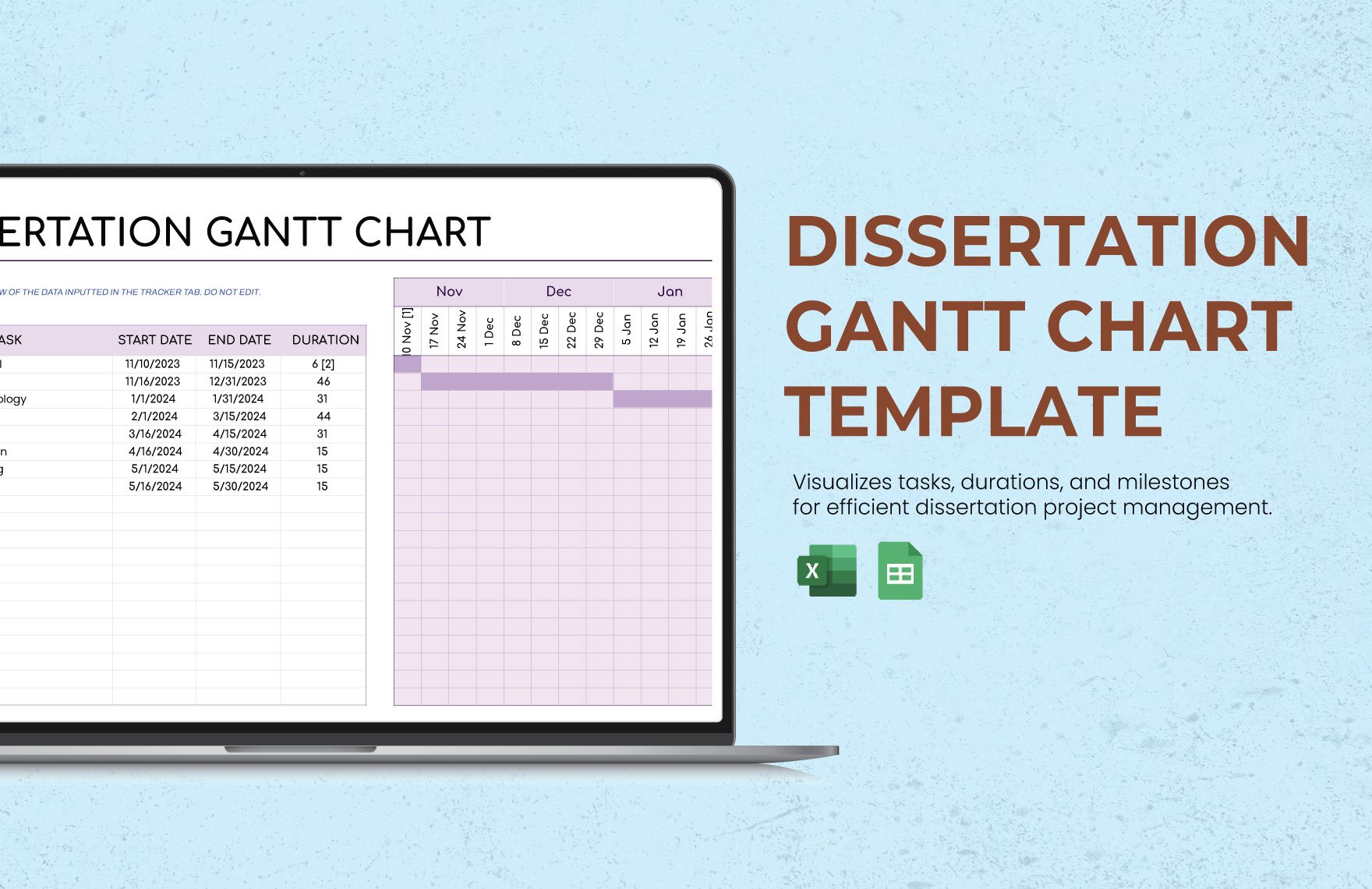
Download this Dissertation Gantt Chart Template Design in Excel, Google Sheets Format. Easily Editable, Printable, Downloadable.
Never be worried about writing your dissertation! Always be on schedule with this Dissertation Gantt Chart Template. Be guided with the different tasks that you need to accomplish and set the timeline for starting and accomplishing each. Make sure to record your progress and be more inspired to finish what you started.
Already a premium member? Sign in
- Microsoft Excel
- , Google Sheets
You may also like
Sample Dissertation Gantt Chart Template
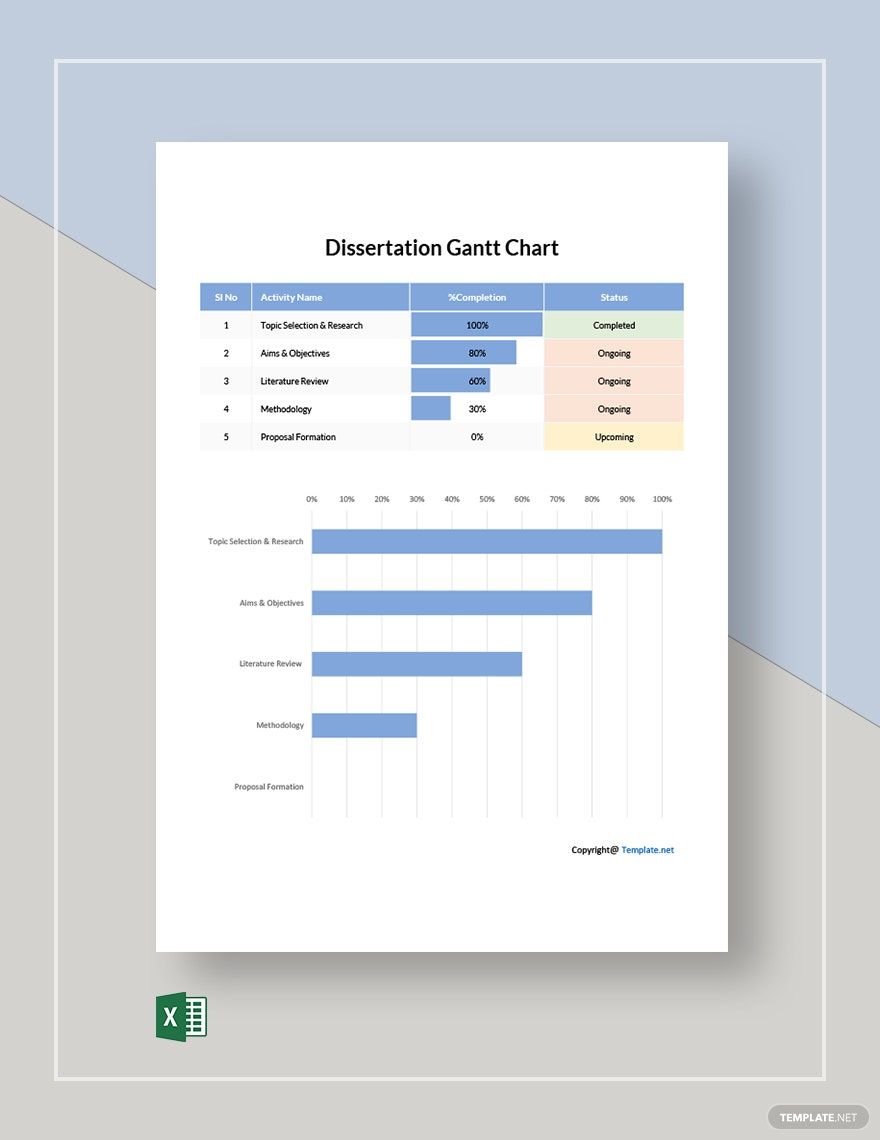
Engineering Dissertation Gantt Chart Template
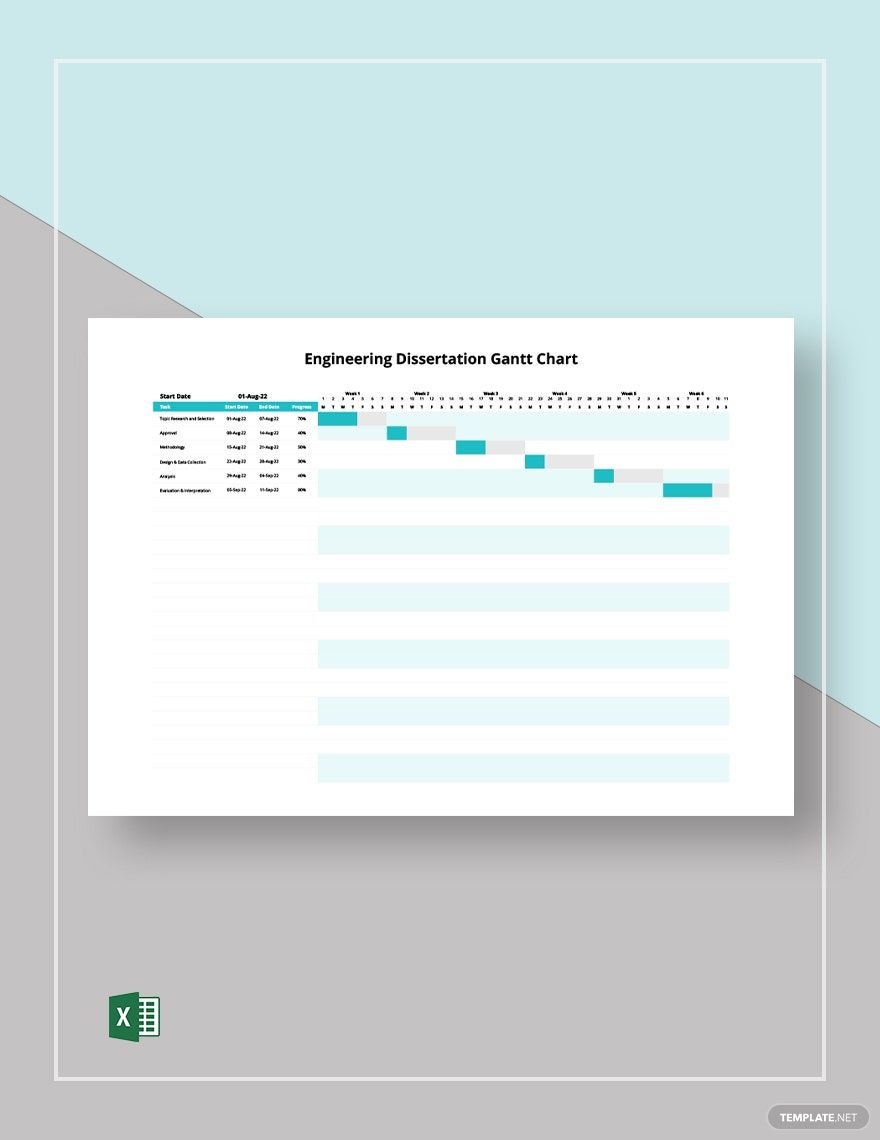
Example Dissertation Gantt Chart Template
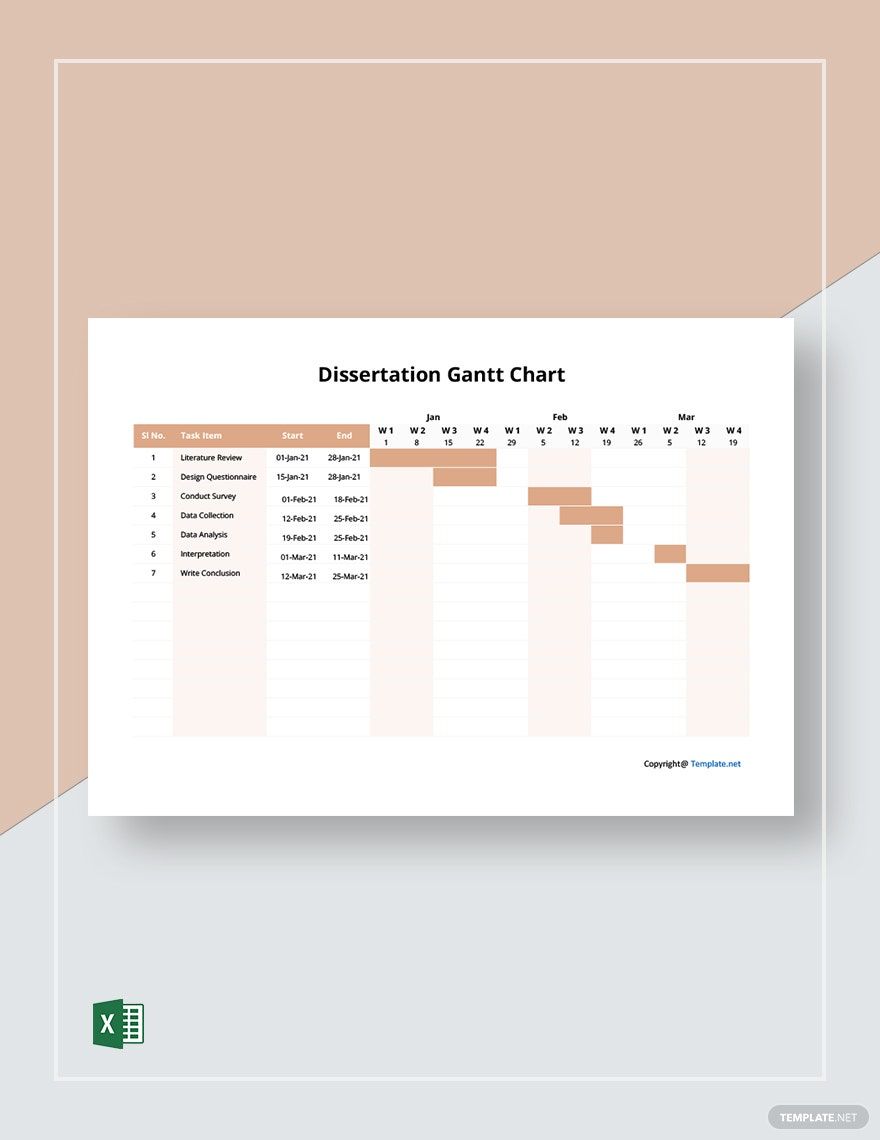
Dissertation Timeline Gantt Chart Template
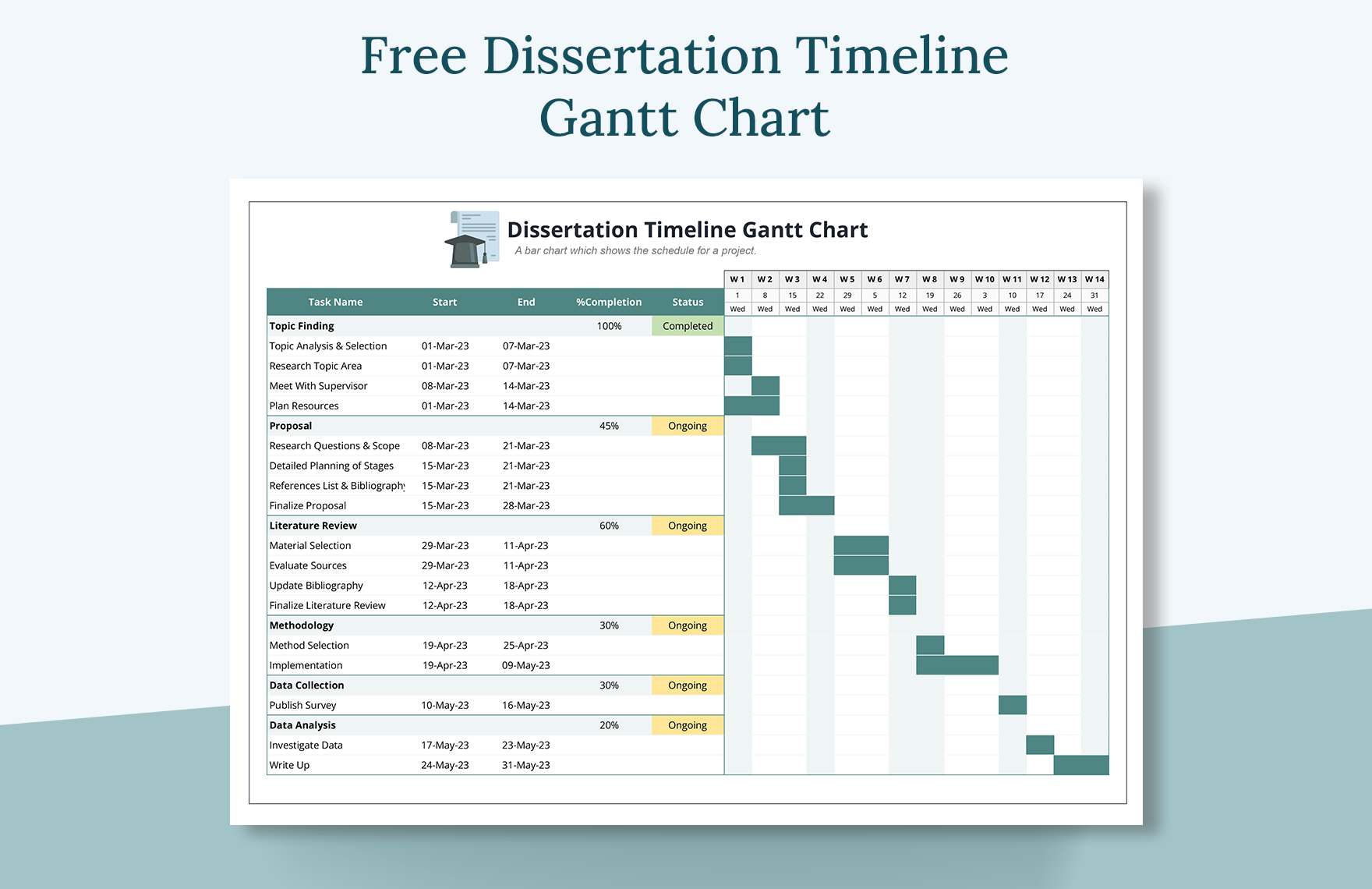
Dissertation Research Gantt Chart Template
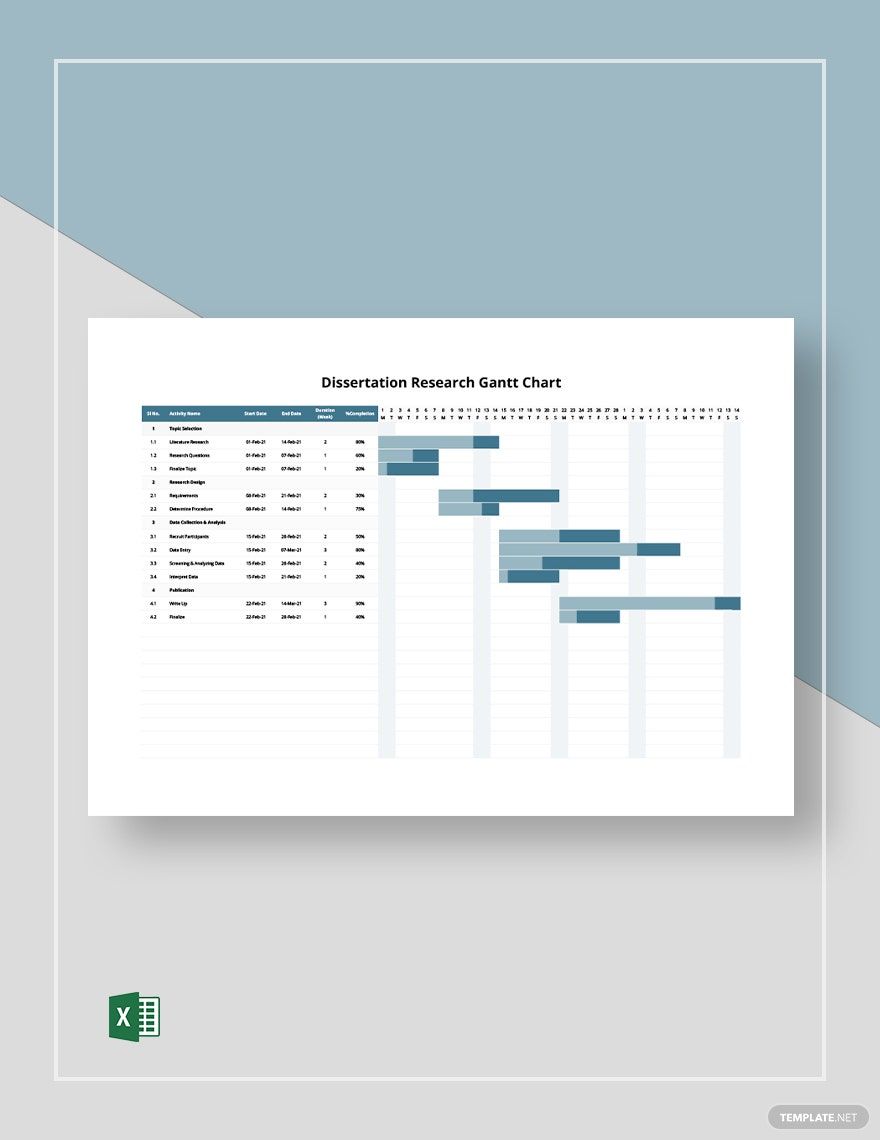
Dissertation Project Gantt Chart Template
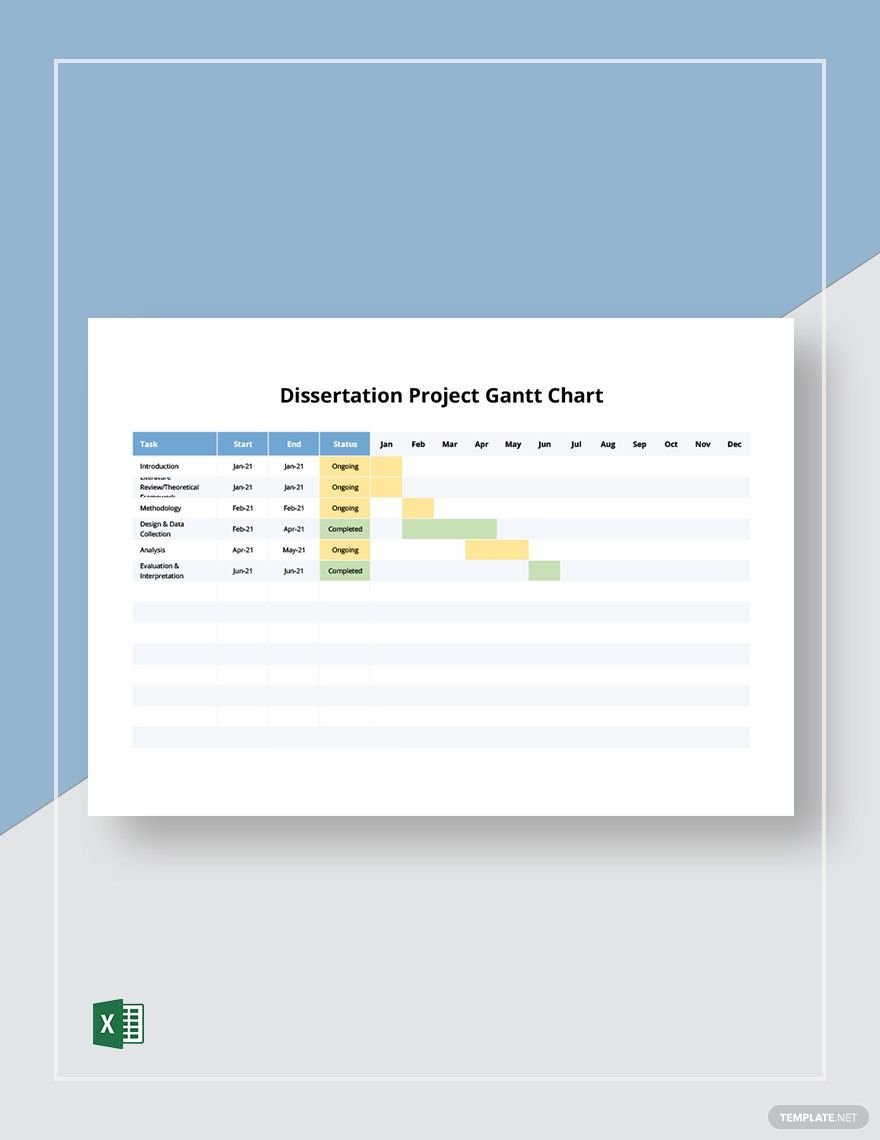
Dissertation Plan Gantt Chart Template
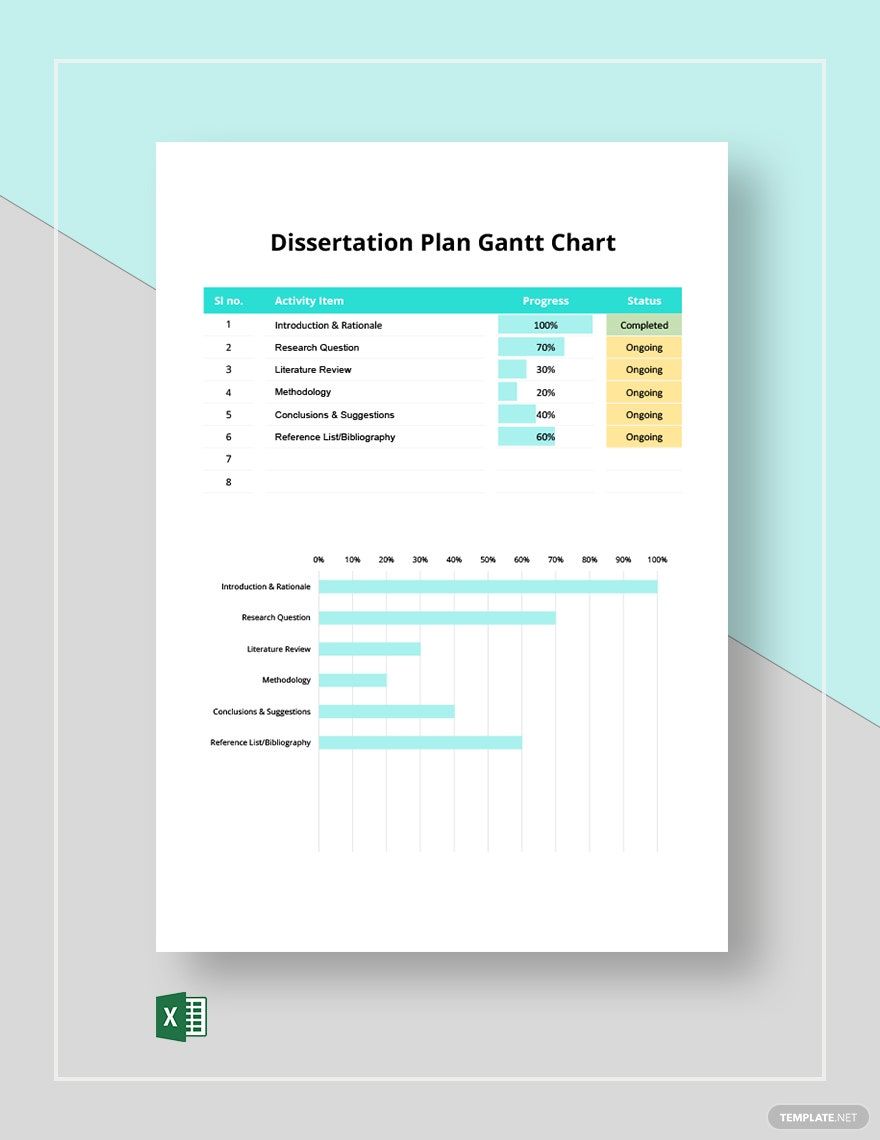
Dissertation Proposal Gantt Chart Template
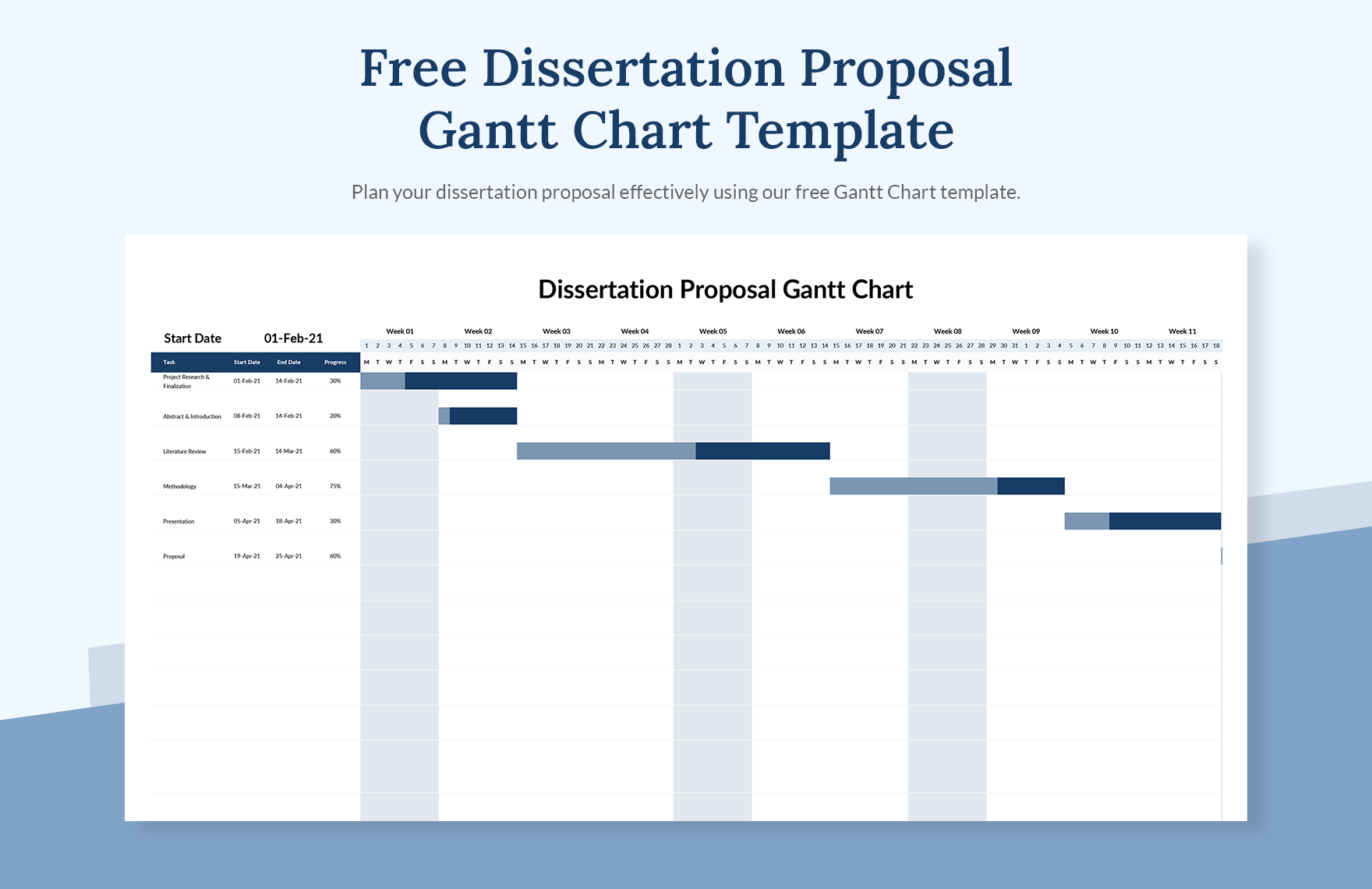
Gantt Chart Task Template
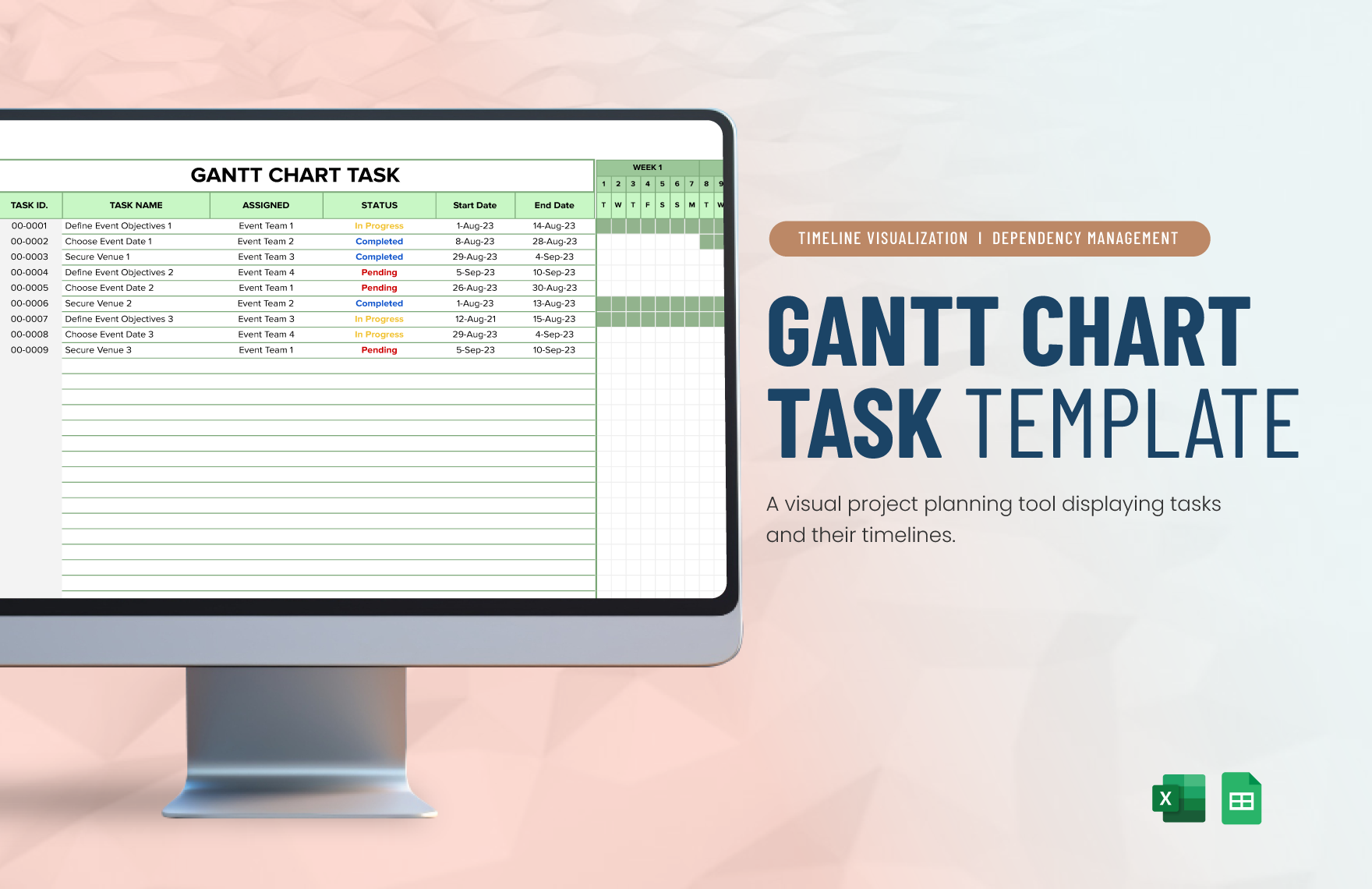
Yearly Gantt Chart Template

Hourly Gantt Chart Template
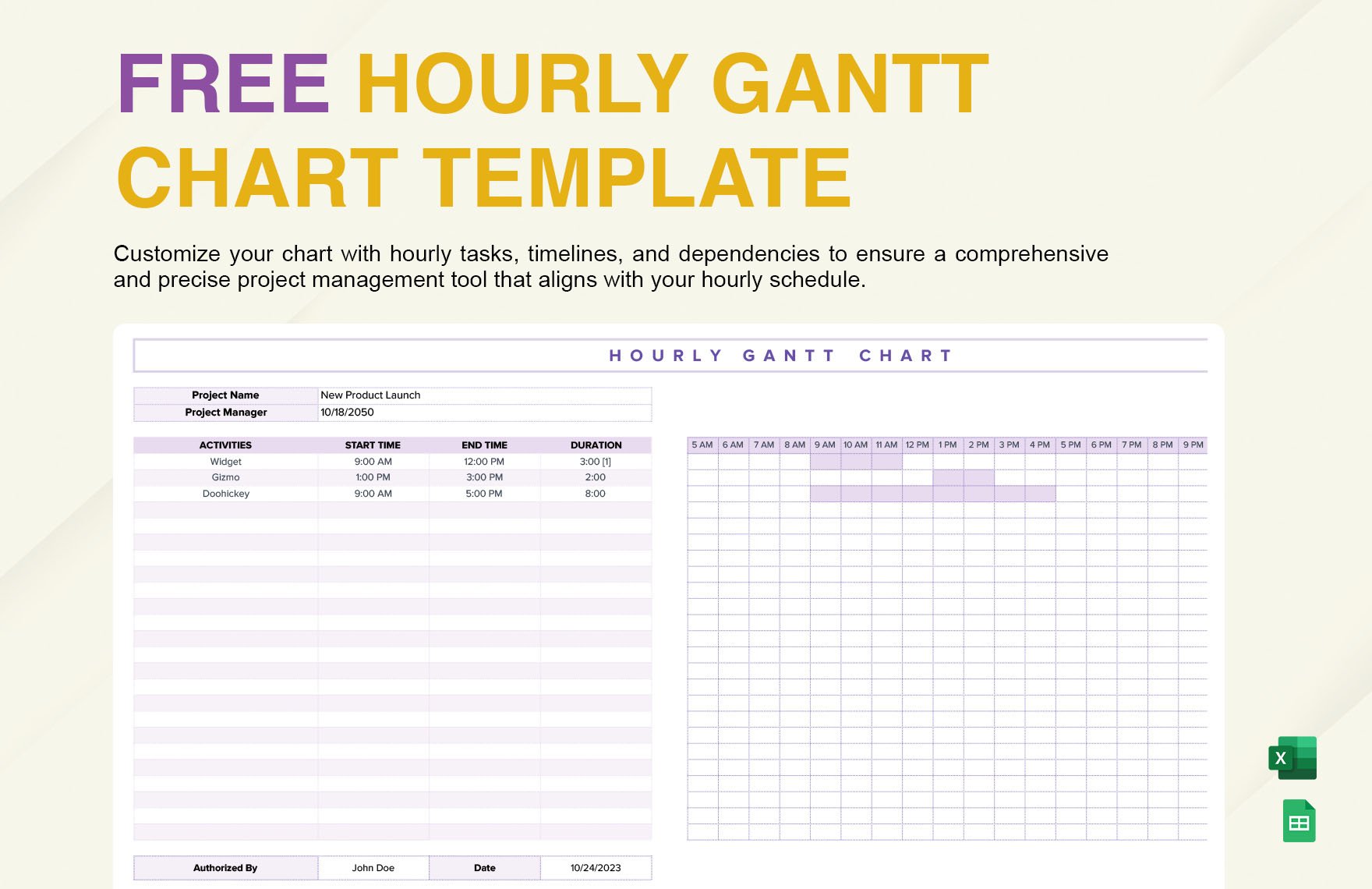
12 Months Gantt Chart Template
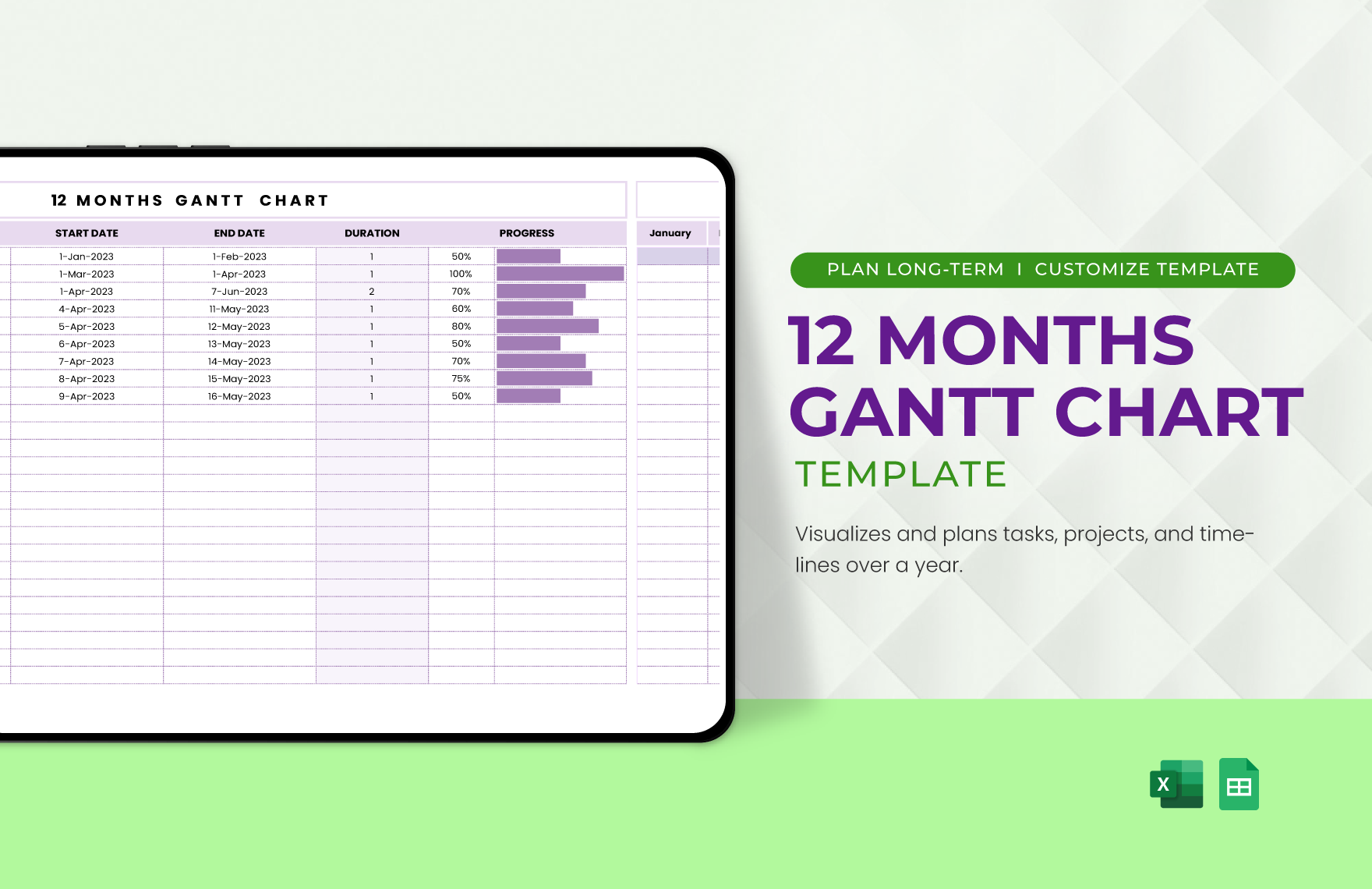
Project Planning Gantt Chart Template
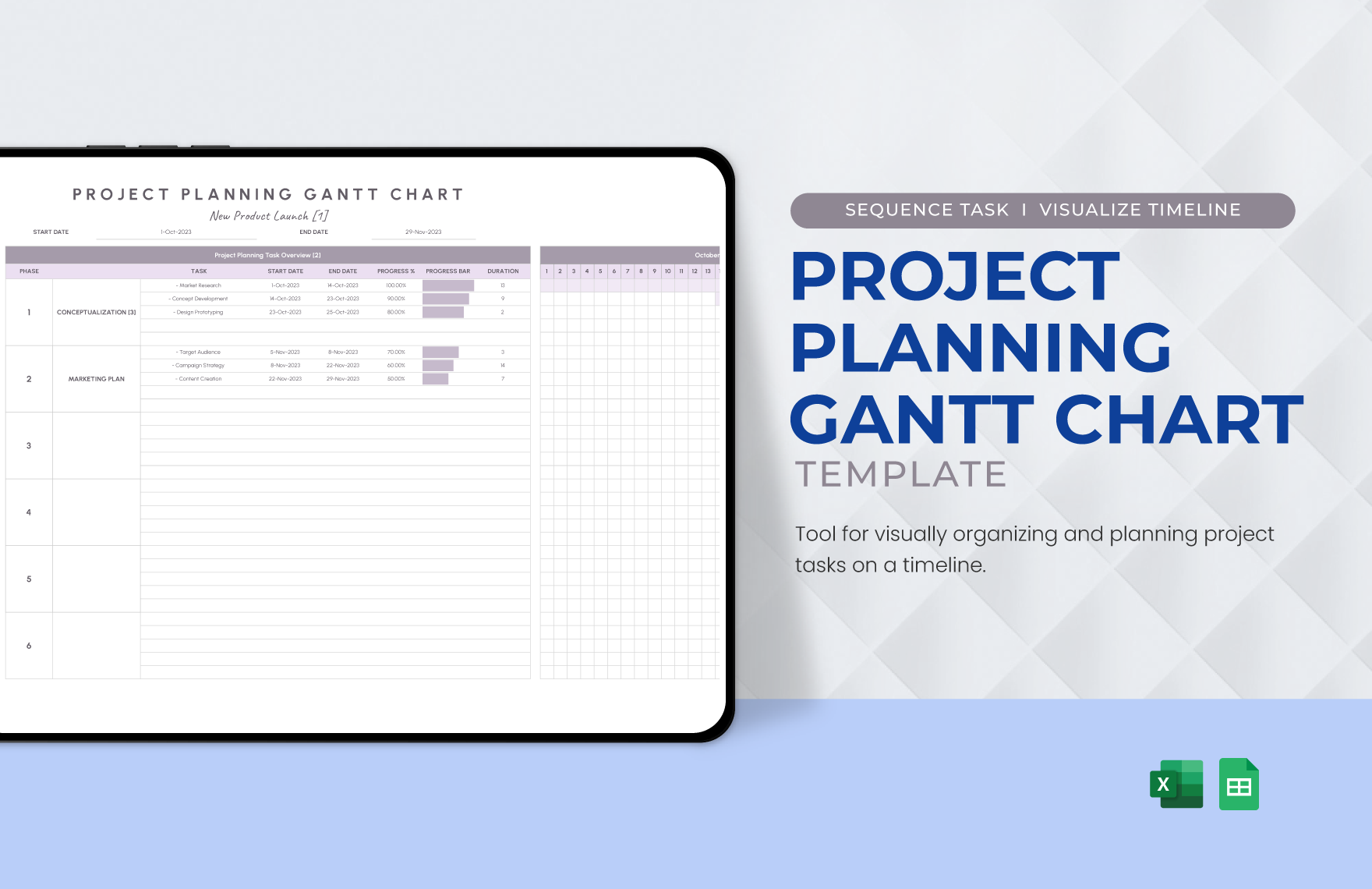
Transport and Logistics Project Gantt Chart Template
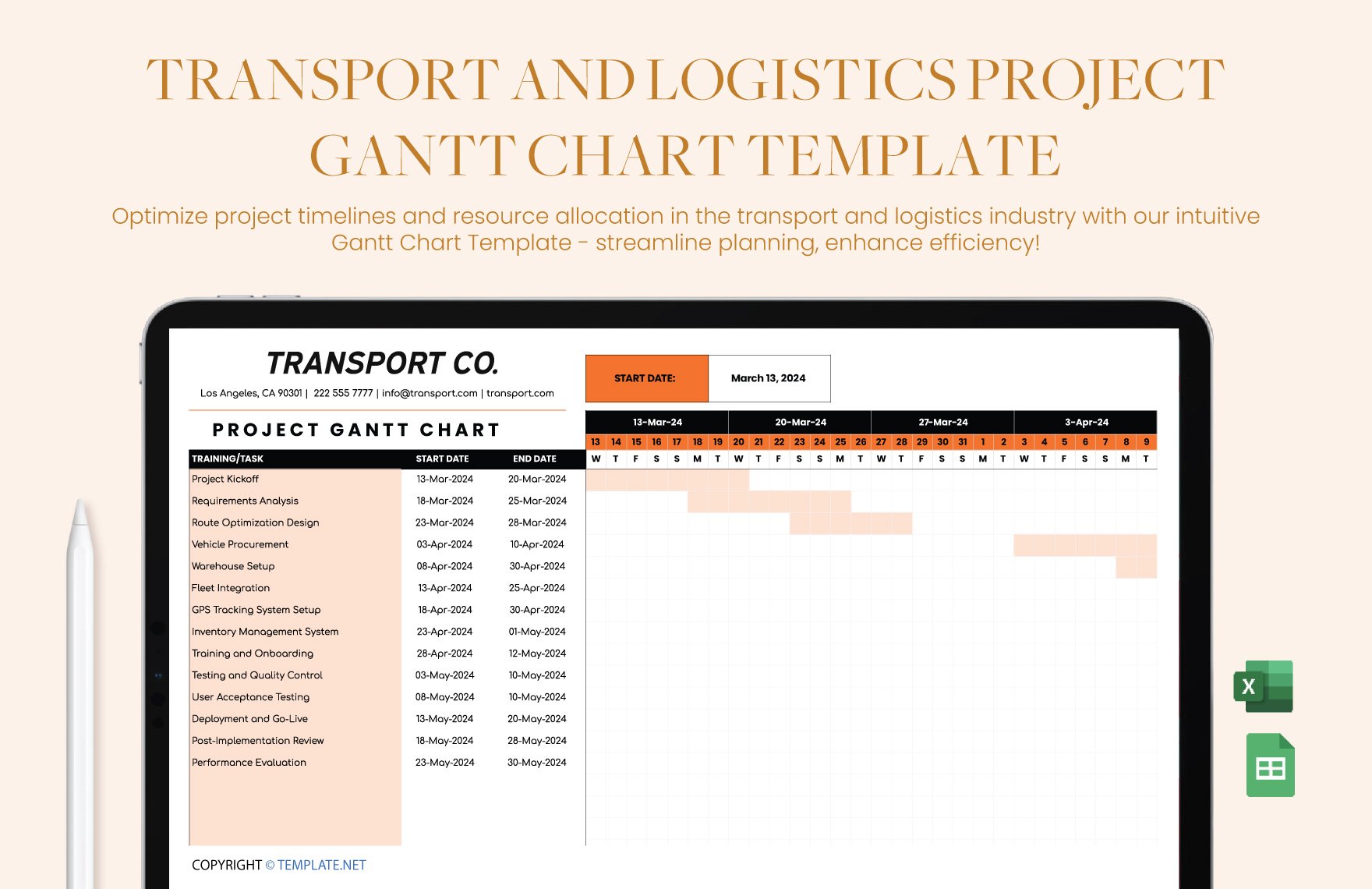
Budget Gantt Chart Template
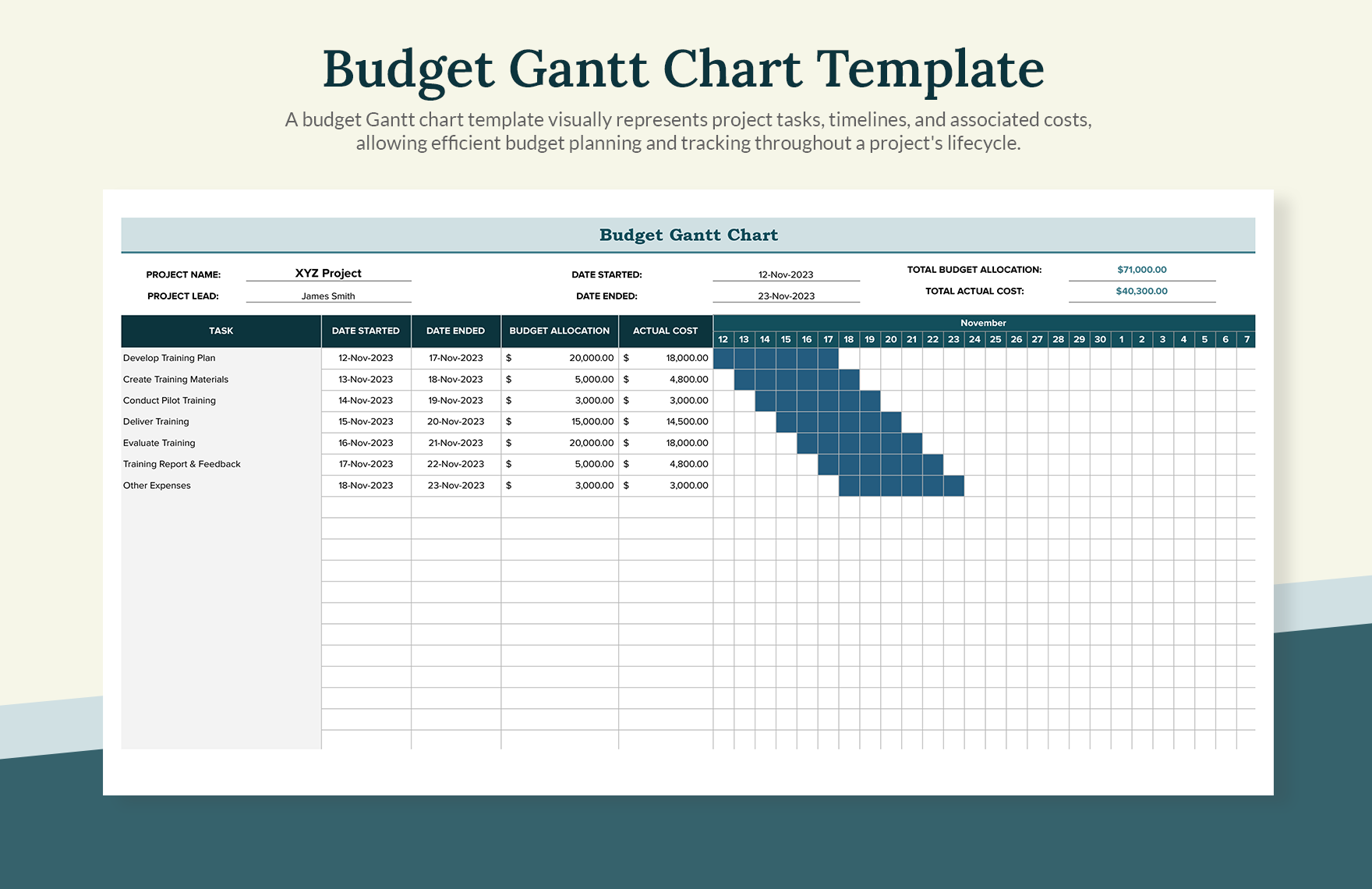
Website Gantt Chart Template
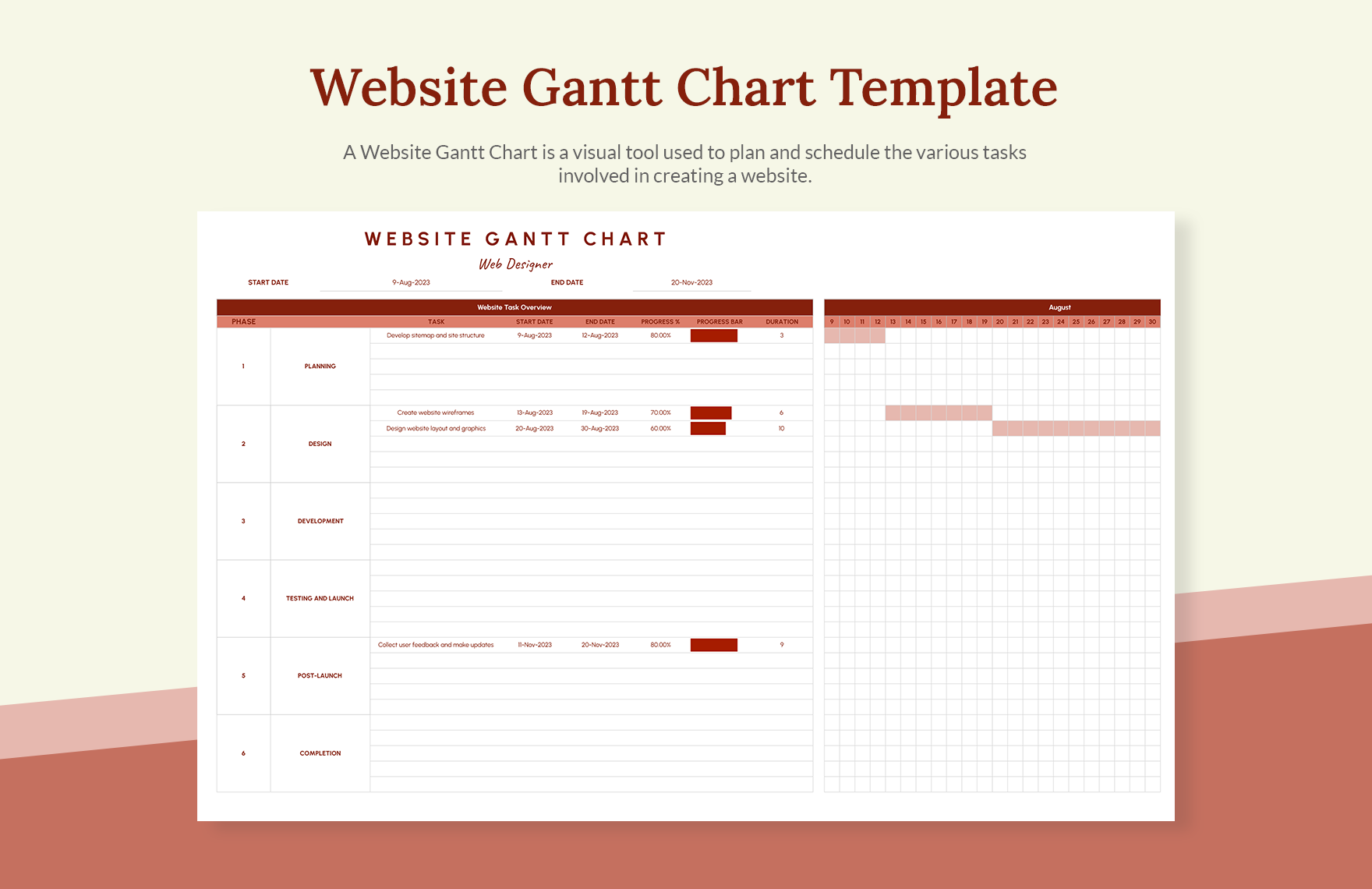
Team Gantt Chart Template
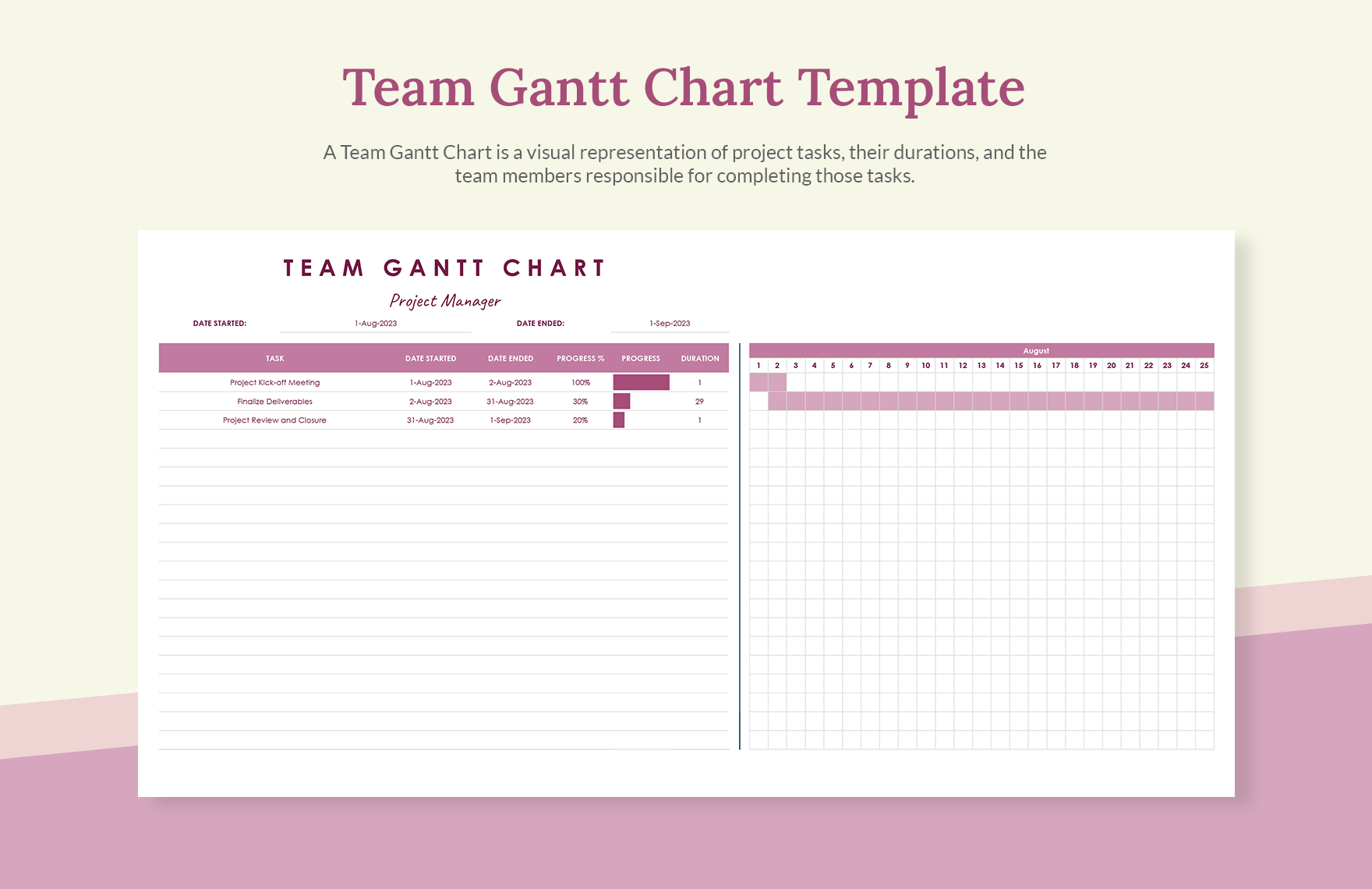
WBS Gantt Chart Template
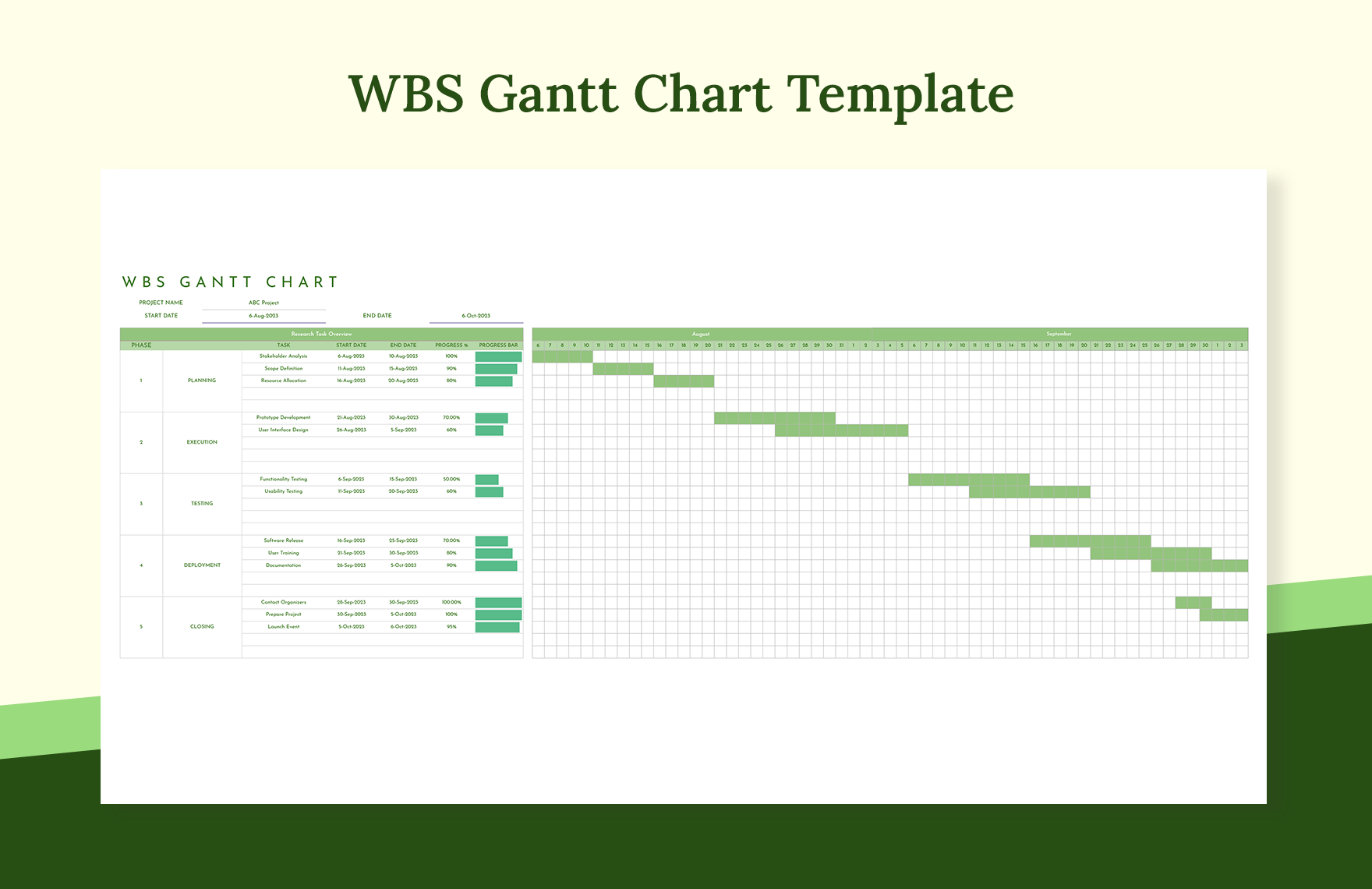
Training Gantt Chart Template
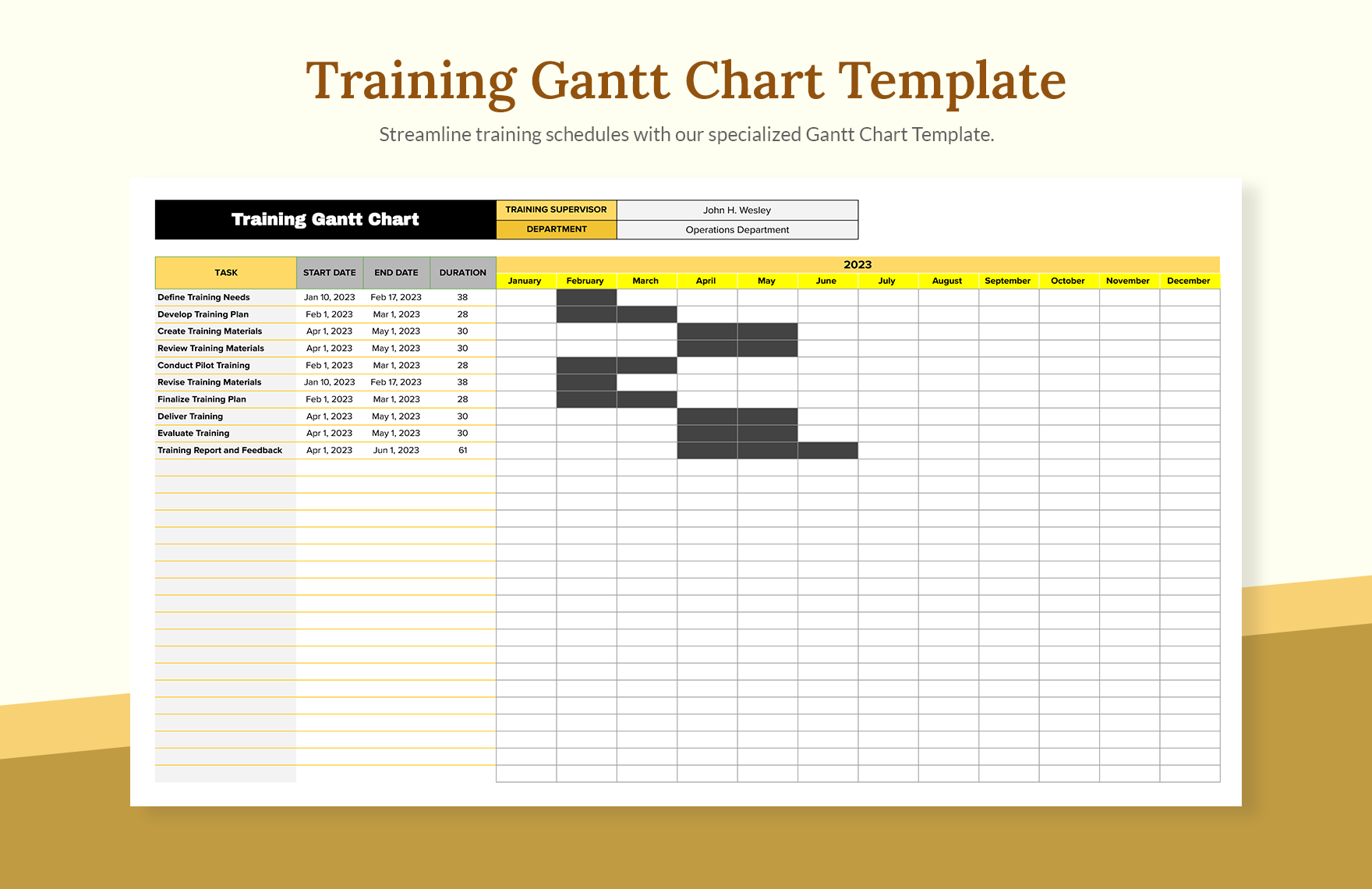
Marketing Gantt Chart Template
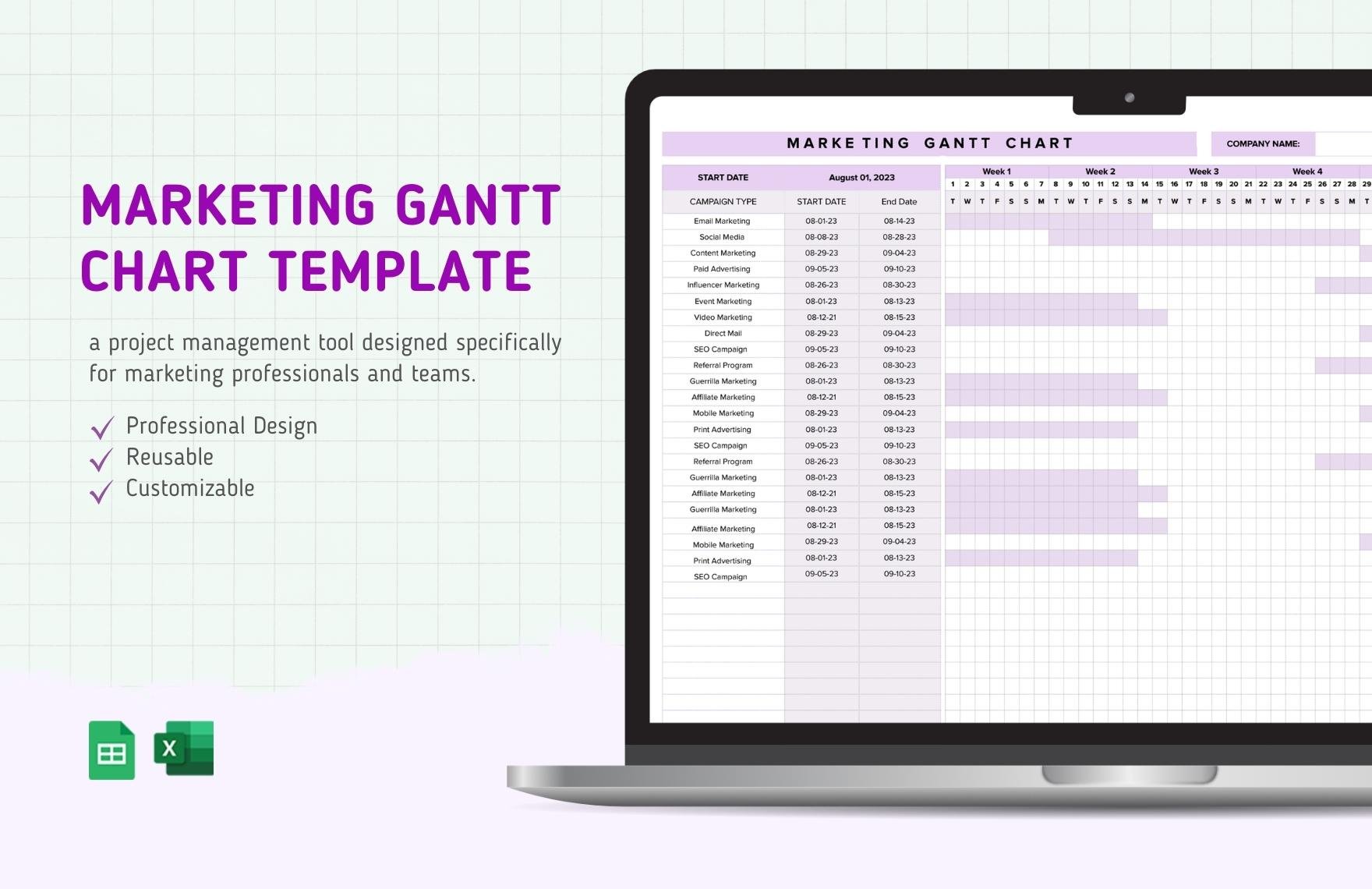
Travel Gantt Chart Template
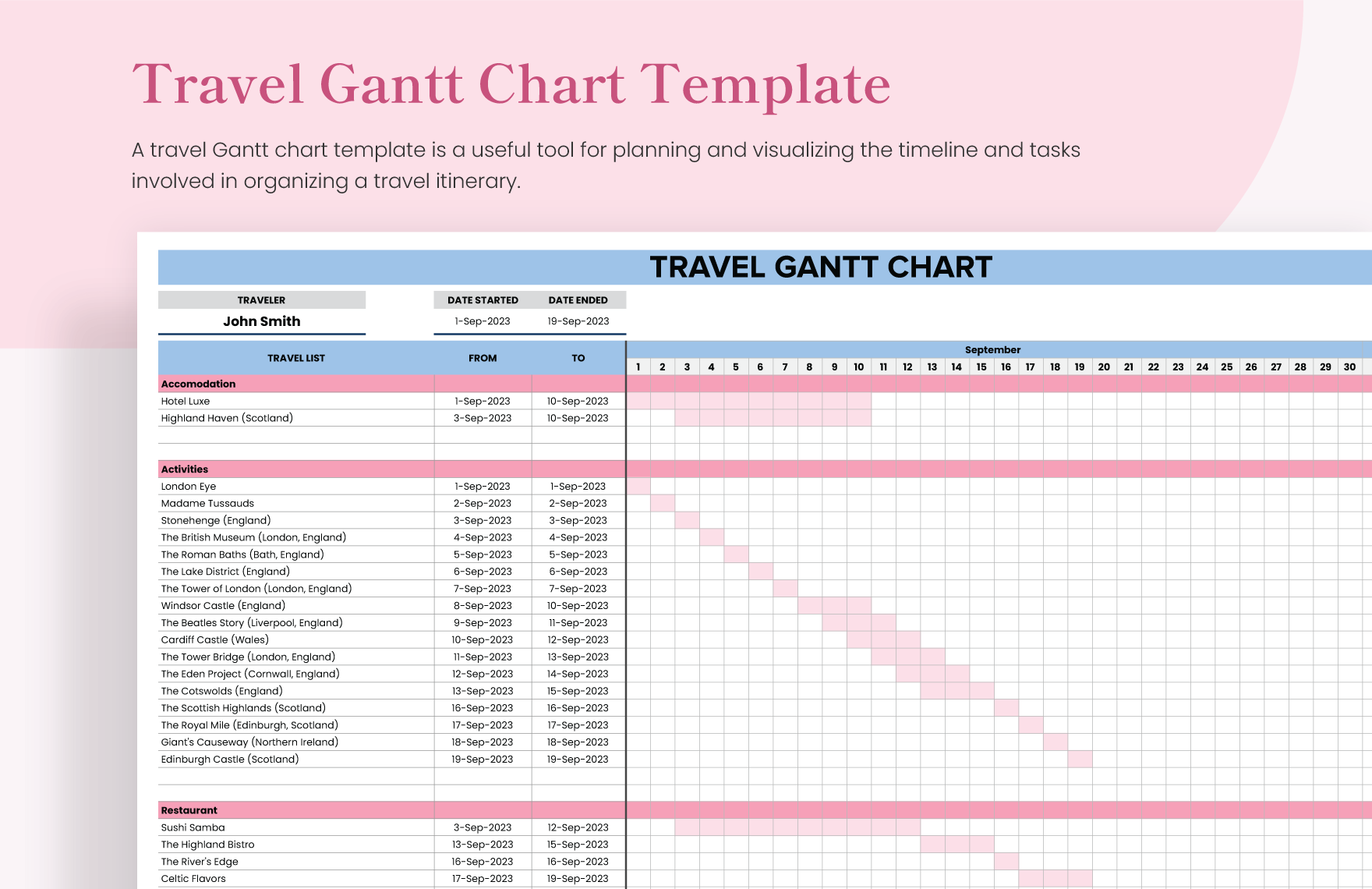
Event Gantt Chart Template
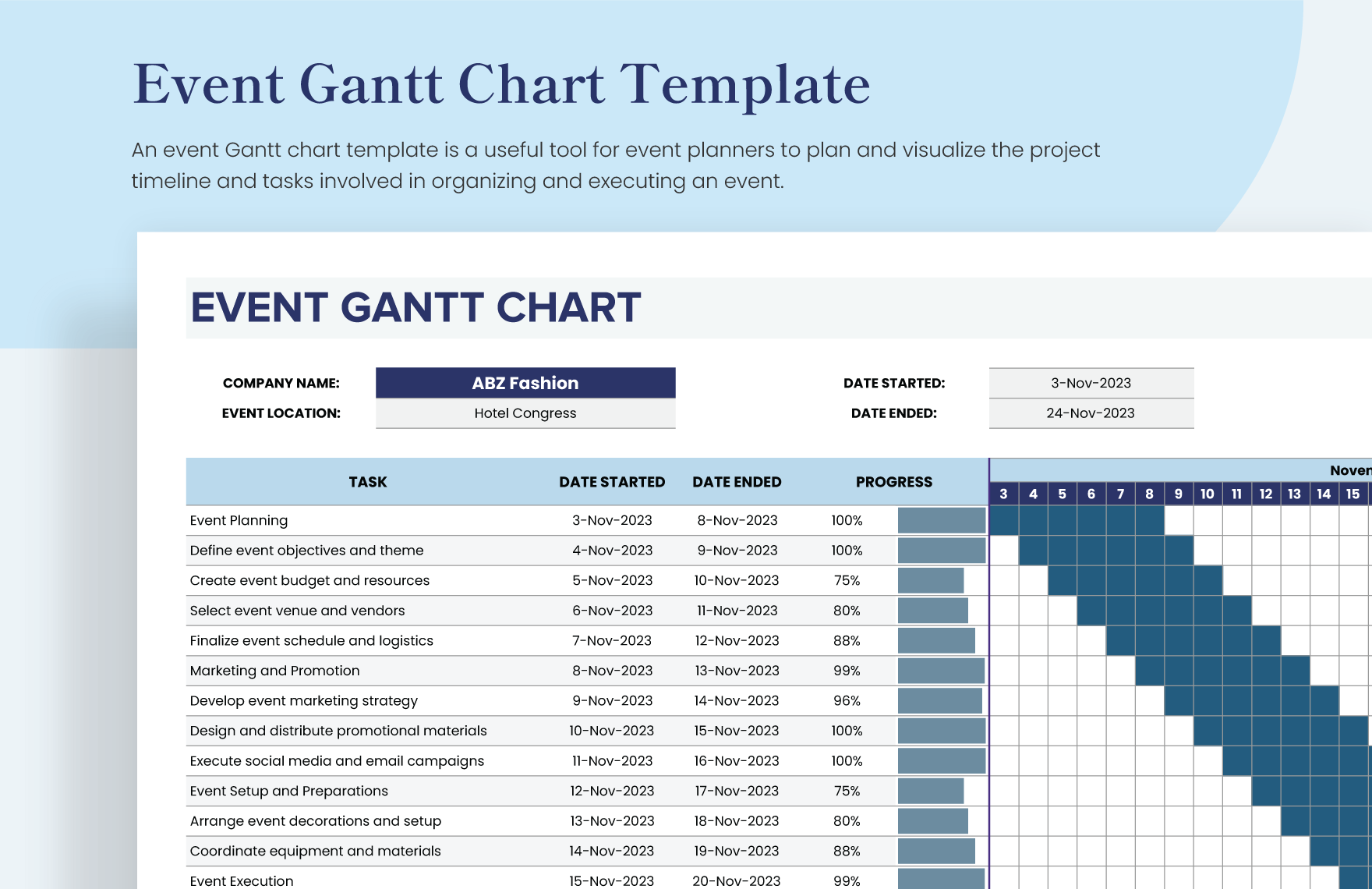
Real Estate Gantt Chart Template
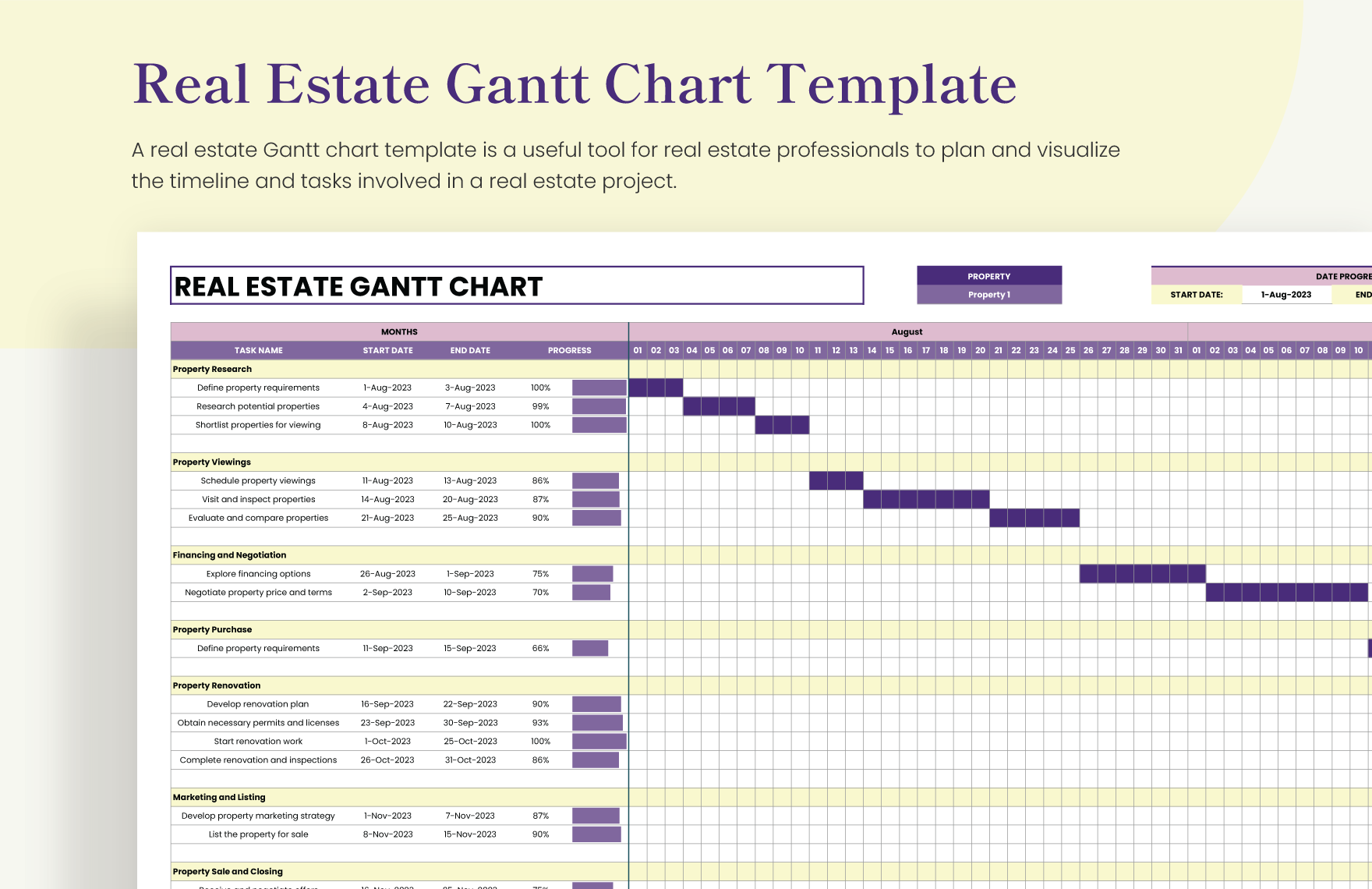
10+ Construction Gantt Chart Template Bundle
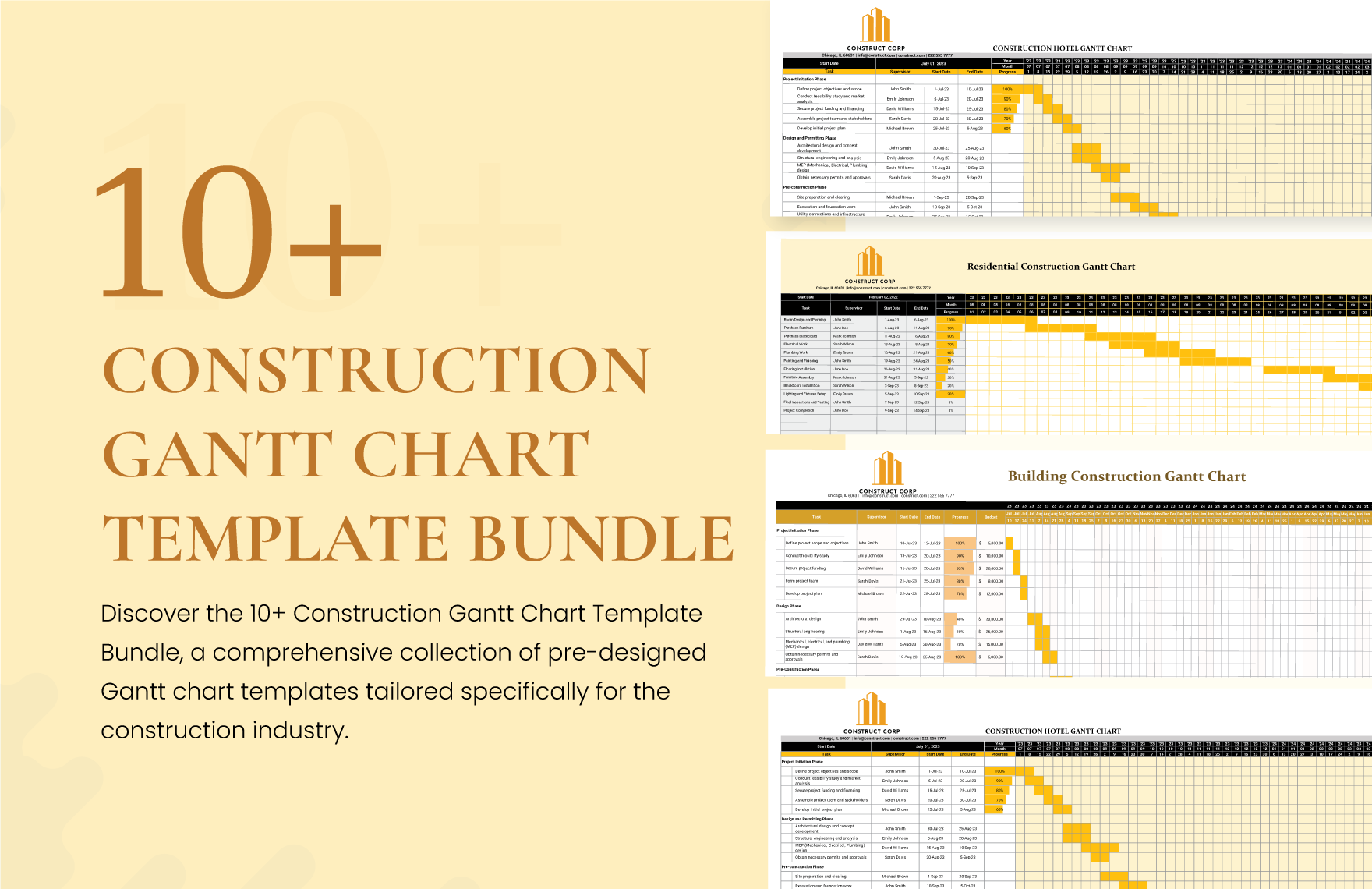
Example Nursing Gantt Chart Template
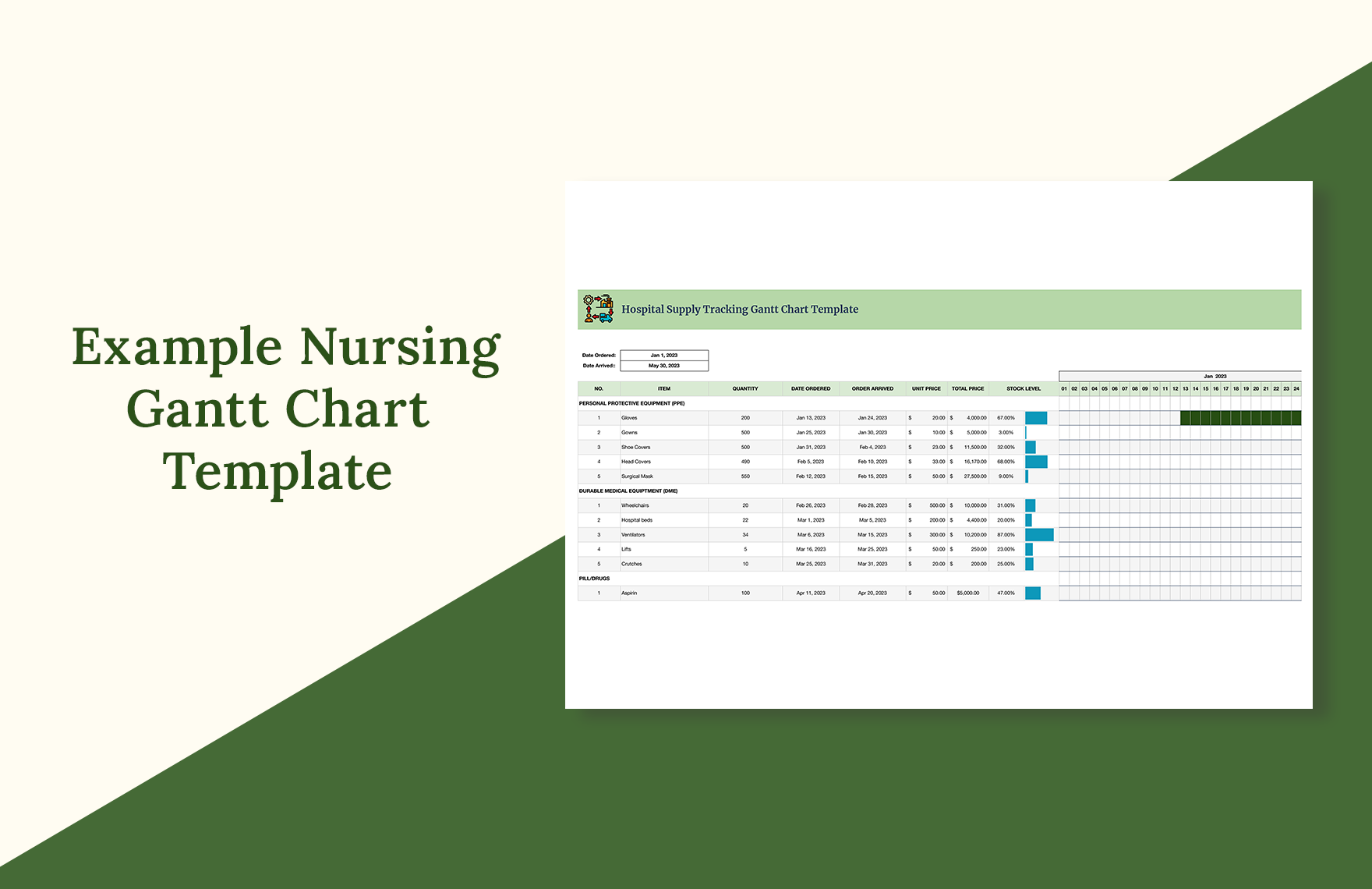
12 Month Marketing Gantt Chart Template
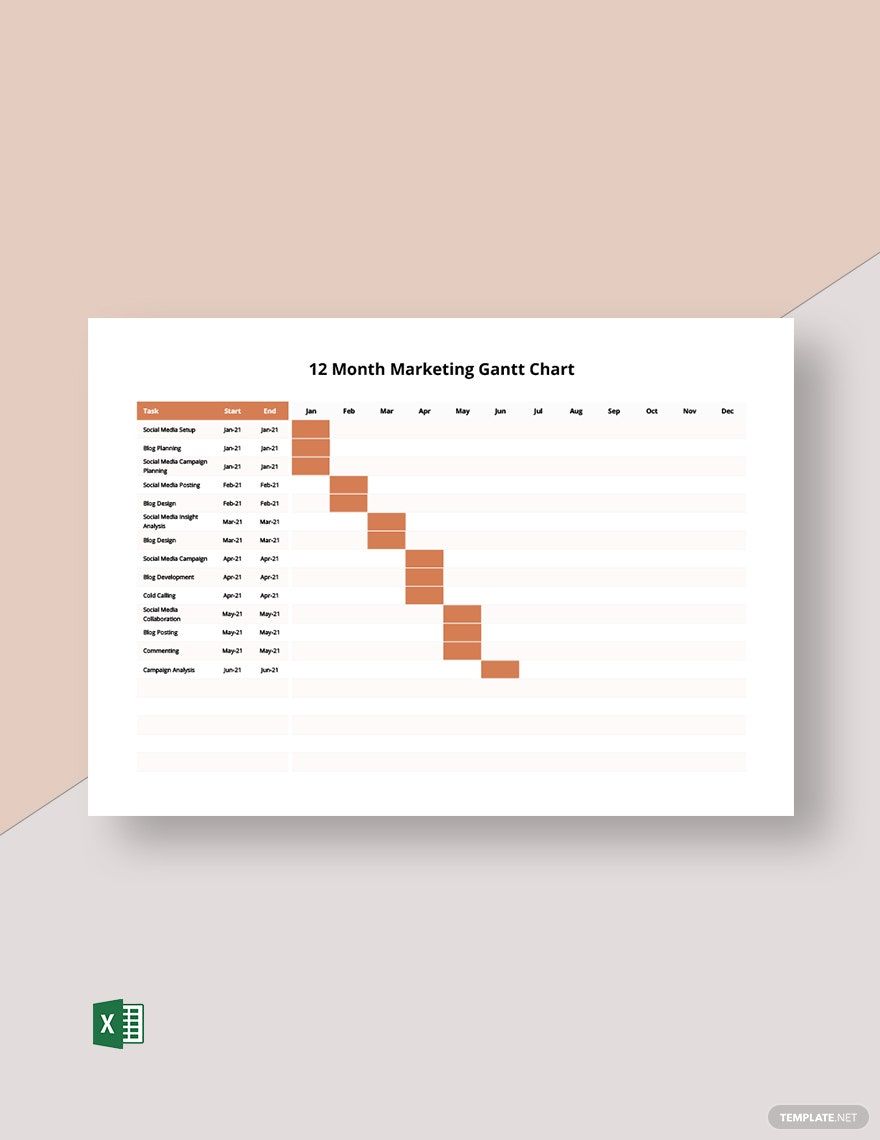
UX Design Gantt Chart Template
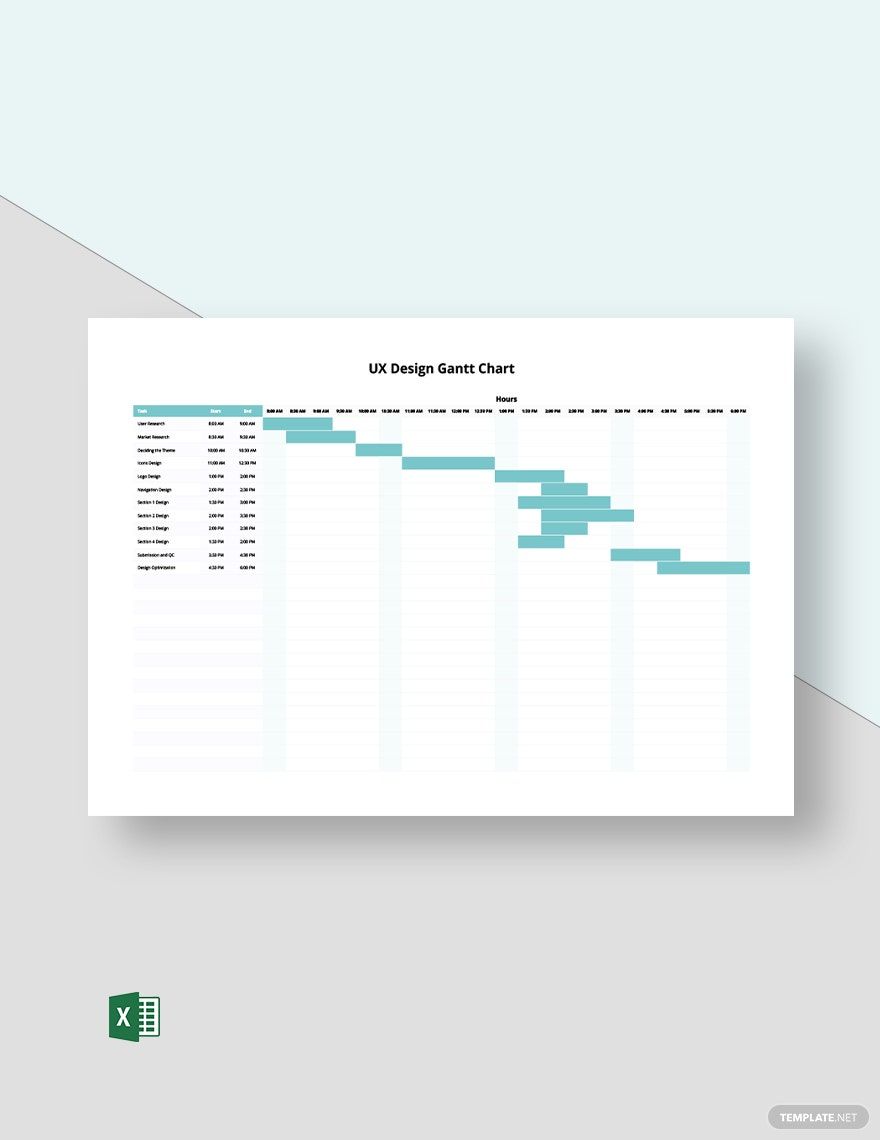
Recruitment Plan Gantt Chart Template
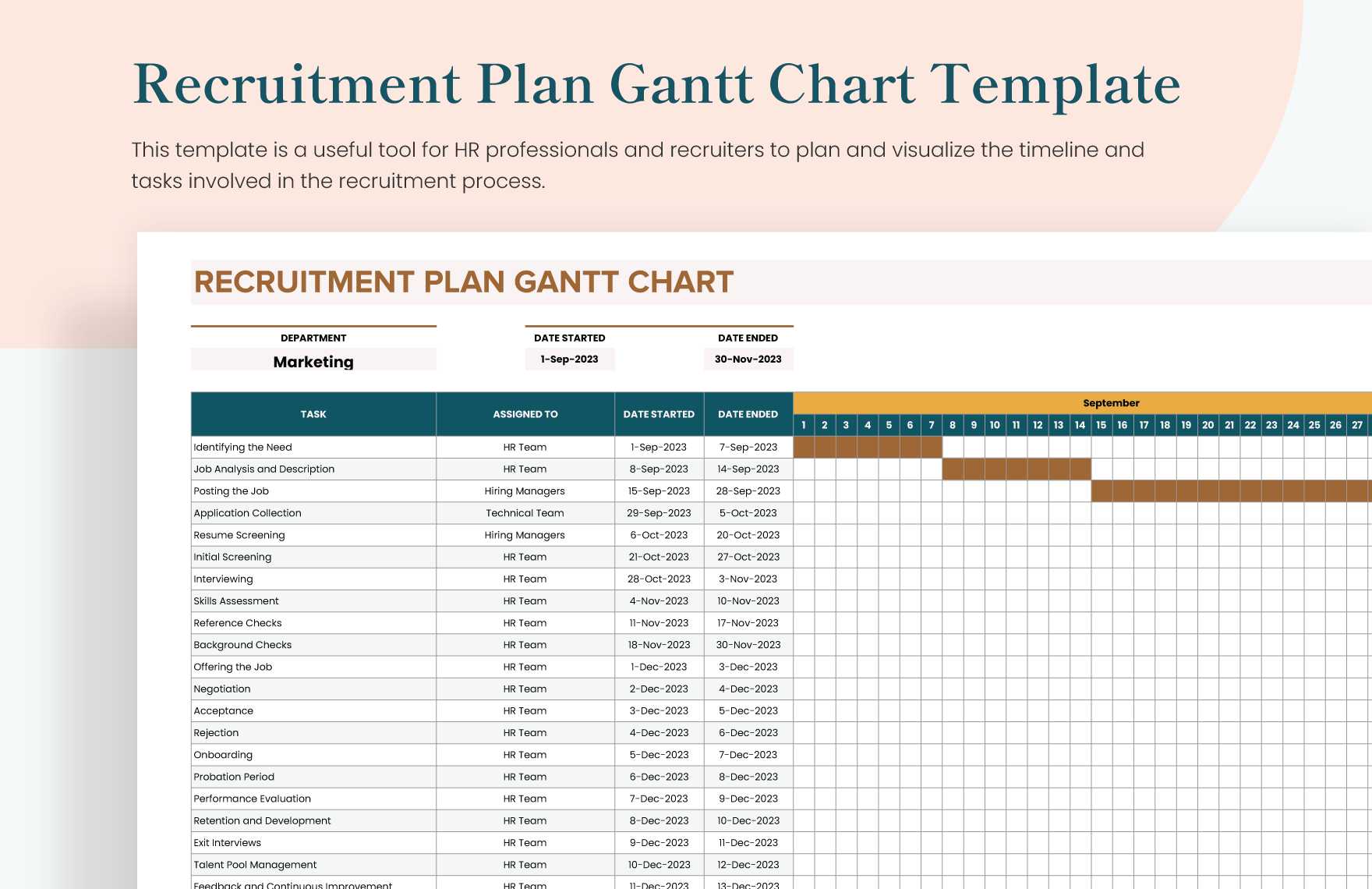
Nursing Research Gantt Chart Template
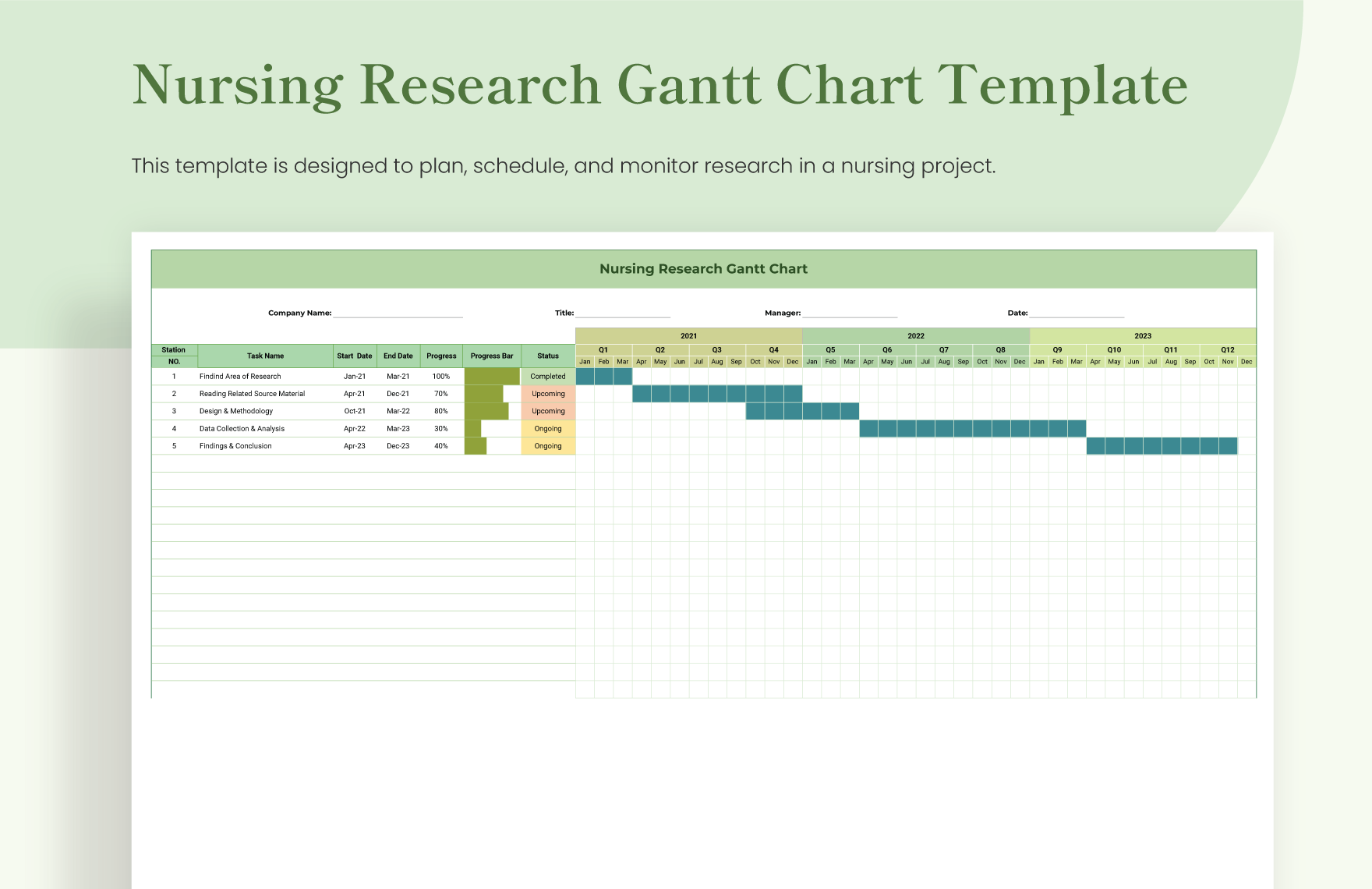
App Design Gantt Chart Template
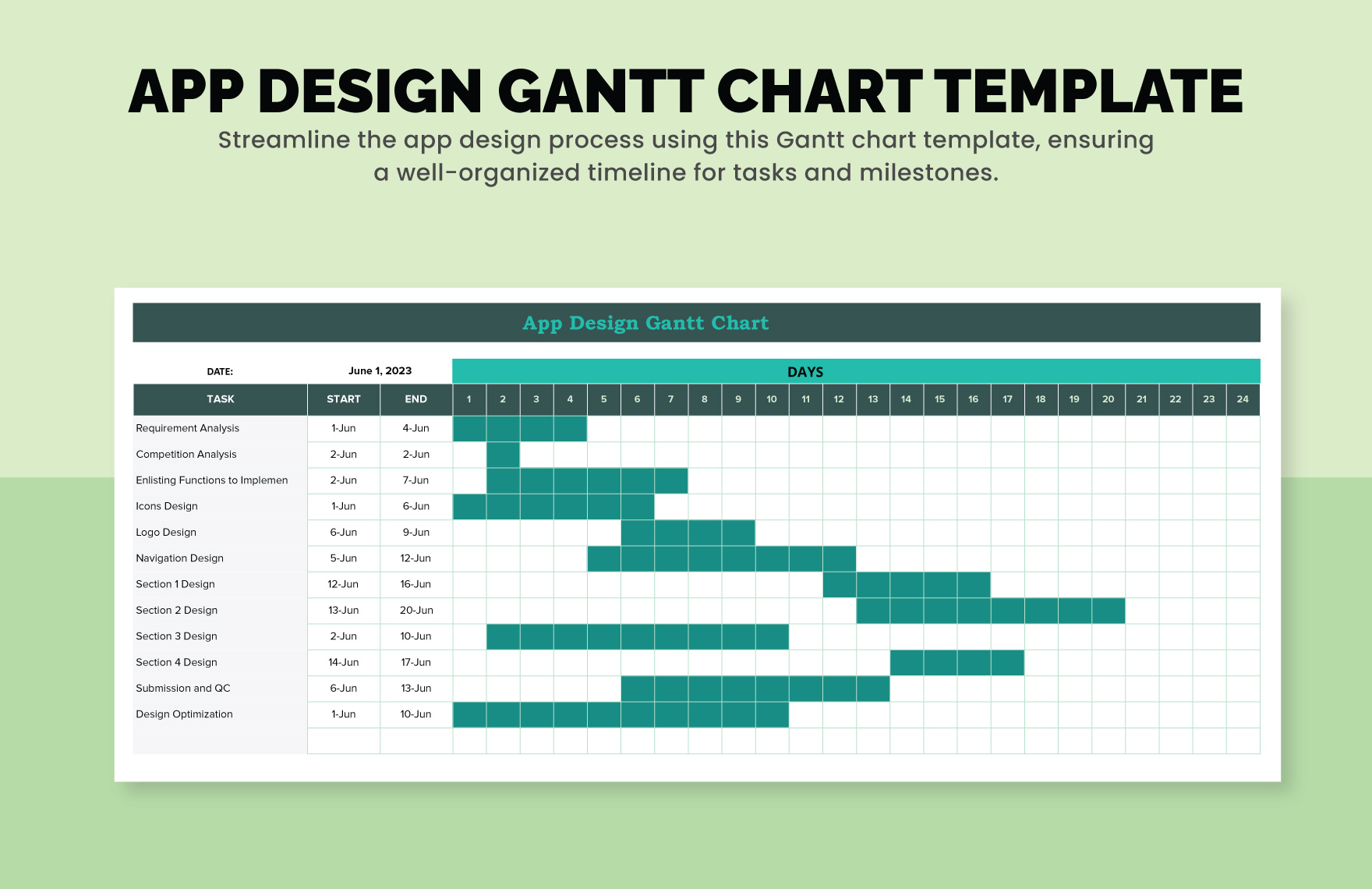
Website Design Gantt Chart Template
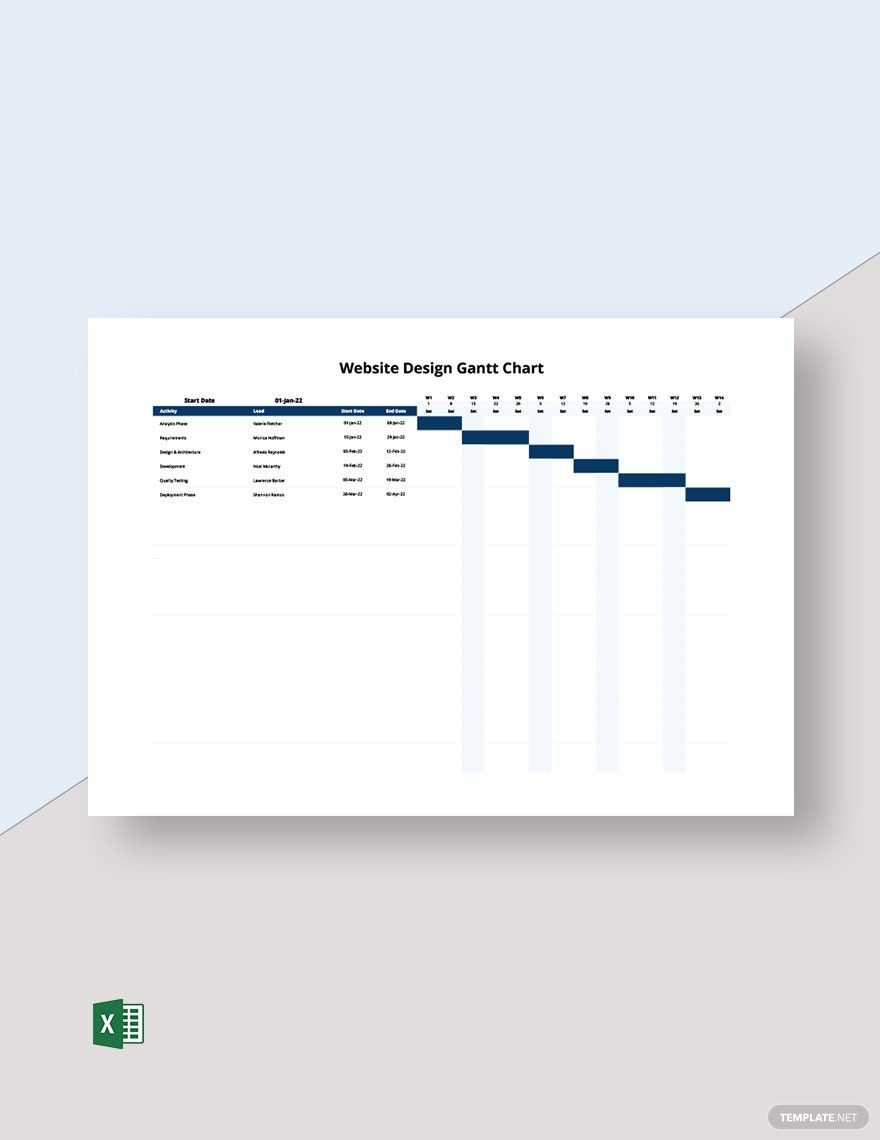
Retail Business Gantt Chart Template
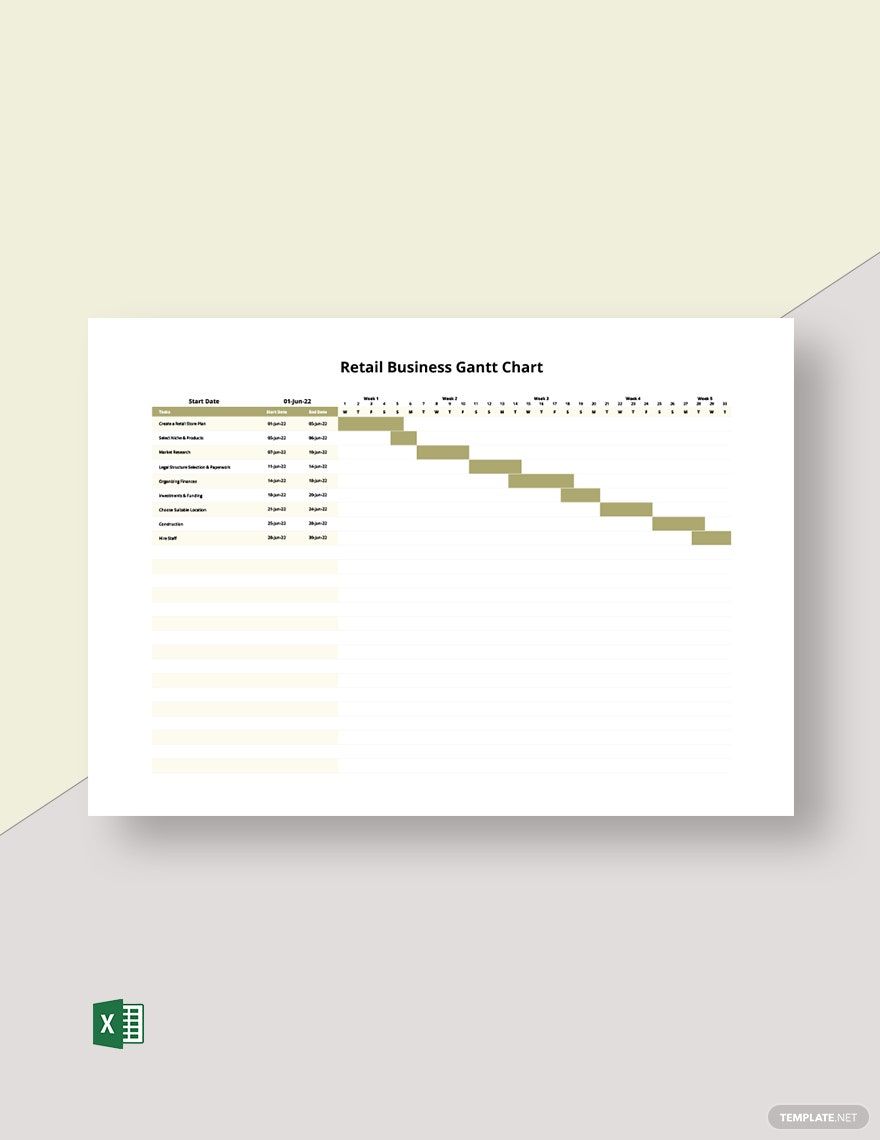
Marketing Plan Gantt Chart Template
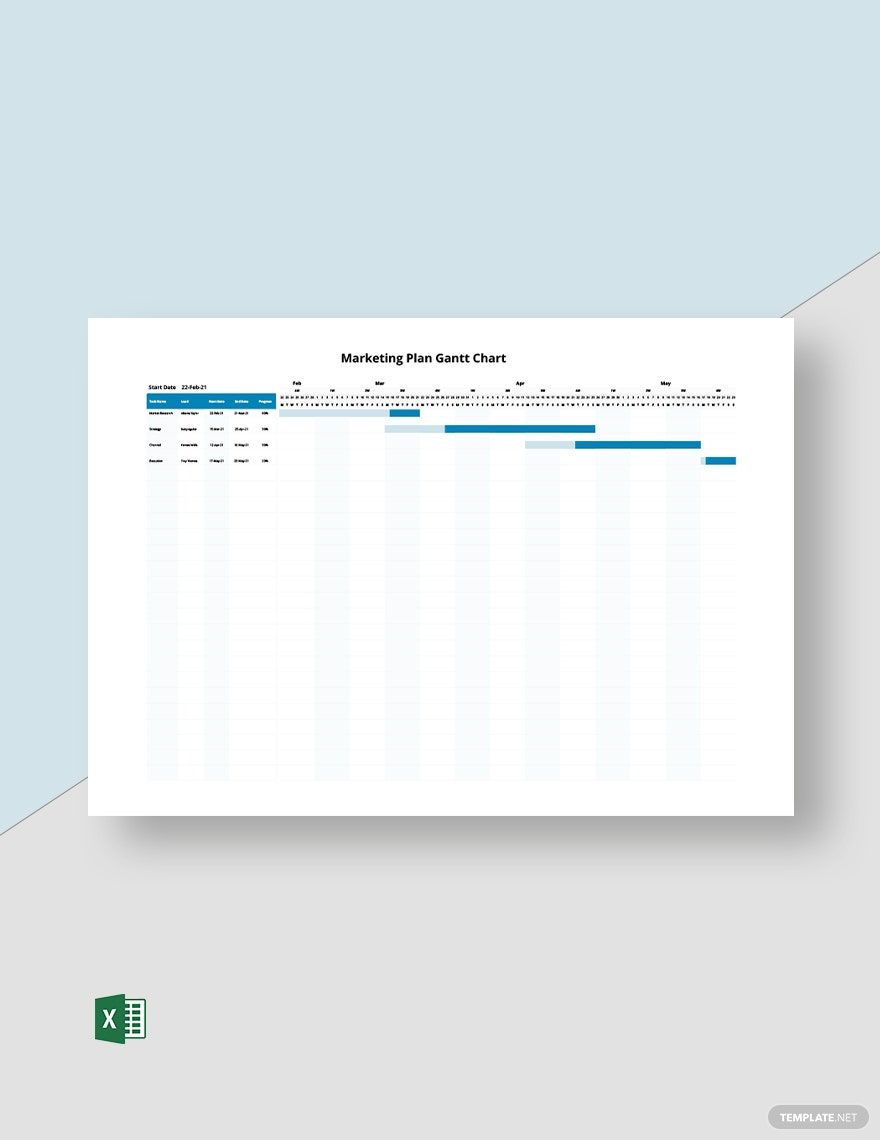
Online Marketing Gantt Chart Template
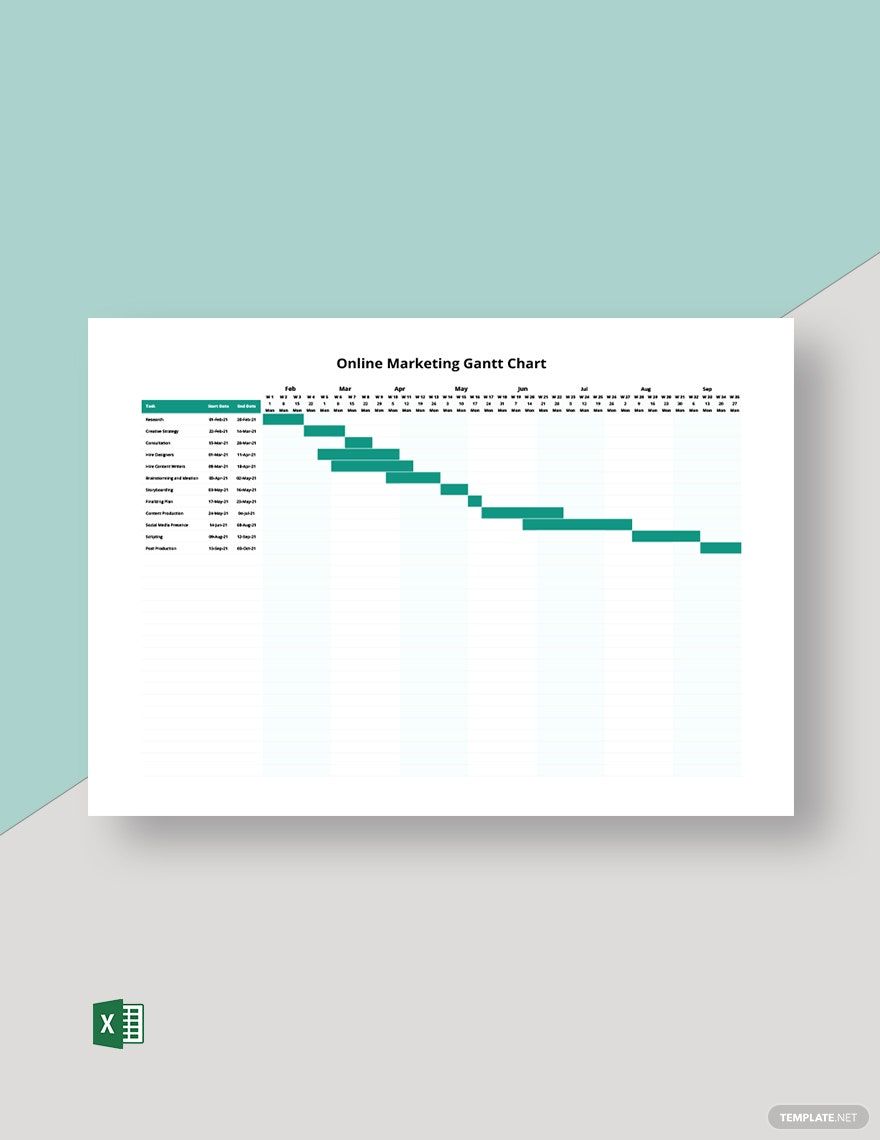
Marketing Schedule Gantt Chart Template
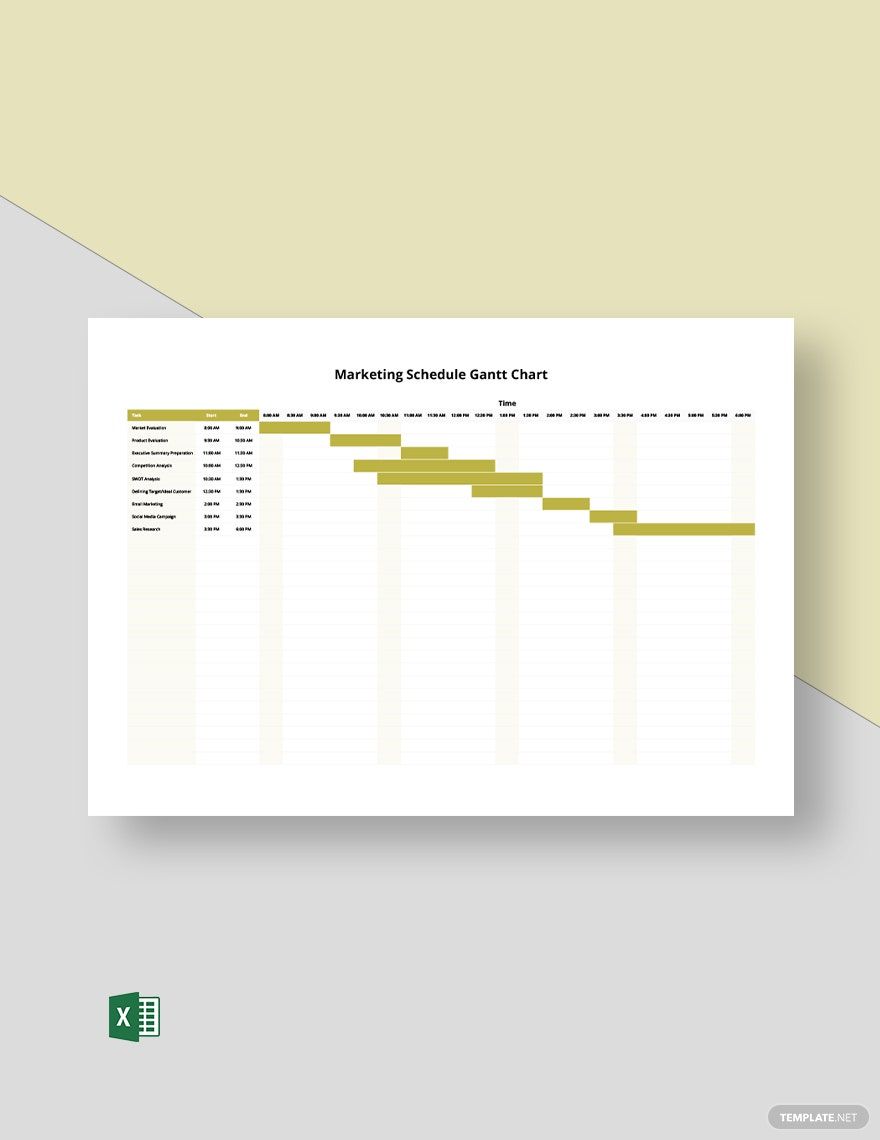
Marketing Activity Gantt Chart Template
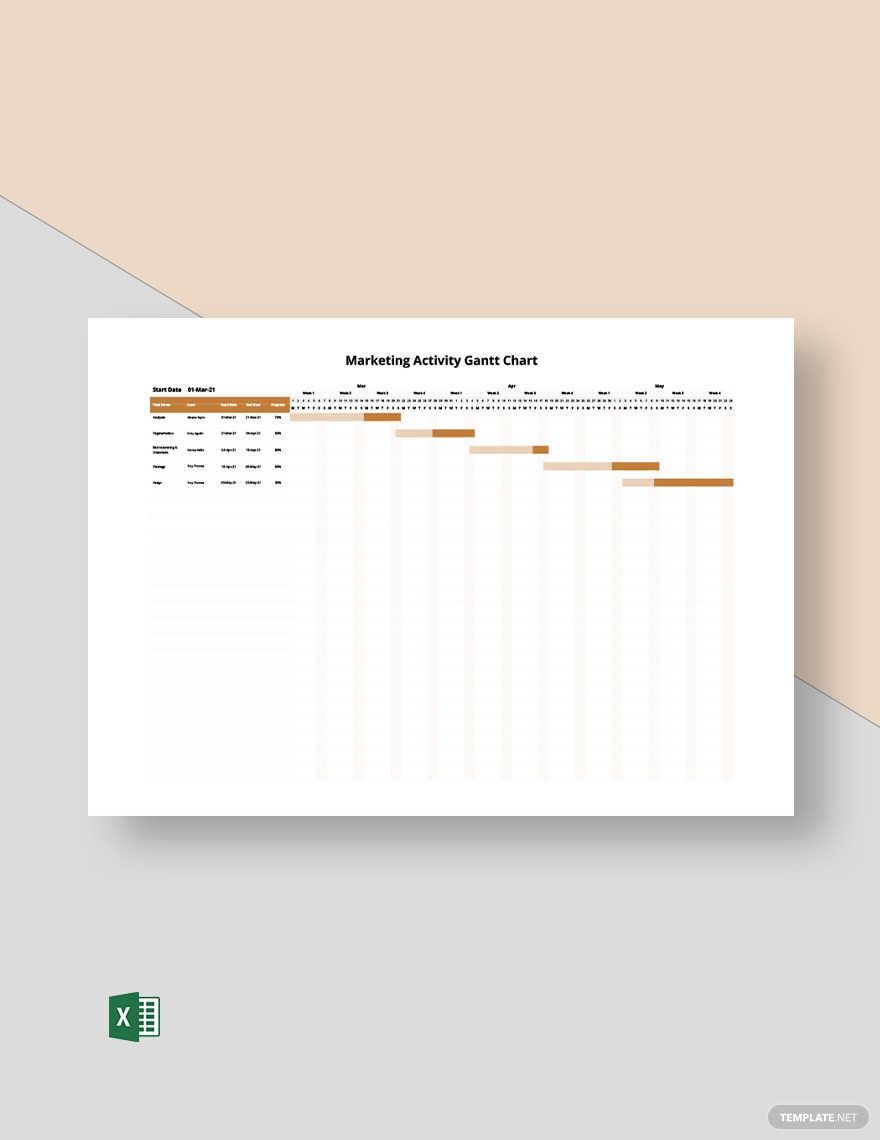
Business Intelligence Gantt Chart Template
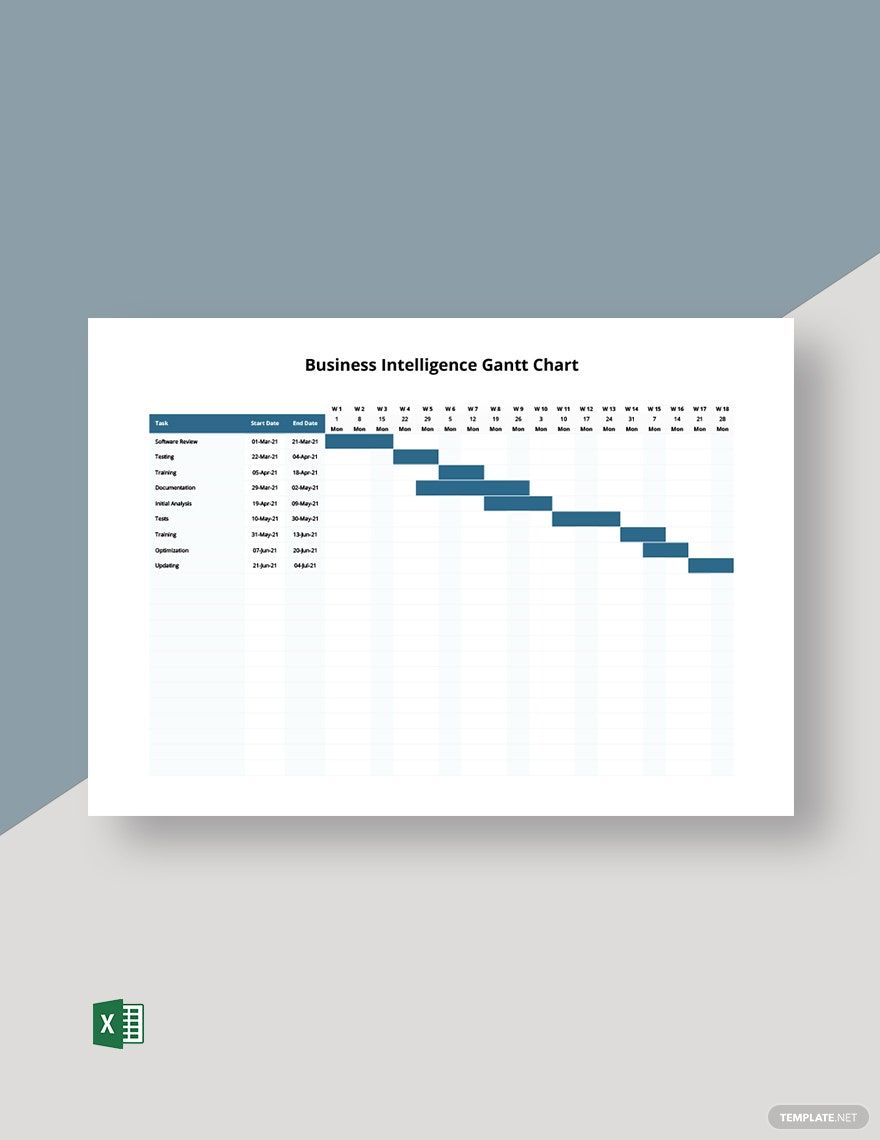
Marketing Research Gantt Chart Template
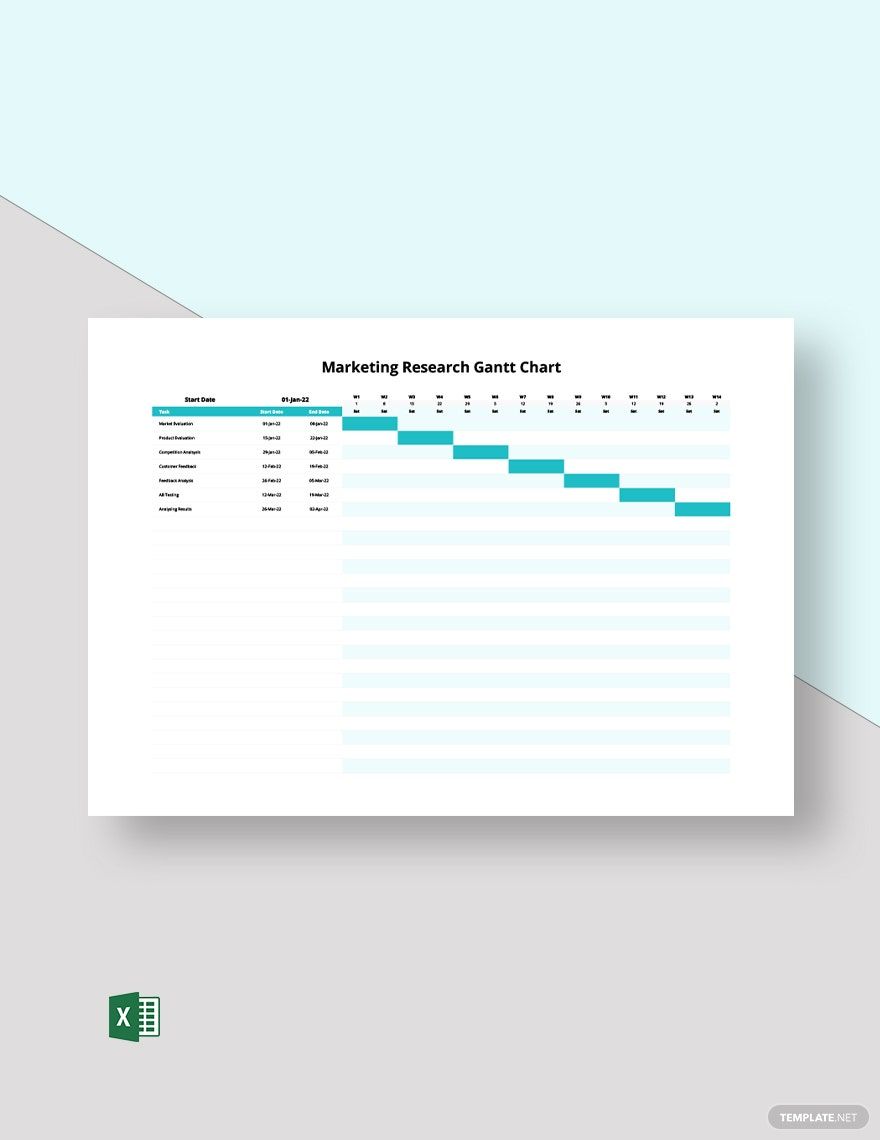
Marketing Communication Plan Gantt Chart Template
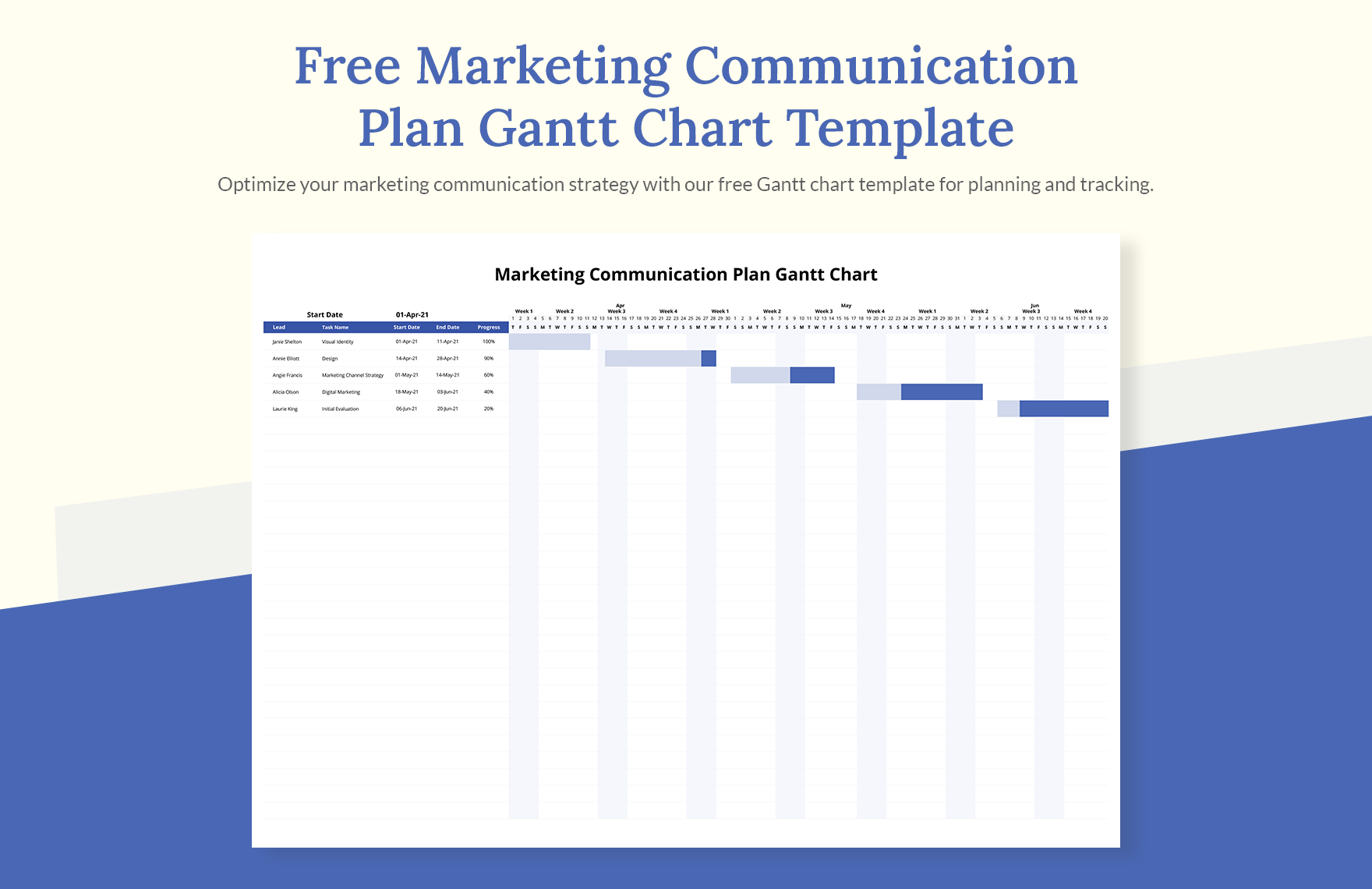
Marketing Channel Gantt Chart Template
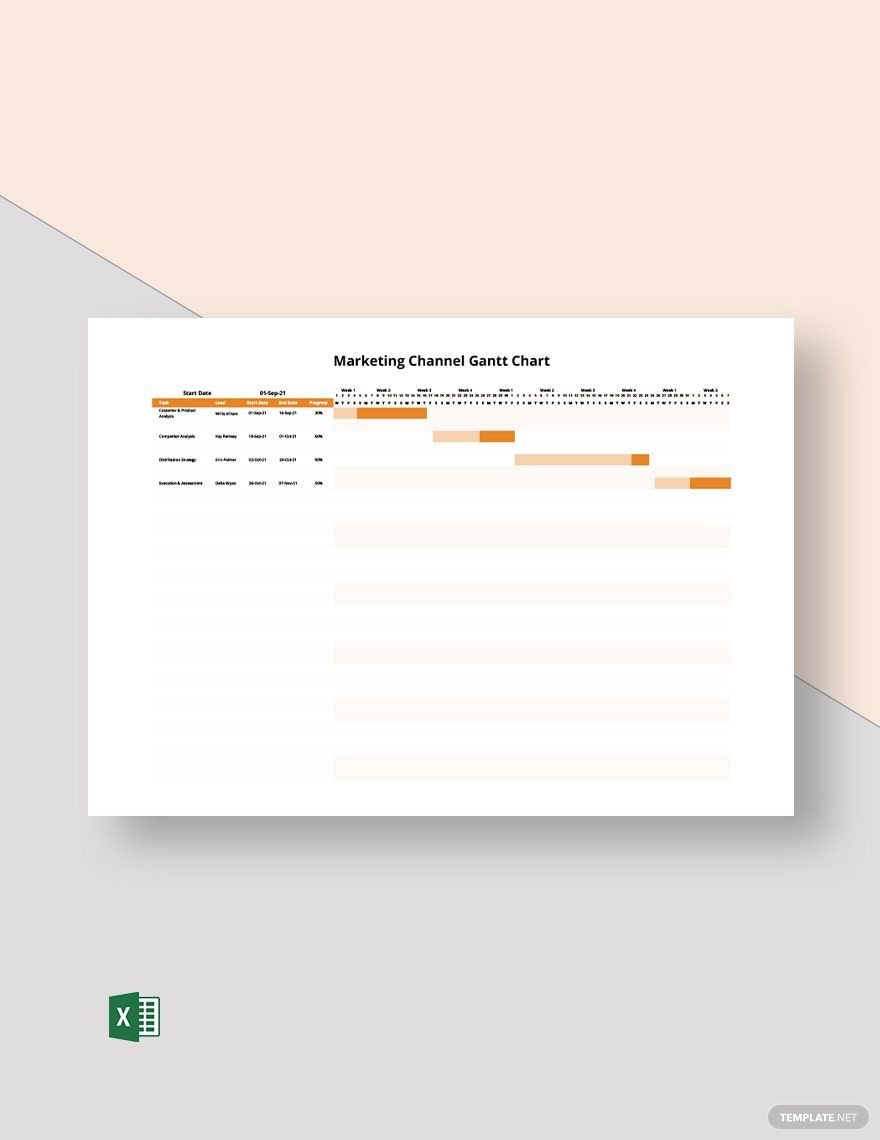
Website Redesign Project Gantt Chart Template
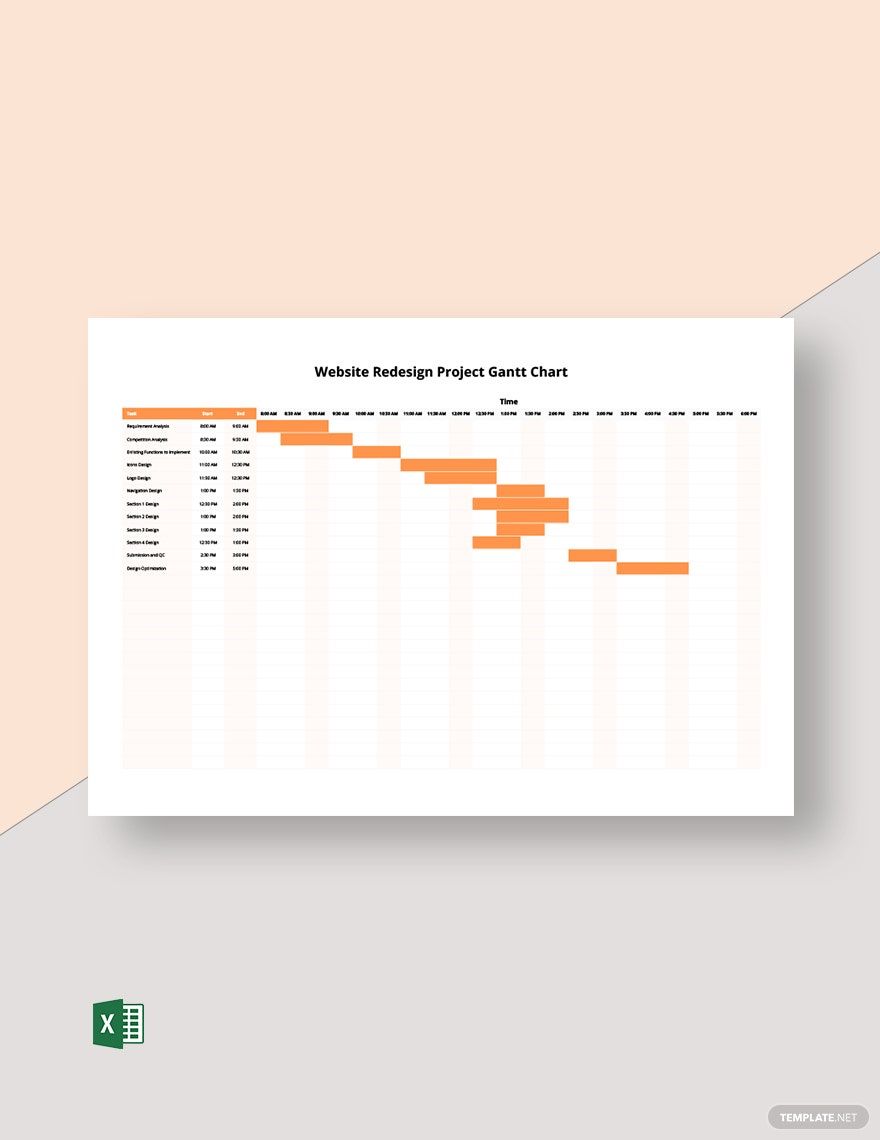
Time Schedule Gantt Chart Template
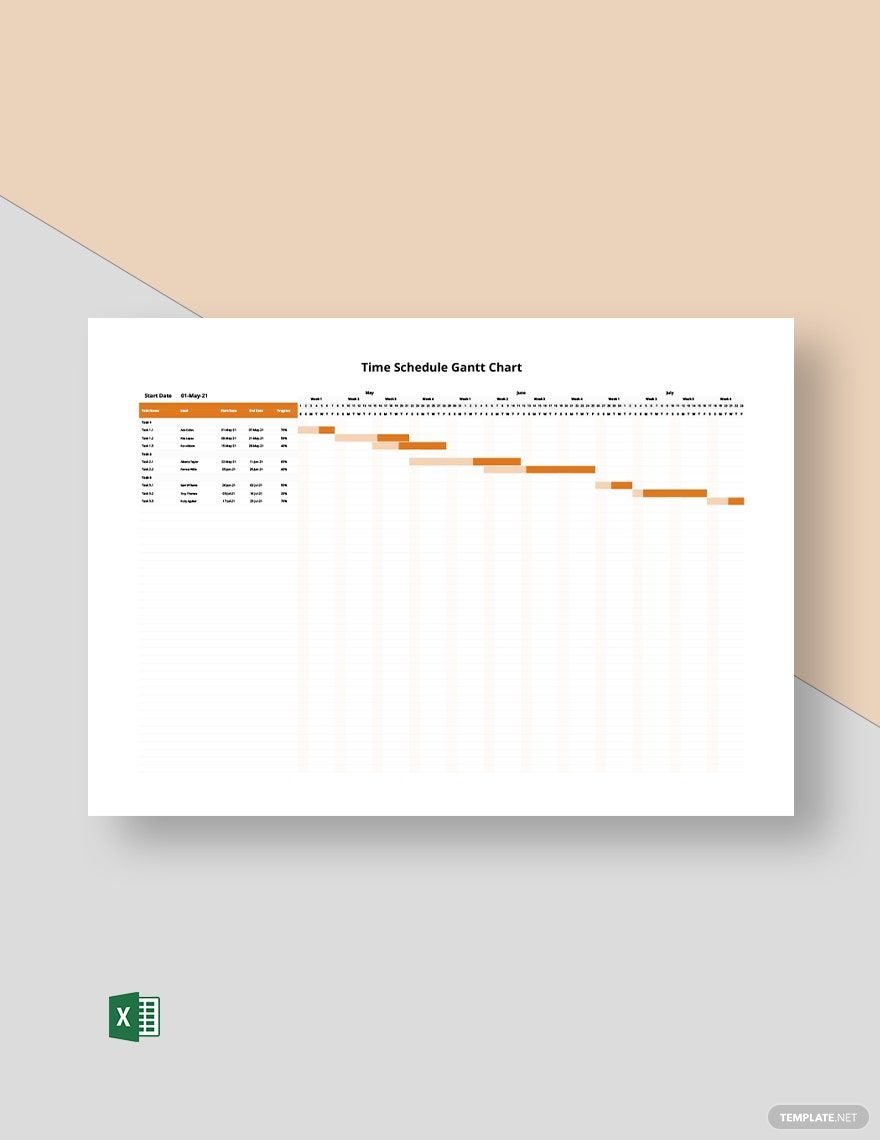
Simple Business Gantt Chart Template
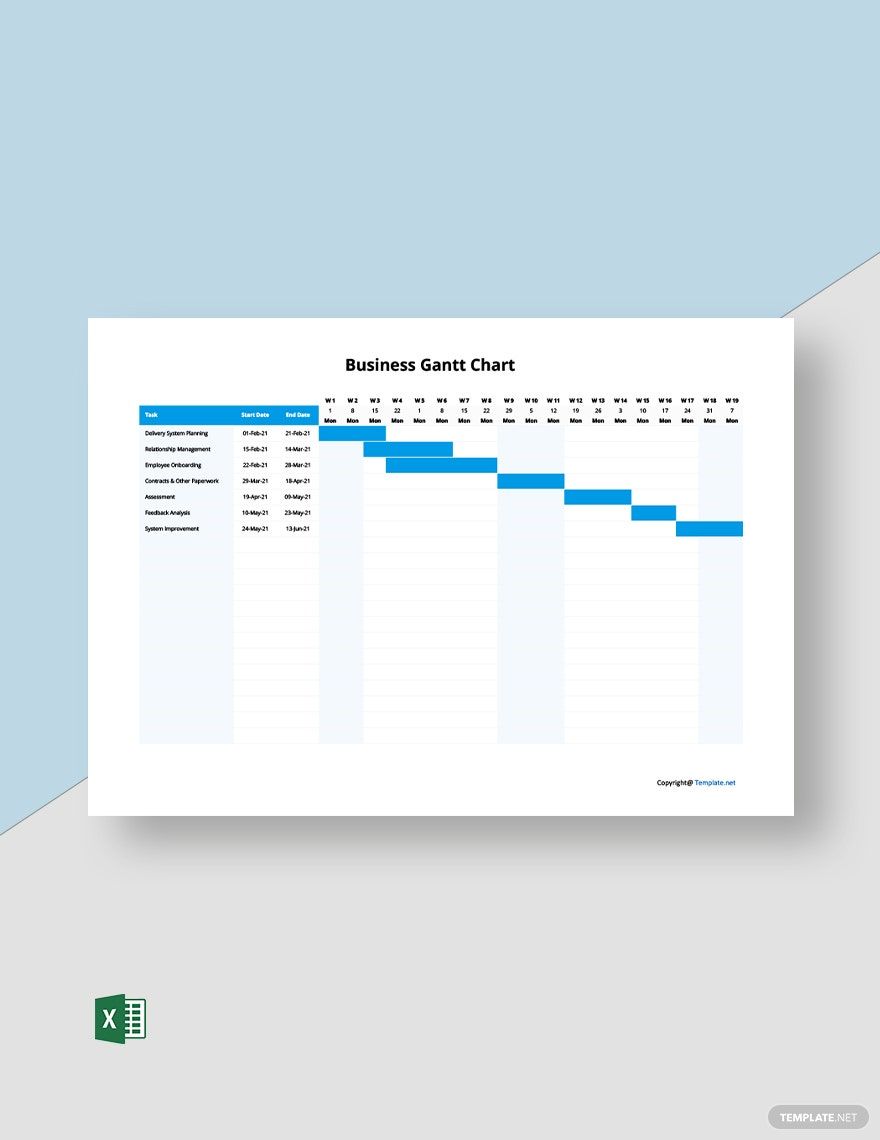
Project Tracking Gantt Chart Template
Business Process Mapping Gantt Chart Template
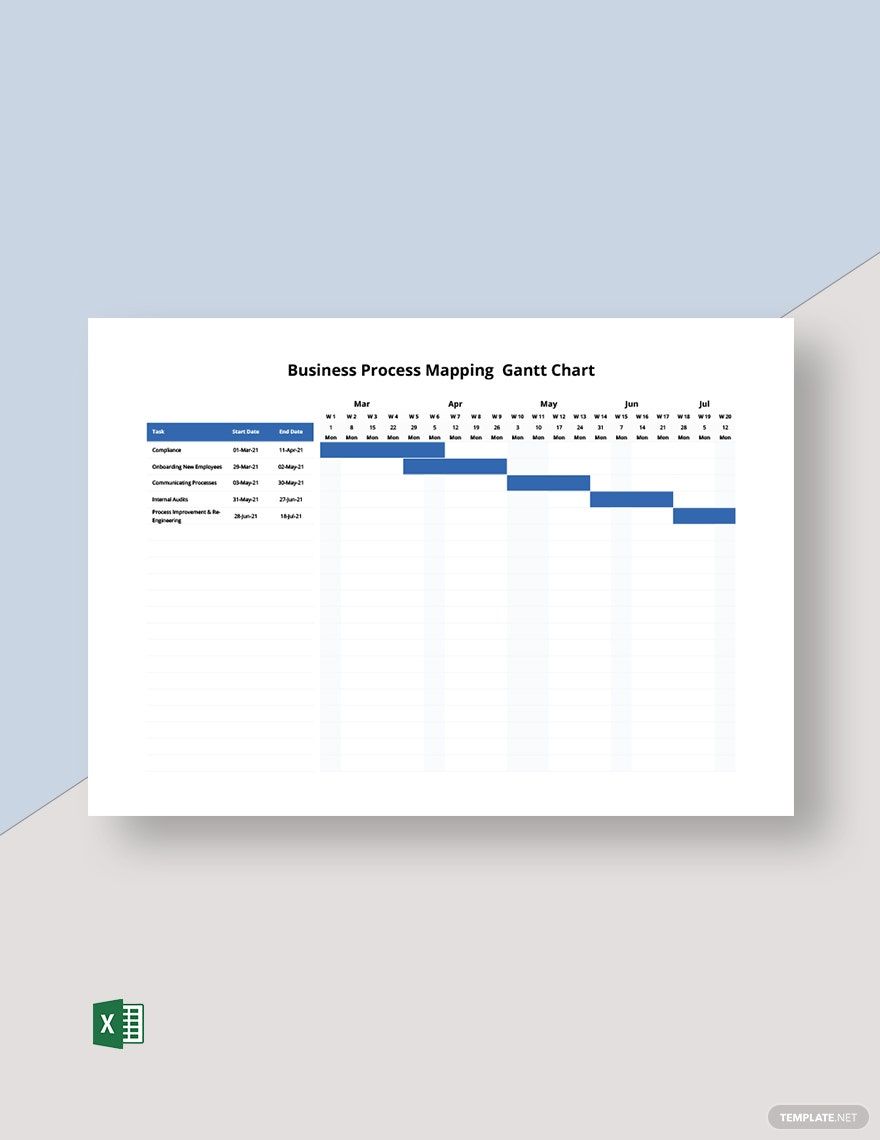
Resource Schedule Gantt Chart Template
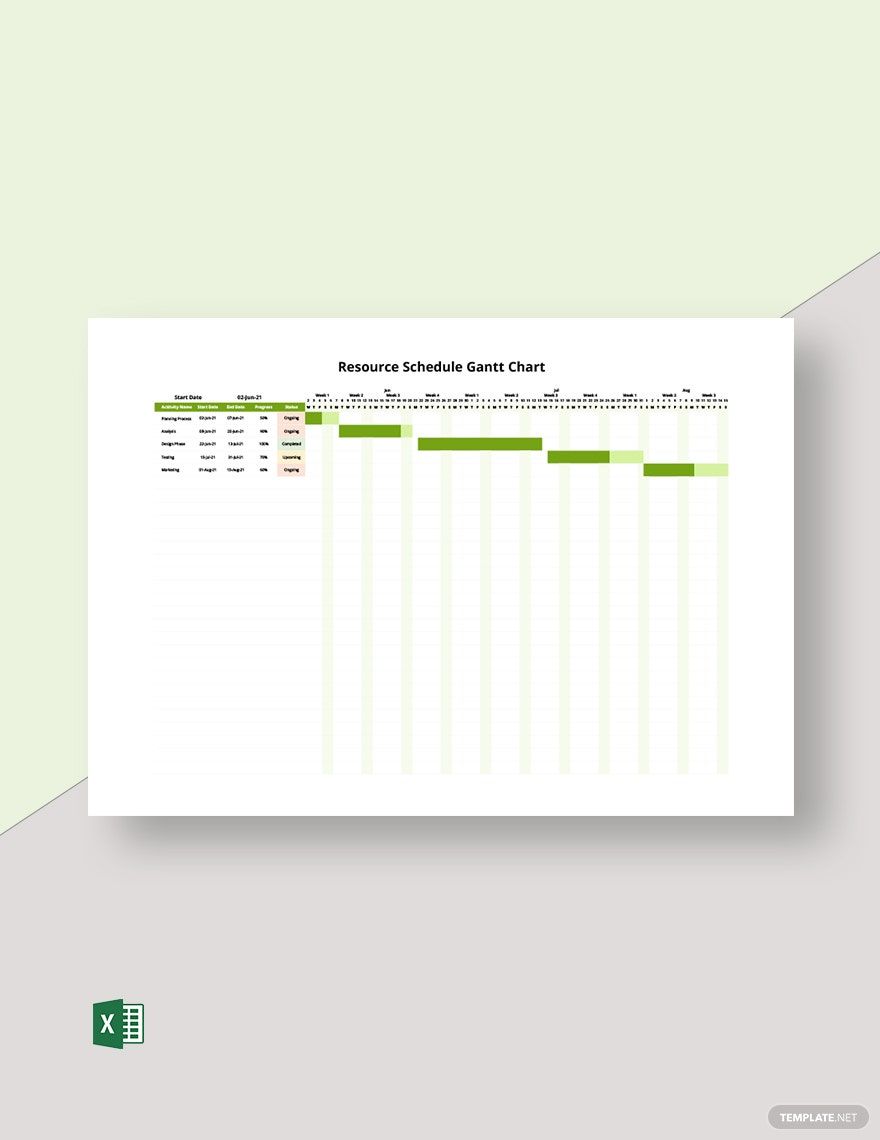
Management Release Gantt Chart Template
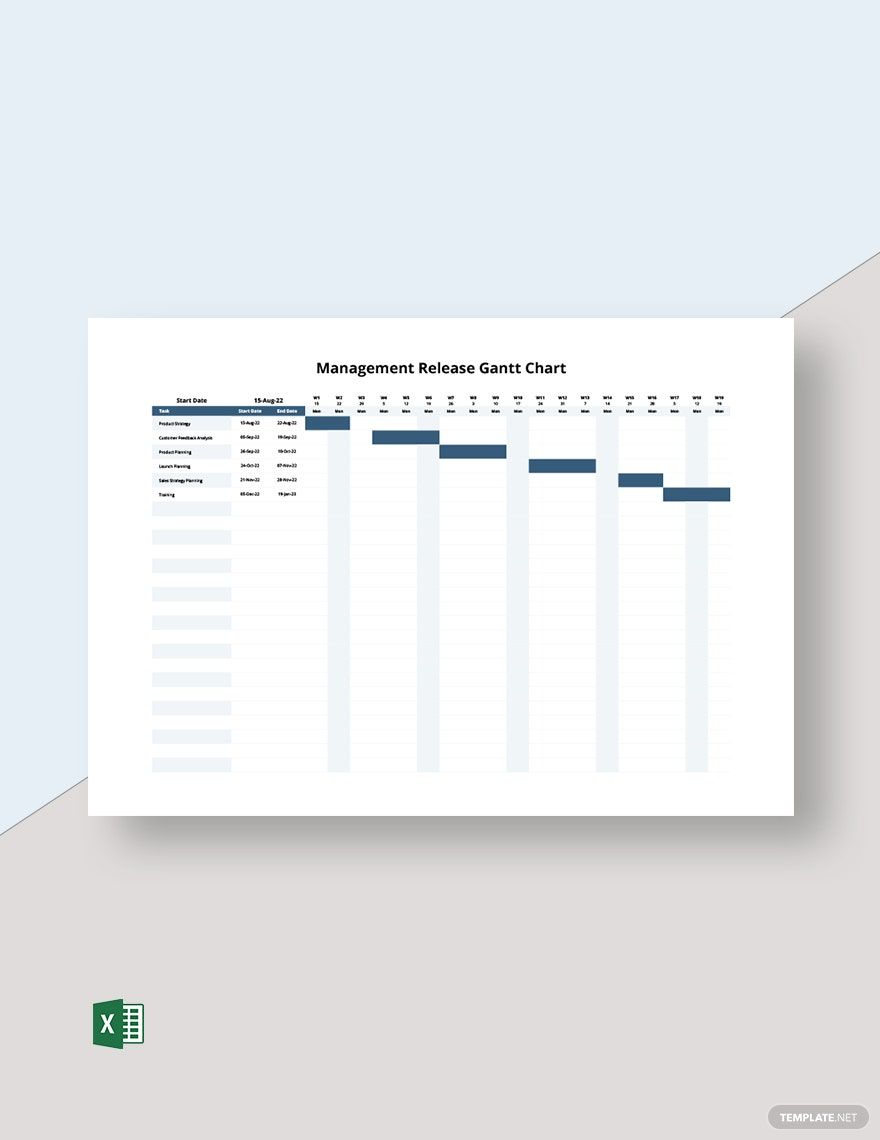
Sample Schedule Gantt Chart Template
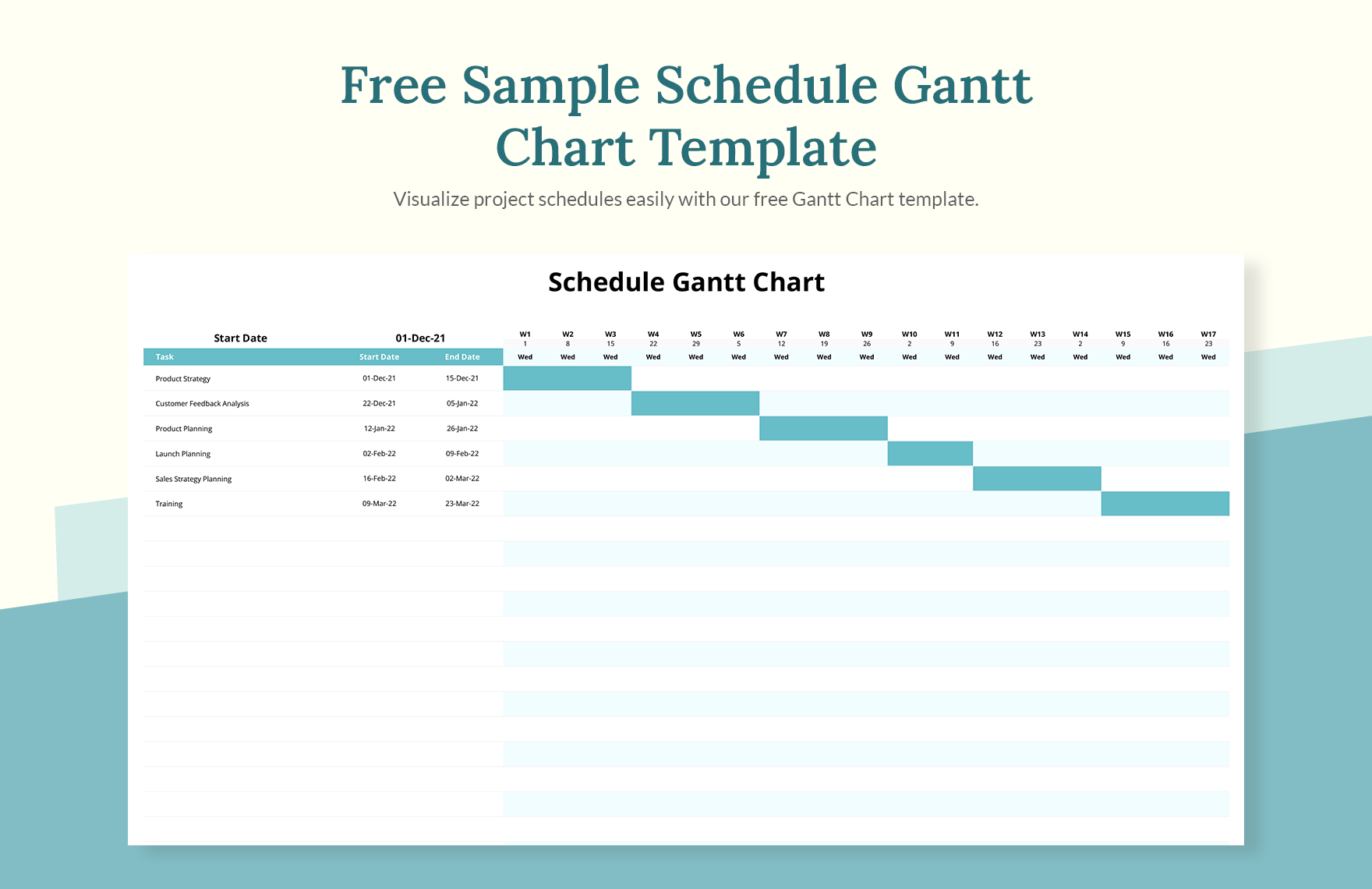
Simple Personal Gantt Chart Template
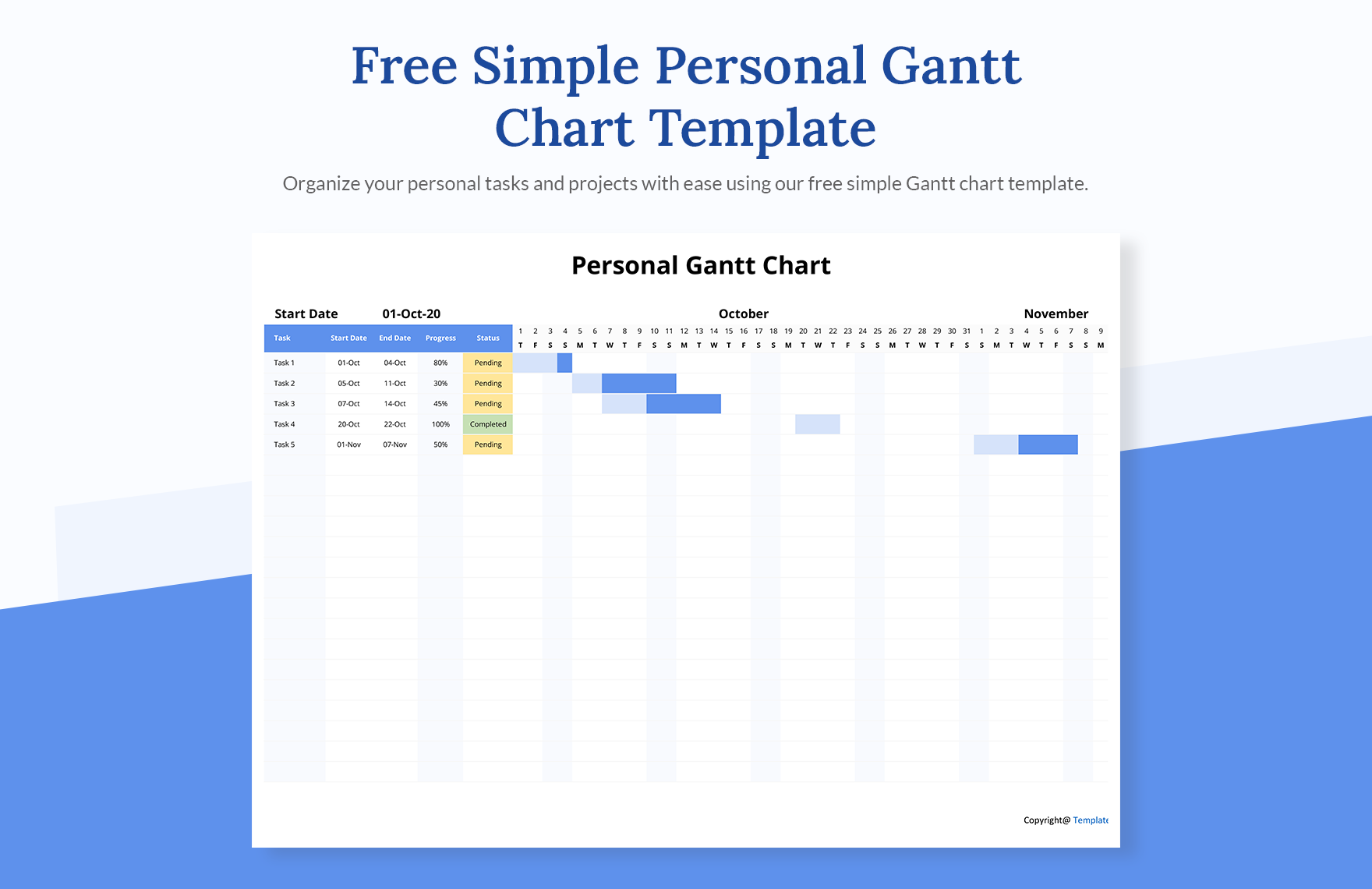
Dissertation Gantt Chart | A Complete Guide
Table of contents.
- What Does a Dissertation Gantt Chart Represent?
- Key Elements Include in Dissertation Gantt Chart
- How to Make a Gantt Chart for Your Dissertation?
Dissertation Gantt Chart Templates?
Designing a custom gantt chart for your dissertation.
- Why Is a Gantt Chart for a Dissertation Important?
Benefits of Using Gantt Chart in Dissertation
.webp)
Author : Vipul Jain
- Dissertation
Key Takeaways
- A dissertation Gantt chart represents the schedule for a dissertation project, adding their start and end dates, any dependencies between them, and the tasks. Gantt chart helps you" Manage your time, Anticipate delays, Understand workflows and establish realistic time frames".
- Key Elements Include in Dissertation Gantt Chart such as" Tasks, Milestone, Dependencies, Critical Path, Timeline, Work breakdown structure, and resources".
- Some tips that help you make a Gantt Chart for your dissertation include" Determine Dependencies, Determine the Major Phases, Divide Phases into Tasks, Create the timetable, and Add key points".
- Dissertation Gantt Chart templates are a great way to simplify the process. It helps students plan and manage their dissertation projects by completing tough tasks on time. Here are typical sources for the Gantt chart PhD template like " MS Excel Templates and Google Sheets Templates".
- Gantt chart for a dissertation is important because Gantt chart helps you "Plan your time, Visualize your progress, Identify potential delays, Collaborate with others, Communicate with stakeholders".
- Gantt Chart is beneficial for dissertations for many reasons such as" Project tracking, Task dependencies, Resource management, Collaboration, Time management and assigning tasks".
What Does a Dissertation Gantt Chart Represent?
A guide to writing the dissertation , Gannt Chart the plays a vital role. it's a visual way to track our dissertation progress on time.
- Organize Time: A dissertation Gantt chart example is a visual presentation of a project's timeline. It is usually used in research projects to plan, track, and manage the many parts and tasks of completing a dissertation writing.
- Establish realistic time frames: It visually shows how much time is spent on each task and their order, or dependent tasks. The dissertation helpers can keep track of going and stay on plan more easily as a result of this.
- Timeline: A Gantt Chart is a bar chart that puts in order a dissertation project's schedule and tasks and shows a timeline of your project. It can be used in many industries such as" engineering, event planning, software development, and construction".
- Organization: Best Online Dissertation Helpers use the Gantt Chart to complete the work on time. A dissertation helper can help you plan tasks, projects, and deadlines, allocate resources, and keep everyone on track.
Key Elements Include in Dissertation Gantt Chart
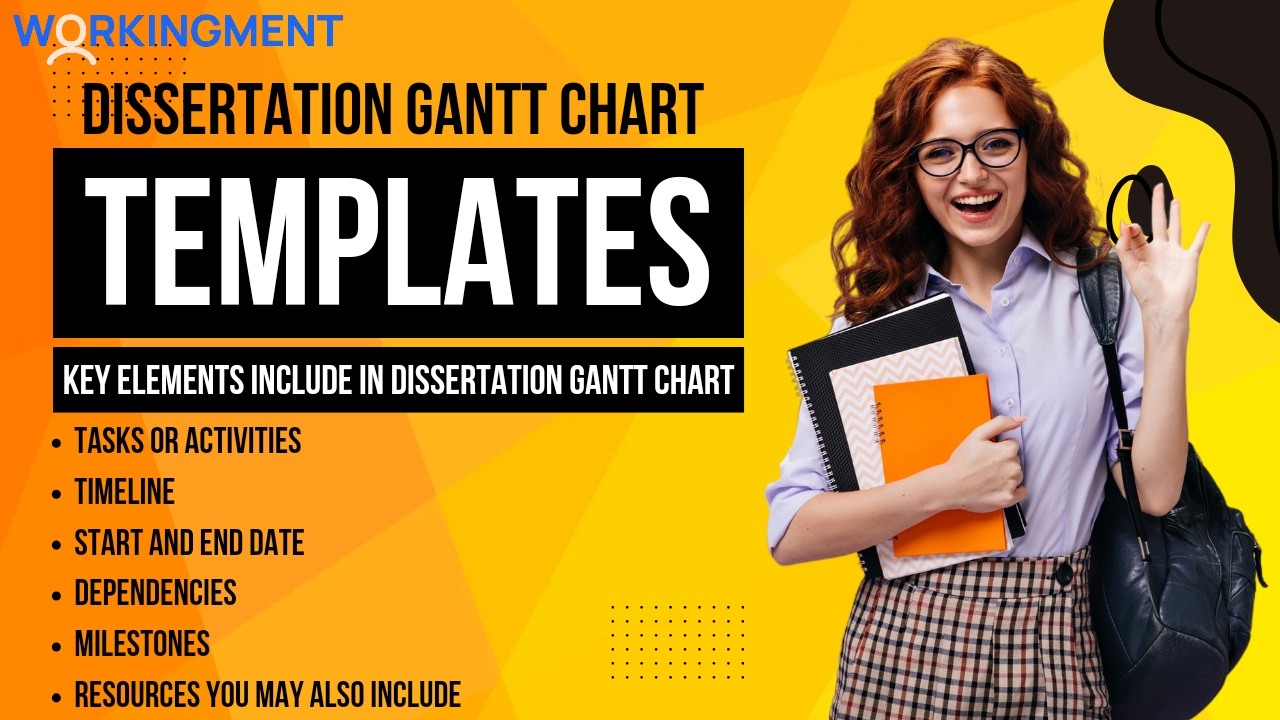
Here are the following key elements we should include while writing a Dissertation Introduction to adding references in the last. So let’s know all the key elements of the Dissertation Gantt Chart.
Tasks or Activities: Each crucial stage of the dissertation process ought to be categorized as a task. Writing a Gantt chart dissertation proposal submission, a guide to writing the dissertation literature review , data collection and analysis, writing, revisions, and final submission are all examples of these.
Timeline: The project's duration is shown on the timeline. It is frequently divided into weeks or months, depending on the project's length.
Start and End Dates: Include specific start and end dates for each task. This ensures that the project stays on track and lets you see how long each task should take.
Dependencies: Some tasks cannot begin until other tasks are finished. The chart should indicate these dependencies to complete the dissertation on time. Many Dissertation Writing Services in the UK are dependent on the Gantt chart dissertation.
Milestones: Milestones are important points in the project, like when a chapter is finished or a draft is submitted. They aid in progress monitoring and momentum preservation.
Resources You may also include resources like software, data sources, or advisors that will be required to complete each task in some Gantt chart dissertation examples.
Gantt Chart includes references , so you should know how to write a dissertation conclusion and references .
Progress Tracking: There is a feature in some Gantt charts that lets you see how much of a task has been completed. Usually, this is shown by shading a portion of the taskbar.
All the points are very beneficial to completing a dissertation, because lots of students in the UK, don’t know how to make a Gantt Chart dissertation, they need Perfect Dissertation Help in London for a Research Project .
View this post on Instagram A post shared by workingment (@workingment_)
How to Make a Gantt Chart for Your Dissertation?
Using Excel or other project management software, you can manually create a Gantt chart for your dissertation. Many Assignment Helpers or UK-based experts make the Gantt Chart using Excel. So let's know a step-by-step guide to creating a PhD Gantt chart is provided below:
Determine Dependencies: Look for tasks that require other people to finish them.
Determine the Major Phases: To begin, determine the major phases of your dissertation. Planning, literature review, methodology development, data collection, analysis, writing, and revision are typically included.
Divide Phases into Tasks: Once the phases have been identified, divide them into smaller, easier-to-manage tasks. Tasks might include, for instance, identifying sources, reading and summarizing sources, and writing the review during the literature review phase.
Create the timetable: Create a timetable for your dissertation project/task using Excel or another project management tool or software that you are comfortable using.
Add key points - Mark important key points on the chart, such as when key chapters/ topics have been done or drafts have been submitted. Review Gantt chart examples to get a clearer idea of how to track your progress.
Dissertation Gantt Chart Templates are a great way to simplify the process, helping students complete difficult tasks on time, just like we write acknowledgements in dissertation .
The following are typical sources for the Gantt chart PhD template:
MS Excel Templates- MS Excel includes many user-friendly and customizable Gantt chart templates. You can easily create basic charts on MS Excel.
Google Sheets Templates: Google Sheets has templates that can be easily changed/ customizable and shared with anyone, just like Excel does. With Google Sheets, we have access to use it anywhere and on any device with an ID/ password.
Creating a Gantt Chart for a dissertation requires entering customer task names, durations, and start dates into an Excel spreadsheet and later using the built-in tools to insert a Gantt chart. Here are some points that help you how to design a custom Gantt chart for a dissertation
Determine Custom Objectives
It's important to determine custom objectives and what they want to achieve before diving into using the title. Having a clear understanding of custom aims will help you use the title effectively even if it's organizing a project, tracking progress, or managing tasks.
Break Down the Project into Stages
Recognize the key points required in completing customer research like as data collection, data analysis, proposal writing, and literature review".
List Tasks Within Each Stage
Complete all the specific tasks that are required and delve deeper into each research stage and accurate list. Complete all the specific tasks that are required and delve deeper into each research stage and accurate list. The "literature review" stage might require tasks like recognizing relevant academic databases, summarizing key findings, and searching for articles, for example.
Estimate Task Durations
Estimate task duration for completing each individual task within custom research stages. Look at factors like the resources available and the complexity of the task.
Recognize Task Dependencies
Pinpoint any dependencies and analyze the sequence of custom tasks. It can't start until the data collection stage is complete Make sure that you have the data analysis example. Plot these dependencies in a custom Gantt chart make sure a smooth and logical workflow.
Utilize Features
Effortlessly create custom Gantt charts that leverage the user-friendly interface. Estimated durations, tasks and input your research stages.
Track Progress & Make Adjustments
Recognize any potential roadblocks that might arise and be prepared to adjust custom plans as needed.
Why Is a Gantt Chart for a Dissertation Important?
There are many reasons why a dissertation Gantt chart for a thesis is important, but it provides a visual look and solves challenges easily while writing a dissertation discussion section .
Time Management:- The dissertation helps in efficient time planning and management. You can promise that you are reliably making progress toward completing your dissertation writing by making deadlines for each task of the dissertation.
Vision Clarity:- The Gantt chart's graphic nature makes it easy to understand the timeline and task sheet for proper understanding.
Task Arranging:- The chart supports task arranging by showing which tasks can be completed parallel and which are dependent on other tasks of the dissertation.
Improved Communication: A Gantt chart can help you communicate better with dissertation helpers.
Boosted Organization By breaking down the difficult process of writing a dissertation into smaller, more handy tasks, a Gantt chart helps you stay prepared.
Flexibility: A Gantt chart is not fixed. It is flexible to the change of your project.
Reduction of Stress: Writing a dissertation can be stressful if you have a strategy in place. It confirms that you have enough time to review and recheck your work/project.
Any graduate student working on a research project will benefit greatly from having a dissertation Gantt chart for selecting the best dissertation topics to complete the dissertation. It helps you manage your time, keep track of your progress, and make sure you meet your deadlines by providing a clear visual representation of the timeline and tasks involved. Using a Gantt chart, you can break down the project into many steps and set realistic deadlines, which can help you finish your dissertation on time and with less stress.
The most important thing is to make your Gantt chart work for you, whether you create it in Excel, use an online template, or use a more advanced project management tool. Adjust it as your research progresses to meet the specific requirements of your project. As a result, you
Frequently asked questions
What is the dissertation gantt chart.
A Dissertation Gantt Chart is your visual roadmap to complete your dissertation. It breaks down the project into many parts like literature review, data collection, and writing chapters/topics. Each part has tasks with deadlines shown on a timeline, so always make the Gantt Chart before Writing a Dissertation.
How do I Create a Custom Gantt Chart?
To create a custom Gantt chart: Collect data: Arrange tasks, start/end dates, and durations of the single task which should be done in that time only. , Selecting a tool: Use Excel, Google Sheets, project management software tools, or any online tools with which you are comfortable and easy to use. , Customize: Change colors, and labels, and add details like key points and needs. , Refine: Confirm clarity and accuracy, and it should be easy to understand.
How to arrange a dissertation Gantt chart?
These tips helps you how to arrange a dissertation Gantt chart such as" Understand your timeline, Create task lists, Consider dependencies, Break down your dissertaion, Set deadlines, assign resources and visualize your chart".
What are the key points of a Gantt chart?
Here are some key points of a Gantt chart such as" Tasks, Timeline, Dependencies, Milestones, Critical Path, Progress and Resources allocation".
What are the 5 components of the Gantt Chart?
5 Components of a Gantt Chart are Task list, Timeline Duration, Dependencies and Resources allocation.
Loved reading this Blog? Share your valuable thoughts in the comment section.
Share Your Thought

Hi, I am Vipul Jain ( Founder of Workingment). I have contributed my writing expertise and collaborated with a team of experts to support UK students in achieving higher grades. My mission is to assist students who face various challenges in completing their academic writing projects.
Related Blogs
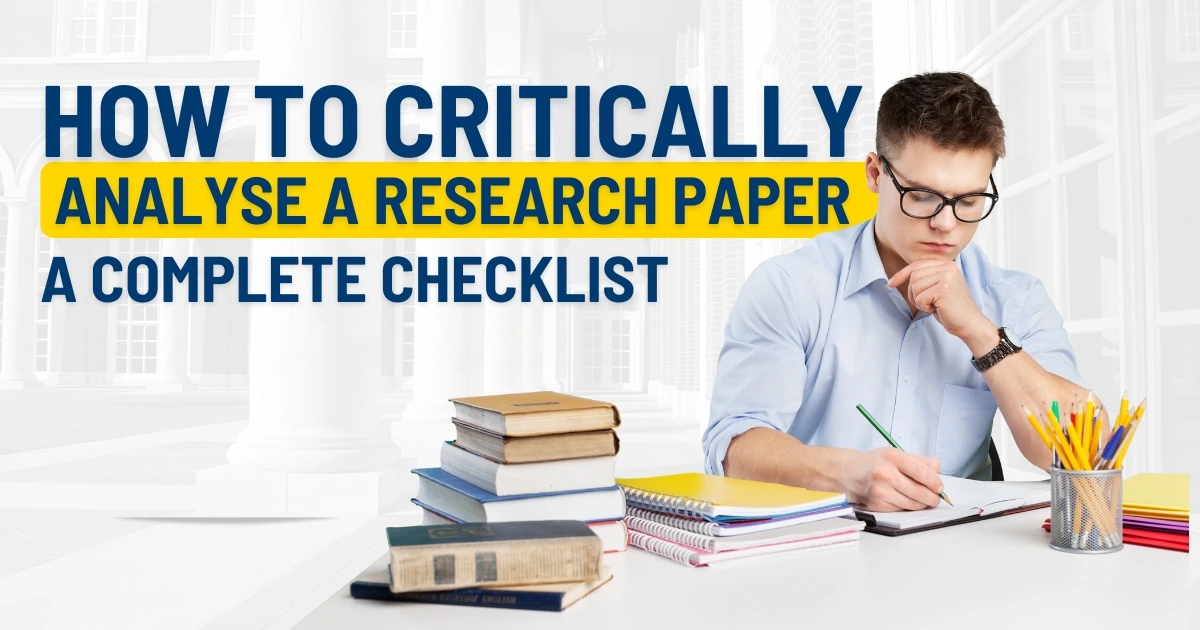
How To Critically Analyse A Research Paper: A Complete Checklist
A research paper is an academic piece of writing and is used to advance the knowledge and foundation to shape the academ ...
.webp)
Politics Dissertation Topics and Titles For UK Students in 2024
Politics dissertation topics can be used for many other subjects as well, as these cover a variety of fields that are re ...

Finance & Accounting Dissertation Topics Ideas For UK Students in 2024
A finance & Accounting Dissertation comes in the list of most hectic subjects for a dissertation. When it comes to a ...

How To Write Declaration For Dissertation? Sample, Format & Guide
Declaration for dissertation and thesis is one important page that needs to be added in your dissertation, as this will ...

Best Midwifery Dissertation Topics, Ideas & Research Titles
Midwifery is the practice of providing care to women before and after giving birth to babies. Midwifery work does not en ...
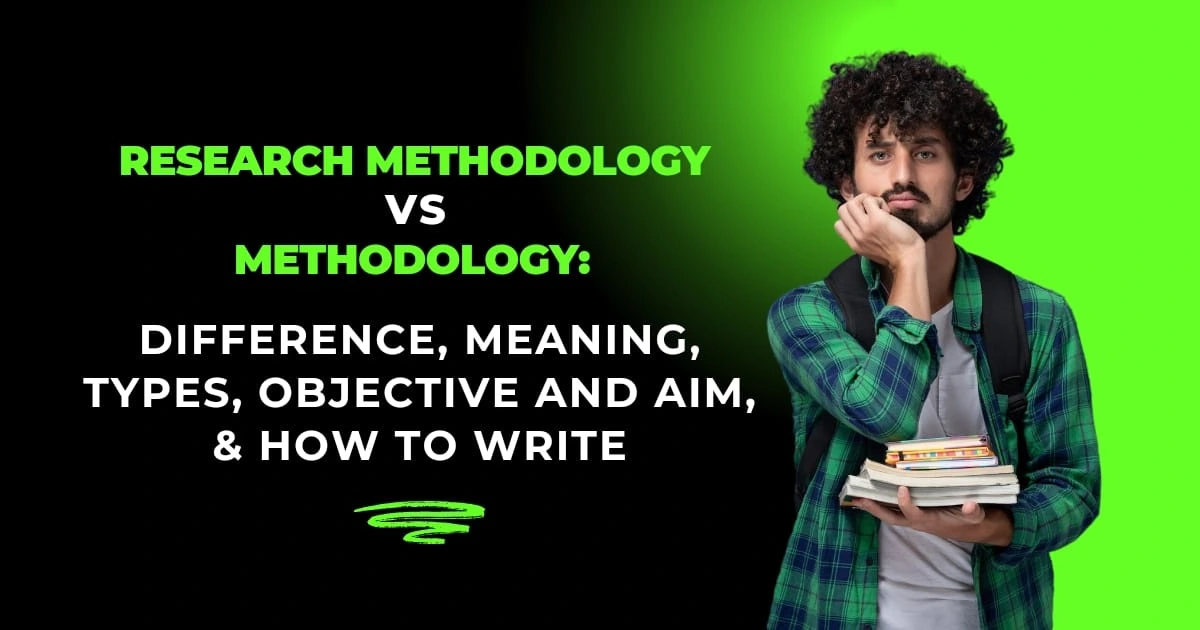
Research Method vs Methodology: Difference, Meaning, Types, Objective and Aim, & How To Write
While researching to complete the dissertation, students might get confused between methods and methodology. Rese ...

List of Trending Economics Dissertation Topics and Titles For International Students
In today's world, the economy has become completely different. It is nothing like before in today's time this holds impo ...
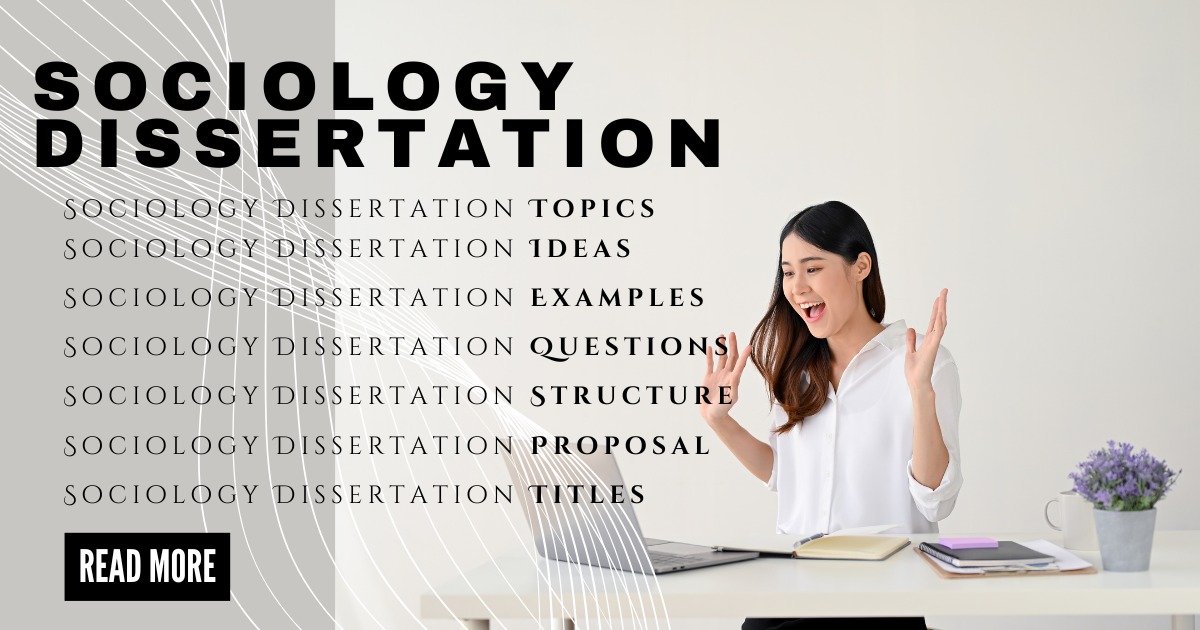
Sociology Dissertation Topics, Ideas, Examples, Questions, Structure, Titles & Proposal
Let me guess you are here to get an understanding of your Sociology dissertation. First of all great choice of selecting ...

Dissertation Research Methods | Types & Examples
A Dissertation is an academic writing task provided by the University to the students in their final year of the degree. ...

How To Create Dissertation Table of Contents? MS Word, Sample, APA Format & Guide
While Writing a Dissertation or Thesis, students feel blank when it comes to creating a dissertation table of contents w ...


Workingment Appointment Call
In this 30-minute session, we’ll help you get started with Workingment, your trusted partner in assignment support.
We’ll showcase our platform, understand your academic goals, and answer all your questions to ensure our services align with your needs. Whether you’re looking for guidance on specific assignments, expert help across different subjects, or support in managing your academic workload, we’re here to make it easier for you to succeed.
Select a Date & Time
Get 100% ai & plagiarism free work, connect with our writers now.
Let's Book Your Work with Our Expert and Get High-Quality Content

This Website Uses Cookies We use cookies to enhance your experience on our website. Our updated privacy policy complies with GDPR regulations. By continuing to browse, you agree to our use of cookies, ensuring the best possible experience.
Dissertation Proposal Gantt Chart Template
- Great for beginners
- Ready-to-use, fully customizable Subcategory
- Get started in seconds
Embarking on your dissertation journey can be both exciting and overwhelming. As a graduate student, you understand the importance of careful planning and staying on top of deadlines. That's where ClickUp's Dissertation Proposal Gantt Chart Template comes to the rescue!
With ClickUp's Gantt chart template, you can:
- Visually map out all the tasks and milestones involved in your dissertation proposal
- Easily allocate time and resources to each task, ensuring efficient progress
- Track your progress in real-time and make adjustments as needed
- Collaborate with your advisor and team members, keeping everyone on the same page
Say goodbye to the stress of managing your dissertation proposal and hello to a well-organized and successful journey. Get started with ClickUp's Gantt chart template today!
Benefits of Dissertation Proposal Gantt Chart Template
Planning and organizing your dissertation proposal has never been easier with the Dissertation Proposal Gantt Chart Template. Here are some of the benefits you'll experience:
- Visualize your entire research process, including tasks, deadlines, and dependencies
- Easily identify bottlenecks and potential delays, allowing you to proactively address them
- Stay on top of your progress and ensure that you're meeting important milestones
- Collaborate seamlessly with your advisor and committee members by sharing the Gantt chart
- Save time and effort by having a clear roadmap for your dissertation proposal
Main Elements of Dissertation Proposal Gantt Chart Template
ClickUp's Dissertation Proposal Gantt Chart template provides a comprehensive solution for managing your research project from start to finish.
Here are the key elements of this template:
- Custom Statuses: Track the progress of your dissertation proposal with status options like Complete, In Progress, and To Do.
- Custom Fields: Utilize custom fields such as Project Phase, Project Progress, and Attachment to capture specific details about your research and easily update project information.
- Gantt Chart View: Visualize your project timeline and dependencies in the Project Gantt view. Easily adjust task durations, assign resources, and keep track of project milestones.
- Project Plan View: Get a high-level overview of your entire project in the Project Plan view. Organize tasks by phases, set due dates, and monitor progress.
- Template Guide View: Access the Template Guide view to get step-by-step instructions and best practices for using this template effectively.
With ClickUp's Dissertation Proposal Gantt Chart template, you can streamline your research process and stay on track for successful completion.
How to Use Gantt Chart for Dissertation Proposal
Creating a {{Title}} can be a breeze with these {{Steps_Random #}} steps:
1. Determine your objectives
Before diving into using the {{Title}}, it's important to establish clear objectives for what you want to achieve. Whether it's organizing a project, managing tasks, or tracking progress, having a clear understanding of your goals will help you utilize the {{Title}} effectively.
Use {{Feature_1}} in ClickUp to write down and organize your objectives.
2. Set up the {{Title}} template
Once you know your objectives, it's time to set up the {{Title}} template in ClickUp. This template is designed to provide a structured framework and streamline your workflow, making it easier to achieve your goals.
Use {{Feature_2}} in ClickUp to create a customized {{Title}} template.
3. Customize the template to fit your needs
Every team and project is unique, so it's essential to tailor the {{Title}} template to fit your specific requirements. Add or remove sections, adjust fields, and customize the layout to ensure the {{Title}} aligns perfectly with your workflow.
Use {{Feature_3}} in ClickUp to customize the fields, layout, and sections of your {{Title}} template.
4. Start using the {{Title}}
Now that your {{Title}} template is ready, it's time to start utilizing it. Assign tasks, set due dates, add descriptions, and track progress using the various features available in ClickUp.
Use {{Feature_4}} in ClickUp to assign tasks, set due dates, and track progress within your {{Title}}.
5. Collaborate and communicate effectively
Effective collaboration is key to successfully using the {{Title}}. Encourage team members to provide updates, share relevant documents, and communicate progress through comments, mentions, and conversations.
Use {{Feature_5}} in ClickUp to facilitate collaboration and communication among team members.
6. Monitor and optimize your workflow
As you use the {{Title}}, it's important to regularly monitor your workflow and make any necessary adjustments or optimizations. Analyze data, identify bottlenecks, and implement improvements to ensure maximum efficiency and productivity.
Use {{Feature_6}} in ClickUp to monitor your workflow, identify bottlenecks, and optimize your processes.
With these {{Steps_Random #}} steps, you'll be able to make the most of the {{Title}} in ClickUp and achieve your objectives with ease.

Get Started with ClickUp’s Dissertation Proposal Gantt Chart Template
Graduate students working on their dissertation proposals can use the Dissertation Proposal Gantt Chart Template to effectively plan and manage their research projects.
First, hit “Add Template” to sign up for ClickUp and add the template to your Workspace. Make sure you designate which Space or location in your Workspace you’d like this template applied.
Next, invite relevant members or guests to your Workspace to start collaborating.
Now you can take advantage of the full potential of this template to create a detailed plan for your dissertation proposal:
- Use the Project Gantt View to visualize your project timeline and dependencies
- The Project Plan View will help you break down your proposal into actionable tasks with deadlines
- Use the Template Guide View to access helpful resources and instructions for each step of your proposal
- Organize tasks into three different statuses: Complete, In Progress, To Do, to keep track of progress
- Update statuses as you complete tasks to track your progress and stay organized
- Monitor and analyze your Gantt chart to ensure that you're on track to meet your deadlines and milestones
Related Templates
- Inventory Control Teams Gantt Chart Template
- Video Production Gantt Chart Template
- Film Editors Gantt Chart Template
- Textile Artists Gantt Chart Template
- Angular Gantt Chart Template
Template details
Free forever with 100mb storage.
Free training & 24-hours support
Serious about security & privacy
Highest levels of uptime the last 12 months
- Product Roadmap
- Affiliate & Referrals
- On-Demand Demo
- Integrations
- Consultants
- Gantt Chart
- Native Time Tracking
- Automations
- Kanban Board
- vs Airtable
- vs Basecamp
- vs MS Project
- vs Smartsheet
- Software Team Hub
- PM Software Guide
- Dissertation Proofreading and Editing
- Dissertation Service
- Dissertation Proposal Service
- Dissertation Chapter
- Dissertation Topic and Outline
- Statistical Analysis Services
- Model Answers and Exam Notes
- Dissertation Samples
- Essay Writing Service
- Assignment Service
- Report Service
- Coursework Service
- Literature Review Service
- Reflective Report Service
- Presentation Service
- Poster Service
- Criminal Psychology Dissertation Topics | List of Trending Ideas With Research Aims
- Cognitive Psychology Dissertation Topics | 10 Top Ideas For Research in 2024
- Social Psychology Dissertation Topics | 10 Latest Research Ideas
- Top 10 Clinical Psychology Dissertation Topics with Research Aims
- Educational Psychology Dissertation Topics | 10 Interesting Ideas For Research
- Customer Service Dissertation Topics | List of Latest Ideas For Students
- 15 Interesting Music Dissertation Topics
- Business Intelligence Dissertation Topics | List of Top Ideas With Research Aims
- Physical Education Dissertation Topics | 15 Interesting Title Examples
- 15 Top Forensic Science Dissertation Topics with Research Aims
- Islamic Finance Dissertation Topics | List of 15 Top Ideas With Research Aims
- Dissertation Examples
- Dissertation Proposal Examples
- Essay Examples
- Report Examples
- Coursework Examples
- Assignment Examples
- Literature Review Examples
- Dissertation Topic and Outline Examples
- Dissertation Chapter Examples
- Dissertation Help
- Dissertation Topics
- Academic Library
- Assignment Plagiarism Checker
- Coursework Plagiarism Checke
- Dissertation Plagiarism Checker
- Thesis Plagiarism Checker
- Report Plagiarism Checke
- Plagiarism Remover Service
- Plagiarism Checker Free Service
- Turnitin Plagiarism Checker Free Service
- Free Plagiarism Checker for Students
- Difference Between Paraphrasing & Plagiarism
- Free Similarity Checker
- How Plagiarism Checkers Work?
- How to Cite Sources to Avoid Plagiarism?
- Free Topics
- Get a Free Quote
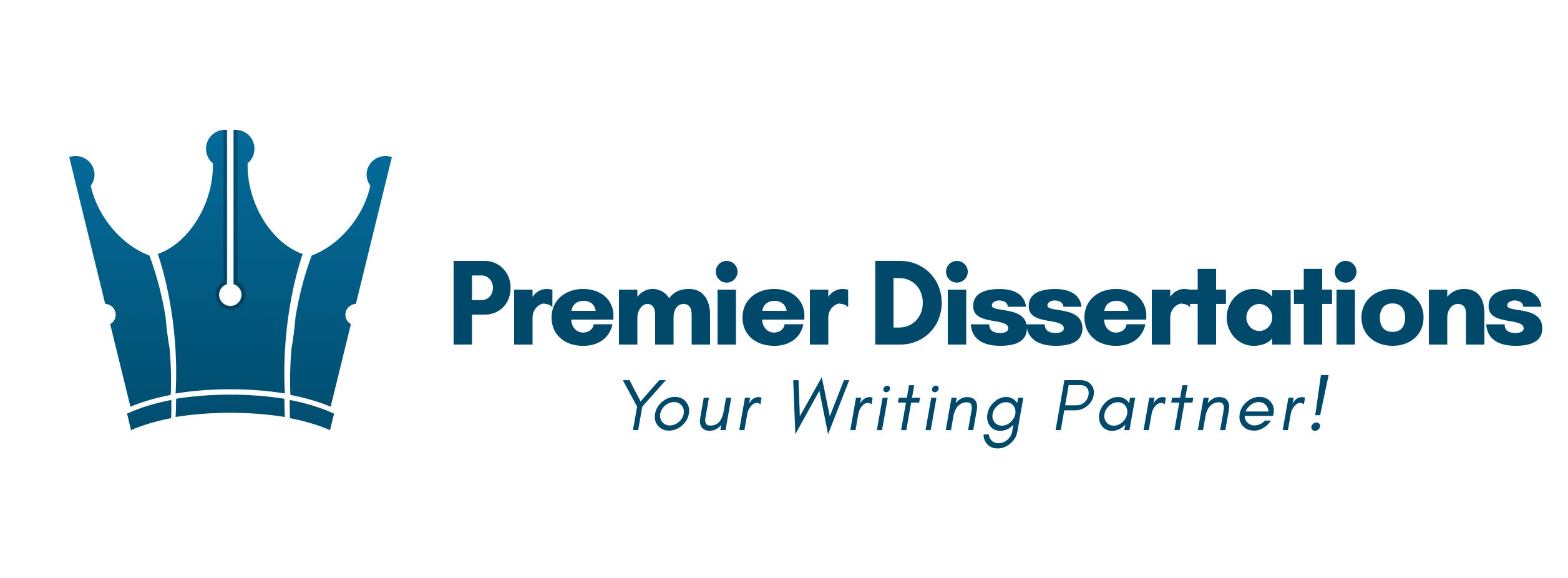
- Report Generating Service
- Model Answers and Exam Notes Writing
- Reflective or Personal Report Writing
- Poster Writing
- Literature Review Writing
- Premier Sample Dissertations
- Course Work
- Cognitive Psychology Dissertation Topics
- Physical Education Dissertation Topics
- 15 Top Forensic Science Dissertation Topics
- Top 10 Clinical Psychology Dissertation Topics
- Islamic Finance Dissertation Topics
- Social Psychology Dissertation Topics
- Educational Psychology Dissertation Topics
- Business Intelligence Dissertation Topics
- Customer Service Dissertation Topics
- Criminal Psychology Dissertation Topics

- Literature Review Example
- Report Example
- Assignment Example
- Coursework Example

- Coursework Plagiarism Checker
- Turnitin Plagiarism Checker
- Paraphrasing and Plagiarism
- Best Dissertation Plagiarism Checker
- Report Plagiarism Checker
- Similarity Checker
- Plagiarism Checker Free
- FREE Topics
Get an experienced writer start working
Review our examples before placing an order, learn how to draft academic papers, dissertation gantt chart | guide & templates.
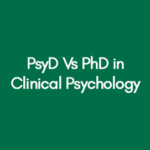
PsyD vs PhD in Clinical Psychology: Key Differences and Similarities

Crafting Effective APA Format Paragraphs: Guidelines & Examples
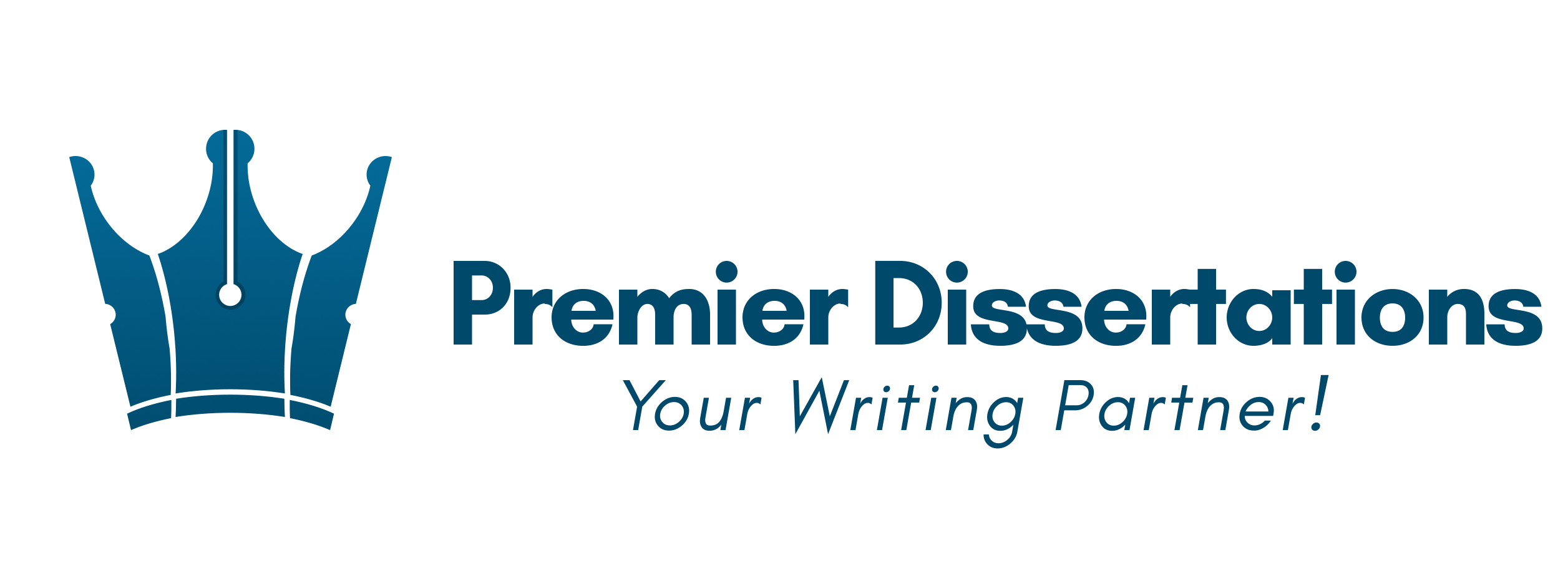
Planning your dissertation can feel like time has sprouted wings and taken off without you. Fear not, for the trusty companion of the dissertation, Gantt Chart is here to rescue you from the chaos of research, writing tasks, and impending deadlines.
Learn Crafting a Captivating Discussion in an Academic Report
A Complete Guide: How to Write a Research Design
In this article, we will explore the world of Gantt charts, demystify their purpose, and explore how to create a Gantt Chart. You can find here a dissertation Gantt chart guide with steps for creating the chart, a template and tips to help you create your own chart.
3-Step Dissertation Process!

Get 3+ Topics

Dissertation Proposal

Get Final Dissertation
What is dissertation gantt chart.
“A Gantt chart for dissertation is a visual representation of the tasks and milestones in completing a dissertation. It is a useful tool for planning and tracking your progress and can help you to stay on track and avoid procrastination.”
The Gantt Chart provides a dissertation timeline and guiding light amidst the foggy labyrinth of academic pursuits. It's a visual representation of the researcher or student project's timeline, providing a clear picture of the tasks that need to conquer. Remember, Rome wasn't built in a day, and neither will any dissertation be. But with a well-crafted Gantt chart, a researcher breaks down their work into manageable chunks and tackles them systematically.
Creating a Dissertation Gantt Chart: Steps to Follow
Here are the steps on how to create a dissertation Gantt chart;
- Conduct a literature review on the topic of social media and teenagers.
- Collect data on how teenagers use social media.
- Analyze the data and write a report on your findings.
- Write your dissertation.
- Estimate the time it will take to complete each task. This will help you to create a realistic timeline for your dissertation. Be sure to factor in time for unexpected delays, such as data collection taking longer than expected or having to revise your dissertation after your advisor provides feedback.
- Create a Gantt chart. There are many different software programs that you can use to create a Gantt chart, like Google Sheets, WPS sheets and more. Once you have created your chart, you can add the tasks, their estimated time frames, and any other relevant information.
- Track your progress. As you make progress on your dissertation, be sure to update your Gantt chart to reflect your progress. This will help you to stay on track and identify any areas where you might be falling behind.
- Adjust your plan as needed. Things don't always go according to plan, so it's important to be flexible and adjust your plan as needed. For example, if you find that you are spending more time on one task than you expected, you might need to adjust the time frame for other tasks.
Using a dissertation Gantt chart is a helpful way to stay on track and avoid procrastination. It also helps you to identify areas where you can improve your efficiency.
Here are a few things you don't have to worry about;
Not being afraid to change your Gantt chart as needed
Don't forget to add important comment in case of delay or over time
Neglecting unwanted commitments
How Does It Work ?
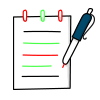
Fill the Form
Please fill the free topic form and share your requirements

Writer Starts Working
The writer starts to find a topic for you (based on your requirements)

3+ Topics Emailed!
The writer shared custom topics with you within 24 hours
Dissertation Gantt Chart Template
Here is a Gantt chart template for dissertation that help researchers and student to craft their own chart to achieve their goals.
This template is general that doesn’t stick to any research. Also, every dissertation or research report has its time to completion. The dissertations for graduation, master's, and PhD are often required to be completed in a different timeframe, with a different research style and methodology. Here is an example of PhD Gantt Chart ;
This Gantt chart provides a high-level overview of the dissertation timeline involved in a PhD program. It is important to break down your program into smaller, more manageable tasks. This will make it easier to track your progress and make adjustments to your timeline as needed.
It is also important to build in some buffer time between tasks. This will allow for unexpected delays, such as difficulty finding sources, equipment failure, or illness.
Finally, be sure to track your progress and make adjustments to your Gantt chart as needed. This will help you stay on track and avoid falling behind.
Additional Tips for Dissertation Gantt Chart
Here are some additional tips for using a dissertation Gantt chart:
- Use a software program to create your Gantt chart. There are many different software programs that you can use to create a Gantt chart. Some popular options include Microsoft Excel, Google Sheets, and Trello.
- Make your Gantt chart visual. Use colors, fonts, and symbols to make your Gantt chart easy to read and understand.
- Share your Gantt chart with others. This can help you to stay accountable and get feedback from others.
- Don't be afraid to adjust your Gantt chart as needed. Things don't always go according to plan, so it's important to be flexible and adjust your Gantt chart as needed.
Conclusion
A Gantt chart is an indispensable tool, akin to a trusty compass guiding you through uncharted waters. It helps you break down your work into manageable chunks, consider dependencies, and maintain flexibility. By embracing the power of this visual aid, you'll be able to navigate the daunting dissertation journey with confidence. So, let the Dissertation Gantt Chart be your co-pilot, ensuring that time flies not in vain but in harmony with your research and writing goals.
Get an Immediate Response
Discuss your requirements with our writers
WhatsApp Us Email Us Chat with Us
Get 3+ Free Dissertation Topics within 24 hours?
Your Number
Academic Level Select Academic Level Undergraduate Masters PhD
Area of Research
admin farhan
Related posts.
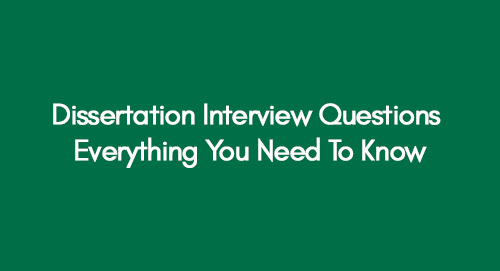
Dissertation Interview Questions | Everything You Need To Know
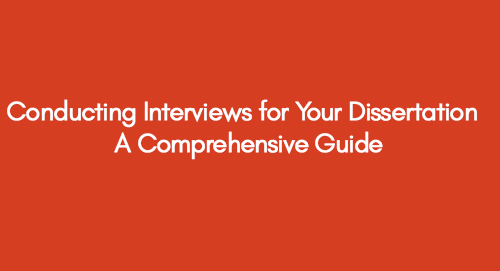
Conducting Interviews for Your Dissertation | A Comprehensive Guide
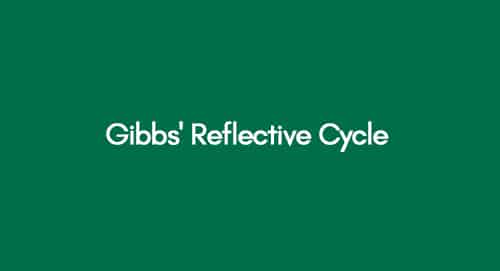
What is Gibbs’ Reflective Cycle and How Can It Benefit You? | Applications and Example
Comments are closed.


Library Guides
Dissertations 1: getting started: planning.
- Starting Your Dissertation
- Choosing A Topic and Researching
- Devising An Approach/Method
- Thinking Of A Title
- Writing A Proposal
Planning Your Time
The dissertation is a large project, so it needs careful planning. To organise your time, you can try the following:
Break down the dissertation into smaller stages to complete (e.g., literature search, read materials, data collection, write literature review section…).
Create a schedule. Working backwards from your deadline, decide when you will complete each stage.
Set aside time to regularly work on the dissertation.
Consider what times of day you are most alert and what makes a suitable space to study.
Identify a specific task to work on.
If overwhelmed, try to identify one task that needs doing rather than focusing on the larger project.
Leave time to redraft, proof-read, format, and complete the reference list.
Gantt Charts
As the dissertation project involves certain processes to take place simultaneously, rather than in a sequence, you can use a Gantt chart to organise your time.
A Gantt chart is a bar chart which shows the schedule for a project. The project is broken down into key tasks/elements to be completed. A start and finish date for each task/element of the project is given. Some tasks are scheduled at the same time or may overlap. Others will start when a task has been completed.
To produce a Gantt chart, you can use Word, Excel (see example in the attachment) or an online planner.
- Tom's Planner . There's an example for you to use to complete your plan.
- Excel: example of Gantt Chart in Excel . This is an example of a Gantt chart which can be used to generate a plan of work (timeline) for your dissertation. You can download and edit it as you please. The chart has been created by the University of Leicester.

Research Data Management
This video helps you to understand the importance of research data management and how you can plan, organise, store, preserve, and share your data.
- Link to video on Research Data Management
- Feedback Form Please give us feedback on our videos!
- << Previous: Thinking Of A Title
- Next: Writing A Proposal >>
- Last Updated: Aug 1, 2023 2:36 PM
- URL: https://libguides.westminster.ac.uk/starting-your-dissertation
CONNECT WITH US
- How It Works

Our templates enable you to start planning straight away and help you get things done
Research project plan.
Writing and planning a research project such as a dissertation paper, especially for a first-timer can be a real pain in the neck to get started with. So many things to consider, read and write that you just can't see the end of it all. Our advice? Keep calm (as they would say on 9gag) and think of the whole thing as a series of tasks, like in any other project. And this is where we come in. With Tom's Planner you can schedule your dissertation project with just a few clicks, giving you a clear overview of what needs to be done (and when) in smaller, more manageable steps. Not so scary anymore, is it?
Be sure to check out our blog as well, where you'll find lots more useful tips and tricks about writing and scheduling dissertations.
Help With Dissertation Planning
So we have established that that creating a timeline for your research project is essential. Some people make their Gantt chart in Excel, but using Tom's Planner is a lot more flexible and intuitive. Our research project plan example has all the main stages and sub-stages pre-set and grouped in advance for you, all you need to do is insert the actual tasks and set them to the right time and duration. So even if you are doing this for the first time, you will instantly see that it's probably a good idea to get your dissertation proposal approved before reading 14 books on the subject. Good to know, that.
Effortless planning with our research project plan example
Planning a research project such as a dissertation is really simple if you think about it. Unlike in project management, most of the tasks come one after the other, not in the same time, making it a lot easier to see through. On the other hand, most of the tasks need to be performed by none other than yourself, so there's really no one else to control. You can make things even easier by moving the tasks about when needed or adding comments and icons to them. Feel like rewarding yourself after a completed chapter? Add a little cake icon at the end of the box for extra incentive. Yum!
Sharing made easy
Making a good impression on your tutor (so he will accept the proposal you botched together last night) and keeping him happy throughout the process is vital for your success. That's why we made sure that Tom's Planner great for sharing, online or offline. Show him the research project timeline you created in Tom's Planner (watch him get blown away), keep him informed in real time on your progress, wherever you are, or export the schedule to the desired format in case of personal consults. Schedule your dissertation project the easy way: with Tom's Planner. Be sure to check out our blog as well, where you'll find lots more useful tips and tricks about writing and scheduling dissertations.
Examples & Templates:
Join 121,745 customers and have your first gantt chart live today.
Or, sign up with: Google

COMMENTS
Start writing initial chapters of your thesis. Draft Chapters: Year 2, Q3: Further Analysis: Conduct additional analysis if necessary. Refined Findings: ... Free Gantt chart excel template. Here is a free template you can modify for your own research: Gantt-chart-template-FREE Download.
Organize Your Dissertation Tasks Properly with Template.net's Free Printable Dissertation Gantt Chart Templates. Choose from Professional Document Samples Online that Come with Premade Project Tasks, Details, Bars, Start and End Dates, Length of the Week, and Quarterly Goals that You can Edit to Your Proper Specifications.
Create a new Gantt from this template. You are a student about to become a postgraduate because you are currently focusing on your master thesis? You might need a little support when it comes to organizing your time and planning the various things you have to do? In this case, this template is made for you!
To manage your time in writing your dissertation, guidelines are provided below to help you design the appropriate Gantt chart in Microsoft Excel. 1. Fully Understand the Research Topic. Regardless of the topic, it's very important to understand it thoroughly for the sake of your Gantt chart and dissertation.
Never be worried about writing your dissertation! Always be on schedule with this Dissertation Gantt Chart Template. Be guided with the different tasks that you need to accomplish and set the timeline for starting and accomplishing each. Make sure to record your progress and be more inspired to finish what you started. Business Download Template.
Dissertation Gantt Chart templates are a great way to simplify the process. It helps students plan and manage their dissertation projects by completing tough tasks on time. ... There are many reasons why a dissertation Gantt chart for a thesis is important, but it provides a visual look and solves challenges easily while writing a dissertation ...
With ClickUp's Gantt chart template, you can: Visually map out all the tasks and milestones involved in your dissertation proposal. Easily allocate time and resources to each task, ensuring efficient progress. Track your progress in real-time and make adjustments as needed.
Defence. 03/01/2025. 03/01/2025. 1 day. This Gantt chart provides a high-level overview of the dissertation timeline involved in a PhD program. It is important to break down your program into smaller, more manageable tasks. This will make it easier to track your progress and make adjustments to your timeline as needed.
To produce a Gantt chart, you can use Word, Excel (see example in the attachment) or an online planner. Tom's Planner. There's an example for you to use to complete your plan. Excel: example of Gantt Chart in Excel. This is an example of a Gantt chart which can be used to generate a plan of work (timeline) for your dissertation.
Some people make their Gantt chart in Excel, but using Tom's Planner is a lot more flexible and intuitive. Our research project plan example has all the main stages and sub-stages pre-set and grouped in advance for you, all you need to do is insert the actual tasks and set them to the right time and duration.