

Top 13 Tools for Researchers in 2024!
Gone are the days of going to the library, studying numerous books, taking notes on paper, and doing research. Thanks to technology, we no longer have to do this tedious routine to do research. However, research is still a meticulous, painstaking process.
This is why we decided to uncover some of the best software tools for researchers that are going to help you conduct and maintain your research with ease. Read on…
List of Top 13 Best Tools for Researchers for better results:
Research today is dynamic. We often use the internet to browse websites, watch videos, study analytics, and conduct our research by exploring different types of digital content, making technology a major stakeholder in making our research success .
While the internet has made it easy for us to access worldly information with the click of a button (or mouse!), it has created a whole new set of problems.
Sorting through a seemingly infinite number of websites, verifying content, and curating only the best stuff can take a lot of time and effort. This is why we have brought you 13 essential research tools every researcher should use while working on the internet.
1. Bit.ai
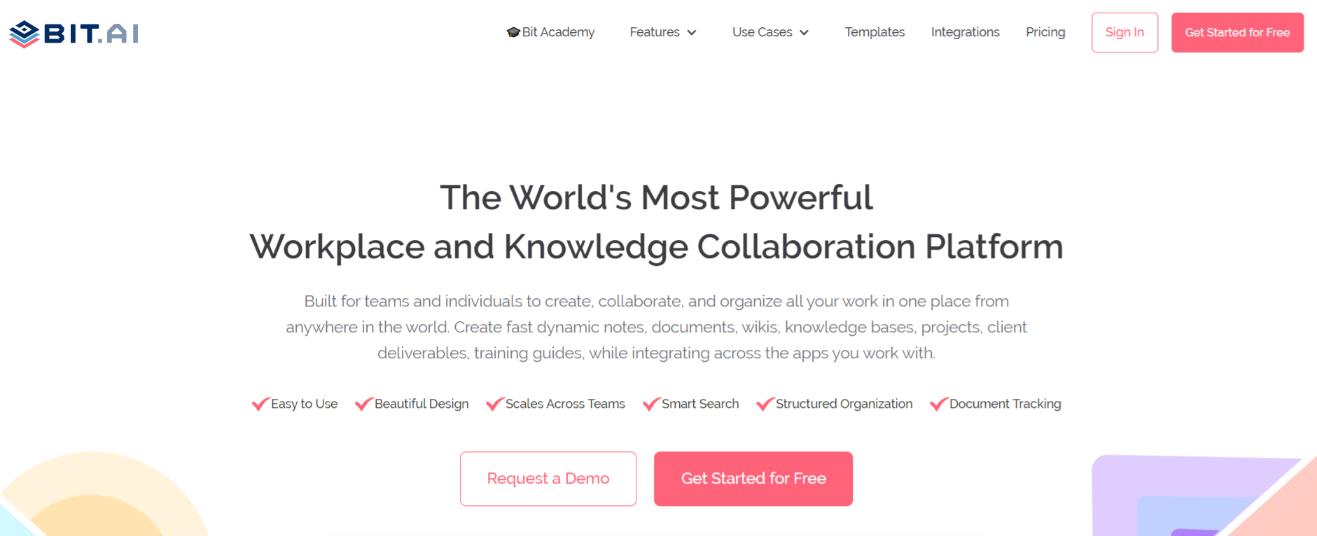
Online research means going through numerous websites, articles, blogs, images, videos, infographics, and more to find what you are looking for.
For our dynamic, interactive, and media-rich research, we need a tool that incorporates all facets of modern-day research under one roof. Simple text editors of the past just won’t cut it anymore! This is where Bit comes in.
Bit allows researchers and teams to collaborate, share, track, and manage all knowledge and research in one place.
It’s the perfect research tool to share multi-dimensional research with your peers and not just plain, boring text and slides.
Add articles, PDFs, videos, white papers, ebooks, audio samples- basically anything you can think of – and share it with your peers easily!
Other notable features of Bit include:
- An easy-to-use, minimal editor that supports Markdown.
- Collaborative, real-time editing, and communication with peers.
- Add any type of digital content (images, videos, etc) to your Bit document.
- A content library to save all your media files for quick access.
- Smart search, allows anyone to search and find any files, images, documents, links, etc quickly.
All-in-all, Bit is a must-have writing tool for researchers and authors!

Key Features of Bit:
- Workspaces to store different research content easily
- Content library to store media assets
- Real-time collaboration with fellow researchers
- Free with limited functionality
- Paid plans start from Pro ($8/month), Business ($15/month), Enterprise (contact sales)
Read more: How Bit.ai Can Help You Manage Your Academic Research?
2. elink.io
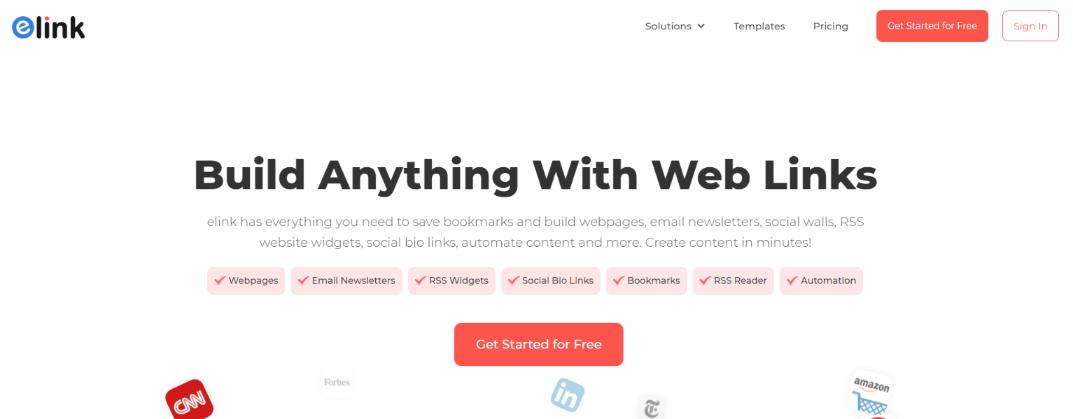
Research often involves going through hundreds of links and articles and compiling them in one safe space for future reference or publishing them for your audience.
This is why many researchers use bookmarking and curation tools like elink to quickly save their links under one roof and share them with their peers.
elink makes it easy for researchers to save content from around the web. They can save article links, videos, cloud files, social media posts, and much more!
Researchers have the option of saving content to their link library or adding them directly to content collections and sharing their research with their peers . To make the bookmarking process a breeze, elink also has a chrome extension .
Simply click on the extension or right-click on any webpage to save the content directly to your elink dashboard.
Researchers can edit the title and description to add their own voices or notes. They can even bundle links together and share their link collection with others as a newsletter or embed the collection on your blog/website!
Key Features of elink:
- Save links quickly using the chrome extension
- Create and share research links as a newsletter or embed it on your website
- Easy user-interface
- Paid plans start at Pro Monthly ($15/month), Pro 1 Year ($12/month), and Pro 2 years ($10/month).
3. GanttPRO
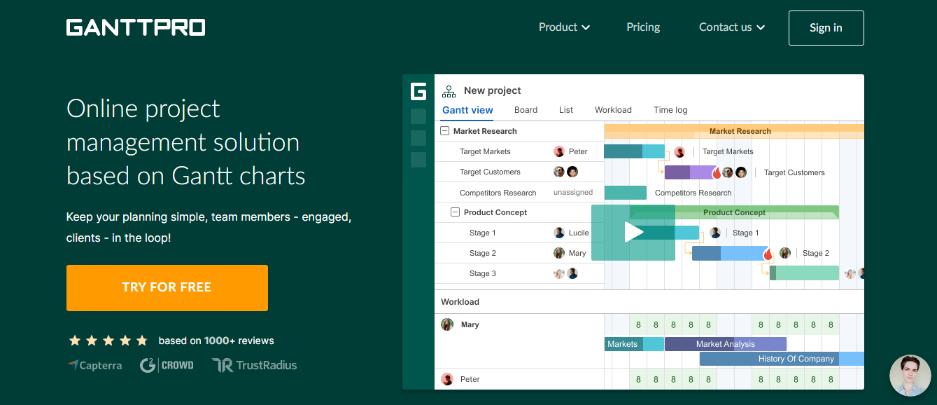
No matter what kind of research you do, you need to organize, plan, and stay focused on all of your activities.
Without a robust planning tool, researchers may fall behind the schedule and lose their progress.
GanttPRO project and task management tool makes it easy for single researchers and groups of any size to plan their tasks on a visually appealing Gantt chart timeline, follow their progress, and all the deadlines.
GanttPRO allows researchers to create a limitless number of tasks, groups of tasks, and subtasks on one timeline.
Besides, it’s a perfect planning tool for assigning tasks to your fellow researchers or creating virtual resources, whoever or whatever they may be. The software is a good choice for collaboration, time tracking, as well as sharing and exporting your schedules.
Key Features of GanttPRO:
- Dozens of ready-made templates.
- Real-time collaboration with fellow researchers.
- Elegant user interface with a short learning curve.
- Free 14-day trial with all features available.
- Paid plans start from Team ($4.5/user/month), Individual ($15/month), Enterprise (contact sales).
4. Grammarly
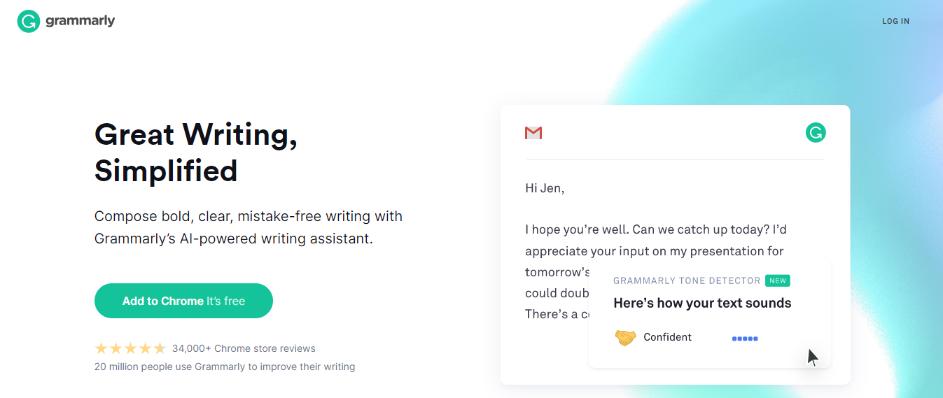
Research work often involves hours of proofreading and spellchecking to make your research professional .
Grammarly, a writing enhancement tool will save you a ton of time and effort doing this dreaded task! Apart from basic spellchecking and corrections, Grammarly includes a grammar checker, a punctuation checker, a vocabulary enhancer, and even a plagiarism checker tool!
This awesome tool scans your research for more than 250 types of grammar mistakes in six distinct writing genres and leaves you with error-free writing. With thorough explanations for all your errors and weekly progress reports .
Grammarly is a must-have tool for researchers. It’s available as a browser extension, a desktop app, a web-based app, and a Microsoft add-in. Many of the Grammarly alternatives are also available in the market that is equally good.
Key Features of Grammarly:
- Works with the majority of online tools like Word, Slack, etc.
- Plagiarism checker tool
- Tone detector
- Paid plans start from: Premium ($11.66/month), Business ($12.50/month)
Read more: 10 Best Writing Apps To Make You A Better Writer!
5. Typeset.io
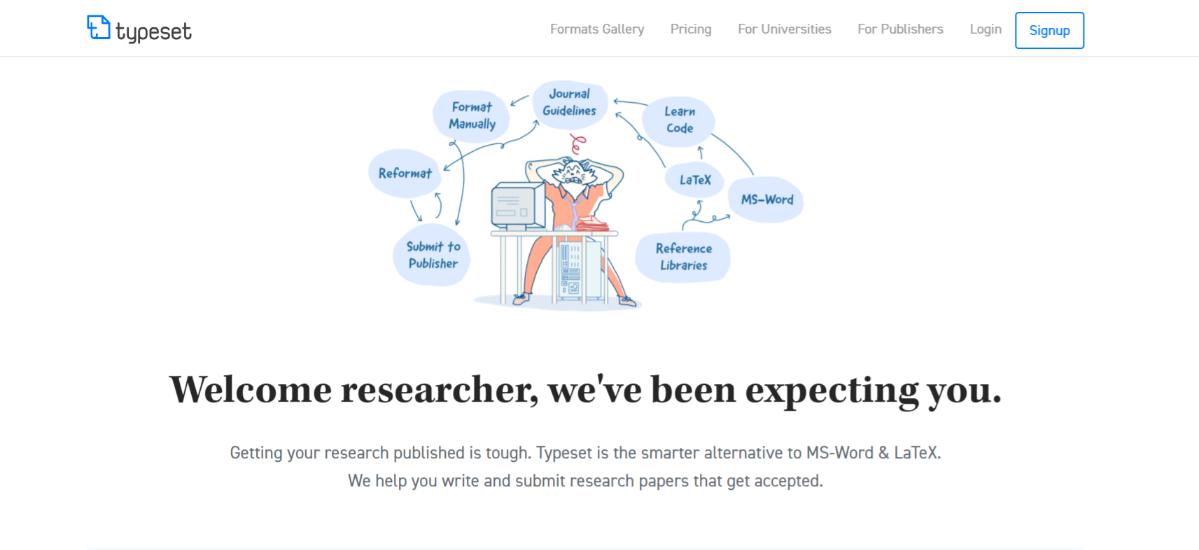
With over 100,000+ verified journal formats to choose from, Typeform makes the process of research a bit too easy! Quickly copy-paste or upload your paper on Typeset and follow any citation style you need.
Typeset also has a plagiarism and grammar checker built in to ensure your writing is error-free. Once done uploading and citing, click on autoformat to generate your report in seconds.
You can also download your research in PDF , Docx, LaTeX file, or even as a Zip file. With collaboration features built-in, you can invite your fellow researchers to the platform and work together.
Key Features of Typeset:
- Over 100,000+ journal formats to choose from
- Plagiarism and grammar checker tool
- Editing services to improve your publication chances
- Paid plans start from: Researcher ($8/month), Team($6/month), Journals / Publishers (contact sales)
6. Scrivener
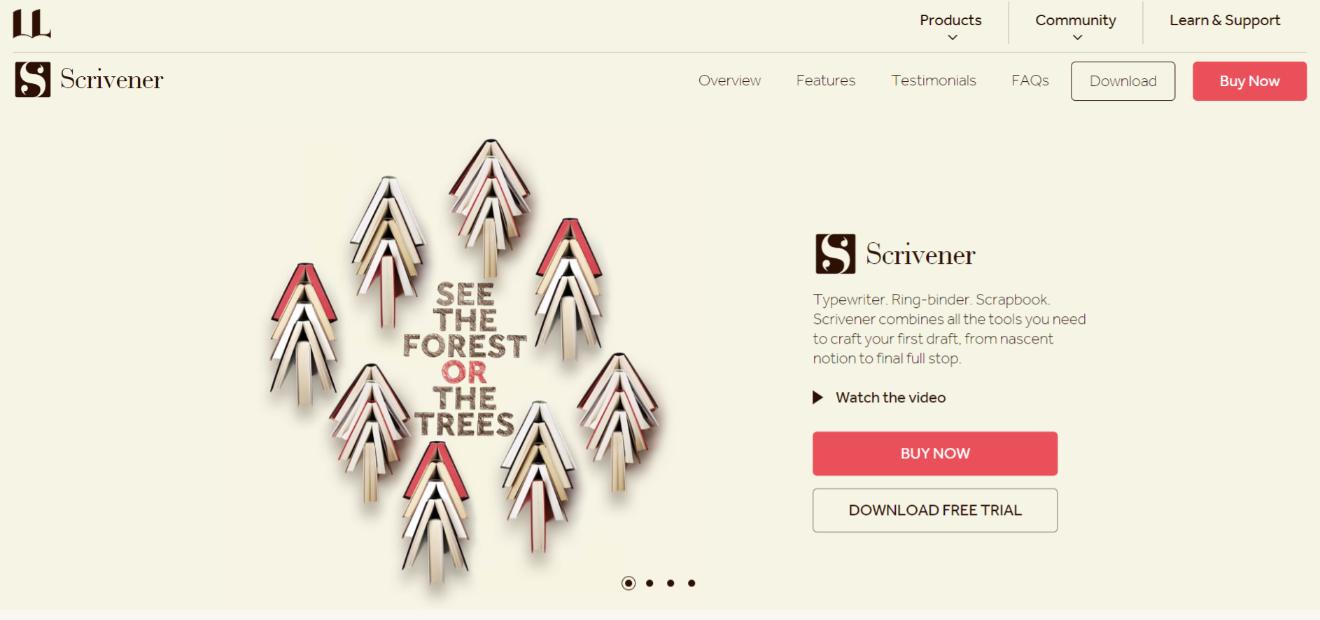
Scrivener is another great tool for research writing and keeping your notes organized.
Used by researchers, screenwriters, novelists, non-fiction writers, students, journalists, academics, lawyers, translators, and more, Scrivener is a tool made for long writing projects.
On signing up, you are quickly presented with its editor, with a sidebar to keep everything in place. You can also break your content into manageable sections of any size and leave Scrivener to join them together.
For novelists and storytellers, there’s also a corkboard to visualize your storyline and move cards around as you like.
The outliner keeps a synopsis of what you have already written, along with word count data and metadata. Users can arrange their research articles and other files in folders and subfolders.
Key Features of Scrivener:
- Desktop and mobile apps
- Outline creator
- Easy organization
- Paid plans start from $40.84/one-time fee
7. ProofHub
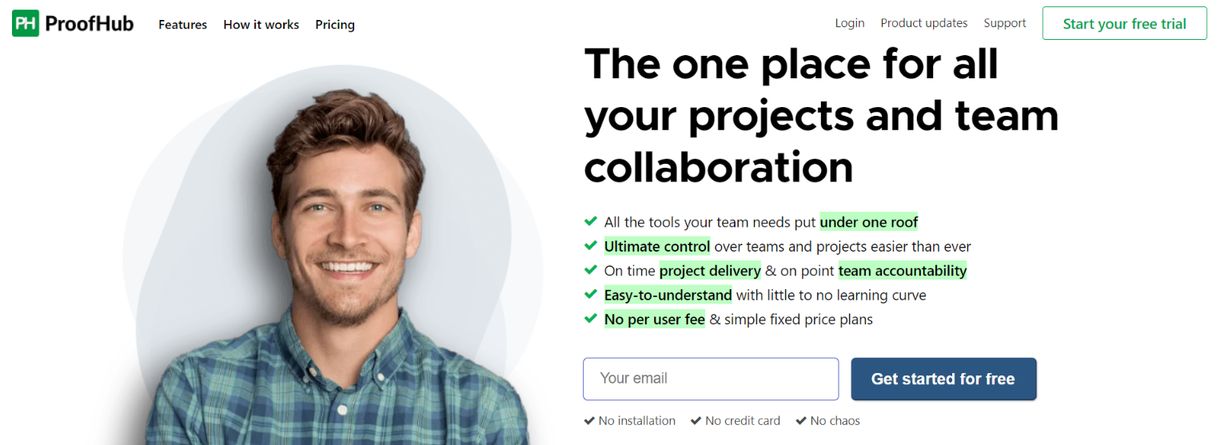
You must organize, prepare, and stay focused on all of your efforts, regardless of the type of research you conduct.
Researchers may go behind schedule and lose progress if they don’t have a good task management tool. ProofHub is an all-in-one project and team management application that allows research teams and organizations of any size to efficiently plan their research projects in one spot.
ProofHub allows you to create, assign and track tasks using effective task management features like Kanban boards and table view. Researchers can also get a visual idea of how their project is progressing using robust Gantt charts.
ProofHub also allows you to store and jot down all the data or information collected through your research in Notes. You can even create different notebooks and store your information according to the topic. Not just that, you can even share your research work with your team members.
Teams can also share and store files, documents, and images in ProofHub’s files section. Managers can track their team’s time spent on a specific research task using automatic and manual timers.
Team members can also brainstorm ideas or have real-time discussions in ProofHub’s discussions section and make way for better research work.
Key features of ProofHub:
- Ready to use project templates
- Task management
- Time tracking and project reporting
- Team collaboration (chat, notes, and discussions)
- File management
- Online proofing
- 14-day free trial with all the features.
8. Google Scholar
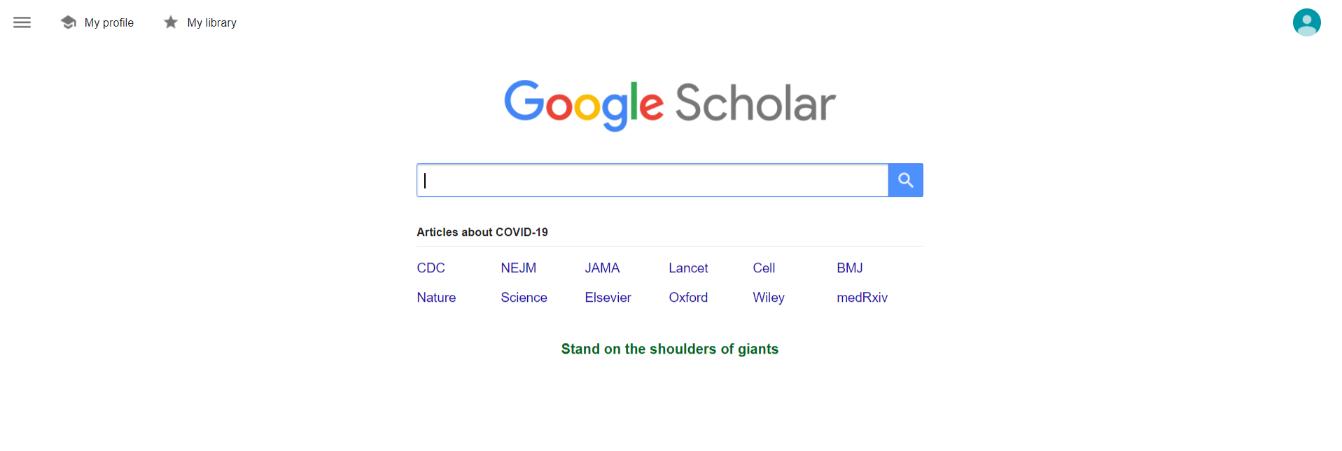
Next up is an amazing research tool by Google called Google Scholar. Google Scholar provides a quick way to broadly search for scholarly literature from one location.
Look for articles, theses, books, abstracts, and court opinions, from professional societies, online repositories, universities, academic publishers, and other websites.
Researchers can also explore related works, citations, authors, and publications easily. Create a public author profile and see who’s citing your recent publication. Google Scholar also allows its users to keep up with recent developments in any area of research.
Key Features of Google Scholar:
- Create a public author page
- Look for information across Google’s database
- Easy to use
- Free to use
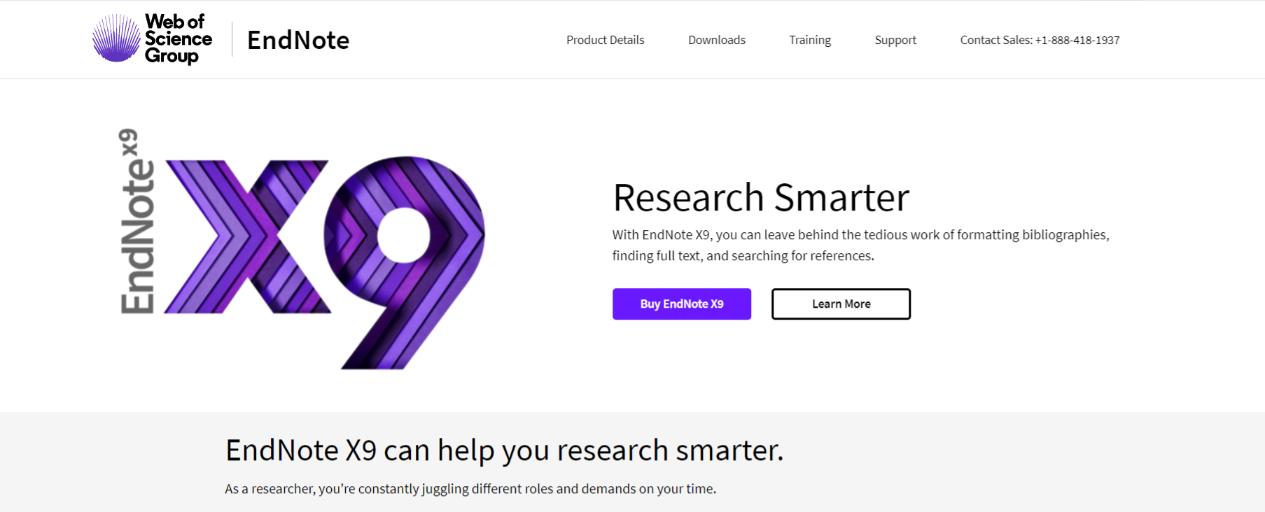
Endnote wants you to research smarter by simplifying the tiresome work of formatting bibliographies, finding full text, and searching for references.
Endnote is collaborative in nature as it allows you to share selected groups of references, manage team access, and track activity and changes from one single dashboard.
With smarter insights, Endnote automatically finds the impact of your references and finds the best-fit journal for your papers.
The platform also enables users to automatically create, format, and update bibliographies. Quickly export your references and full-text PDFs into EndNote and start working instantly.
With a bunch of EndNote templates and plug-ins, researchers can enhance their Endnote experience and get the most out of the platform.
Key Features of Endnote:
- Import filters for prior research
- Track your teammates’ activity on your shared library
- Automatic reference and link updating
- Paid plans start from $249
10. Evernote
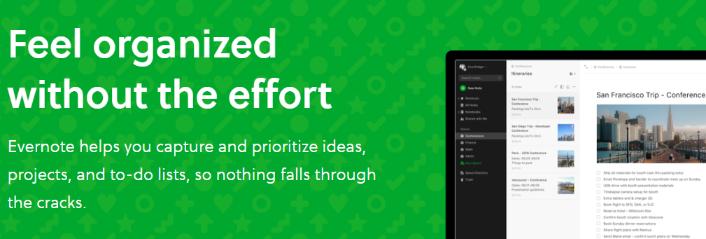
Evernote is a note-taking app that can be very useful while conducting research . The app helps you store all your personal ideas, to-do listsm4, notes, and research links in one place.
Create separate tags and folders for the different types of information you are saving and keep it all organized.
Evernote auto-syncs across all your devices, including desktop, smartphone, and tablet, so you can switch between devices without losing your data.
Its Chrome browser extension called the Evernote web clipper is a great add-on for saving articles or other content on the internet while doing your research.
Just click the browser extension to save the entire page or highlights to your Evernote notebook along with any notes you have about that page.
Key Features of Evernote:
- Keep notes, articles, and other content in one place
- Chrome extension for clipping content
- Set reminders
- Paid plans start from Plus ($34.99 per year or $3.99 per month), Premium ($69.99 per year or $7.99 per month), and Evernote Business (contact sales)
11. Mendeley

Mendeley is a reference management software that allows researchers to create references, citations, and bibliographies in multiple journal styles with just a few clicks.
Quickly access your library from anywhere – from anywhere. Windows, Mac, Linux, etc and add papers directly from your browser with a few clicks or import any documents from your desktop to your library.
With its research network, researchers connect and network with over 6 million users. Users can create groups to carry out discussions, discover research, and follow curated bibliographies.
There are also over 250,000 + science, technology, and health jobs to advance your career and grant info from over 5000 organizations to fund your next research !
Key Features of Mendeley:
- Annotate and organize documents
- Find and create groups with fellow researchers
- Grant information from over 5000 organizations
- Paid plans start from $55/year for 5 GB to $165/year to unlimited storage
12. ContentMine

ContentMine offers a variety of text mining services to help researchers find, download, analyze, and extract knowledge from academic papers.
ContentMine builds its own open-source code to help out researchers find papers and not waste time on the internet doing so. They can also convert academic papers , PDFs to HTML, or to almost any format.
ContentMine can also extract data from tables and graphs, reducing the time taken to conduct a meta-analysis. The platform also offers consultancy as well as training workshops to educate people on the work they do and how.
Key Features of ContentMine:
- Extract data from tables and graphs
- Quickly mine text from hundreds of papers
- Workshops and training
- Contact sales
13. ResearchGate
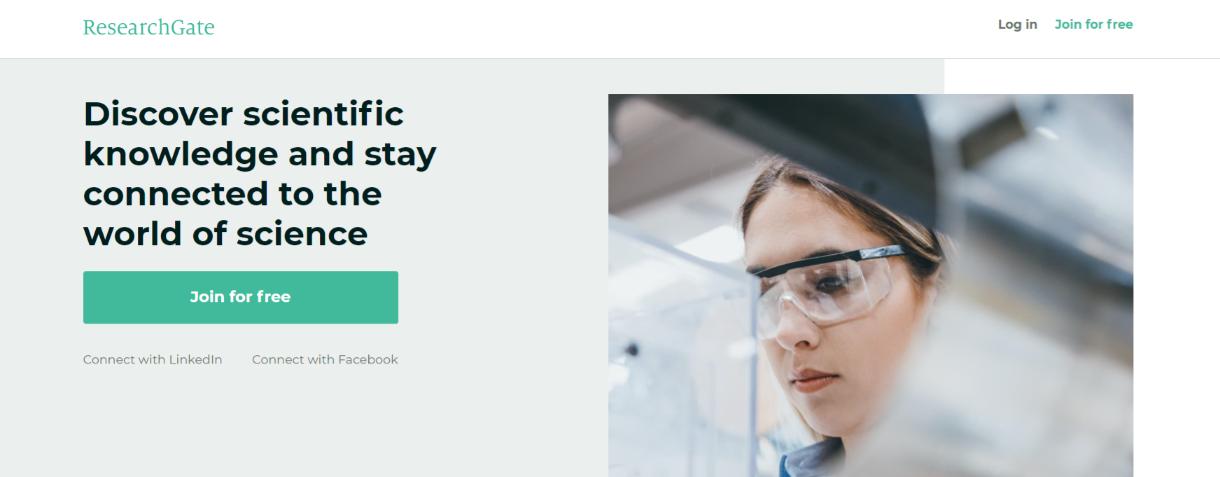
The last tool on our list of awesome tools for researchers is a platform called ResearchGate. ResearchGate gives you access to over 135 million publication pages, allowing you to stay up to date with what’s happening in your field.
With a built-in community, researchers can share their research, collaborate with peers, and discover new papers and bibliographies.
ResearchGate also provides deep analytics on who’s been reading your work and keeps track of your citations. With over 17 million users, ResearchGate is a research community to join!
Key Features of ResearchGate:
- Share and find researchers
- Analytics to see who’s reading your work
- Citation tracking
Before you go!
Our team at bit.ai has created a few awesome templates to make your research process more efficient. Make sure to check them out before you go, y our team might need them!
- Case Study Template
- Research Paper Template
- Competitor Research Template
- Brainstorming Template
- SWOT Analysis Template
- White Paper Template
Final Words
There you have it folks, our list of amazing websites, apps, and software to use while conducting your research. Research is hard work- from finding and managing content to organizing and publishing- research takes a lot of time and effort.
However, with our awesome list of tools, researchers are surely going to get out the most of their time and effort and get work done more efficiently. Did we miss any awesome tool for researchers out there? Let us know by tweeting us at @bit_docs.

Further reads:
- Top 11 Code Editors for Software Developers
- Collaborative Research: Definition, Benefits & Tips!
- Best Resource Management Tools and Software
- How to Write a Research Proposal?

11 Best Link in Bio Tools in 2024!
Vision Statements: Definitions, Examples, and Best Practices
Related posts
Refund policy: what is it and how to create it, dropbox alternatives you need to check out, top 13 video hosting sites you need to check out, 10 task management tools every business must be using, guerrilla marketing: what is it and how to use it for marketing, business markets: definition, 5 types (with examples) & characteristics.

About Bit.ai
Bit.ai is the essential next-gen workplace and document collaboration platform. that helps teams share knowledge by connecting any type of digital content. With this intuitive, cloud-based solution, anyone can work visually and collaborate in real-time while creating internal notes, team projects, knowledge bases, client-facing content, and more.
The smartest online Google Docs and Word alternative, Bit.ai is used in over 100 countries by professionals everywhere, from IT teams creating internal documentation and knowledge bases, to sales and marketing teams sharing client materials and client portals.
👉👉Click Here to Check out Bit.ai.
Recent Posts
Essential tools for a smooth blogging workflow, how to create a project implementation plan, the importance of documentation for business success, crafting engaging newsletters with the help of bit.ai, idea generation: how bit.ai sparks creativity, hospitality document template collection for efficient management process.
Your personal research assistant
Zotero is a free, easy-to-use tool to help you collect, organize, annotate, cite, and share research.
Available for Mac, Windows, Linux, and iOS
Just need to create a quick bibliography? Try ZoteroBib .
Meet Zotero.
Collect with a click..
Zotero automatically senses research as you browse the web. Need an article from JSTOR or a preprint from arXiv.org? A news story from the New York Times or a book from a library? Zotero has you covered, everywhere.
Organize your way.
Zotero helps you organize your research any way you want. You can sort items into collections and tag them with keywords. Or create saved searches that automatically fill with relevant materials as you work.
Cite in style.
Zotero instantly creates references and bibliographies for any text editor, and directly inside Word, LibreOffice, and Google Docs. With support for over 9,000 citation styles, you can format your work to match any style guide or publication.
Stay in sync.
Zotero can optionally synchronize your data across devices, keeping your files, notes, and bibliographic records seamlessly up to date. If you decide to sync, you can also always access your research from any web browser.
Collaborate freely.
Zotero lets you co-write a paper with a colleague, distribute course materials to students, or build a collaborative bibliography. You can share a Zotero library with as many people you like, at no cost.
Zotero is open source and developed by an independent, nonprofit organization that has no financial interest in your private information. With Zotero, you always stay in control of your own data.
Still not sure which program to use for your research? See why we think you should choose Zotero .
Ready to try Zotero?

30+ Essential Software for Researchers
This post may contain affiliate links that allow us to earn a commission at no expense to you. Learn more

Are you stuck with inefficient research tools? Discover the best essential software for researchers to revolutionize your work.
Academic research can often feel like a complex puzzle. Every researcher knows the struggles of data crunching, project coordination, document writing, and intensive note-taking.
But here’s the good news: online tools for researchers can turn these challenges into manageable tasks.
Table of Contents
Academia has transformed from a domain dominated by a survival-of-the-fittest mentality into an inclusive sphere of shared knowledge, growth, and discovery.
This paradigm shift signifies the evolution of academia from a space where only the intellectually elite thrive, to a nurturing environment that promotes intellectual curiosity and learning for all.
We encourage researchers to try out the tools mentioned below to find the perfect research tool.
Essential Software for Researchers
#1. google scholar: best for scholarly literature search and keeping up-to-date with research in your field.
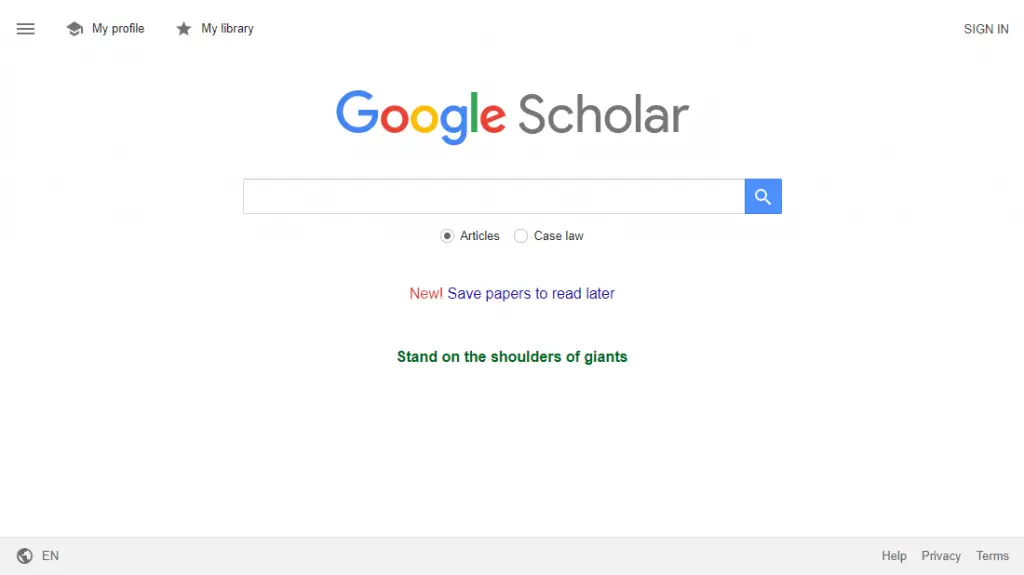
- One of the top academic search engines
- Enables users to keep up-to-date with the latest research in their respective fields
- Provides citation data for each article, contributing to the ease of referencing
In the quest for identifying pertinent research problems and gaps, Google Scholar acts as your invaluable companion. This search engine is your lens into the cutting-edge developments in your field.
It helps you pinpoint where your investigation could contribute to the existing body of knowledge. Here are other academic journal discovery platforms that can help you at this stage of research .
How much does it cost?
Source: https://scholar.google.com
#2. NVivo: Best for Designing and Conducting Qualitative Research
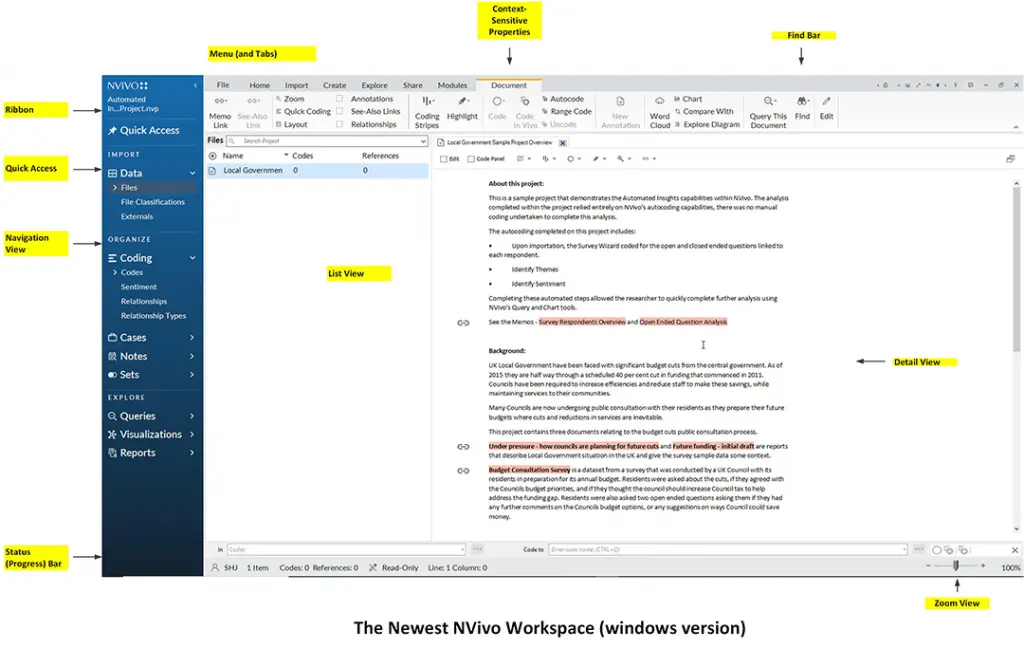
- Provides robust tools for data organization and analysis
- Encourages meaningful insights from qualitative data
- Promotes efficient coding, making it easier to sift through mountains of data
NVivo stands as a beacon of hope for qualitative researchers in the data fog. Its unique features categorize, analyze, and draw connections like a seasoned detective, unearthing meaningful insights with ease.
With an intuitive interface, NVivo transforms complexity into a rich tapestry of knowledge. It empowers researchers to capture nuances, emotions, and subtleties, illuminating the essence of their study.
As a guiding light, NVivo enhances the rigor of research and reveals profound insights that resonate with human experiences, making the journey through the data fog an exhilarating quest for wisdom.
- Free trial available
- Academic version costs $849 yearly
Source: Lumivero
#3. Qualtrics: Best for Survey Design and Distribution
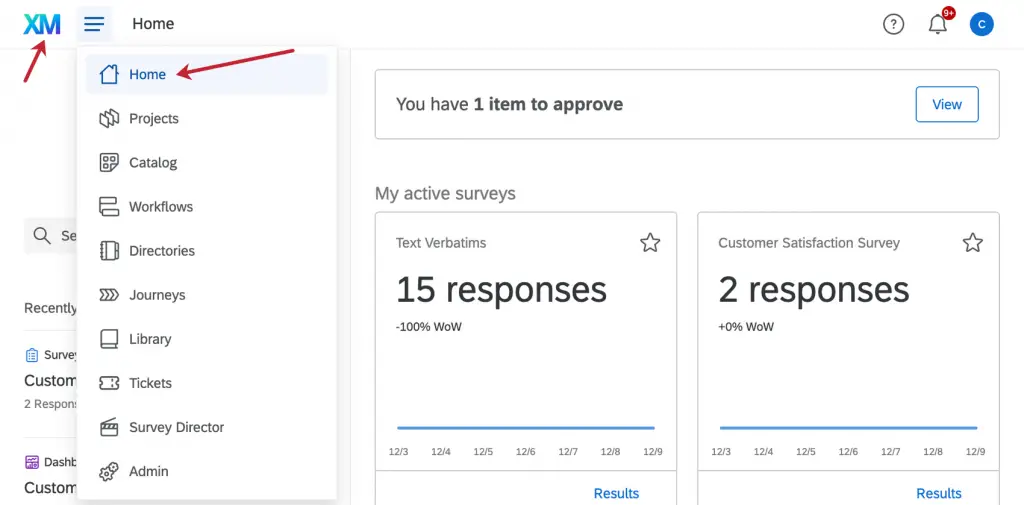
- Comes equipped with sophisticated features for survey creation and distribution
- Includes advanced data collection methods
- Simplifies analysis with powerful analytics tools
When it comes to creating and distributing surveys, Qualtrics stands as the gold standard. This essential software is akin to having a personal survey consultant, streamlining every step of the process, from crafting engaging questionnaires to collecting and analyzing meaningful data.
With its user-friendly interface and robust features, Qualtrics empowers researchers to gather valuable insights effortlessly. This powerful tool ensures that the journey from survey creation to data interpretation becomes a seamless and rewarding experience.
In the world of survey research, Qualtrics is your steadfast ally. It not only simplifies the process but also empowers you to glean meaningful insights from the data, adding immense value to your research. You can also check out other survey tools.
- Free version available
- Premium starts from $2,500 per year
Source: https://www.qualtrics.com
#4. SPSS: Best for Statistical Analysis and Data Interpretation
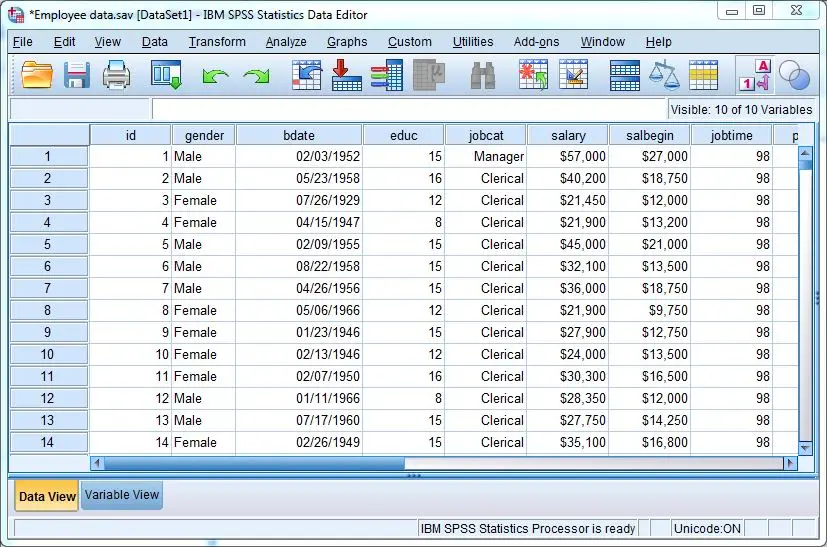
- Provides comprehensive tools for statistical analysis
- Simplifies data interpretation with an intuitive interface
- Supports a wide range of statistical tests
If statistical analysis is your battleground, SPSS becomes your formidable armor. This software doesn’t merely crunch numbers; it possesses the alchemical ability to transform them into comprehensible insights, making data interpretation a breeze rather than a battle.
With its robust toolkit and advanced analytics, SPSS empowers researchers to extract meaningful patterns and correlations from complex data sets.
SPSS takes the intimidation out of data analysis. With this robust software, you’re not just analyzing data; you’re demystifying it and transforming it into actionable insights that can drive your research forward. Here are other top data analysis software for researchers.
- Starts at $99
Source: https://www.ibm.com
#5. Tableau: Best for Data Visualization and Reporting
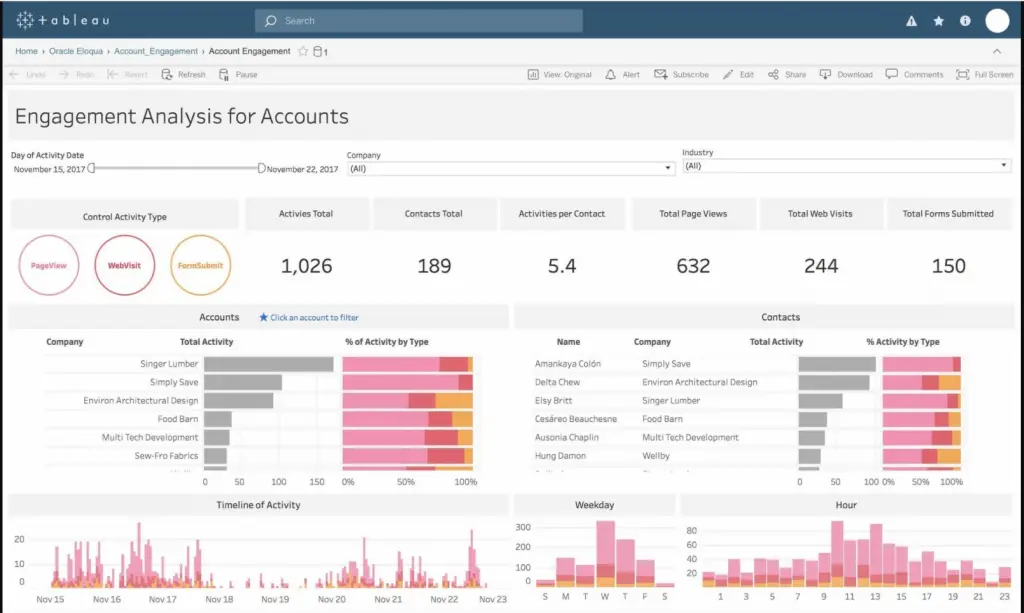
- An industry-leading tool for creating interactive, insightful data visualizations
- Empowers users to turn complex data into easy-to-understand, actionable information
- Streamlines reporting with customizable dashboards and real-time updates
Tableau dominates the field of data visualization and reporting as a true titan. It serves as a personal data storyteller, adeptly converting intricate raw data into visually captivating and easily comprehensible narratives.
With its powerful features and user-friendly interface, Tableau empowers users to unlock valuable insights and make informed decisions from data that might otherwise be overwhelming.
From interactive dashboards to dynamic charts, its versatility and effectiveness make it a go-to tool for businesses, analysts, and anyone seeking to extract meaning from data in an engaging manner.
- Starts from $180 per user yearly to $840 per year
Source: https://www.tableau.com
#6. Overleaf: Best for Collaborative Writing and LaTeX Editing
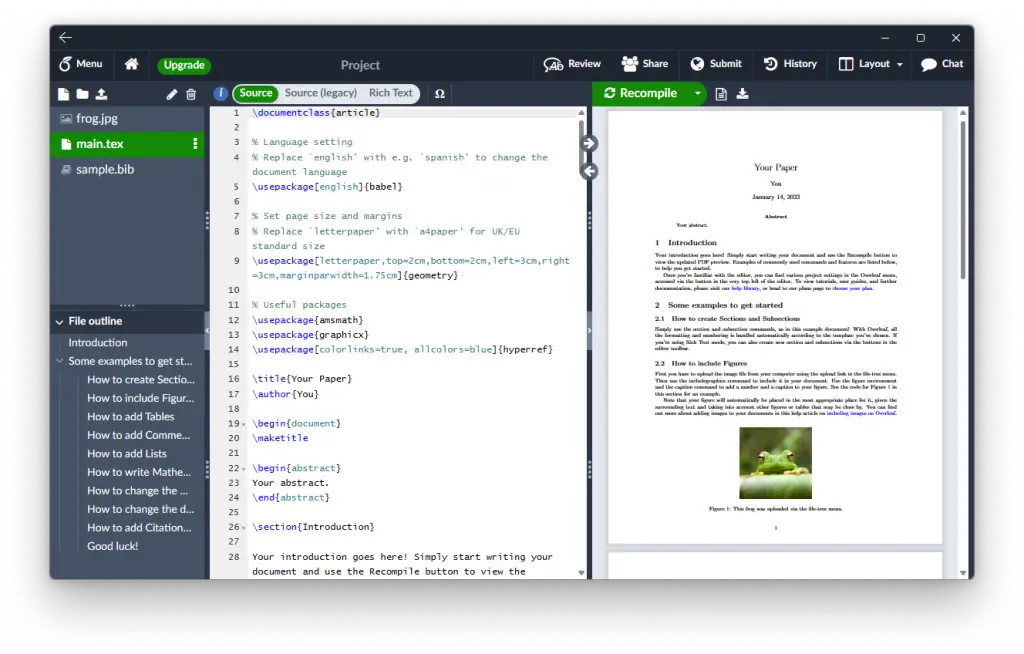
- A powerful platform for creating and editing LaTeX documents
- Enables seamless collaboration with real-time syncing and shared access
- Simplifies LaTeX editing with a user-friendly interface and pre-made templates
As your LaTeX guru, Overleaf offers an efficient, collaborative workspace tailored to crafting and editing LaTeX documents. Whether you’re a researcher, engineer, or academic, this platform empowers you to produce polished and professional papers effortlessly.
Say goodbye to the complexities of document preparation and welcome a seamless, intuitive experience that enhances productivity and fosters collaboration among peers.
Overleaf facilitates collaboration and simplifying the editing process, making crafting complex documents less daunting and more productive. You can learn more about LaTeX tutorials here.
- Standard: $199 per year
- Professional: $399 per year
Source: https://www.overleaf.com
#7. Grammarly: Best for Checking Grammar and Improving Writing Clarity
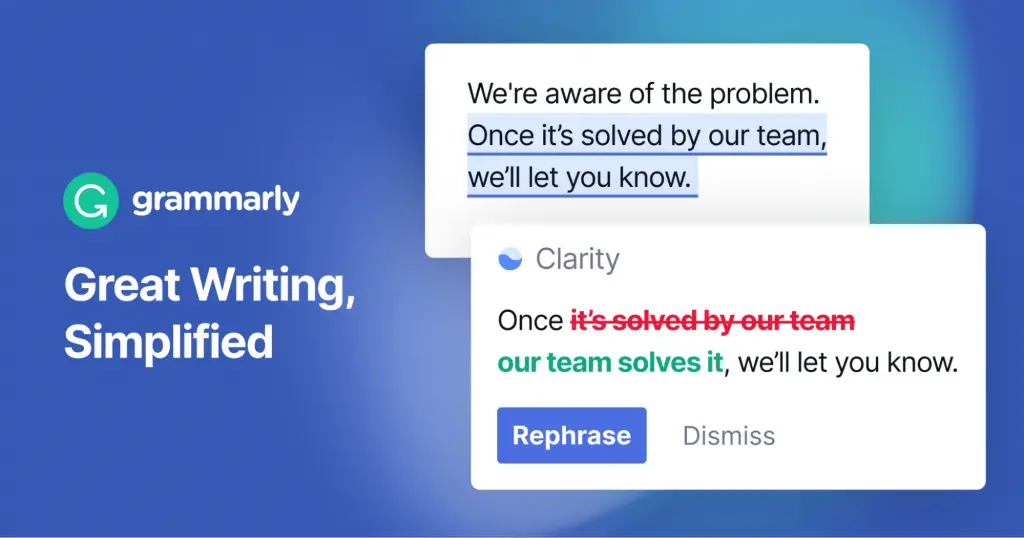
- A sophisticated tool for real-time grammar and spelling checks
- Enhances writing clarity and eliminates errors
- Provides personalized suggestions to improve your writing style
Grammarly is more than a proofreader; it’s your personal writing coach. This software is designed to guide you towards impeccable grammar, clear writing, and a refined style, ensuring your academic work shines.
With Grammarly at your side, you’re not just writing; you’re crafting compelling narratives. This tool helps ensure that your ideas shine brightly, unmarred by grammatical errors or unclear writing.
- $25 per monthly
Source: https://en.wikipedia.org
#8. Turnitin: Best for Plagiarism Checking and Originality Reports

- A plagiarism checker tool
- Provides detailed feedback to maintain academic integrity
- Supports multiple languages and file formats for broader accessibility
Turnitin stands at the forefront of safeguarding academic integrity. As a vigilant watchdog, this software diligently ensures the authenticity of your work and detects any inadvertent plagiarism, guaranteeing its originality.
With Turnitin’s cutting-edge technology, students and educators can have the confidence that their academic pursuits maintain the highest standards of integrity and authenticity.
By continuously refining its capabilities, Turnitin remains a trusted ally in upholding academic excellence and promoting a culture of originality in educational institutions worldwide.
Here are the best academic writing that can help you in your research.
- $3 per student per year
Source: https://www.turnitin.com
#9. Mendeley: Best for Discovering New Research and Collaborative Work
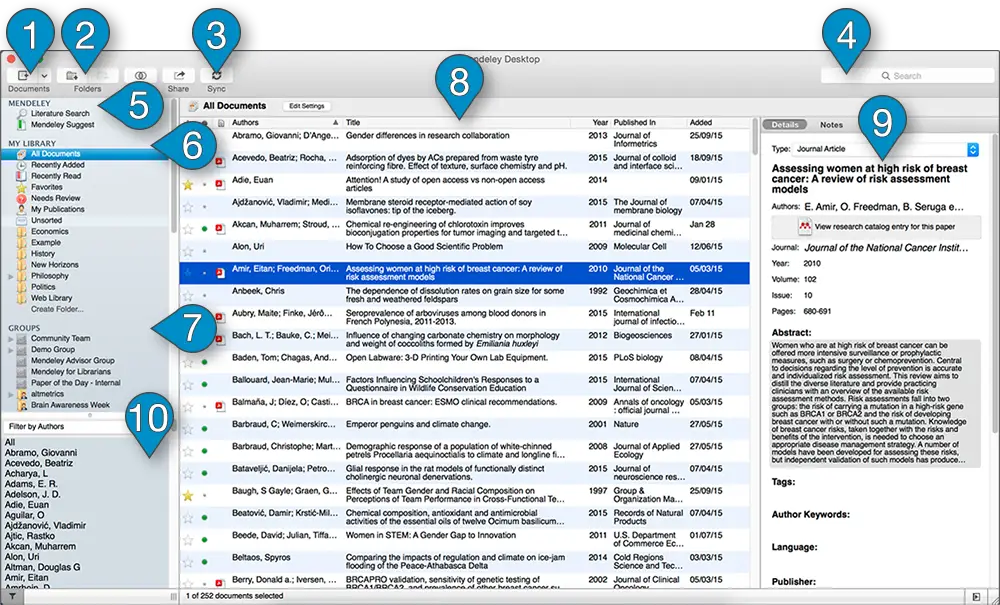
- One of the best reference management tools available
- Provides a platform to organize, share, and annotate research papers
- Facilitates easy referencing with a built-in citation tool
When navigating the extensive realm of academic research, Mendeley serves as your reliable compass. With its centralized hub, this tool facilitates the discovery of cutting-edge research, fosters collaborations among researchers, and efficiently organizes your ever-expanding library of academic papers.
By offering seamless access to a wealth of knowledge, this reference management software empowers scholars to delve deeper into their fields of interest, stay up-to-date with the latest findings, and engage in meaningful academic endeavors.
You can compare collaborative writing tools here .
- Starts from $4.99 to $14.99
Source: https://www.mendeley.com
#10. Zotero: Best for Collecting, Organizing, and Citing Research Sources
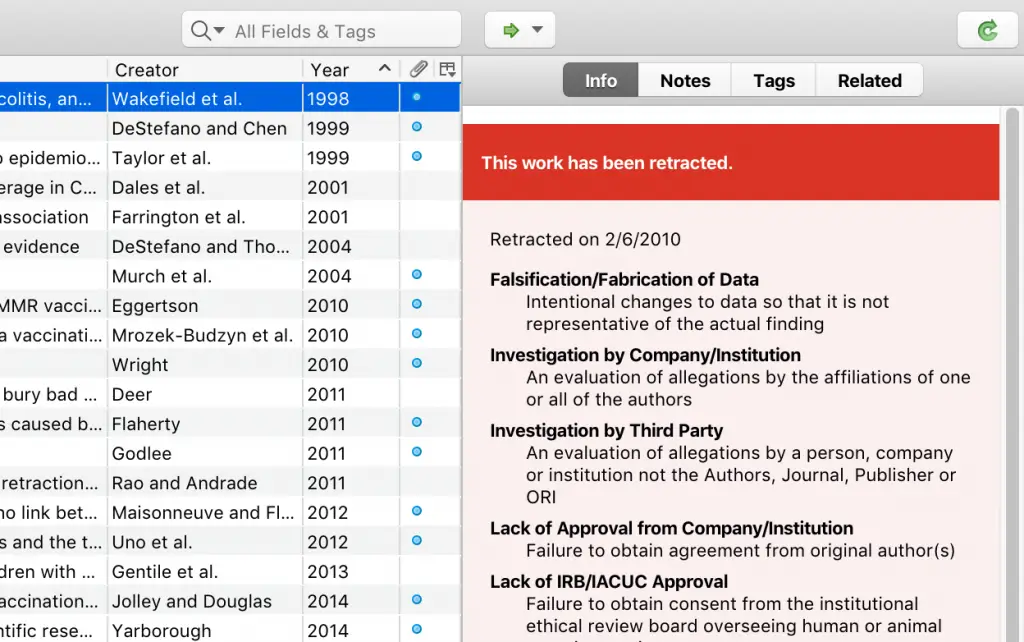
- A comprehensive tool for collecting and organizing research sources
- Supports a wide variety of citation styles
- Integrates with numerous browsers and word processors for seamless usability
In the bustling marketplace of academic resources, Zotero stands out as a first-rate organizer. It helps you collect, manage, and cite your research sources, transforming a haphazard collection into a well-organized library.
Zotero is your personal library architect, ensuring your wealth of sources is well-structured and easily accessible. It doesn’t just simplify source management; it elevates your research process to a new level of efficiency.
Source: https://www.zotero.org
#11. Trello: Best for Research Project Management and Task Organization
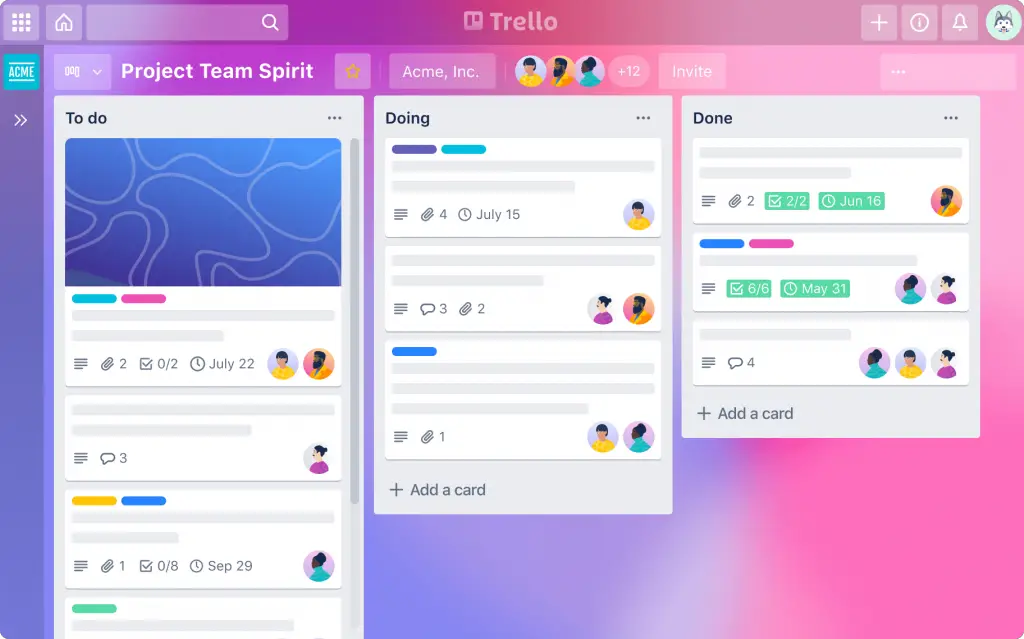
- A robust platform for managing research projects and organizing tasks
- Facilitates team collaboration with shared boards, lists, and cards
- Enables tracking progress and deadlines for efficient project management
Trello is one of the best project management tools. This platform boasts a visually appealing and intuitive interface, facilitating seamless organization of tasks, progress tracking, and team collaboration.
Trello optimizes efficiency, enabling researchers to focus on their work, not administrative hassles. With an array of intuitive features, it remains an indispensable tool for coordinating and executing successful research endeavors.
Learn more about task management tools here.
- Standard: $5 per month paid yearly
Source: https://trello.com
#12. ResearchGate: Best for Connecting with Fellow Researchers and Sharing Publications
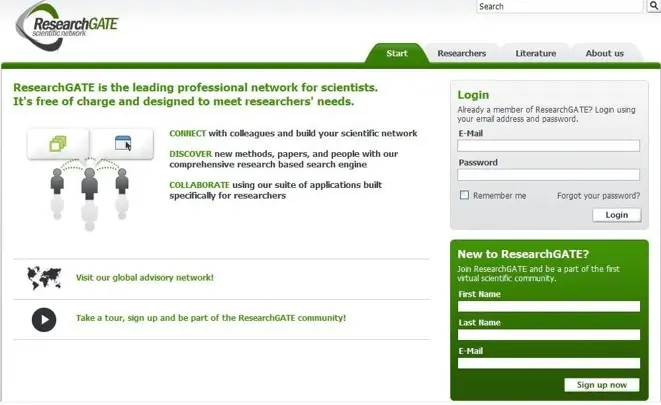
- A dedicated platform for networking with global researchers
- Enables sharing and discovery of academic papers and publications
- Provides a space for discussions, questions, and collaborative problem-solving
ResearchGate, a haven for those yearning for a community of like-minded researchers, offers a platform that facilitates connections among scholars.
By joining ResearchGate, you can share your work, connect with fellow researchers, and discover new research that aligns with your interests.
This dynamic environment empowers you to stay at the forefront of knowledge and contribute to the scientific community.
Source: https://www.researchgate.net
#13. Notion: Best for Comprehensive Note-Taking and Project Management
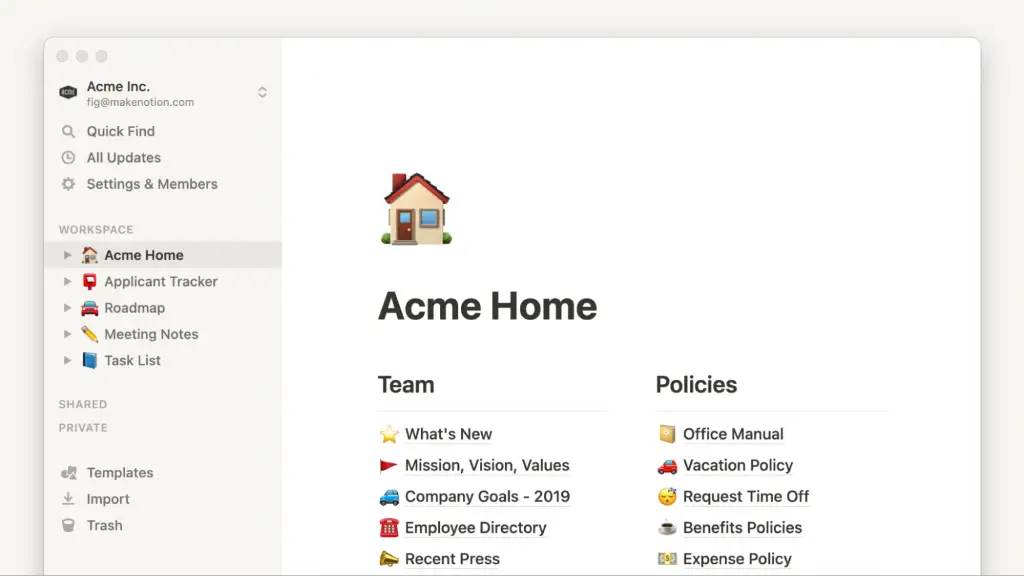
- A versatile tool for both note-taking and managing research projects
- Provides customizable templates for a tailored user experience
- Facilitates real-time collaboration among research teams
Isn’t it just exhilarating when you find a tool that simplifies your academic life? Well, that’s exactly what Notion is all about: a revolutionary digital workspace designed to merge the realms of in-depth note-taking and sophisticated project management.
With Notion, the tedious becomes straightforward, the overwhelming becomes manageable, and the complex becomes clear. It’s about getting the most out of your A-level studies, fostering a sense of achievement while making the process enjoyable. So, buckle up and let Notion revolutionize the way you work.
- Plus: $8 per month paid yearly
- Business: $15 per month paid yearly
- Enterprise: Custom price
Source: https://www.notion.so
#14. Quillbot: Best for Paraphrasing and Improving Writing Clarity

- Assists with paraphrasing and enhancing writing clarity
- Offers various writing modes to cater to different styles and tones
- Supports the construction of coherent and concise sentences
Quillbot is your personal wordsmith, adept at paraphrasing your text and enhancing its clarity. Its variety of writing modes cater to different styles and tones, and it can help in crafting concise and coherent sentences, making it an invaluable assistant in your research writing process.
Quillbot is your digital co-author. It helps in expressing your research findings in a clear and engaging manner, thereby improving your writing’s readability and impact. This is an essential companion in the quest to make your research more accessible and understandable.
Here are other academic writing tools you may need.
- Premium: $9.95 monthly
Source: https://quillbot.com
#15. Jasper AI: Best for AI-Powered Writing Assistance

- Provides AI-driven assistance to enhance your writing quality
- Suggests improvements for clarity, coherence, and grammar
- Supports various writing styles and contexts, including academic research
Ever dreamt of having a personal writing mentor, constantly at your beck and call, simplifying the intricacies of academic writing for you? Welcome Jasper AI into your world – an exemplary writing companion that surpasses the functionalities of a typical digital assistant.
This state-of-the-art tool propels your writing to a higher level. Gone are the days of laboring over endless edits and revisions. With Jasper AI, your writing process is streamlined, facilitating the creation of clear, compelling, and high-quality research work.
Here is a deep Jasper AI Review. Read it to learn more about how you can use Jasper
- Creator: $49 monthly
- Teams: $125 monthly
- Business: Custom price
Source: https://www.jasper.ai
#16. GanttPRO: Best for Project Scheduling and Time Management

- Offers robust tools for project scheduling and time management
- Provides a visual representation of your project timeline
- Supports team collaboration and task assignment
GanttPRO illuminates your project path with its visually appealing timeline representation. It becomes your dependable ally in planning tasks, monitoring progress, and optimizing your time management strategies.
No longer do you have to wrestle with disorderly schedules and haphazard task allocations. GanttPRO simplifies the chaos and brings order to your project management landscape.
GanttPRO is not just a tool that assists in project scheduling; it’s your personal steward of time. This tool does more than just manage your project; it ensures your research endeavor is a resounding success.
- Basic: $7.99 monthly
- PRO: $12.99 monthly
- Business: $19.99 monthly
Source: https://ganttpro.com
#17. Scholarcy: Best for Quick Summarization of Academic Papers
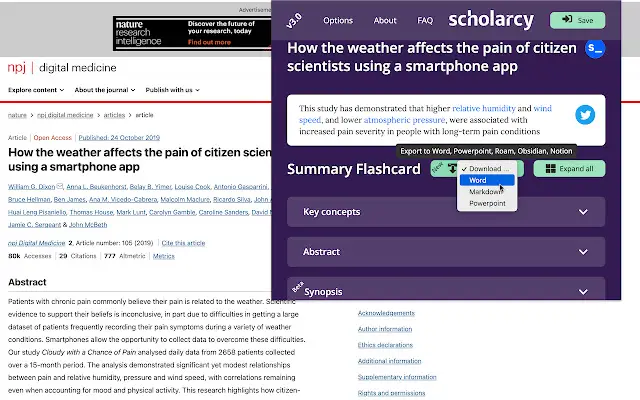
- An efficient tool for extracting quick summaries from academic papers
- Supports in-depth understanding by highlighting key points
- Provides a reference list for further exploration
Scholarcy is your dedicated summarizer, rapidly transforming complex academic papers into digestible summaries. This amazing tool supports your understanding and equips you with a reference list for further research.
Scholarcy is your academic digest. It ensures you efficiently comprehend complex research papers, and ultimately, saves your precious time.
- $9.99 monthly
Source: https://www.scholarcy.com
#18. R Discovery: Best for Statistical Analysis and Data Visualization
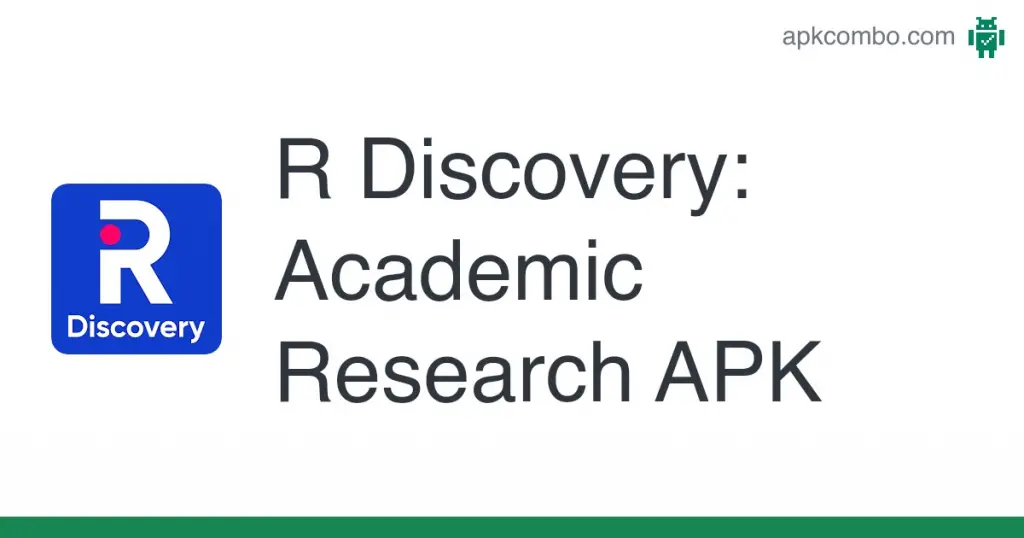
- A potent tool for comprehensive statistical analysis
- Offers a robust platform for data visualization
- Supports reproducible research with code sharing and reusability
R Discovery provides a platform for comprehensive statistical analysis. It also facilitates data visualization. This supports you in presenting your research findings convincingly.
Overall, R Discovery is your statistician, your illustrator, and your collaborator. It aids you in understanding data, presenting it effectively, and maintaining research integrity. This way, it contributes significantly to your research quality.
Source: https://discovery.researcher.life
#19. Scopus: Best for Comprehensive Literature Search and Citation Tracking

- An extensive database for literature search across various fields
- Supports citation tracking for managing your bibliographies
- Offers analytical tools to assess the impact of research
Scopus is your academic searchlight, illuminating a vast landscape of scholarly literature. With its extensive database, citation tracking, and analytical tools, it aids you in finding relevant research, managing your references, and assessing your work’s impact.
Scopus is your scholarly sleuth and your research analyst. It equips you with the tools you need to conduct impactful research.
- Paid ranges from $500 to $1000
Source: https://www.scopus.com
#20. Journal Finder: Best for Identifying the Right Journals for Publishing Your Research

- A dedicated platform for pinpointing suitable journals for research publication
- Analyzes research abstract and keywords to suggest optimal matches
- Helps researchers avoid unnecessary rejections and hasten publication process
Journal Finder serves as your publishing compass, steering you towards the right journals to publish your research. This tool saves you from the guesswork, maximizing the chances of your work reaching the right audience.
With Journal Finder, you’re not merely seeking publication – you’re targeting impact. By leading you to the most suitable journals, it increases the visibility and influence of your research.
Source: https://journalfinder.elsevier.com
#21. Global Journal Database: Best for Accessing Information about Various Journals
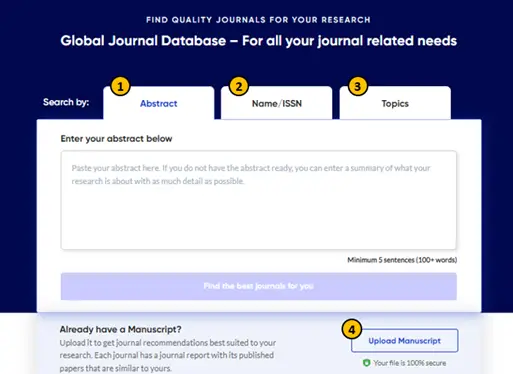
- A comprehensive database of various academic journals
- Provides detailed information about the journals including impact factor
- Assists researchers in finding the right publication platform
Global Journal Database is your encyclopedic companion in the quest for the right publication platform. It provides you with detailed information about various journals, helping you make informed decisions about where to submit your research for publication.
The Global Journal Database does not just offer information—it provides clarity. This tool empowers you to choose the best platform for your research, maximizing its impact.
Source: https://researcher.life
#22. Citation Gecko: Best for Literature Review and Citation Network Exploration
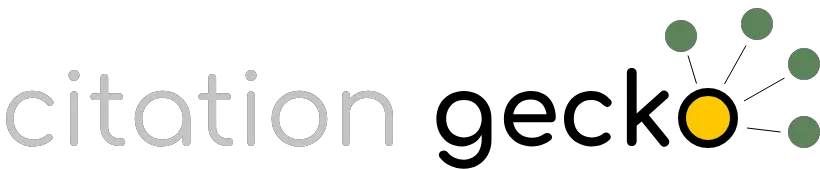
- A specialized tool for exploring citation networks
- Aids in the literature review process by identifying key papers and authors
- Supports academic networking by linking researchers with similar interests
Citation Gecko is your guide in the maze of academic citations. It helps you identify key papers and authors in your field. This way, the tool supports your literature review process, and fostering academic networking.
Citation Gecko is not just a citation tool—it’s your academic navigator. It not only aids in your literature review but also fosters academic networking, broadening the horizons of your research.
Source: https://www.citationgecko.com
#23. OpenRefine: Best for Cleaning and Transforming Messy Data
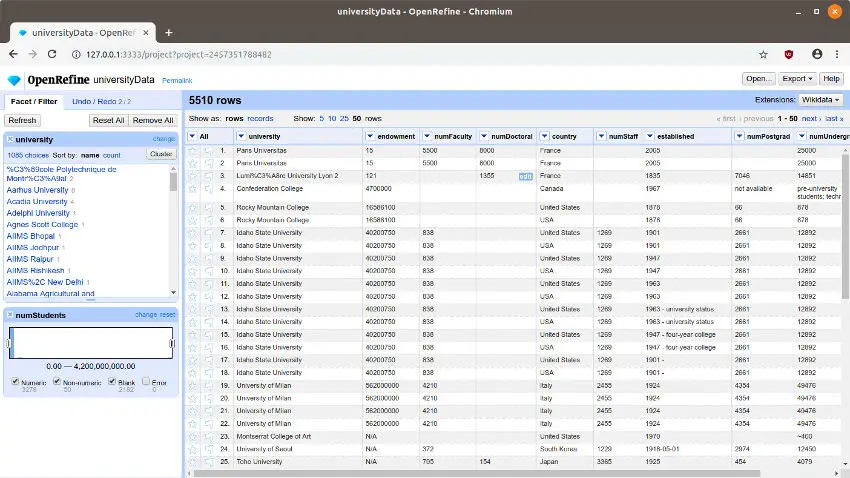
- A powerful tool for cleaning up and transforming data into a usable format
- Facilitates the exploration of large data sets with ease
- Allows for batch editing and scripting for advanced data manipulation
OpenRefine is your personal data janitor, turning messy and inconsistent data into a clean, usable format. It gives you the power to explore, tidy up and transform large datasets, thus providing a robust foundation for your data analysis.
OpenRefine is not just a data cleaning tool—it’s your foundation for reliable data analysis. It provides you with clean, consistent data, which is vital for accurate results and insights in your research.
Source: https://openrefine.org
#24. MATLAB: Best for Complex Mathematical Calculations and Data Analysis
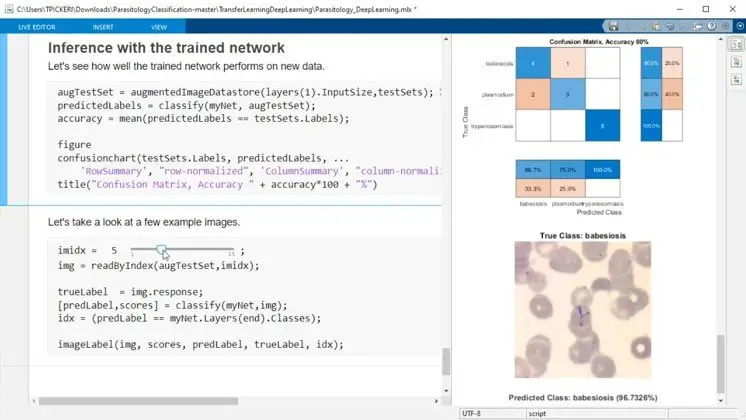
- Offers an advanced platform for complex mathematical calculations
- Supports high-level data analysis, visualization, and algorithm development
- Provides an integrated environment for multidisciplinary research
MATLAB is your math whiz, providing a platform for handling complex mathematical calculations and data analysis. It offers a comprehensive environment for calculations, algorithm development and visualization. This makes MATLAB a one-stop shop for researchers in quantitative fields.
Overall, MATLAB is more than a calculator—it’s a complete computational environment. It allows you to perform complex calculations, analyze data, and visualize your results.
- Premium: $860 yearly or $2150 for the perpetual license
Source: https://www.mathworks.com
#25. Amazon Drive: Best for Storing and Sharing Research Files

- A reliable solution for storing and sharing research files
- Ensures data safety with secure cloud storage
- Supports collaboration by allowing file sharing among research team members
Amazon Drive is your digital locker, providing a secure home for your precious research files. Its cloud storage solutions ensure data safety and allow you to share files with your research team, promoting collaboration and efficiency.
Amazon Drive is a storage tool and a guardian of your research. It provides secure storage and facilitates collaboration, making sure your research work remains safe, organized, and accessible, wherever you are.
- Ranges from $6.99 per month to $11.99 per month
Source: https://www.amazon.com
#26. Otter.ai: Best for Transcription of Interviews and Meetings

- Efficiently transcribes audio content from interviews and meetings
- Supports multiple languages and speakers
- Provides keyword search in transcriptions for easy data navigation
Otter.ai is your personal scribe, tirelessly transcribing your interviews and meetings into clear, accessible text. It recognizes multiple languages and speakers, and allows keyword search in transcriptions. This makes your data more manageable and the research process more effective.
Otter.ai does more than transcription—it simplifies your qualitative data analysis. By transforming audio into searchable text, it saves time and enhances data accuracy, which can significantly boost the quality of your research.
- Basic: Free
- Pro: $8.33 per month paid yearly
- Business: $20 per month paid yearly
Source: https://otter.ai
#27. LabView: Best for Data Acquisition and Instrument Control in Lab Environments
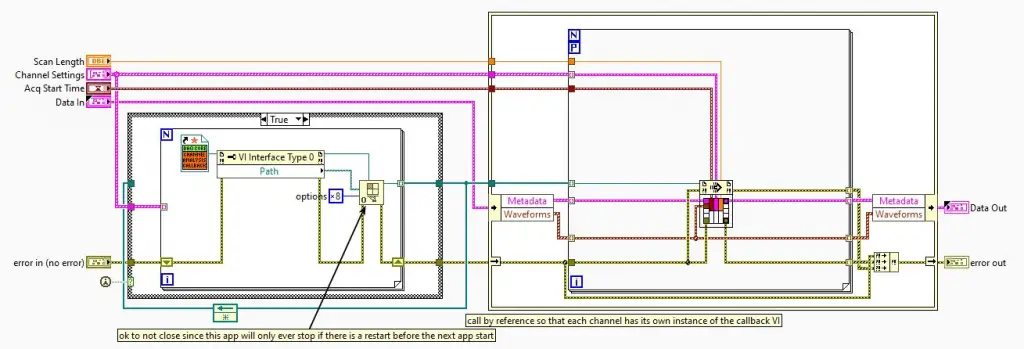
- Offers a platform for data acquisition and instrument control
- Facilitates lab automation by integrating hardware and software
- Allows real-time visualization of data for immediate analysis
LabView is your laboratory maestro, orchestrating a smooth interplay between data acquisition and instrument control. Its robust integration of hardware and software allows for lab automation, while real-time data visualization ensures immediate analysis, saving you valuable time and energy.
LabView is not just a lab tool—it’s a catalyst for efficiency and precision. By facilitating data acquisition, instrument control, and real-time analysis, it turns your lab into a hub of productivity, taking your research a notch higher.
- Starts from $493 to $2771
Source: https://www.ni.com
#28. SAS: Best for Advanced Statistical Analysis and Predictive Modeling

- Provides a platform for advanced statistical analysis and predictive modeling
- Supports data management and decision-making processes
- Offers visualization capabilities for better data understanding
SAS is your statistical powerhouse, offering advanced statistical analysis and predictive modeling capabilities. Its data management, decision-making support, and visualization tools make it a comprehensive solution for researchers looking to derive deep insights from their data.
SAS is more than a statistical tool—it’s a comprehensive solution for data-driven research. By enabling advanced analysis, predictive modeling, and data visualization, it empowers you to make the most of your data, thereby enhancing the quality and impact of your research.
- Paid ranges from $1000 to $5000
Source: https://www.sas.com
#29. BioRender: Best for Creating Scientific Figures and Illustrations
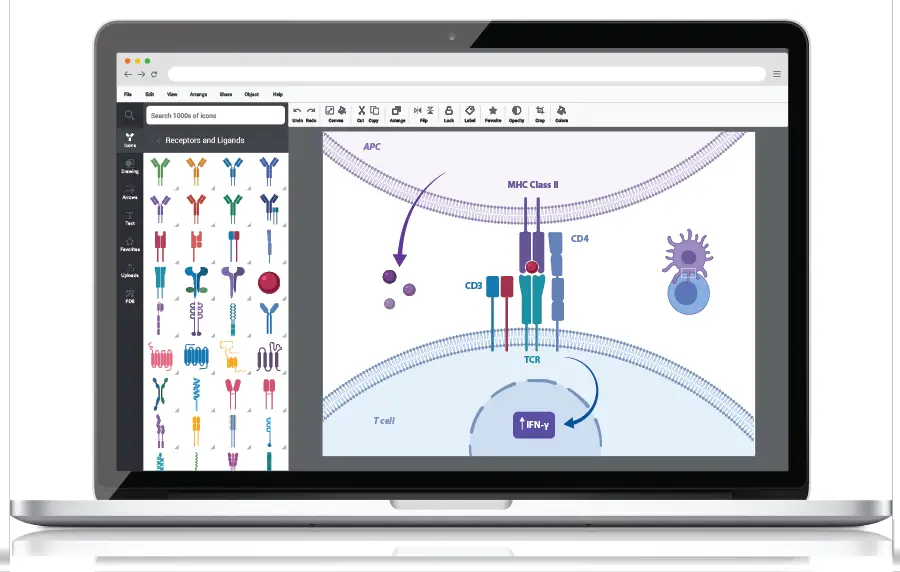
- Facilitates the creation of high-quality scientific figures and illustrations
- Offers a vast library of pre-made templates and icons
- Enables sharing and collaboration with peers and colleagues
BioRender is your personal scientific illustrator, providing a platform to create high-quality figures and illustrations. With a large library of templates and icons at your disposal, and collaborative capabilities, it empowers you to communicate your research visually.
BioRender is not just a graphics tool—it’s a bridge between your research and your audience. It aids in communicating your findings more effectively, amplifying the impact of your work.
- Individual: $35 monthly
- Lab: $99 monthly
- Institution: Custom price
Source: https://www.biorender.com
#30. Slack: Best for Team Communication and Collaboration
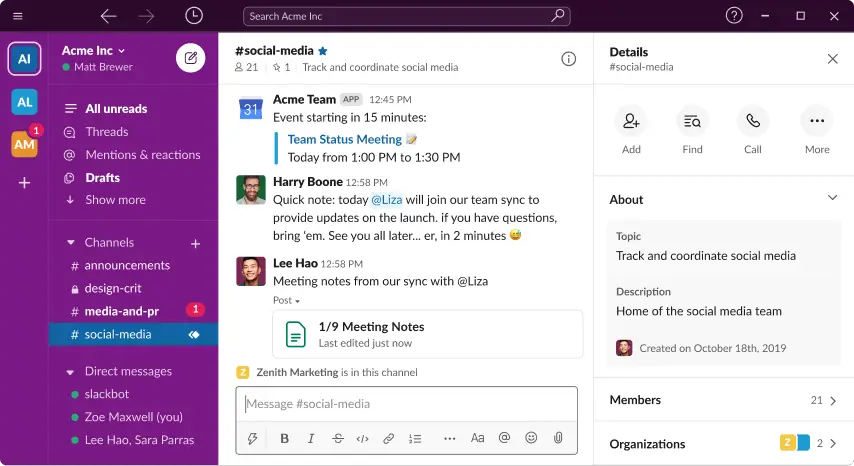
- Enables smooth team communication and collaboration
- Allows for organized discussions through channels and threads
- Integrates with other productivity tools for a cohesive work experience
Slack is your team’s digital huddle, fostering effective communication and collaboration. Its organization of discussions into channels and threads, along with integration capabilities with other productivity tools, ensures a seamless, efficient research process.
Slack isn’t just a communication tool—it’s your team’s virtual meeting room. By enabling efficient communication and collaboration, it brings your research team closer, improving productivity and fostering a cohesive research process.
- Pro: $7.25 per month
- Business: $12.50 per month
Source: https://slack.com
#31. RStudio: Best for Statistical Computing and Graphics in R
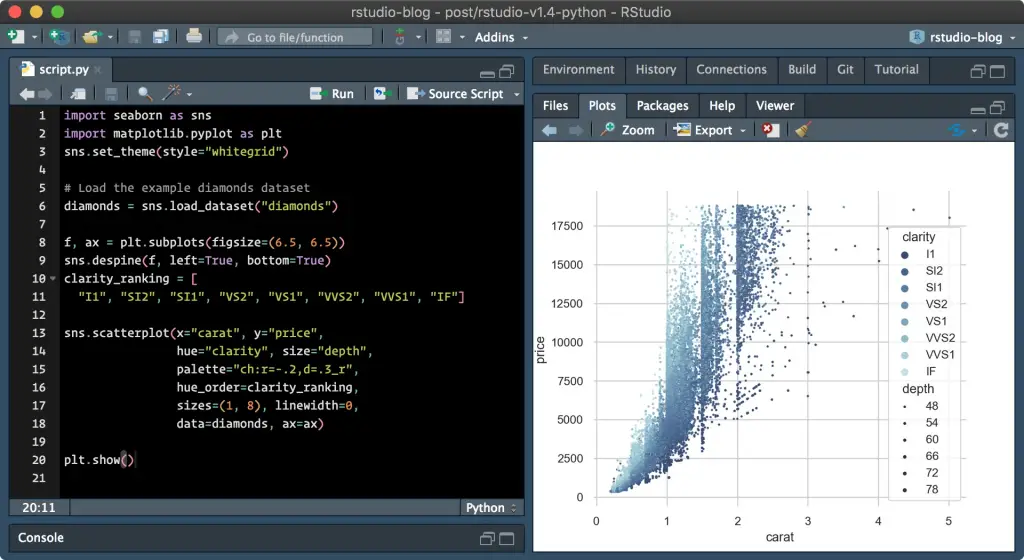
- Offers a dedicated environment for statistical computing in R
- Facilitates the creation of high-quality graphics for data visualization
- Supports the use of markdown for creating reproducible reports
RStudio is your personal statistician, providing a comprehensive environment for R, a popular language for statistical computing.
This tool aids in creating high-quality graphics and supports markdown for reproducible reports, making it an essential tool for researchers dealing with statistical analysis.
RStudio isn’t just a programming tool—it’s your guide in the world of statistical computing. It aids in data analysis, visualization, and reproducibility, ensuring your research findings are accurate, compelling, and repeatable.
Source: https://posit.co
Academic research isn’t just about the pursuit of knowledge; it’s about leveraging the right tools to streamline that pursuit. As we’ve explored, these essential research software applications aren’t merely aids.
They’re game-changers. They’re here to tackle challenges head-on, from organizing sources to research data analysis, and transform them into opportunities for growth and learning.
Leave a Comment Cancel reply
Save my name, email, and website in this browser for the next time I comment.
We maintain and update science journals and scientific metrics. Scientific metrics data are aggregated from publicly available sources. Please note that we do NOT publish research papers on this platform. We do NOT accept any manuscript.
2012-2024 © scijournal.org
10 free online tools for scientific research

X min read
As the landscape of scientific research evolves, the shift towards online tools has introduced a sea of resources that can profoundly impact the productivity and effectiveness of scientific endeavors.
The key is to identify tools that enhance your research without complicating your process.
While diving into this ocean of resources, there are several important things to look for:
- Ease of Use: Opt for tools with intuitive interfaces.
- Artificial Intelligence: Look for AI integration to automate and enhance research tasks.
- Data Security: Ensure compliance with the latest data security and privacy standards.
- Software Integration: Favor tools that offer seamless integration with existing systems.
- Accuracy: Verify that the tools provide precise and correct information.
- Free Access: Confirm that there’s a genuinely free offer, not just a trial period that requires future payment.
With these criteria in mind, let’s explore ten free online tools that could become indispensable for your scientific research.
1. Semantic Scholar
Powered by AI, Semantic Scholar is a free, nonprofit research tool that stands out for its smart search capabilities.
It sifts through millions of publications to bring you the most relevant and impactful studies, cutting down the time you’d typically spend on literature review.
With a focus on AI, Semantic Scholar offers personalized recommendations, citation summaries, and key phrase extractions that make keeping up with your field’s latest a breeze.
Visit Semantic Scholar
2. Connected Papers
Connected Papers offers a unique visual take on research, building an interactive graph that shows the connections between scientific papers.
It’s like having a bird’s-eye view of the research landscape, allowing you to trace the development of ideas and how they relate to one another. This can uncover pivotal papers that might otherwise slip through the cracks.
Visit Connected Papers
3. Scholarcy
Scholarcy is your AI-powered reading companion, making sense of complex academic papers by breaking them down into digestible summaries.
Imagine having the ability to absorb the core themes and conclusions of a dense, 30-page document in a matter of minutes. Scholarcy makes this a reality, highlighting the methodology, results, and discussions that are central to understanding the paper’s contribution to the field.
This tool is perfect for researchers who are pressed for time but need to stay ahead of the curve. With Scholarcy, you can easily grasp the essence of lengthy publications and build a knowledge base faster than ever.
Visit Scholarcy
4. Consensus
Imagine if you could quickly gauge the consensus of the scientific community on a particular topic. That’s exactly what Consensus aims to do.
Powered by the sophisticated GPT-4 model, Consensus operates as a dynamic search engine that delivers not just search results but a synthesized understanding of where the scientific agreement lies on complex subjects.
With its AI-driven analysis, it reviews multiple studies and delivers a consensus view, helping to inform your research stance.
It’s like a digital synthesis of expert opinions at your fingertips.
Visit Consensus
5. Research Rabbit
Research Rabbit is more than just a tool; it’s your research exploration partner. It helps you discover and organize literature in a personalized research landscape.
The magic of Research Rabbit lies in its ability to learn and adapt to your research behavior, suggesting not just content but also potential pathways your research could take.
It’s much like having a personal librarian who not only knows your research interests but also suggests connections you might not have considered, leading to innovative ideas and directions.
Visit Research Rabbit
6. Audemic.io
Audemic.io stands out in the digital research tools space by transforming the way we consume scientific literature. It leverages the power of audio to make research papers accessible in a format that’s perfect for the multitasking researcher.
Whether you’re commuting or running an experiment, Audemic.io ensures that you can keep up with the latest publications by listening, making the continuous learning process a seamless part of your daily routine.
Visit Audemic.io
Zotero revolutionizes the way researchers manage their references.
Zotero is a haven for anyone looking to organize their sources, offering an intuitive platform for collecting, organizing, and citing research materials. With it, you can easily create bibliographies and in-text citations in a variety of citation styles, which are essential for manuscript preparation.
Zotero holds the distinction of being the oldest tool on this list. Having stood the test of time since its inception in 2006, it proves that a tool does not require all the bells and whistles, or even AI technology, to remain relevant and useful in the fast-paced world of academic research.
Its continued popularity underscores the fact that reliability, ease of use, and a user-focused approach never go out of style.
Visit Zotero

8. Protocols.io
Protocols.io is an indispensable tool for researchers who understand that the devil is often in the details—particularly when it comes to experimental protocols. This platform allows for the creation, sharing, and collaborative refinement of protocols.
Not only does it provide a dynamic space for protocol management, but it also seamlessly integrates with SciNote —a comprehensive electronic lab notebook—allowing for an efficient transition from planning to execution.
Visit Protocols.io
9. Scite.ai
Scite.ai takes a novel approach to assessing the reliability of scientific papers.
Using a sophisticated AI, it analyzes citation contexts to provide “Smart Citations,” allowing researchers to see how a paper has been cited, and if its findings have been supported or contradicted.
This insight is crucial in gauging the impact and reliability of research findings , offering a new dimension to the citation analysis that goes beyond mere numbers.
Visit Scite.ai
10. SciNote ELN
Managing research data effectively is critical, and SciNote ELN is the online tool designed for this task.
It’s an electronic lab notebook that helps you keep your research data organized and secure. With features that support project management, team collaboration, and inventory tracking, SciNote is not just a digital notebook—it’s a central hub for managing all aspects of your research projects.
It’s designed to bring order to the complexity of research data, ensuring that every finding and experiment is documented comprehensively.
Visit SciNote ELN
Final Thoughts
In the current research landscape, these tools are more than conveniences; they’re necessities for staying current, connected, and creative in your work.
Whether you’re looking to manage data, streamline processes, or consume literature in innovative ways, the digital solutions available can significantly enhance the efficiency and impact of your research.
Each of these tools offers a unique angle on the research process, tailored to save time, foster collaboration, and enhance discovery.
By incorporating these into your workflow, you embrace a future where technology and science go hand in hand, creating a symbiosis that propels both forward.
Whether through AI-powered summaries or visual mapping of the literature, these tools embody the innovative spirit of the scientific community. By leveraging these resources, researchers can stand on the shoulders of the digital giants to reach new heights in their academic and professional pursuits.
Related articles

8 Habits of Happy Researchers
- March 2, 2021 |
- Fun in the lab
Do you ever feel like your work should be better organized? Are you frustrated when you spend time searching for “lost” samples or results? How many of these happy – researchers’- habits have you already developed?

Are You a Scientist or a Researcher?
- January 11, 2021 |
Is there a difference between scientists and researchers? Is one an occupation and the other a mission or lifestyle? Does it really matter in the end?
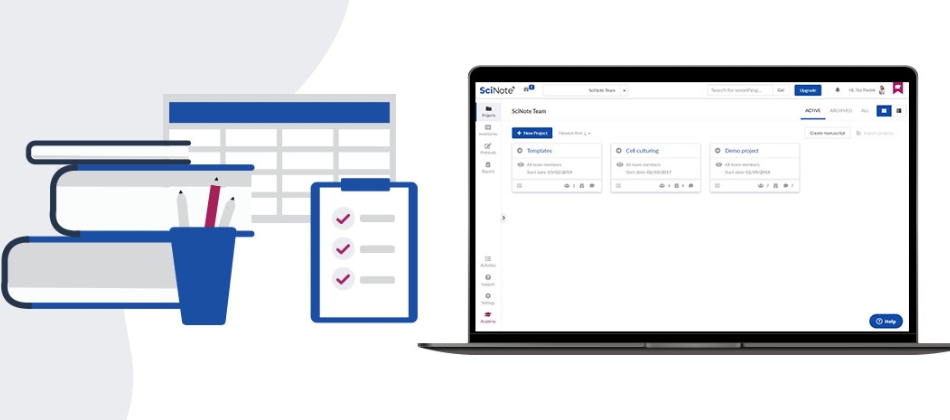
Lab Digitalization Quiz – How does your organization rank?
- July 16, 2020 |
Take the quiz and see how your lab ranks in comparison to others and which are the key activities your peers are taking to pave their way forward. Get insight and take the lead!
SciNote Reviews
Connect with us, get scinote eln.
Top-rated cloud-based electronic lab notebook (ELN) software.
- Premium plans
- Free electronic lab notebook for individual users
- Lab notebook app for mobile
Contact SciNote
- [email protected]
- US HQ +1 234-200-2648
- EU HQ +386 1-235-09-60
SciNote, LLC
- 3000 Parmenter St. Middleton, WI USA POB 620828
Support & Resources
- Knowledge Base
- Downloadable Resources
- Release Notes
- SciNote Blog
- Join our referral program NEW
Contact Support
SciNote Newsletter
Receive SciNote ELN news, webinars and articles.

Essential Tools Every Researcher Should Know About

Introduction
What resources should you use for research, what should you look for in a research tool, how to choose the right tool for your research, tips for maximizing the use of research tools.
The right tools for researchers can significantly enhance productivity and accuracy in research. Researchers today have access to a wide range of resources that simplify every stage of the research process , from organizing tasks to analyzing data. Choosing the appropriate tools not only streamlines workflows but also helps ensure that research is conducted efficiently and effectively.
This article will explore various tools that are essential for researchers, covering everything from project management and note-taking to specialized software for data analysis . Understanding and utilizing these tools can make a significant difference in the quality and impact of your research.

Selecting the right tools is crucial for managing the complexities of research. Whether you are organizing your tasks, collecting data , or analyzing results , the tools you use can greatly impact the efficiency and success of your project.
Below are some key resources that researchers should consider incorporating into their workflow.
Project management tools
Project management tools like Asana and Trello are indispensable for organizing research tasks, tracking progress, and facilitating collaboration among research teams. These platforms allow you to break down large projects into manageable tasks, assign responsibilities, set deadlines, and monitor the completion of each step.
For researchers working in teams, project management tools provide a clear structure, ensuring that everyone stays on the same page and that no task falls through the cracks. Additionally, these tools often integrate with other platforms, making it easier to connect your research with other aspects of your work, such as communication and file storage.
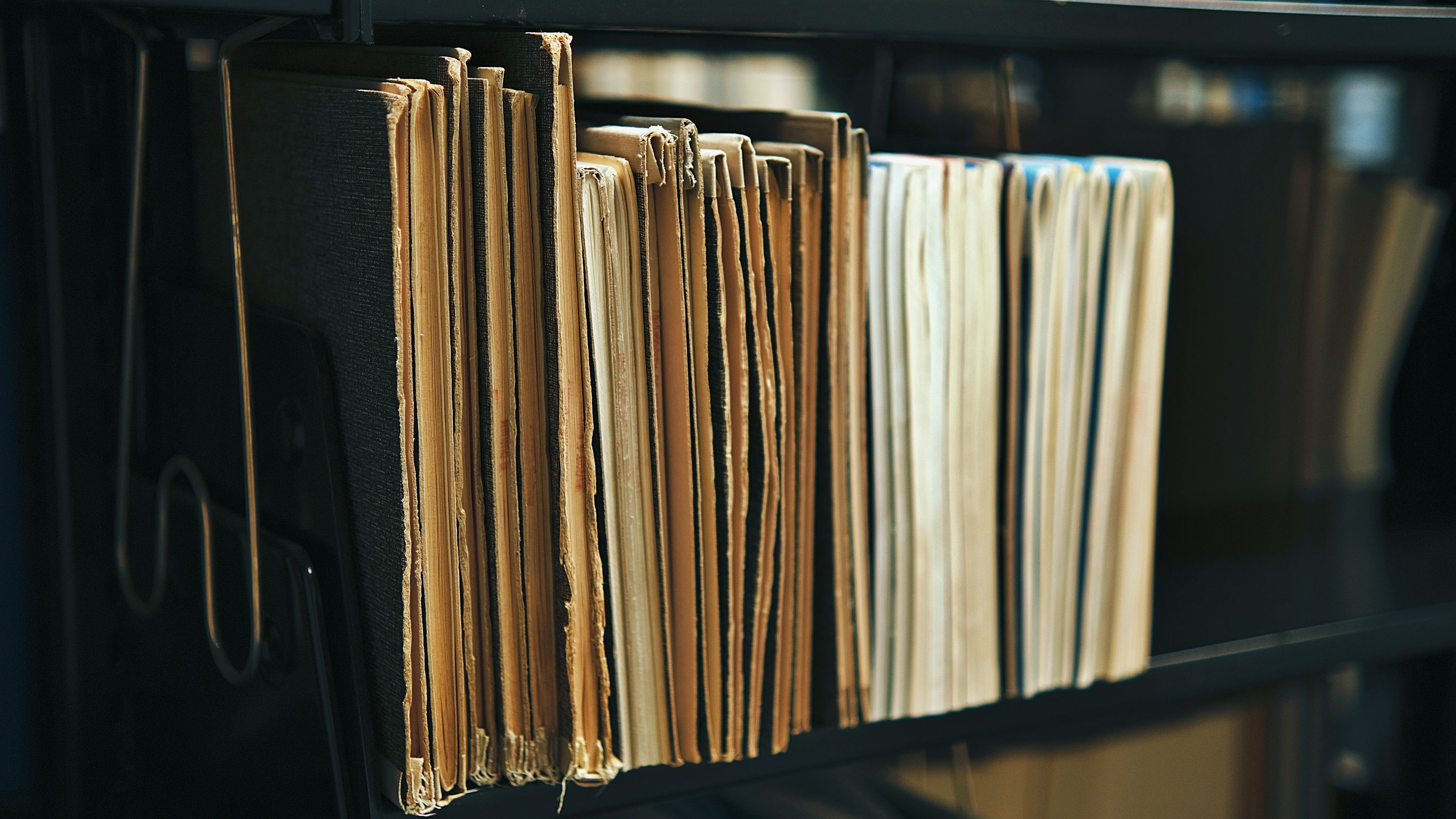
Note-taking and organization tools
Effective note-taking and organization are essential for any research project, particularly when dealing with large volumes of information. Tools like Evernote and Notion allow researchers to organize their notes, ideas, and references in a systematic way. These platforms offer features like tagging, search functionality, and hierarchical organization, which make it easier to retrieve information when needed.
Digital note-taking tools also allow for the integration of multimedia elements, such as images , links, and audio recordings, providing a richer context for your notes. This can be particularly useful during the literature review phase or when conducting field research .
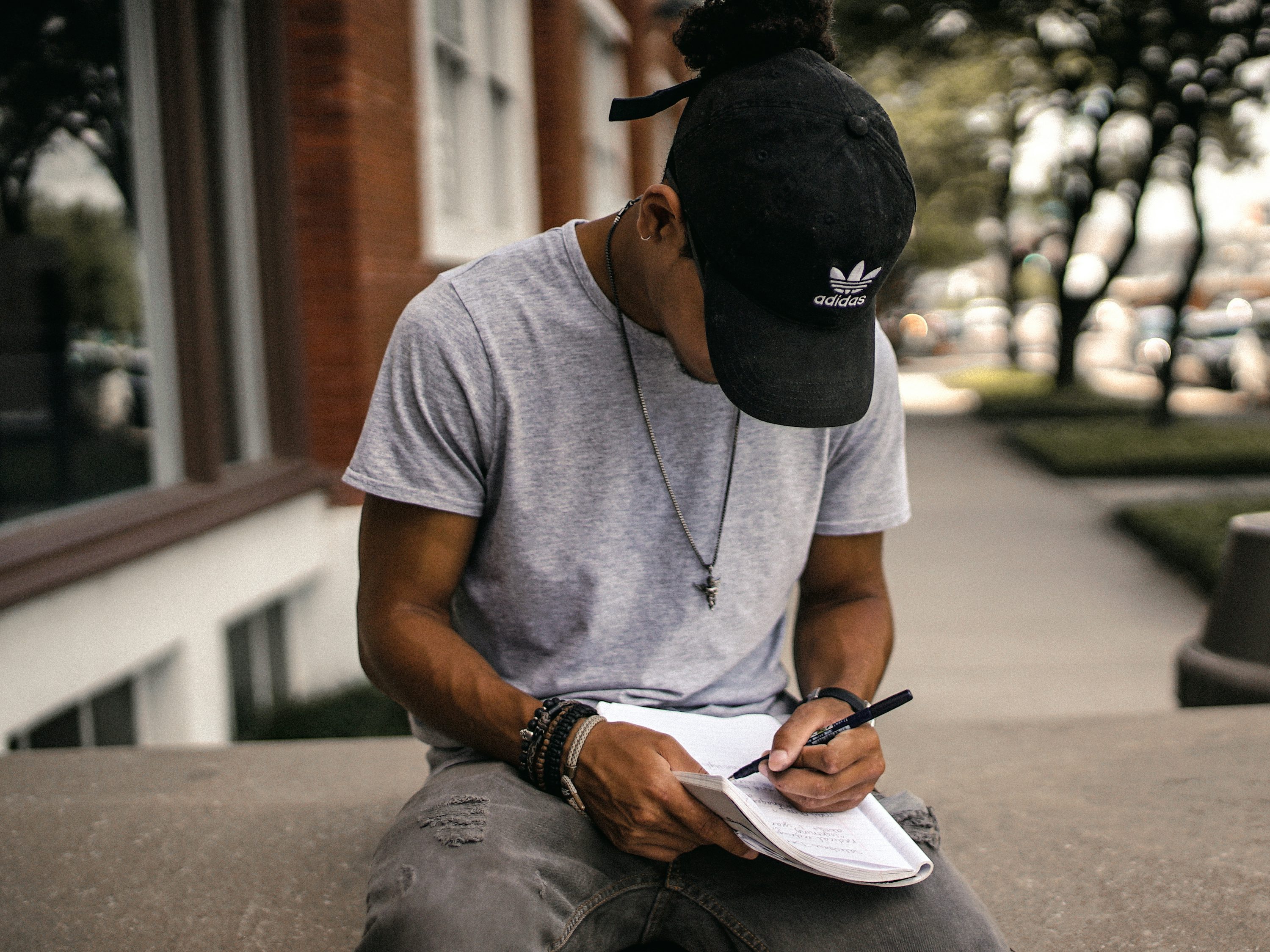
Literature search tools
Finding relevant scholarly literature is a foundational step in any research project. Tools like Google Scholar , JSTOR , and PubMed provide access to a vast array of research articles, journals, and papers across various disciplines. These platforms offer advanced search features, allowing researchers to filter results by publication date, citation count, and specific keywords.
Google Scholar, for instance, also provides alerts for new research in your area of interest, ensuring that you stay updated with the latest developments. Utilizing these tools can save significant time and effort, helping you quickly identify the most relevant sources for your research.
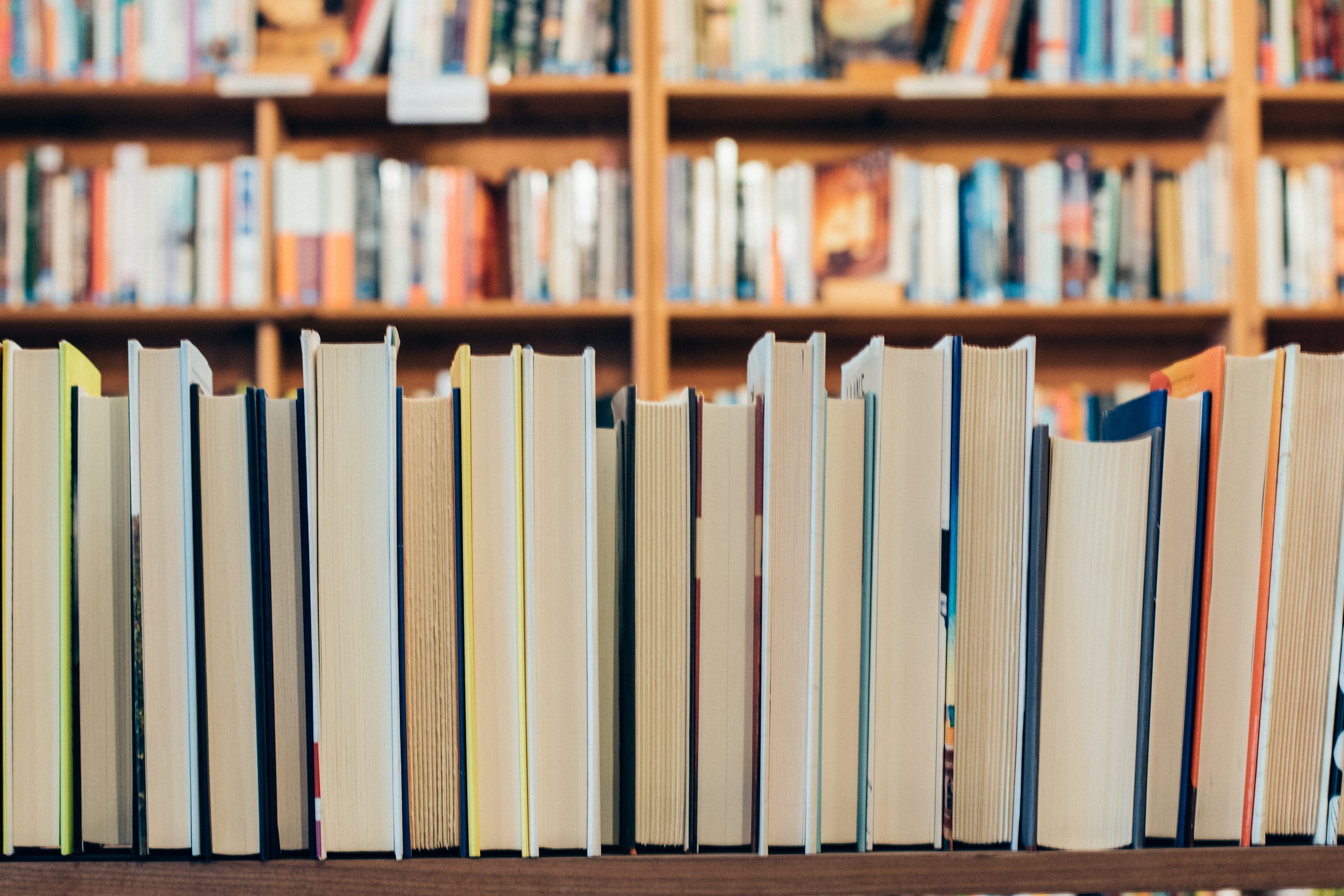
Reference management tools
Managing citations and references is a critical but often tedious aspect of research. Tools like Zotero , EndNote , and Mendeley simplify this process by allowing you to collect, organize, and format your references automatically. Reference management software integrates literature collection with word processing software, making it easy to insert citations of academic papers, web pages, and other resources as you write and automatically generate bibliographies in your desired citation style.
Reference management tools also offer features like PDF storage and annotation, enabling you to keep all your source materials in one place. This not only streamlines the writing process but also helps ensure that your references are accurate and complete.
Data collection tools
The data collection phase of research can vary widely depending on the nature of the study, but online tools like SurveyMonkey and Qualtrics are commonly used for gathering quantitative and qualitative data through online surveys . These platforms allow you to create and distribute surveys, questionnaires, and forms, with features that support complex question logic, randomization, and real-time data analysis.
SurveyMonkey, for example, offers customizable templates and options for reaching a broad audience, making it easier to collect large amounts of data efficiently. Such tools are invaluable for ensuring that the data you collect is structured, comprehensive, and ready for analysis.

Qualitative data analysis software
For researchers dealing with qualitative data, robust digital tools for analysis like ATLAS.ti is essential. ATLAS.ti supports the organization and analysis of complex qualitative data, whether it’s in the form of interviews, focus group discussions, or textual documents. The software allows researchers to code and categorize data, identify patterns and themes, and generate reports that highlight key insights.
One of the strengths of ATLAS.ti is its ability to handle complex research projects with large datasets, multimedia files, and research notes while offering a user-friendly interface that simplifies the analysis process. By using ATLAS.ti, researchers can ensure that their qualitative data is analyzed systematically, leading to more nuanced and credible findings.
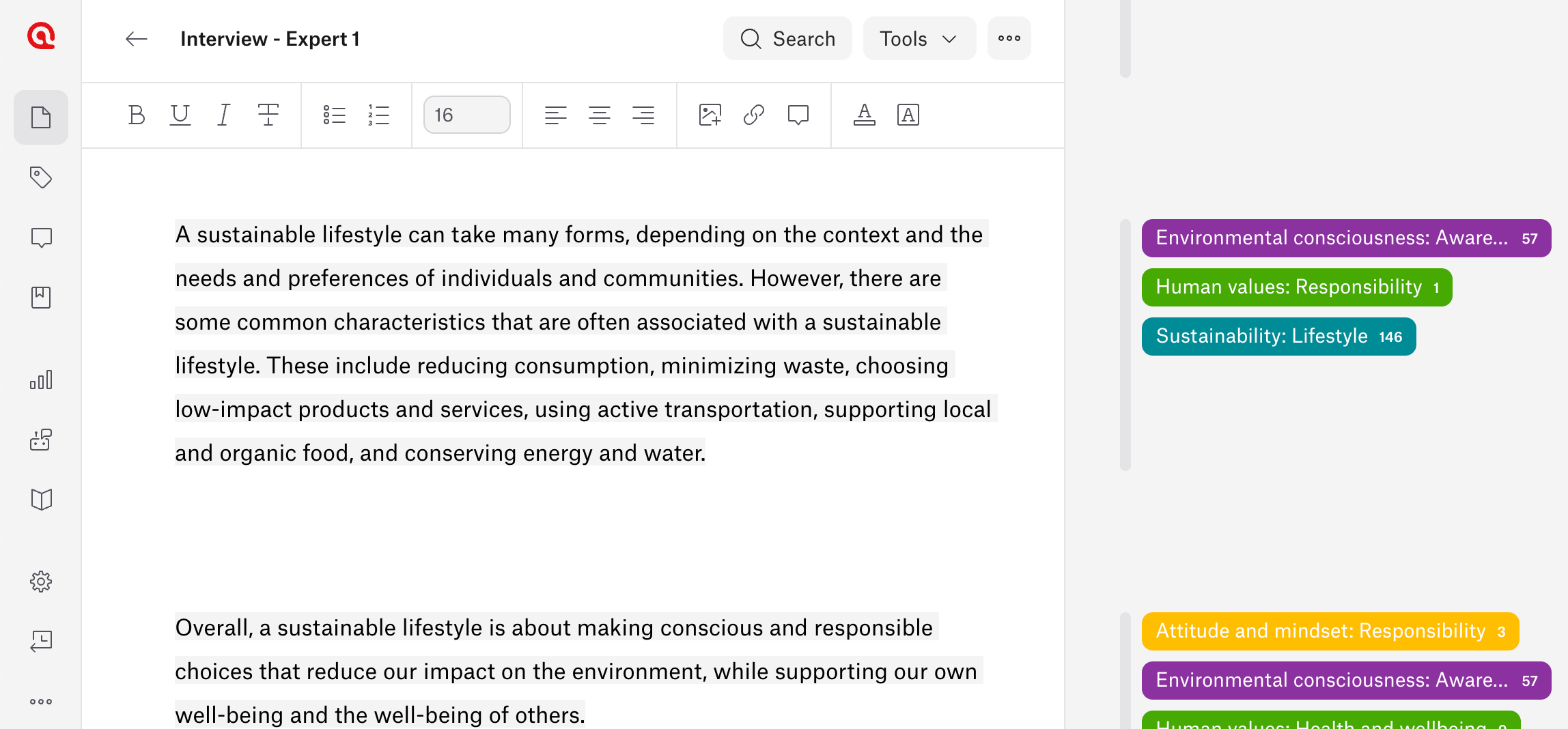
Quantitative data analysis tools
Quantitative data analysis requires tools that can handle statistical computations and data manipulation. Software like SPSS , R , and Python are widely used in the research community for tasks such as data cleaning, hypothesis testing, and regression analysis.
These tools offer a range of features, from basic descriptive statistics to advanced modeling techniques, making them suitable for researchers with varying levels of expertise. For those who need to visualize their data , these tools also provide options for creating graphs, charts, and tables that can help convey your findings more effectively.

Visualization tools
Data visualization tools help communicate research findings in an accessible manner. Tools like Tableau and Microsoft Power BI allow researchers to create interactive visualizations that make complex data more accessible and understandable in research papers and presentations.
These platforms offer a range of visualization options, from simple bar charts to complex geographic maps, enabling you to present your data in a way that best suits your research objectives. Visualization tools are particularly useful for researchers who need to present their findings to non-specialist audiences, as they can help bridge the gap between complex data and clear, actionable insights.

Choosing the appropriate research tools can significantly influence the success and efficiency of your project. With numerous options available, it's important to consider various factors to ensure that the tools you select align with your specific research needs.
Here are some key criteria to consider when evaluating research tools.
Ease of use
A tool's usability is crucial, especially for researchers who may not have a technical background. The interface should be intuitive, with features that are easy to navigate without requiring extensive training. Tools that are simple to use allow you to focus more on your research rather than on learning how to use the software.
For instance, ATLAS.ti is designed with a user-friendly interface that simplifies the process of qualitative data analysis , making it accessible even for those who are new to this type of research. When evaluating a tool, consider how quickly you can start using it effectively and whether the learning curve might impede your progress.
Compatibility
Compatibility is another important factor when choosing research tools. The software you use should integrate seamlessly with other tools and platforms in your research workflow. For example, if you are using a specific word processor or data analysis software, ensure that your chosen tool can easily export and import data between these applications.
ATLAS.ti, for instance, supports integration with various data sources and can work alongside other tools like Microsoft Word or Excel. This compatibility minimizes disruptions in your workflow and allows you to move smoothly from one stage of your research to the next.
Collaboration features
Research often involves collaboration, whether you're working with a team of colleagues or sharing your findings with a broader audience. Tools with strong collaboration features can enhance the efficiency of your project by facilitating communication, data sharing, and joint analysis. Look for tools that allow multiple users to work on the same project simultaneously, track changes, and provide feedback.
ATLAS.ti offers features that support collaborative analysis, enabling researchers to work together on coding, annotation, and interpretation of data. These features are particularly valuable in interdisciplinary research, where team members may have different areas of expertise and need to contribute their insights effectively.
Security and data protection
The security of your research data is paramount, particularly when dealing with sensitive or confidential information. It's essential to choose tools that comply with industry standards for data protection and offer robust security features. This includes data encryption, secure user authentication, and regular software updates to protect against vulnerabilities.
ATLAS.ti prioritizes data security, ensuring that your qualitative data is stored and processed securely. When selecting a research tool, verify that it adheres to data protection regulations, such as GDPR or HIPAA, if applicable to your research.
Cost and accessibility
While some research tools are available for free, others may require a significant financial investment. It's important to weigh the cost of a tool against its benefits and consider whether it fits within your budget. Keep in mind that some tools offer tiered pricing plans, which can provide more affordable options for individual researchers or small teams. Additionally, consider the accessibility of the tool—whether it offers student or educational discounts, and whether it supports multiple languages or platforms.
ATLAS.ti, for example, provides different pricing models that cater to various types of users, making it accessible to a wide range of researchers. Always consider the long-term value of a tool in relation to its cost, and whether it will provide the features you need as your research evolves.
Support and updates
Reliable customer support and regular updates are vital for maintaining the functionality of your research tools. Choose tools that offer strong customer support, with resources like tutorials, user forums, and direct help options. This can be particularly important when you encounter technical issues or need assistance with advanced features.
ATLAS.ti, for example, offers comprehensive support resources, including tutorials, webinars, and a responsive helpdesk. Additionally, tools that are regularly updated with new features and security patches will remain relevant and secure over time. When evaluating a tool, consider the level of ongoing support and the frequency of updates to ensure that it will continue to meet your needs throughout your research project.
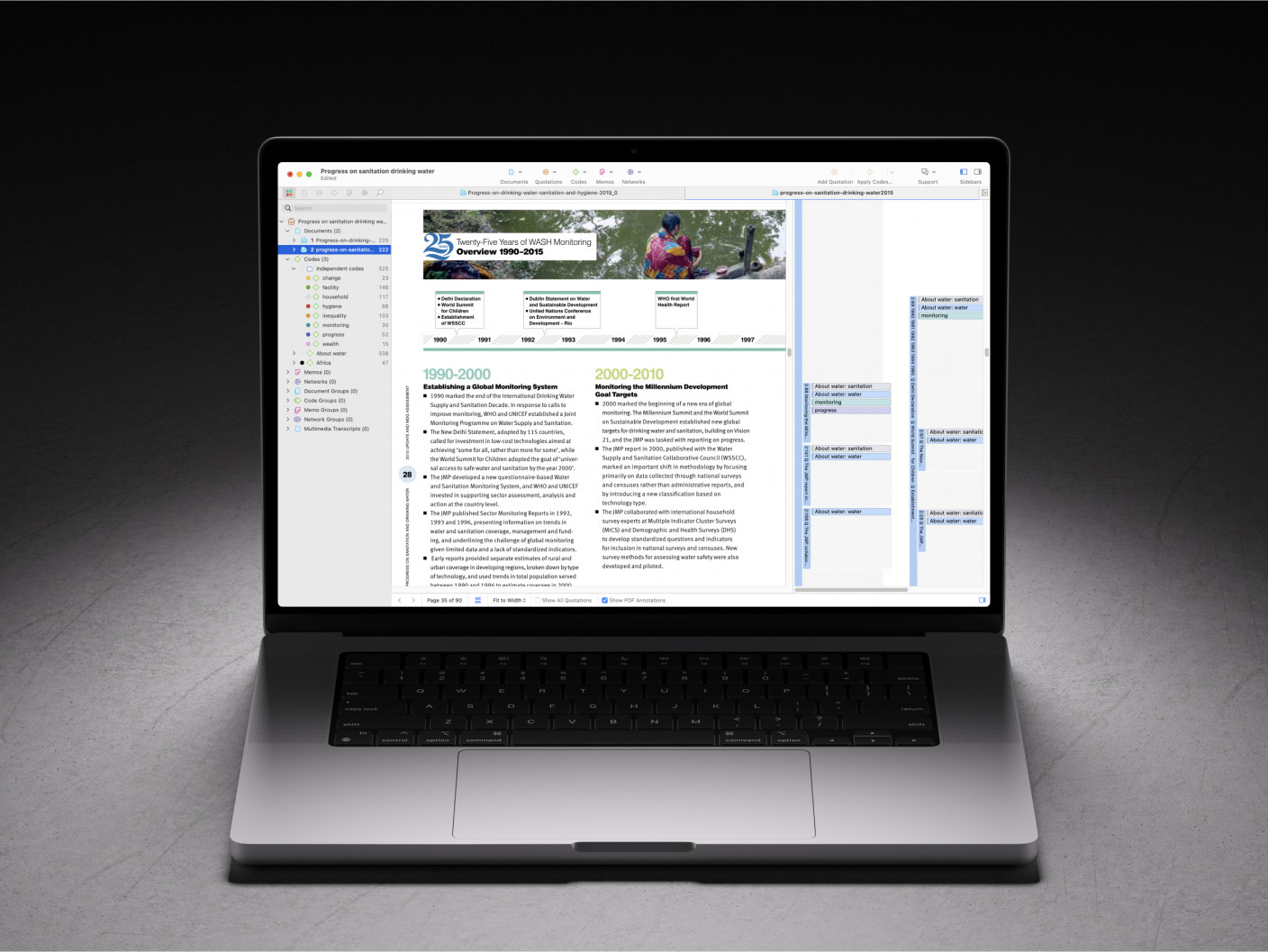
Conducting research is easier than ever with ATLAS.ti
From data collection to research writing, do it all with ATLAS.ti. Start with a free trial today.
Selecting the right tools for your research is a critical decision that can affect every stage of your project. With a wide range of options available, it can be challenging to determine which tools will best meet your needs.
Here are some strategies to help you choose the right research tools.
Define your research needs
The first step in choosing the right tool is to clearly define your research needs. Consider the specific requirements of your project, such as the type of data you will be collecting and analyzing , the size and scope of your research, and the timeline you are working with. For example, if your research involves extensive qualitative data , a tool like ATLAS.ti, which is designed for in-depth qualitative analysis, would be essential.
On the other hand, if your project requires managing large datasets and performing statistical analysis, you might need to look into tools that are more focused on quantitative methods . Defining your needs upfront will help you narrow down your options and focus on tools that are tailored to your project.
Trial and error
Once you have a clear understanding of your research needs, it’s important to test different tools before making a final decision. Many research tools offer free trials or demo versions that allow you to explore their features and assess their suitability for your project. During this trial period, try to replicate key aspects of your research workflow to see how well the tool integrates with your existing processes.
Pay attention to how intuitive the tool is, how easily you can navigate its features, and whether it provides the functionality you require. For instance, if you are considering ATLAS.ti for qualitative analysis, use the trial period to upload sample data, experiment with coding , and explore the reporting features. Trial and error can be a valuable process, helping you avoid the pitfalls of committing to a tool that may not fully meet your needs.
Seek recommendations and reviews
Another effective way to choose the right research tool is to seek recommendations from colleagues, peers, or experts in your field. Researchers who have used certain tools in similar projects can provide valuable insights into the strengths and limitations of those tools. Additionally, online reviews, user forums, and academic communities can be rich sources of information. When reading reviews, look for comments on the tool’s performance, ease of use, and customer support, as well as any common issues or challenges users have faced.
It’s also useful to join discussions in academic or professional networks where researchers share their experiences and tips on using various tools. Recommendations and reviews can give you a better understanding of how a tool performs in real-world research settings, helping you make a more informed decision.

Once you have selected the right tools for your research, the next step is to ensure that you are using them to their fullest potential. Maximizing the effectiveness of these tools can enhance your productivity, streamline your workflow, and improve the overall quality of your research.
Here are some tips for getting the most out of your research tools.
Training and tutorials
Even the most intuitive tools require some level of training to use them effectively. Taking advantage of the training resources provided by the tool’s developers can significantly improve your efficiency and confidence. Many tools, including ATLAS.ti, offer extensive tutorials, webinars, and user guides designed to help you master their features. These resources are often available for free and can provide valuable insights into advanced functionalities that you might not discover on your own.
For example, ATLAS.ti offers video tutorials that guide you through complex tasks such as coding qualitative data , generating reports, and visualizing patterns . By investing time in training, you can ensure that you are fully equipped to leverage the tool’s capabilities, leading to more insightful and comprehensive research outcomes.
Customizing tools to fit your workflow
One of the most powerful aspects of research tools is their ability to be customized to fit your specific workflow. Many tools allow you to tailor features, layouts, and settings to better align with the way you work. For instance, in ATLAS.ti, you can customize the coding system, create specific code groups, and set up personalized workspaces that match your research focus.
Customization not only makes the tool more user-friendly but also helps you maintain consistency and organization throughout your project. Take the time to explore the customization options available and adapt the tool to suit your needs. Whether it’s setting up templates, adjusting default settings, or creating shortcuts for frequently used functions, these small adjustments can have a big impact on your productivity.
Staying updated with new features
Research tools are constantly evolving, with developers regularly releasing updates that introduce new features, improve existing functionalities, and enhance security. Staying updated with these changes is crucial for maximizing the effectiveness of your tools. Subscribe to newsletters, follow the tool’s blog, or join user communities to stay informed about the latest updates and how they can benefit your research.
For example, ATLAS.ti frequently introduces new features that can streamline data analysis or offer new ways to visualize your findings. By keeping up with these updates, you can take advantage of the latest innovations and ensure that your research methods remain cutting-edge. Additionally, staying informed about updates can help you avoid potential compatibility issues and ensure that your tool continues to meet your research needs.
Integrating tools for a seamless workflow
While each research tool has its own strengths, integrating multiple tools can create a seamless workflow that enhances overall productivity. Many research tools are designed to work together, allowing you to transfer data, share insights, and collaborate across platforms. For example, you can integrate ATLAS.ti with reference management tools like Zotero to streamline the process of organizing and citing sources like conference papers, peer-reviewed articles, and other important research materials.
Similarly, integrating data collection tools with analysis software can reduce the time spent on manual data entry and minimize errors. When setting up your research workflow, consider how different tools can complement each other and create a more efficient research process. This integration can save you time, reduce redundancies, and allow you to focus more on the substantive aspects of your research.
Regularly reviewing and refining your tool usage
As your research progresses, it’s important to periodically review how you are using your tools and make adjustments as needed. This might involve revisiting your initial customization choices, exploring new features that have been introduced, or even re-evaluating whether the tool is still the best fit for your evolving project. Regular reflection on your tool usage can help you identify areas where you might be able to improve efficiency or enhance the quality of your analysis.
For instance, if you notice that a particular feature in ATLAS.ti is underutilized, consider whether additional training or customization could make it more useful in your research. By staying proactive and flexible in your approach, you can continuously optimize your tool usage and ensure that it remains aligned with your research goals.
Do more and better research with ATLAS.ti
Powerful tools are ready to turn your data into insights. Check out ATLAS.ti with a free trial today.

- Skip to main content
- Skip to primary sidebar
- Skip to footer
- QuestionPro

- Solutions Industries Gaming Automotive Sports and events Education Government Travel & Hospitality Financial Services Healthcare Cannabis Technology Use Case AskWhy Communities Audience Contactless surveys Mobile LivePolls Member Experience GDPR Positive People Science 360 Feedback Surveys
- Resources Blog eBooks Survey Templates Case Studies Training Help center
Home Surveys
Academic Research Tools: Uses, Recommendations + Top 5 Best

It is no secret that researchers, educators, and institutions often face obstacles restraining their ability to manage projects, collaborate, and produce high-quality work. The solution to many of these challenges lies in implementing academic research tools to simplify the research process and elevate the quality of outcomes.
What are Academic Research Tools?
An academic research tool is a software or a platform that helps researchers organize, analyze, and manage the components of their research projects. Some examples include reference management software, data visualization software, and survey design tools . These tools are designed to support the stages of the research process, from literature review and data collection to data analysis and publication.
Reference management software allows researchers to organize and manage their references and citations. This can be particularly helpful for large literature reviews, enabling researchers to easily search and access their reference library and format citations and bibliographies in different styles.
Many reference management tools offer features like annotation and collaboration, so researchers can share their reference libraries with colleagues and work on them together.
Data visualization software can help researchers to explore and understand their data. These tools allow researchers to create interactive visualizations from their data. This can be very useful for identifying patterns and trends that might not be immediately apparent from raw data . These tools also provide a way to communicate the findings from their research clearly and effectively, as visualizations can be more easily understood than raw data.
Data collection software is another essential tool that can support the research process. This software can design and administer surveys, collect and store data, and manage participant information.
Top data collection software such as QuestionPro offers a variety of question types, such as multiple choice, rating scales, and open-ended questions. They can be used to conduct surveys online or in person.
Top 5 Academic Research Tools
There are endless tools for academic research that can help you in any stage of the research process, from educational search engine software and project management tools to grammar editors and reference managers. Adopting these technologies can improve the quality of academic research, regardless of the field or topic.
From the multiple options in the market, we made a list of the best five academic research tools you can use to level up your academic research:
1. QuestionPro
Most academic research, regardless of field or topic, requires data analysis so the information can have a solid foundation. Online surveys are critical to examine population samples so hypotheses can be proved or disregarded. While methods and techniques may vary, QuestionPro survey software is an excellent academic research tool for conducting online surveys.
QuestionPro’s robust suite of research tools provides you with all you need to derive research results. If someone needs a simple survey tool or a collaborative research solution, this software intuitively offers solutions. The platform is simple to use intuitively, but our certification process can assist you in creating powerful surveys that minimize the risks of information bias. If needed, in the platform, you can also perform Audience Surveys . Audience gives you access to millions of possible respondents so that your segmentation sample for academic research becomes 360°.
QuestionPro also provides easy-to-setup analytical research tools to build dashboards and visualizations for all your research results. Presenting the data collected comprehensively is crucial in research, making it easier for anyone to consult and cite the information.
EndNote gives you the tools to search, organize, and share your research. It allows you to easily create bibliographies while writing your following paper with features like Cite While You Write. Maximize your time with features like finding full text for your references and automatically updating records.
Whether you’re on your desktop, online, or iPad, EndNote’s syncing capabilities let you access all of your references, attachments, and groups from anywhere.
Bit AI is an excellent tool for collaborating on research with your team. It’s essentially like a Google Docs but specifically made for research. You can upload and share different file formats, including PDFs, videos, white papers, etc., and then edit them together with your team.
Typeset is a great tool when it comes to writing your research papers. You can upload all your references for simple citations and check your work for spelling errors and plagiarism. Typeset also offers features to collaborate with your teammates and get the work done together.
5. Google Scholar
Google Scholar is a classic tool that only some people know about. It’s essentially a version of the traditional Google search but focused on scientific and academic papers, journals, books, and other publications. Instead of using Google, you can use Google Scholar to eliminate the risk of citing non-credible sources.
Uses Of Academic Research Tools
One of the most persistent challenges in research is data organization and management. Academic research involves handling large amounts of data, from raw research data to literature to citations. It can be overwhelming to manage these resources manually, which can result in frustration and inefficiencies. Research tools designed specifically for academic purposes provide a structured way to store, categorize, and retrieve information.
Instead of sifting through endless files or searching for misplaced references, researchers can easily access what they need with a few clicks. This saves time and ensures that valuable data is never lost or misused.
Collaboration is another critical aspect of academic research , yet it can often fall short due to communication breakdowns and misaligned efforts. Academic research tools solve this issue by offering real-time collaboration features.
Teams of researchers, frequently spread across different institutions or even countries, can now work together seamlessly. These tools allow for shared access to data, live document editing, and real-time updates, ensuring everyone stays on the same page.
Conducting thorough literature reviews and managing citations are other major pain points in the research process. In-depth literature reviews are crucial for building a solid foundation for any research project, but they are often time-consuming and prone to error when done manually.
Academic research tools simplify this task by providing integrated features that help researchers search for relevant studies, track sources, and automatically generate citations. The automation of citation management is particularly valuable, as it eliminates the common errors that occur when formatting citations manually, thus ensuring accuracy and consistency in scholarly work.
Academic research tools for surveys and qualitative research automate data collection and analysis, making these traditionally labor-intensive tasks more manageable. With these tools, researchers can design surveys, distribute them, and analyze responses all within one platform. The automation not only speeds up the process but also improves the accuracy and reliability of the data, contributing to more valid and impactful research outcomes.
It’s crucial to decide on the tools for data collection because research is carried out in different ways and for various purposes. Data collection aims to capture quality evidence that allows analysis to formulate convincing and credible answers to the posed questions.
When conducting research, it’s important to have the best methods and tools to facilitate the processes. Researchers need a typing assistant to review spelling, grammar, and punctuation mistakes. If your research involves data analysis, you need a statistical research tool. You’ll probably need a virtual library for consulting if it involves psychology or sociology.
With QuestionPro, you gain access to the top survey software in the market. Conduct powerful surveys with a complete set of data analytics tools to gather valuable insights. Join our community of more than 5,000+ universities and colleges worldwide that already use our platform to make impactful research.
MORE LIKE THIS
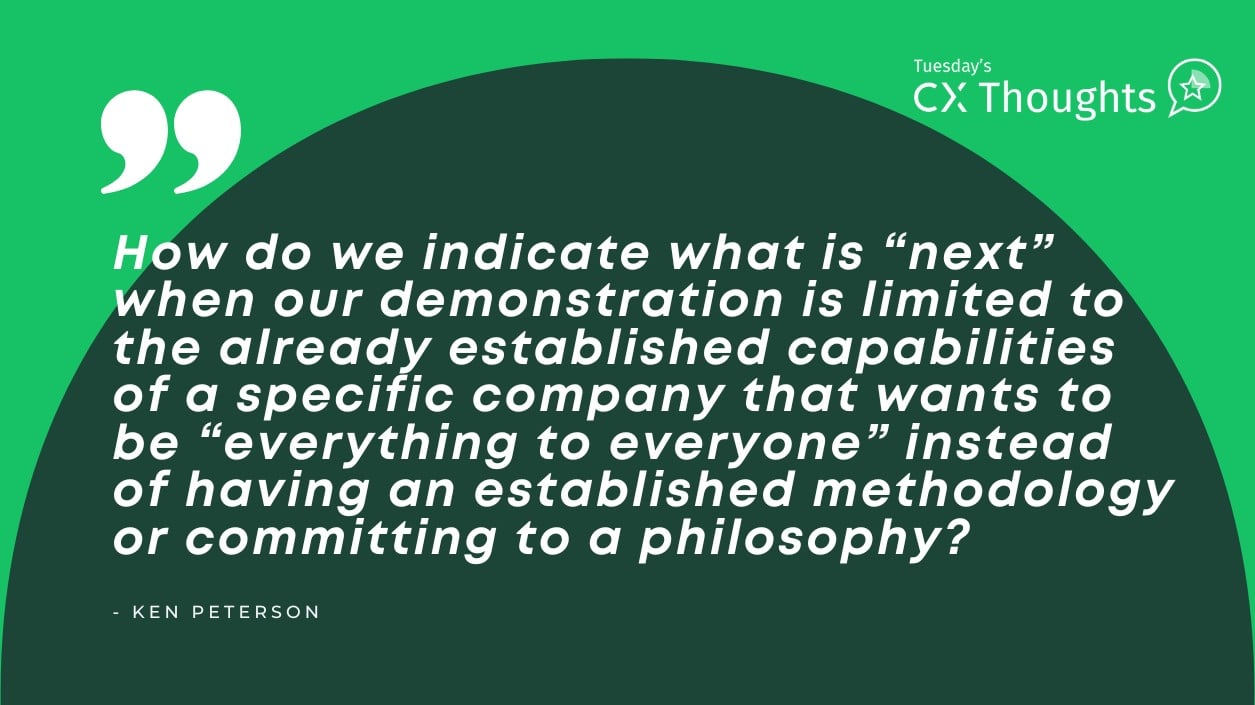
What Can We Expect Next? — Tuesday CX Thoughts
Dec 3, 2024
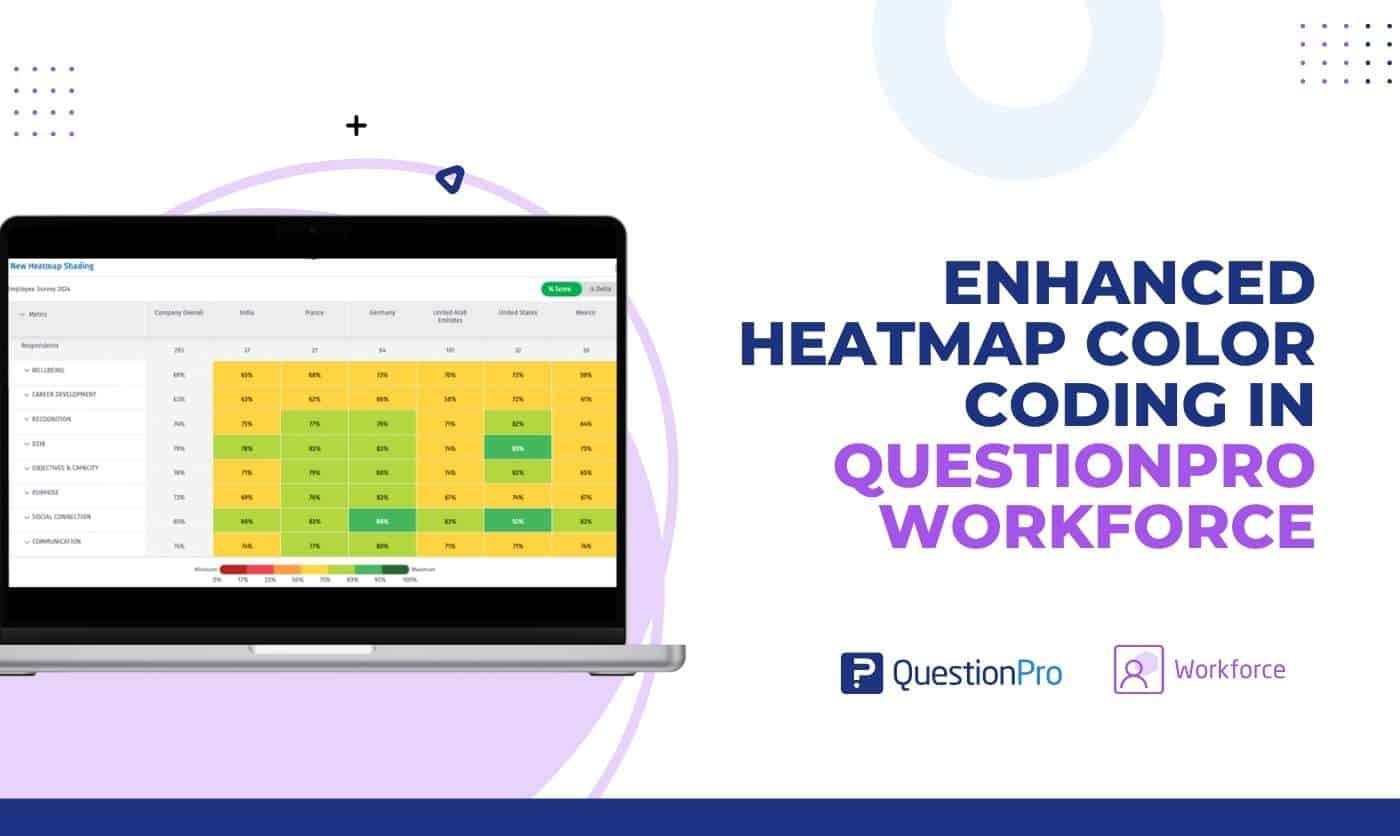
QuestionPro Workforce Turned Up the Heat 🔥
Dec 2, 2024

Are You Doing Too Good A Job? — Tuesday CX Thoughts
Nov 26, 2024

Qualtrics Employee Experience Alternatives: The 6 Best in 2024
Nov 19, 2024
Other categories
- Academic Research
- Artificial Intelligence
- Assessments
- Brand Awareness
- Case Studies
- Communities
- Consumer Insights
- Customer effort score
- Customer Engagement
- Customer Experience
- Customer Loyalty
- Customer Research
- Customer Satisfaction
- Employee Benefits
- Employee Engagement
- Employee Retention
- Friday Five
- General Data Protection Regulation
- Insights Hub
- Life@QuestionPro
- Market Research
- Mobile diaries
- Mobile Surveys
- New Features
- Online Communities
- Question Types
- Questionnaire
- QuestionPro Products
- Release Notes
- Research Tools and Apps
- Revenue at Risk
- Survey Templates
- Training Tips
- Tuesday CX Thoughts (TCXT)
- Uncategorized
- What’s Coming Up
- Workforce Intelligence
- For Authors
- Collaboration
- Privacy Policy

- Conferences & Symposiums
Tools & Methods
The 11 best technology tools for researchers.
Research is a meticulous, painstaking process. But thanks to the help of technology ( https://www.bairesdev.com/insights/it-outsourcing-services/ ), the pain is lessened. No matter your field — whether it’s biology or computer science — there’s a tool out there to help you organize your notes, cite your sources, find important articles, connect with colleagues, and more.
Here’s a selection of 11 of the most useful ones.
This free tool wants to be “your personal research assistant.” It’s a free-to-use citation manager that helps you collect, organize, keep track of, cite, and share your research. You can also sync your research across devices, as Zotero offers integrations with browsers and Word processors.
The largest database of abstracts and citations of peer-reviewed research literature in the world, Scopus includes more than 36,000 titles. It covers subjects such as physical, life, social, and health sciences, with numerous publishers from around the world. It’s free to search for author profiles, as well as claim and update your own. Non-subscribers can also view journal rankings and metrics.
3. QuickCalcs
From GraphPad, QuickCalcs allows you to compute statistical analyses for a variety of data: categorical, continuous, statistical distributions, random numbers, and chemical and radiochemical. You’ll simply choose the category and type of calculator, enter the data, and view your results — all within your browser.
A Digital Object Identifier (DOI) is a unique code consisting of letters, numbers, and special characters assigned to articles so that others can find them online. With Zenodo, you can receive a free DOI for your research, whether it’s a paper, article, essay, blog post, and nearly anything you can think of. Using it, you can share it with a thriving online community of researchers in all kinds of fields.
EndNote is an all-in-one tool for managing your references and citations. You can share your references with teams and keep track of edits and changes, comb resources to find the right ones for you, and create and format bibliographies. The software is packed with other features, including automatic link and reference updating to keep your citations current.
6. ReadCube
Here’s a web, mobile, and desktop platform that will help you manage your research across your devices. You can find, read, and annotate materials and preserve your notes and lists on your phone, laptop, or whatever device you’re using.
7. ResearchGate
Along with offering free access to research in your field, ResearchGate enables you to connect with others in the scientific community. You can share your work and collaborate with others in the industry, as well as get feedback.
You’re also able to see statistics on the impact of your work and the audience it’s garnering, along with receiving alerts when your connections publish new work. It’s completely free to register, too.
8. Google Scholar
Google Scholar is a free search engine that indexes academic research across a wide array of disciplines and formats, including journals, books, articles, dissertations, and more. It’s free to use for everyone, whether you’re a student or simply a curious person. Some articles are also free to read, while others require a login — although you’ll still generally be able to read the abstract either way.
9. F100Prime
Find news and recommendations for articles you should read about work in your field. Along with receiving the recommendations, you’ll get a quick summary of why you should read them. You can also follow local experts and get alerts about the articles they recommend, as well as save searches and get notified when works matching your interests and criteria become available.
Run by Cornell University, arXiv is a free, open-access repository of more than 1.5 million scholarly preprints that are accessible online. It covers fields including computer science, physics, economics, mathematics, statistics, quantitative biology, quantitative finance, and electrical engineering and systems science.
11. SJ Finder
Not only can you browse more than 30,000 accredited journals with existing research through SJ Finder, but you can also receive recommendations on journals that are best suited to publishing your own articles based on keywords in your paper’s title and abstract. The platform also helps you find a community, including labs, research partners, reviewers, and more.
Instant citations, connections with others in your field, access to peer-reviewed journal articles — what could be better? Research is grueling work, but with the help of these tools, you’ll streamline the process tenfold.

Related Articles:
Leave a Reply Cancel reply
You must be logged in to post a comment.
Top Keywords
Diabetes | Alzheimer’s disease Cancer | Breast cancer | Tumor Blood pressure | Heart Brain | Kidney | Liver | Lung Stress | Pain | Therapy Infection | Inflammation | Injury DNA | RNA | Receptor | Nanoparticles Bacteria | Virus | Plant
See more …

Proofread or Perish: Editing your scientific writing for successful publication

Lab Leader makes software applications for experiment design in life science

Cyagen Biosciences – Helping you choose the right animal model for your research
Labcollector lims and eln for improving productivity in the lab.

Image Cytometer – NucleoCounter® NC-3000™
Recent posts.
- UCLA researchers pioneer AI-based tissue staining to detect amyloid deposits without chemical stains or polarization microscopy
- Shutting down unwanted visitors: Please be quiet
- Is multiple sclerosis triggered by immunological cross-recognition between an ancient virus and brain cell proteins?
- UCLA researchers develop high-sensitivity paper-based sensor for rapid cardiac diagnostics
- Unlocking new treatments for bone diseases: using PEPITEM to strengthen bones and prevent loss
