Thesis Help: 91 Best Online Tools for Thesis Writing
This piece of content has been developed by IvyPanda's editorial team .
No AI was involved in the creation process; only qualified experts contributed.
The information, facts, and sources presented in the text have been carefully checked and verified.
You are free to use it with proper referencing.

Writing a thesis is like being sentenced to life and hard labor in libraries. Forget regular working hours or your natural right to sleep and rest. Only successful defense of your project will break you free.
- Word Processing and Taking Notes
- Knowledge Management
- Student Planners
- Bibliography Helpers
- Academic Research Tools
- Productivity Apps
- Vocabulary Builders
- Dictionaries
- Plagiarism Check
- Grammar and Style Check
The following free tools, however, provide a ray of hope. Draconian time management and supernatural self-organization can help you cope with your thesis faster. Optimize the process and enjoy the time you save.

📝 Word Processing and Taking Notes
Although you may be used to Microsoft Word, the following free alternatives can be of much help for thesis writing:

- LaTeX is a high-quality system equipped with special features for technical and scientific documentation. A great tool for thesis help due to its user-friendly interface and dozens of helpful features. For example, the tool automatically generates bibliographies and indexes.
- LyX is a free document processor that emphasizes the importance of document structure.
- Scrivener is a popular text-editing tool for Windows users. Use one of several templates to construct your document. There are also labeling options available during the working process.
- XMind is an easy-to-use text-editing and mind-mapping tool. Develop essay maps with this paper editor you can use on an iPhone or iPad for creating, editing, and storing your files.
- OpenOffice is free and intuitive editing software popular with students. Try this excellent writing tool you can easily use instead of Microsoft Word. It gives similar functions for typing, formatting, and revising.
- AbiWord is a free word processing program similar to Microsoft Word and suitable for a wide range of academic tasks.
- Jarte is a free word processor that is based on Windows WordPad and fully compatible with Windows Word.
- Google Docs is Google’s awesome service that allows you to create, format, store, and share documents online.
- ThinkFree is a free Java-based word processor that is fully compatible with Word.
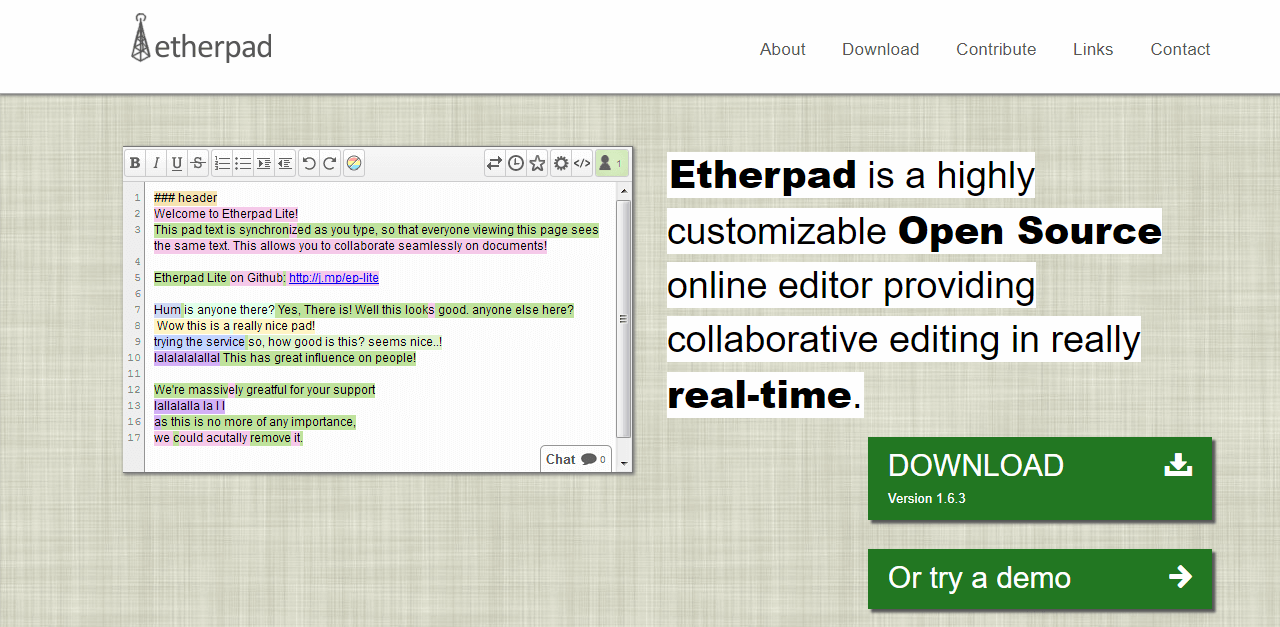
- Etherpad is an open source text editor that allows real-time collaborative editing online. You and your mentor can use this tool for online revision of your thesis.
🧠 Knowledge Management
Here’s the kicker:
While doing research for your dissertation, you will need to dig through an incredible amount of literature. Maybe even look at some free college essays examples.
To make your job easier without getting lost or wasting time, consider the following knowledge management tools — they are great for dissertation help.
- KeepNote is a particularly effective note-taking application that can help you use full-text search and store your findings and notes.
- TomBoy is a free and easy-to-use note-taking and mind-mapping application. When making an analysis of sources or gathering articles in one place, it’s easy to get lost in dozens of links. Tomboy allows you to store every link carefully and have access to them anytime from your desktop.
- TiddlyWiki is a knowledge management app with a number of helpful features of much help for your thesis.
- Mindnote is an effective mind-mapping tool that can help you organize your thoughts intuitively.
- Mendeley is a tool that allows you to create your own easily searchable library of your research findings and accessible from any device.
- VUE stands for Visual Understanding Environment. This tool can be used for structuring and sharing information.
- Zotero is a valuable academic research and knowledge management tool that combines functionality of a citation maker and knowledge management.
- Endnote can help you find, save, and share the information you need. You can work on a document with your team, see the history of changes, and get your sources cited in one of 6,000 styles.
- Cam scanner is probably one of the easiest ways to save bibliographic information by simply “scanning” a resource with your phone or any other device.
⌚ Student Planners
In being preoccupied with your thesis, you may easily forget something. The following free tools will help you be better organized:
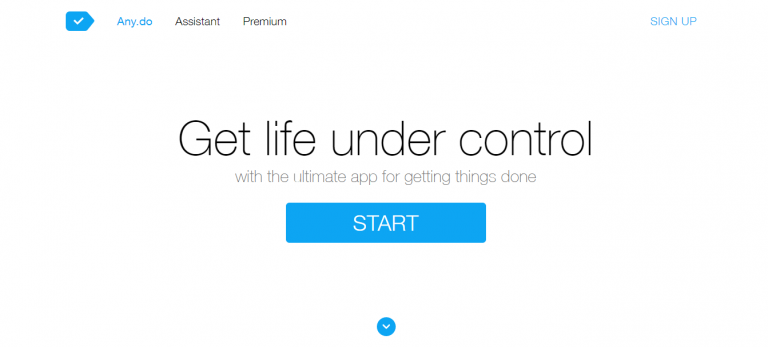
- Any do can synchronize your personal tasks and help you achieve maximum potential.
- Trello can help you see everything about your project in one place.
- Exam Countdown is a free and easy-to-use app to keep track of all your deadlines. Thesis development consists of many parts. Don’t miss any of them with this helpful and vivid tool.
- Todoist is a free online task manager that will kindly remind you of approaching deadlines.
- Tomsplanner is an online chart to help you get things done.
- HabitRPG is a free productivity app that treats your life like an exciting game. Habitica is an RPG game that not only motivates you to start a thesis but also helps with everyday routines like cleaning your room or getting enough sleep.
- Ta-da Lists will help you reach those amazing “ta-da” moments with all your daily and weekly tasks.
🙋 Bibliography Helpers
Collecting resources and formatting citations is important for your dissertation writing, but imagine letting free citation tools do that work for you! Make this academic dream come true with our past list of the top 25 free online best citation generators , or check out the following collection of free tools:
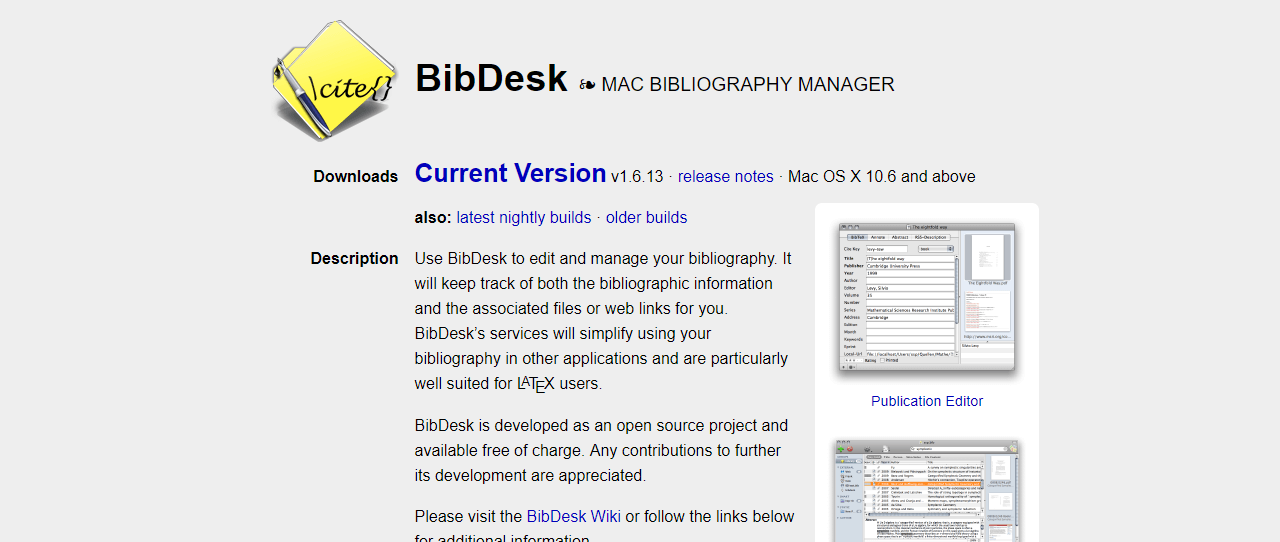
- BibDesk will help you edit and manage your bibliography. This tool can help you keep track of not only bibliographic information but also related links and files.
- BiblioExpress will help you find, manage, and edit bibliographic records.
- Docear is a free academic literature management suite that helps you discover, organize, and cite your resources.
- Recipes4Success is an open source bibliography maker that formats citations in MLA and APA. It works as a rewording generator—you fill in the fields, and the tool gives you a full sentence in one of the most popular citation styles.
- Ivypanda’s citation generator is a free, easy, and fast bibliography maker that allows formatting citations and references
- Citavi is a free reference management and knowledge organization tool that can help to not only create citations but also organize and highlight text.
- Cite This for Me is an open source and easy-to-use citation maker that is compatible with a wide range of citation styles.
- GoBiblio is a free online citation maker that generates citations in MLA and APA.
🔬 Academic Research Tools
One more thing you will appreciate is an academic full-text research environment free of commercial links:
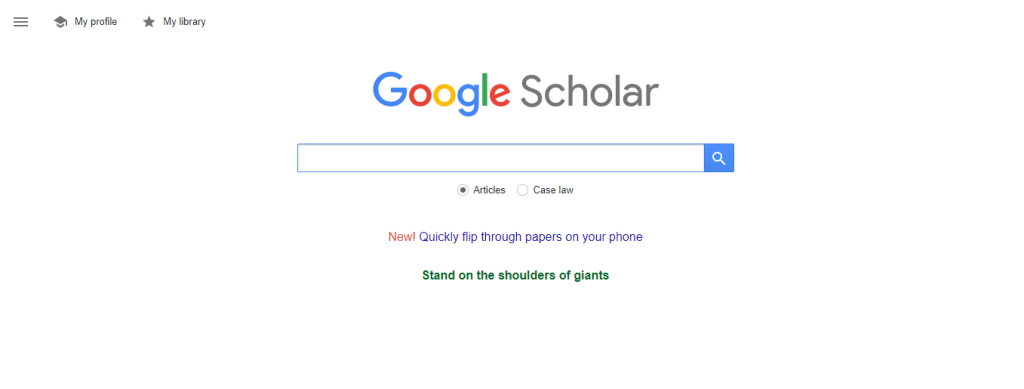
- Google Scholar is the place to start your online research that will help you with your thesis.
- ContentMine is a tool that extracts scientific facts from around a billion academic resources.
- Data Elixir is a twice-monthly digest of the latest scientific discoveries.
- Labii is a template-based electronic notebook. Keep all your data organized into categories like protocols, results, samples, and so on.
- LazyScholar is a free Chrome or Mozilla extension that will do an automatic full-text search and create fast citations.
- Scientific Journal Finder can help you access the latest and most relevant resources in your field.
- Scizzle is a fast and easy way to discover new papers on a topic of your choice.
- MyScienceWork is a platform for making your research papers visible to anyone on the web or getting access to research of others.
Working with sources and doing research may be rather exhausting.
Here’s the deal:
You have to work on your performance and productivity.
🏃♀️ Productivity Apps
Another important routine change that can save hours and days of your life is blocking or minimizing distractions:
- TimeDoctor is an easy to use time-tracking app that will prevent you from distractions and increase your productivity.
- Online timer by TimeCamp is a free and simple solution for measuring your work time divided by separate tasks.
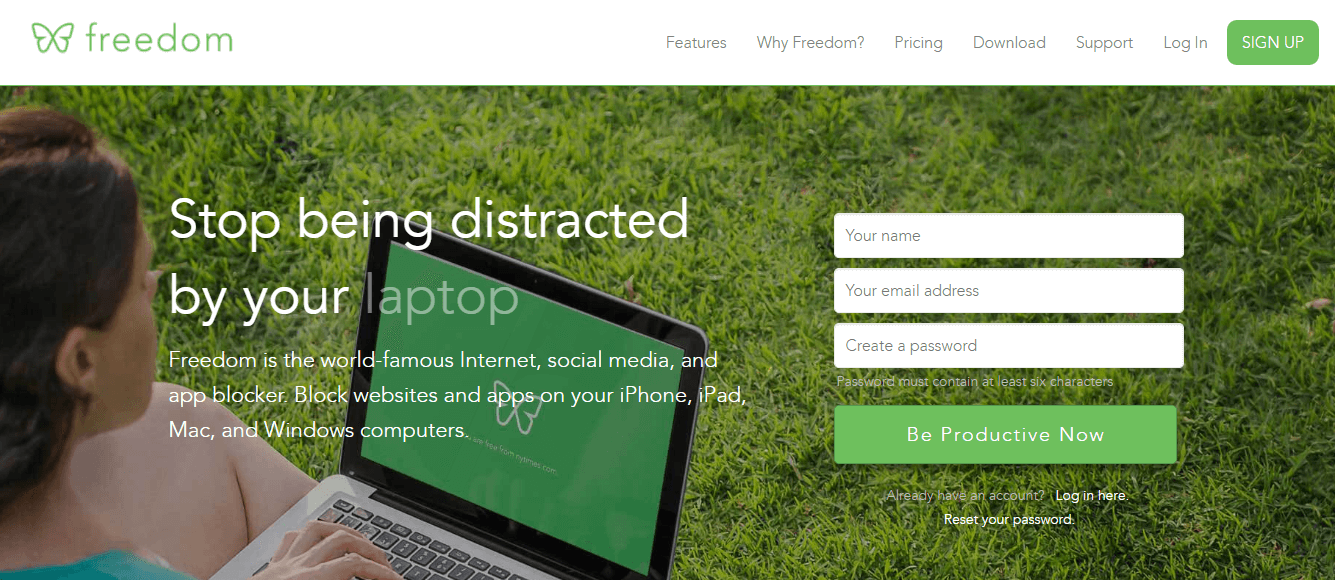
- Freedom can help you block the most distractions
- SelfControl is a Mac app that will help you avoid distracting websites. Just block social media or news feeds that interfere with your work.
- Write or Die is a web-based app designed to boost your productivity by reaching a target word count within a chosen time frame.
- Focus Time is a combination of an activity tracker and a Pomodoro timer.
- Rescue Time promises to help you block all distractions. Control the choice of blocked resources or use the default list.
- Leechblock NG is a Firefox add-on that can block time-wasting sites.
- StayFocusd politely questions if you shouldn’t be working and helps you achieve that.
- Write Monkey is software that can create a distraction-free interface for simply writing.
- Nirvana will help you prioritize your tasks and get the most important ones done on time.
- Tomato Timer is a minimalist timer that will help you work according to the well-known Pomodoro technique (working 25 minutes before taking a 5-minute break).
📖 Vocabulary Builders
By the time you finish your project, you can undoubtedly boast of having a rich and diverse academic vocabulary. You may want to boost your vocabulary even further with the following tools:
- Vocabulary.com is a free tool designed to help you improve your vocabulary, score higher on standardized tests, and thus improve your dissertation’s language.
- WhichWord is an iOS app designed to help you better understand the difference between frequently confused words.
- Just the Word is an online tool to help you better combine words in a sentence. You enter “just the word” into a search line and receive examples of how that word can be used and other students’ errors.
- Lexipedia is a tool that creates semantic differences for a word of your choice. This tool organizes the results in a mind map. It’s available in English, German, French, Spanish, Dutch, and Italian.
- Wordnik is a free tool that will give you several definitions for a word of your choice.
- Wordhippo is an easy and quick way to find synonyms and antonyms for a certain word. You can also find rhymes, scrabble options, words with specific letters, and so on.
- SAT Vocab by MindSnacks is a free app that can help you learn SAT vocabulary and formulate more difficult sentences by simply playing games.
- Vocabulary Builder from Magoosh is a free app to quickly boost your vocabulary.
- Visual Vocab SAT is a free but effective app for building your vocabulary.
📚 Dictionaries
This collection of sources will make you thesis writing process easy and professional.
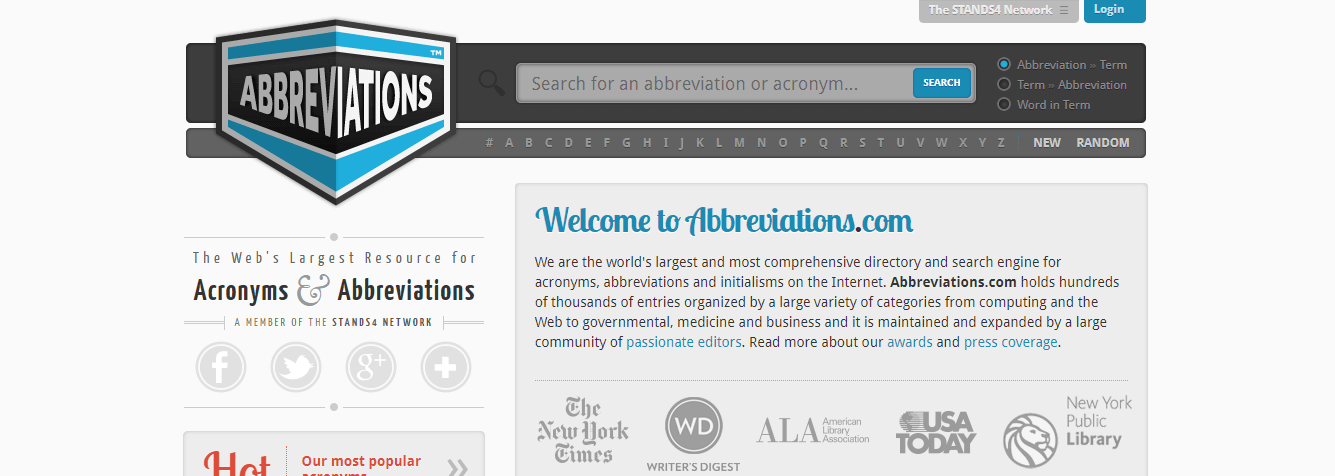
- Abbreviations is a huge directory of all abbreviations imaginable. It’s a vast library of acronyms and abbreviations in various fields like science, medicine, government, business, and more.
- Cambridge Dictionaries is a collection of free online English dictionaries and thesauruses including bilingual and semi-bilingual resources.
- Definitions is a multilingual dictionary that provides definitions from many reputable resources. It knows every word in many narrow fields like trees, dinosaurs, and ancient history.
- Macmillan Dictionary is an open source tool with activities and word lists to not only find the words you need but also learn them.
- Merriam Webster is a free dictionary with a variety of online quizzes and tests. It’s one of the most valuable online dictionaries.
- Thesaurus is an open source dictionary offering synonyms and definitions.
- Urban Dictionary is the go-to place for synonyms and definitions. This is the best place to search for slang words.
- Ozdic is a free online collocation dictionary. You can get a full analysis of a particular word you need to learn.
- YourDictionary provides simple definitions that anyone can understand.
✅ Plagiarism Check
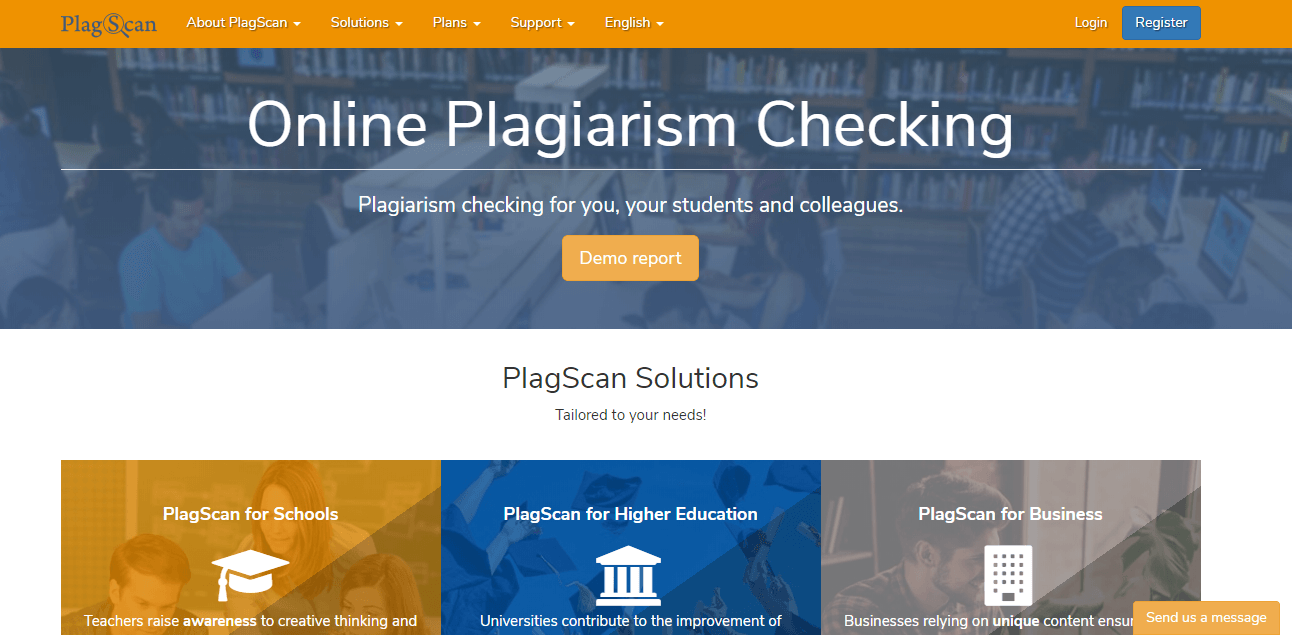
- PlagScan will compare your documents with billions of others.
- Article Checker is a free online plagiarism-checking tool that can search for copies of your text on the web.
- Duplichecker is a free plagiarism detection tool restricted to 1,000 words per search.
- PlagiarismCheck.org generates plagiarism reports and offers an unlimited number of free attempts.
- Plagium is a free, quick search that helps you detect instances of occasional plagiarism in your paper.
- Ivypanda’s plag checker is a free plagiarism detection tool that will easily find plagiarized parts in your text.
- ThePensters is free plagiarism-checking software for students and beyond. It analyzes the percentage of plagiarized text from web pages. Also, with the help of this tool, you can create a bibliography by ISBN code.
- PlagTracker is a convenient online plagiarism detection tool.
- Plagiarisma is another free online plagiarism checker. It supports about 200 languages, and you can switch between Google and Bing search engines when checking your documents.
- Copyscape will help you scan your thesis for any copies on the web.
✍️ Grammar and Style Check
Grammar and style checking of large amounts of text can last forever if you do it manually. The following free tools will make a world of difference for you:
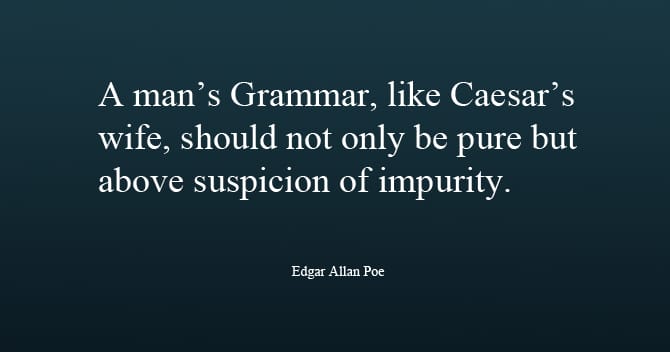
- Ginger is a quick and quality online grammar checker. This is a perfect tool to eliminate misspellings.
- Grammarly with its grammar, style, and plagiarism check is a must-have for students.
- AftertheDeadline is a spell, style, and grammar checker that promises intelligent editing.
- Spellchecker is a spell check solution with a 300-day free trial. Along with grammar mistakes, it shows misused words and syntax errors.
- Online Correction is a tool for detecting style, spelling, and grammar mistakes in writing.
- Spell Check Online is a website for quick spell check online.
- Paper Rater is a free tool that offers online proofreading and does not require download.
- Grammar Check.me is a way to check and correct style, grammar, and spelling of your text online.
- Language Tool is an open source tool for style and grammar check.
Would you like to add some tool to this list? Which free apps and websites help you with your thesis?
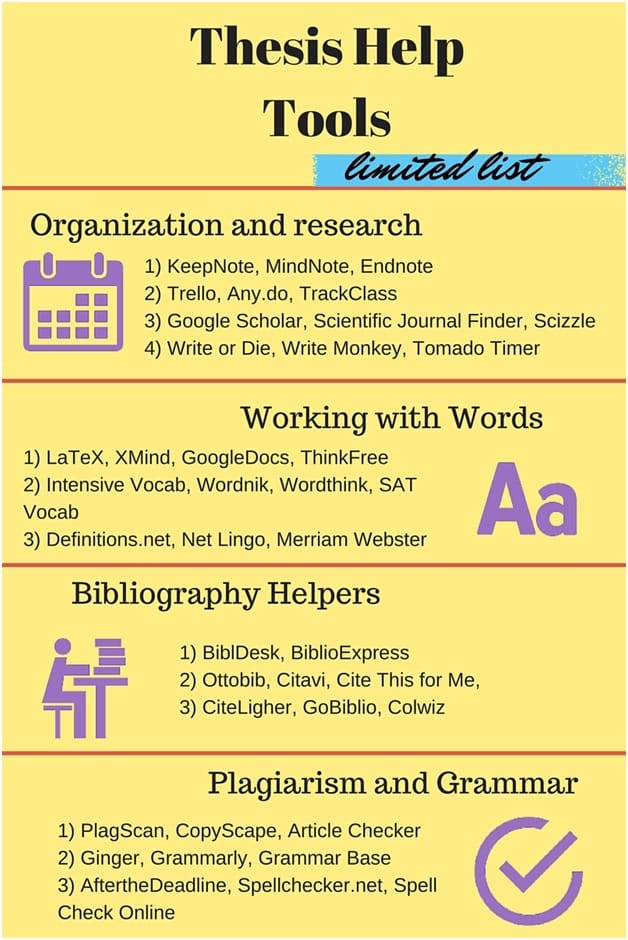
- Share via Facebook
- Share via X
- Share via LinkedIn
- Share via email

By clicking "Post Comment" you agree to IvyPanda’s Privacy Policy and Terms and Conditions . Your posts, along with your name, can be seen by all users.
I got 64 % similarity for my assignment. is it bad or good? if it’s bad please tell me how to fix it?
Thanks for these helpful Tools.
Thanks for the feedback! Much appreciated.
Wow good bro
Thanks for the feedback!
Thanks for the feedback, Abderrahmane!
Hi, I would like to ask you about the thesis for Diploma
Hello! Sure, please do not hesitate to ask our experts ivypanda.com .
I’m glad, your message via Twitter brought me here and I really found your blog so helpful. Cheers!
Thank you for your kind words! 🙂
Wow right time, thanks for such a great article. Helpful.
Melik, I’m glad the article was helpful to you 🙂
If you are going for ‘fancy stuff’ you might mention markdown, rmarkdown/knitr etc. This will replace latex imho.
And if you mention Latex you should mention Overleaf (an online version and a way to learn it).
Overall though, a very interesting list. Do you rate/rank these tools?
Thank you for the feedback, David!
OUTSTANDING!!!
Thank you for putting this together.
Thank you very much, Michele 🙂
Thanks regarding furnishing this kind of well put together content.
Thanks for your feedback, Mandila! Glad you liked it!
That’s an apt answer to an interesting question.
Thanks for stopping by. I hope these tools are really helpful to you. Good luck!
- Note-Taking/Study
43 Helpful Websites And Tools For Thesis Writing
Welcome to a compilation post on 43 helpful websites and tools for thesis writing, as well as any academic papers, including final year project thesis or dissertation and journal article.
Hi everyone!
My name is Nurul, a part-time master student from Master of Language Studies program that just passed her oral examination for Master Project .
Edit: I got my result last month. I’m happy to announce that I’ve completed my master study!
Congratulations to me!
To celebrate my success completing my master degree, I present to you all the website and tools that have helped me in writing my master thesis and academic writing paper.
1. Finding Journal Articles and Thesis
There are many websites to find peer reviewed journal articles and thesis, but for many students, it can be difficult to judge the journal trust worthiness and ensure that the journal that we’re going to cite in our paper or the journal article that we chose for article review assignment does not fall into the predatory journal category.
You can check the journal you visit and cross-check it with the list of Beall’s List of Predatory Journals , but who got the time to do that every single time you’re looking for an academic paper?
Your best bet is to search the keywords or topics in these following websites, as they’ve a reliable reputation in academic world. If you’re a student, the chance is your universities have already subscribed to some of these journals, which means you can access to these sites for free.
For UiTM students, ProQuest, ScienceDirect, Taylor and Francis Online and Emerald can be accessed using our student Email ID.
p/s: Google Scholar is good in terms of QUANTITY, but the QUALITY of certain websites are questionable , so keep it in mind.
- ScienceDirect
- Taylor and Francis Online
- Emerald Publishing
- SAGE Journals
- Atlantis Press
- Project MUSE
- Open Access Theses and Dissertations (OATD)
- Research Gate
- Academia.edu
- Google Scholar
- CiNii – Japanese Journal Articles and Theses
2. Malaysian University Thesis and Dissertation Repository
3. reference manager.
For reference manager, I’ve tried EndNote, Zotero, Mendeley and EasyBib and so far I found that Zotero works the best for me. It is open source, free and offers many plugins that will help you to manage your citations better.
Connected Papers is also a cool website as it showed you a graph of related research papers with the paper you’re searching for.
- Connected Papers
- Research Rabbit
- APA Citation Machine
4. Other Useful Sites to Summarize, Paraphrase and Grammar
- ProWritingAid
- Academic Phrasebank (a lifesaver)
5. Analyzing Qualitative and Quantitative Data
- SPSS (Quantitative)
- Atlas.ti (Qualitative)
- Nvivo (Qualitative)
6. Writing and Organization Tools
I use Notion to create my literature review matrix because I found that building it on Excel didn’t fit my aesthetic.
GoodNotes is where I annotated my papers on iPad and Obsidian, a fairly new software that I tried on, is for documenting website articles or any Reddit or Twitter posts that I found interesting for my research.
Important reminder, please BACK UP your writings and journal/thesis PDFs . I’ve heard a plethora of horror stories from other postgrads losing their data.
- Google Doc (backup)
- Microsoft Word (for writing drafts, mostly written on iCloud)
- Obsidian (Available on Mac, iPad and iPhone)
- Notion (Available on Mac, iPad and iPhone)
- GoodNotes (Available on Mac, iPad and iPhone)
- Notability (Available on Mac, iPad and iPhone)
That’s all from me, and I hope that this post will be helpful for your thesis writing journey. If you’ve any sites or tools to recommend, please do so in the comment section!
For other postgrads or students writing your thesis, good luck! If I, a student with tonnes of grammatical error, can pass my dissertation, you can do it too!
Related Tags
- Academic Writing
- Postgraduate
Blog on lifestyle, Japanese language study tips, digital note-taking, stationery haul and books. Also love Korean Webtoon and Chinese web novels.
I noticed the fascinating color design on Obsidian and it inspired me to update my own color design. Could you please tell us where you found the color scheme or what influenced you in choosing the colors?
Hi! I used a pre-built theme called Bubble Space and set it to dark theme.
Congrats dear for your very fine achievement! All the best in your future endeavours. I will definitely have a look at the above list when I have mustered enough courage to pursue a masters degree.
Leave a Reply Cancel reply
You may also like.
- 3 minute read
Cheap But Cute iPad Pro Accessories For Students Or Everyone Who Loves Cute Stuff
- No comments
- 4 minute read
GoodNotes vs Notability | The Best Note-Taking App Is?
- 10 comments

Thesis Apps: Best Applications & Software for Graduate Students
The process of writing a thesis requires a lot of time and patience. Custom-writing.org experts are willing to make this task easier for you. We’ve compiled a list of thesis writing apps and software. These tools will help you make plans and self-organize. There are also free apps to improve your productivity, help you carry out the research, boost your vocabulary, and check your work for mistakes.
With the thesis apps on this list, you won’t ever have to wonder how to write a dissertation because you’ll know the answer – it’s easy!
- 📑 Word Processors
- ⏰ Time Managers
- 🚀 Productivity Apps
- 🎓 Dictionaries
- 🔬 Research Tools
- 🔤 Grammar Checkers
1. 📑 Word Processors and Note-Taking Apps
This should be a no-brainer, but writing is one of the essential parts of creating a thesis. So it’s evident that you need to have the best thesis apps to deal with this task effectively.
Here are some apps that you might want to check out.
- Google docs . This is probably the first app that comes to mind when you think of alternative free word processors. It has all the functionality and capabilities you’ll need to write and format your thesis. It also allows users to work together on the same document in real-time. It’s available for Android, iOS, or as a web app.
- WPS Office . This multi-platform solution includes not only a word processor. It’s also a full-fledged office suite that allows you to create and work with spreadsheets, presentations, and PDF documents. What else could you need to create a perfect thesis?
- Office Online . This one is for those who want to get the most out of Microsoft Office for free. This one is as good as it can get — an online version of Office. Enough said.
- Jarte . This is a free word processor based on the WordPad engine. It has all the necessary functions and provides a comfortable way to work with text—and it’s free. This app also can export your documents to PDF and HTML files.
- Evernote , Google Keep , and OneNote . The reason why we put these three together? They’re all note-taking apps. Do we know that there are many other similar apps too? Yes, we do. But there’s a reason why these three are so popular. They all offer the same thing – a way to keep all your notes in one place. The difference between them is how it’s all organized, along with some extra features. All of these thesis writing apps are free, too.
2. ⏰ Time-Managing Thesis Apps
With all the steps you need to complete to write a good thesis, it’s not hard to get lost. You can quickly get stuck in one place without knowing what to do and end up making no progress at all.
Or you can use one of the dissertation apps in this category to build a plan and organize your workflow!
- Pocket . Pocket brings order to the chaos of posts and articles you want to read or use to write your thesis. You can easily save them all in one place and look through them later. Then you can decide whether or not you’ll need a particular piece of information.
- Todoist . This one is a free time manager (though it also has paid plans with extra features). With this app, you can set deadlines for each stage of your thesis creation process, and it will remind you of them beforehand. This app will help you stay on track of what plans are waiting for you next.
3. 🚀 Thesis Apps to Improve Productivity
We all have days when things don’t work, and everything is a distraction. So how can you deal with this all-too-common problem?
There’s a good selection of productivity apps that can help you out. With one of these, you’ll finish writing your thesis in no time.
- Any.do . This one is a task manager that’ll help you stay on track of whatever your current tasks are. It will help you build a habit of reviewing your tasks and make sure that you know which assignments you need to pay the most attention to at the moment. With this app, you won’t miss deadlines or find yourself wondering what to do next.
- IFTTT . This tool allows you to create short automation sequences without any coding skills. It will remember every little thing that you tend to forget. On the one hand, you’ll get those things done; on the other—you won’t get distracted by those tasks and will be able to concentrate on what’s important right now. The app supports plenty of services and is easy to use.
- RescueTime . This app will track the time you spend completing tasks. It will also report all the websites you visit, the apps you use, and breaks you take during the day. By doing so, it helps you create greater self-awareness. As a result, you’ll immediately see whether something is going wrong and keeping you from following your plan.
- StayFocusd . This Chrome extension helps you stay focused on your current task (which, of course, explains its name). It will block all those distracting sites that tend to get in your way while you’re working. You can set a specific time for blocking or choosing a time limit for a certain time during the day.
- Write or Die . This one is a web-based tool. It is also available for iOS, with an Android version coming soon. The tool helps you eliminate writer’s block. Within the app, you can set a specific period and the word count you need to reach within this time. It also features stimuli and rewarding images.
4. 🎓 Vocabulary Boosters and Dictionaries
At this stage, dictionaries and vocabulary boosters come into play.
- Merriam-Webster Dictionary . This is one of the most well-known dictionaries out there. Apart from listing definitions and offering a thesaurus, it also features word games. These word games aim to increase your vocabulary, which will come in handy when writing a thesis. Apart from having a web-based version, there are also apps available for Android and iOS.
- Cambridge Dictionary . This is another famous dictionary listing almost every aspect and sphere imaginable. In long-term perspective, it’s even more useful than the best thesis statement generator , as it can potentially provide you with knowledge you’ll keep forever. All of the resources are available from the site, widget, or official mobile apps. A wide selection of available dictionaries and thesauruses will surely meet all of your writing needs.
- The Free Dictionary . There are many things to discover under this simple name. This web service provides dictionaries on a variety of topics. It also features a thesaurus, idioms, acronyms, a grammar book, and encyclopedia articles. What else can you ask for?
5. 🔬 Tools for Conducting Research
Another essential part of writing a thesis is research. Without properly researched sources and data , everything that’s written in your thesis will be highly questionable.
To avoid poorly supported arguments , and to be able to conduct outstanding research, consider using one of the following tools.
- Mendeley . Once you try this tool, you won’t believe that you ever researched without it. It will help you complete any type of research, come up with a topic for your paper, organize your literature review , make annotations, and manage your research materials. This multi-platform tool also allows syncing across all your devices.
- Mindmup , Bubbl.us . Both of these apps are great tools for mind mapping. They’ll help you get all of your thoughts and ideas in order. This organization will significantly help your research, as everything will be neatly organized and accessible. Both of these tools have free plans and web versions. They only differ with their extra features.
- WolframAlpha . This is a go-to source of expert knowledge on a wide variety of disciplines. This answer engine is also available on mobile platforms. Instead of just giving a list of documents or web pages that may or may not answer your question, it comes up with results from a curated knowledge base in response to your query.
6. 🔤 Grammar Checkers
Everyone makes mistakes. But it’s not a bad idea to make sure that there’s none in your thesis. The apps described below can help you with that.
- Hemingway Editor . This tool aims to improve your writing style and make it as straightforward as possible. It makes colored highlights to indicate long or very complicated sentences. As a result, you get a clean piece of content that’s understandable and easy to digest.
- Ginger . This multi-platform solution helps you find and correct all types of grammar mistakes. It also makes it easier to edit text, which improves your overall productivity, as you’ll spend less time correcting errors.
- Grammarly . This tool has gained so much popularity that it probably doesn’t even require an introduction. It finds and corrects mistakes that no word processor can spot. The tool has a browser extension, offline software, and a premium version with extra features.
Hopefully, you’ll get some thesis help by using these free tools. With these apps at your disposal, you’ll be able to craft a fantastic thesis easily.
Did we miss something? Are there any free thesis apps that you like to use that aren’t on this list? Tell us about them in the comments!
- Share to Facebook
- Share to LinkedIn
- Share to email

A history project is one of the most fascinating and, at the same time, challenging assignments. The research process was especially complicated when there was no Internet. To investigate primary and secondary sources on history, students were spending long hours in the libraries. Nowadays, there are plenty of online resources...
![websites for thesis writing 11 Basic Writing Rules – Common Mistakes & Fixes [2024 Upd.]](https://custom-writing.org/blog/wp-content/uploads/2020/12/people-performing-their-job-duties-coworking-space-284x153.jpg)
Getting your message across may seem a bit harder online than in real life. Though, a whole lot of methods, including audio tracks, videos, animations, and other visuals, are available for you at any second. And let’s not forget about good ol’ text. So, what do you do to win...

Every student is constantly looking for tried and true methods, tools, and techniques to make their study process more effective. And note taking on lectures and textbooks is a skill that no student can live without. Why?

Are you a student who wants to simplify the learning process and boost productivity? Do you like combining studying and fun? You’ve come to the right place! Especially for you, our custom-writing experts present a selection of 32 practical and accessible websites for learning. They will become your trusted companions...

How to make the most of your studying? What is the right balance between studying and having fun? Is it a good idea to work while being in college? We discussed those important questions with Ingrid Mosquera Gende, professor, blogger, and just a great person, and received valuable pieces of...

Are you dreading your upcoming test because you feel unprepared? Or are you simply looking to refresh and improve your test-taking skills? In this article by Custom-Writing.org experts, you’ll find a collection of excellent test-taking tips and strategies. Even if you only have one day to prepare for your test,...
![websites for thesis writing Left Brain vs. Right Brain: Characteristics Chart [INFOGRAPHIC]](https://custom-writing.org/blog/wp-content/uploads/2020/12/left-right-brain-concept-284x153.jpg)
Neuroscientists and psychologists worldwide have put considerable effort into investigating the characteristics and functions of the left and right sides (the technical name is hemispheres) of the brain. Though the two sides of a human’s brain look alike, they process information very differently. Over the years, studies have consistently shown...

Bloom’s taxonomy is a set of hierarchical models that classify educational learning objectives. It divides them into levels that differ in their specificity and complexity. Students use it for better learning and understanding of a subject, while tutors incorporate it into teaching. As a result:This article will give you a...

Bloom’s taxonomy is a highly efficient educational system that helps to set and reach learning objectives. But how do you make it even more effective? Use apps! Modern technology gives us plenty of opportunities, so why not take advantage of it? Here, at Custom-Writing.org, we’ve selected 46 apps that can...

English grammar is similar to math. It has strict rules defined by the correlations of different parts of the sentence. Unlike many other languages, there is usually one correct variant of saying a sentence. But these rules are complicated and intricate only until you find a simple explanation. Now there...

Attention deficit hyperactivity disorder is the problem of millions of children and their parents worldwide. Fewer children keep symptoms when they become adults. But smaller numbers do not mean the absence of the problem. These people are inattentive, hyperactive-impulsive, or both. The subtypes of the disease are respectively called ADD,...

Essay Writing Contest by Custom-Writing.org has come to an end. During that exciting period, numerous students from all over the world voiced their opinions on topics concerning students’ writing skills, decreasing amount of homework, requirements of academic writing, and custom essay services. It was our first contest here at Custom-Writing.org,...
I need pure thesis

AI For Dissertation: Best AI Tools For Masters & PhD Thesis Writing
Writing a dissertation can be a daunting task for master’s and PhD students, but AI tools are transforming this challenging process.
From generating detailed mind maps to providing accurate citations and real-time research insights, AI-powered writing assistants streamline every aspect of thesis writing.
In this article, we explore the best AI tools available, highlighting how they can:
- enhance your academic writing,
- simplify complex tasks, and
- help produce high-quality, well-structured content.
Best AI Tools For Masters & PhD Thesis Writing
Heuristi.ca – mind map maker.
Heuristi.ca is an AI-powered writing tool designed to streamline your dissertation writing process.
This AI tool helps you write your thesis or research paper by creating detailed mind maps tailored to academic writing.
You input a topic, like “organic photovoltaics,” and the AI generates related concepts and real-time insights. This assists in organising your literature review and structuring your academic writing.
The AI assistant ensures coherence by connecting related ideas, making writing more manageable and efficient. It helps avoid plagiarism by providing original content and AI-driven citation suggestions.
By automating and streamlining aspects of the writing process, Heuristi.ca helps you meet deadlines and maintain academic standards.
Open Read – Generate Summaries
Open Read is an AI-powered writing tool designed to enhance your thesis writing process. With Open Read, you can upload research papers and receive AI-generated summaries, making literature reviews more manageable.

The tool offers real-time features like paper Q&A and AI summaries, which streamline your academic writing tasks.
For example, you can upload a PDF and get a concise summary, along with detailed insights into the paper’s background and significance.
This AI tool helps you write your dissertation by breaking down complex information into bite-sized chunks, saving you time and effort.
Open Read also helps ensure academic integrity by providing accurate citations and checking for plagiarism.
Explain Paper
Explain Paper is an AI tool that simplifies the academic writing process.E xplain Paper supports dissertation writing by making research more digestible and manageable.
To use Explain Paper, simply:
- upload a research paper,
- select the text you want to understand, and
- choose an explanation level.
The AI provides clear explanations tailored to different educational levels, making complex research accessible.
You can select a dense paragraph and have it explained as if to a middle schooler or a college student. This helps in breaking down intricate concepts, streamlining your literature review.
The tool also ensures your writing adheres to academic standards by providing coherent summaries and related resources.
Paper Brain
Paper Brain is an AI tool designed to streamline your academic writing process. You upload a research paper, and the AI analyzes and generates concise summaries, making it easier to grasp complex topics.
This AI-powered assistant helps you write your dissertation by providing clear and concise explanations, ensuring coherence and adherence to academic standards.

You can upload a paper on graphene thickness measurement, and Paper Brain will summarise its key points and answer specific questions about the research.
This tool is invaluable for literature reviews, as it simplifies the extraction of relevant information. Graduate students writing a thesis can benefit from Paper Brain’s AI technology, which makes writing tasks more manageable and efficient.
Einblick is an AI-powered writing tool that simplifies data visualisation for your dissertation or thesis.
Einblick can analyze and present data coherently, helping you write your dissertation with accurate, well-organized charts and graphs.
This tool is simple to use – you upload your dataset, describe the chart you need, and Einblick generates it.
This tool helps you visualise complex data quickly and efficiently, which is crucial for academic writing and literature reviews.
Let’s say if you need a scatterplot of N2O versus CH4 emissions. Einblick creates it in seconds. This AI assistant streamlines the thesis writing process by providing clear, tailored visual aids, ensuring your research paper meets academic standards.
Tavily is an AI-powered research assistant designed to streamline your dissertation writing process. You simply input your research topic, and Tavily creates an AI agent that scours the internet for relevant information.
This AI tool ensures that the data you receive is accurate and up-to-date, helping you write your dissertation or thesis with confidence.
If you’re researching organic photovoltaic devices, Tavily will provide:
- detailed summaries,
- key findings, and
- relevant sources.
This AI writing assistant makes the literature review process more manageable by automating and streamlining the search for academic papers.
It also offers tailored content that adheres to academic standards, ensuring coherence and quality in your writing.
Graduate students find Tavily invaluable for meeting deadlines and enhancing academic writing skills. The tool’s ability to analyse and synthesise vast amounts of data in real-time allows you to focus on the writing process.
Using AI technology, Tavily helps you achieve academic success by providing a solid foundation for your thesis or dissertation.
Power Drill
Power Drill is an AI-powered writing tool designed to assist you in the dissertation writing process. To use Power Drill, you start by uploading your data sets, which can be:
- web pages, or
- files.
The AI then analyses these data sources, providing insightful summaries and answers to specific questions.
This helps streamline the research and writing process, making it easier to organize your thoughts and structure your thesis.
You can upload a research paper, and Power Drill will highlight key points and generate concise summaries. This AI tool helps you write your dissertation by breaking down complex information into manageable parts, saving you time and effort.

Graduate students find Power Drill particularly helpful for meeting deadlines and adhering to academic standards.
The tool ensures coherence in your writing by offering accurate citations and reducing the risk of plagiarism.
Power Drill can also scan vast databases and provide real-time insights, helping you achieve academic success and write a compelling thesis or dissertation.
SciSpace is an AI-powered writing tool designed to simplify the academic writing process for dissertations and theses.
You upload your research papers, and SciSpace provides detailed summaries and key insights, making literature reviews more manageable. This AI tool uses natural language processing to extract essential information, helping you organise and streamline your writing tasks.
When you upload a PDF, SciSpace offers a concise “too long; didn’t read” summary, highlighting conclusions and significant points.
This is especially useful for graduate students who need to write their dissertation or thesis efficiently.
SciSpace also includes an AI writing assistant, which helps ensure coherence and adherence to academic standards by generating accurate citations and checking for plagiarism.
Using AI technology, SciSpace can analyze vast databases and provide real-time insights, making your writing process more manageable.
This tool helps you meet deadlines and achieve academic success by automating and streamlining various aspects of academic writing, ultimately supporting you in creating well-structured and high-quality written content.
Next Net – For Drug & Health Research
Next Net is an AI-powered tool tailored for those in the drug and health research fields. This AI assistant helps you write your dissertation or thesis by providing comprehensive, real-time searches of the latest literature and research data.

You input your query, and Next Net uses advanced AI technology to scan vast databases for relevant information.
For example, if you’re researching new drugs, Next Net offers detailed insights into recent developments, gene expressions, and clinical trials.
This AI tool streamlines the literature review process by organizing complex data into manageable, easy-to-understand summaries.
Graduate students find Next Net invaluable for its ability to generate accurate citations and ensure academic integrity.
Next Net’s AI-driven approach makes writing a thesis more efficient, allowing you to focus on creating well-structured, high-quality content. This AI tool is essential for achieving academic success in the health research domain.
Chat GPT, Perplexity, Bing
ChatGPT , Perplexity, and Bing are AI-powered writing tools that significantly enhance the academic writing process. Each tool leverages artificial intelligence to assist with various aspects of dissertation and thesis writing.
ChatGPT uses advanced natural language processing to generate coherent, detailed responses to research queries. You can ask it to help:
- outline your thesis,
- draft sections of your dissertation, or
- provide insights on complex topics.
It’s particularly useful for brainstorming and refining ideas, making writing tasks more manageable. You can also create templates to help you generate texts faster.
Perplexity , another AI tool, excels at providing real-time, accurate references for your research paper. By asking Perplexity detailed questions, you get precise, sourced answers that streamline your literature review.
Bing, integrated with AI, offers a balanced approach to research. You can specify the type of response you need—creative, balanced, or precise—making it a versatile assistant for academic writing.
Bing’s AI can scan vast databases to find relevant information, helping you write your dissertation or thesis with comprehensive, up-to-date data.
By automating and streamlining the writing process, ChatGPT, Perplexity, and Bing help you achieve academic success with well-researched and well-written content.
AI Tools For Thesis and Dissertation Writing
From Heuristi.ca’s mind mapping to ChatGPT’s brainstorming capabilities, these AI-powered assistants streamline literature reviews, ensure academic standards, and provide accurate citations.
Tools like Open Read and Explain Paper simplify complex concepts, while Einblick and Next Net offer data visualization and real-time research insights.
By leveraging these AI tools, graduate students can enhance their academic writing skills, meet deadlines, and achieve academic success efficiently.

Dr Andrew Stapleton has a Masters and PhD in Chemistry from the UK and Australia. He has many years of research experience and has worked as a Postdoctoral Fellow and Associate at a number of Universities. Although having secured funding for his own research, he left academia to help others with his YouTube channel all about the inner workings of academia and how to make it work for you.
Thank you for visiting Academia Insider.
We are here to help you navigate Academia as painlessly as possible. We are supported by our readers and by visiting you are helping us earn a small amount through ads and affiliate revenue - Thank you!

2024 © Academia Insider

Experience a new era for PhD thesis writing and English editing
Sharpen your academic writing skills and deliver high-quality PhD thesis, dissertation, or essay writing for students
Paperpal It
Unwrap the Gift of Better Academic Writing!
Hurry, offer valid on select plans till 26th Dec
Save 30% Now

Want smart tips and practical strategies to help you write and edit better, faster?
Check Our Blog
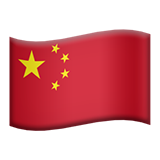

IMAGES
COMMENTS
Oct 30, 2024 · Write Monkey is software that can create a distraction-free interface for simply writing. Nirvana will help you prioritize your tasks and get the most important ones done on time. Tomato Timer is a minimalist timer that will help you work according to the well-known Pomodoro technique (working 25 minutes before taking a 5-minute break).
Oct 16, 2022 · Welcome to a compilation post on 43 helpful websites and tools for thesis writing, as well as any academic papers, including final year project thesis or dissertation and journal article. Hi everyone! My name is Nurul, a part-time master student from Master of Language Studies program that just passed her oral examination for Master Project.
A solid thesis is the backbone of every successful research paper. With the Free AI Thesis Generator from Texta.ai, you now have a dependable partner in your academic journey. This tool not only simplifies the initial stages of thesis writing but also enhances your creativity and confidence. Don’t let the challenge of writing a thesis hold ...
Oct 29, 2024 · They all offer the same thing – a way to keep all your notes in one place. The difference between them is how it’s all organized, along with some extra features. All of these thesis writing apps are free, too. 2. ⏰ Time-Managing Thesis Apps. With all the steps you need to complete to write a good thesis, it’s not hard to get lost. You ...
Jun 5, 2024 · Writing a dissertation can be a daunting task for master’s and PhD students, but AI tools are transforming this challenging process. From generating detailed mind maps to providing accurate citations and real-time research insights, AI-powered writing assistants streamline every aspect of thesis writing.
Academic essay writing for students, including doctoral dissertation writing and PhD thesis editing, are basic academic writing skills students are expected to have. Imagine after putting in years of work, how disappointing it would be to be tripped up by avoidable language and grammar issues. We want YOU to succeed.