- Early BF Apple Deals at Walmart
- Tech Gifts Under $50
- Software & Apps >
- MS Office >
- Powerpoint >

10 Free PowerPoint Game Templates
Customizable slideshows for Jeopardy, Deal or No Deal, and other games
:max_bytes(150000):strip_icc():format(webp)/stacy-fisher-9842c081a15b4def99bfd26b4822be19.jpg)
- Emporia State University
:max_bytes(150000):strip_icc():format(webp)/Lisa_Mildon-1500x1500-4f77d70e45154ae7ada946d2c35ec60d.jpg)
- Southern New Hampshire University
PowerPoint templates are a great way to introduce a new unit or review for a test with your students. It's a break from the regular routine, and students love the teamwork and competitiveness.
I've also used these templates with friends. I can replace the questions and answers with fun topics we're all familiar with and then play in person or online over a video call.
There are lots of websites with free PowerPoint templates that work with Microsoft's software and free presentation programs .
Jeopardy PowerPoint Templates
Most of the hard work is done for you.
Sleek graphics.
Some come with familiar sound effects and theme song.
Some are in the HTML format only.
A few require your email address.
One of the most popular types of PowerPoint games to use in the classroom is Jeopardy. It's a great game to use to review for a test or to introduce new material to students. They can be played as a class, teams, or individually on computers.
Family Feud PowerPoint Templates
Can encourage and be used with teams of students.
Great graphics resembling the TV gameshow.
Realistic sound effects from the gameshow.
Some are limited to a few slides.
Some require quite a bit of customizing.
Not much non-English support.
Some don't come in the popular PPTX format.
Another free game that's popular with teachers and students is Family Feud. These are played just like traditional Family Feud, and kids of all ages really get into the game.
Wheel of Fortune From Games by Tim
Comes with great instructions for setup.
Realistic looking graphics.
Website has handy instructional video for help.
Cool animation.
Setup is pretty involved.
Doesn't automatically figure dollar amounts.
Can load only 12 puzzles.
Spin the wheel, use your own puzzles, and track scores with this Wheel of Fortune PowerPoint template that really reminds me of the actual game. It comes in the PPTM format .
Only Connect From Fisher Huntz
Includes sounds.
Multiple templates with questions and answers.
Includes a blank template.
Provides directions for playing and editing the template.
Doesn't include the game's Connecting Wall.
More free PowerPoint templates are available here that are modeled after the game Only Connect. One template is basically blank, so you can fill it out with whatever you want. Each of the others have 20 prefilled questions and answers that are ready to go for any teacher looking to entertain their kids with math or science related questions.
Deal or No Deal From Mining Quiz
Included a game rules slide for players.
Has a small help page to assist in setup.
Easy to edit template.
Graphics are a bit simple.
Single sound effect isn't clear.
This Deal or No Deal PPTX template is easy to manipulate and has sounds for each time you choose a briefcase.
Who Wants to Be a Millionaire Verbs
Comes with 12 pre-made questions.
Graphics and text are easy to read.
Added sound effects to enhance gameplay.
Will need to change the money values for other countries.
The lifelines are not clickable and only advance the slide.
Doesn't accurately keep track of winnings.
This Who Wants to Be a Millionaire template has questions already filled out for you about simple verbs. There are 12 questions in total, and I like that it has sounds and animated graphics for realism.
Who Wants to Be a Millionaire Templates From Sctriton Science
Website provides optional sound effects.
Provides enough blank question templates to play a full game.
Sound effects add some excitement.
The lifeline links reveal all answers.
Sound snips aren't very high quality.
This is yet another template for playing Who Wants to Be a Millionaire in PowerPoint. It has 15 questions, all blank and ready for you to fill out with your own information.
Cash Cab From Sctriton Science
Provides enough slides to play an entire game.
Gives basic game instructions.
Fun ceiling animation like the TV show.
Can easily edit it.
Sometimes the template messes up.
Just like in the real game, this template includes not only blank slides for all the different questions, but also a place for a Red Light Challenge and a Video Bonus Question. You can also download the audio files for this template.
Cash Cab First Aid From Mining Quiz
Gives clear instructions on how to customize.
Nice sound effects to engage player.
Text is easily readable at a distance.
Distracting background.
No extra rounds like actual the actual game.
No way for player to select answer.
This Cash Cab template for PowerPoint has 12 questions, all related to first aid information. This template revolves around the objective to reach the Empire State Building before being kicked out of the cab with too many wrong answers.
You can also grab a blank template from the same download page if you want to write in all the questions and answers yourself.
The Price is Right by Stranded Goose
Works for free through Google Slides.
Very simple design.
Must make a TPT account if you don't already have one.
TPT requires access to your whole Google Drive account.
This 22-page template for The Price is Right is from a user called Stranded Goose at Teachers Pay Teachers. It works in Google Slides , so you'll use the presentation as part of your Google account.
Get the Latest Tech News Delivered Every Day
- 13 Free PowerPoint Game Templates
- What Is Microsoft PowerPoint?
- 10 Best Places for Free PowerPoint Templates
- Create a Default Presentation Template in PowerPoint
- What Is Microsoft PowerPoint and How Do I Use It?
- How to Get PowerPoint on a Mac
- How to Create a Timeline in PowerPoint
- The 8 Best Free PowerPoint Alternatives
- 5 Best Free PowerPoint Background Sites
- Change the Default Font in PowerPoint Text Boxes
- How to Copy a PowerPoint Design Template to Another Presentation
- How to Create a Microsoft Sway Presentation
- How to Make a Word Cloud in PowerPoint
- How to Use Microsoft's Free PowerPoint Viewers
- The Definition of a Slide (or Slides) in a PowerPoint Presentation
- Use This PowerPoint Template for a Multiple Choice Quiz
Blog > The 10 best PowerPoint Games to play in Workshops, Classrooms & Presentations
The 10 best PowerPoint Games to play in Workshops, Classrooms & Presentations
01.01.20 • #fun #game #powerpoint #presentation.
In our last blog post, we talked about tools and tips on how to boost the audience engagement in your presentation. One of our recommended ways to do so was to play games, as they release tension and function as a fun element that lightens the mood. That’s why today we are going to list the Top 10 best games to play in your presentation.
1. Would you rather
Is it a game that everyone knows already? Probably. But did we have to include it on the list because it is just perfect for playing with your audience? Definitely. The game is pretty much self-explanatory – You give your attendees two (or more) scenarios and they have to choose which one they’d rather experience. Combining the Would you rather – question with your presentation topic is usually very easy, but we also thought of some questions you could use for any topic (e.g. as an icebreaker, to get to know your audience a little better, to ask about their opinion or just as a fun element in between). You can let your audience vote by letting them raise their hands or by using an interactive poll tool such as SlideLizard .
- Would you rather A. travel back in time OR B. travel to the future OR C. stay in the present
- Would you rather A. have a long lunch break now OR B. have a short break and finish early
- Would you rather A. be able to read minds OR B. be able to fly OR C. be able to turn invisible
- Would you rather A. receive a letter from Hogwarts OR B. join Frodo on his journey OR C. Hog-what?
- Would you rather A. never be able to go on Social Media again B. never be able to read a book again

2. Charades
The popular game is not only great for your family’s game-night, but also for your presentations and workshops. Prepare a few cards that have words related to your presentation’s topic on them, let some volunteers in your audience draw and act them out. The rest of the audience has to guess the word. You can be sure that these terms and the associated performances will never be forgotten!

Small Trivia quizzes are perfect for checking and manifesting the audience’s knowledge at the end of your presentation. Instead of repeating and summing up what you have already said, you can let your participants test their knowledge right away. However, you can also use a quiz in the beginning to test your audience’s existing knowledge about a topic. But there are not only trivia quizzes: Questions about personality can also be interesting and work well as an ice breaker in the beginning. Again, we recommend a tool for poll creation, as that is the easiest way to conduct quizzes. In a recent article we listed 50 great questions (a mix of personality and trivia) , that you could use for your next presentation! And if you're a fan of quiz game shows, we also got a full Who wants to be a Millionaire PowerPoint template for you to download for free! You'll see how it looks like in the following video (be sure to turn up your sound!):
PowerPoint can be used for way more than most people know. Even we were amazed by people on the internet who created extensive games by animating content using PP. We don’t want to go that big today, but we are going to provide you with a free-to-download template of memory. You only have to add it to your presentation and customize the pictures or terms you want under the cards. Download free PPT Memory Template
5. Two Truths and a Lie
Here is another game that is just perfect when you play it with interactive poll tools. It is great for getting the audience to know you as a presenter better. Think of a fun, interesting or astonishing fact about yourself, and then invent two fake ones. Your attendees have to vote which statement they think is true. Be prepared to see some very surprised faces in your audience!

6. PowerPoint Karaoke
PowerPoint-Karaoke is the perfect improvisation game. Players are confronted with a set of slides they have never seen before and try to give a presentation as convincingly as possible. If you want to know all about this game and get some slides you can use for playing, check out our detailed blog post on PowerPoint-Karaoke .


7. Where do you stand?
For the game “Where do you stand?”, your attendees will actually have to stand up. Therefore, it is only convenient if you have enough space. If you want to get your participant’s opinion about something and get them to move a little, look no further! Create an imaginary line across the room. One end stands for one opinion, the other end for the exact opposite opinion. Your attendees can now place themselves on this line wherever they like (right in the middle, on either end or somewhere in between). You can then even interview people on the line (it is always interesting to choose two from opposite sites) and learn about their views. If you’re a little overwhelmed now, here are some examples you could use for this game:
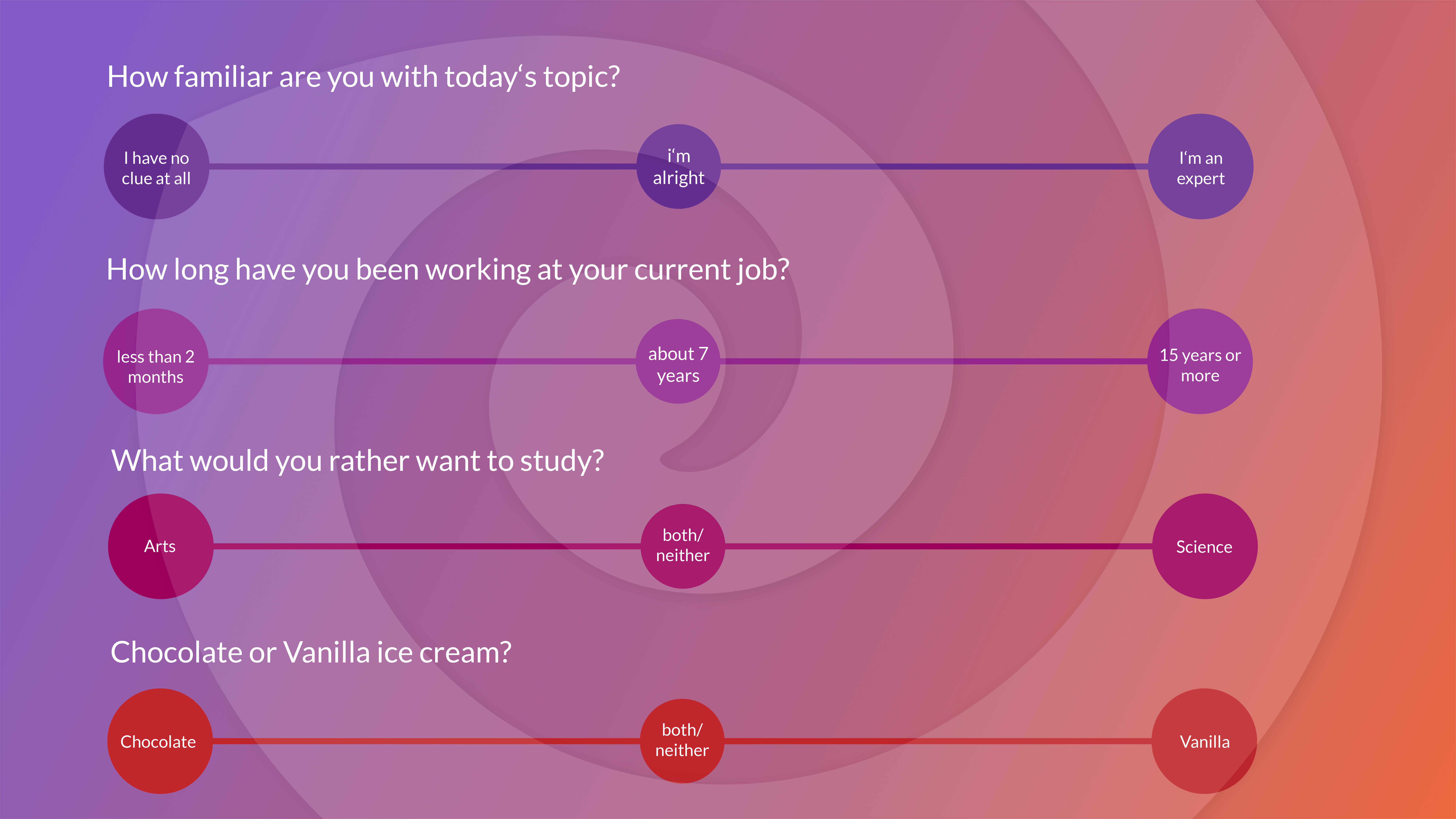
Attention – you can of course ask about political or more controversial topics, but that may escalate and turn into a fight, which is not the purpose of the game or your presentation.
8. Describe That
Let your audience draw from cards with words on them and then describe it for the other attendees. It is basically like charades, but with words instead of acting. Some may find that too easy. In that case, you can either choose terms that are extremely hard to describe or add some “Taboo-words” to the card that can’t be used for describing.

9. True and False
Have you ever heard a crazy, bizarre fact where you didn’t think that it could be true? Perfect. You can use it in the well-known “True and False”-Game. You pick out a fact (ideally something related to your presentation topic) and then let your audience vote (you know – via an interactive poll tool like SlideLizard ) if they think it’s true or not. A tip for making statements false: Change little things about the them, like numbers, dates or names or use common misconceptions and see how many of your attendees buy into them, e.g. “Bulls are enraged by the color red” (which is false, bulls are simply enraged by movement, not specific colors).

10. The never-ending sentence
The never-ending sentence is a great game that incorporates many of your attendees and awakens their brain cells. It is perfect for keeping up their engagement and interest, especially for long presentations or workshops when you feel like some people are getting a little tired. Simply start by saying a word – it can be related to the presentation’s topic if you want – and ask a person in your audience to repeat that word and add another one – the next person to repeat those two words and add another one as well , and so on, until a sentence forms. As it gets longer the game gets a lot more difficult, because there is a lot more to remember and to repeat. The sentence can’t be ended, it has to be continued until someone makes a mistake (or until the last person in the room has added a new word). We promise that you will be left with a lot of fun, creative, and straight-up weird sentences that will make your audience laugh a lot.

Related articles
About the author.

Pia Lehner-Mittermaier
Pia works in Marketing as a graphic designer and writer at SlideLizard. She uses her vivid imagination and creativity to produce good content.

Get 1 Month for free!
Do you want to make your presentations more interactive.
With SlideLizard you can engage your audience with live polls, questions and feedback . Directly within your PowerPoint Presentation. Learn more

Top blog articles More posts

Business & Charts - Free PowerPoint Template

Who Wants to be a Millionaire - PowerPoint Quiz Template

Get started with Live Polls, Q&A and slides
for your PowerPoint Presentations
The big SlideLizard presentation glossary
External communication.
External communication is the exchange of information between two organisations. For example, it can be an exchange with customers, clients or traders. Feedback from a customer also counts as external communication.
Leading Questions
Leading questions subconsciously make the respondent think in a certain direction.
Audience Demographics
Audience Demographics are the characteristics of listeners like age, gender, cultural backgrounds, group affiliations and educational level. The speaker has to consider all these characteristics when adapting to an audience.
Audience Dynamics
Audience Dynamics means the motivations, attitudes, beliefs and values, which influence the listener's behaviour.
Be the first to know!
The latest SlideLizard news, articles, and resources, sent straight to your inbox.
- or follow us on -
We use cookies to personalize content and analyze traffic to our website. You can choose to accept only cookies that are necessary for the website to function or to also allow tracking cookies. For more information, please see our privacy policy .
Cookie Settings
Necessary cookies are required for the proper functioning of the website. These cookies ensure basic functionalities and security features of the website.
Analytical cookies are used to understand how visitors interact with the website. These cookies help provide information about the number of visitors, etc.

IMAGES