
- Brand Consultation & Market Analysis
- Brand Audit & Strategy
- Competitor Analysis
- Consumer Interviews
- Google Analytics Review
- Persona Development
- SEO Audit & Strategy
- SEO Keyword Research
- Site Mapping & Content Architecture
- Technical Strategy & Roadmapping

- Creative Design & Branding
- Copywriting & Storytelling
- Event & Exhibition
- Inbound Marketing
- Logo & Brand Development
- Mobile App Design & Development
- Presentation Design
- Print Design
- Website Design & Development

- Custom Web & App Development
- API Development
- Augmented Reality App Development
- Front-End Design & Development
- Virtual Reality App Development
- Web App Development
- WordPress Theme Customization
- WordPress Theme Development
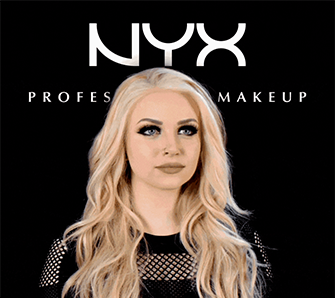
- Immersive Reality & New Technologies
- 3D Environment Creation
- Advanced 3D Modeling
- Immersive Story Telling
- Mixed Reality App Development
- Photogrammetry
- Prototyping
- Quantified Biometrics
- Video Production & Animation
- Drone Video
- Film Production
- Mixed Reality Video
- Motion Graphics
- Post Production & Editing
- Script Writing & Story Telling
- Storyboards & Shotlists
- Voiceover & Audio Sourcing


Top 20 Best PowerPoint Presentations

- Relatable symbols and pictographs
- Minimal text
- No need for the presenter to look or read the slides
6. Designing for the (Multi) Big Picture

- Strong branding scheme
- High quality images
- Minimalism approach
7. 10 Steps of Project Management in Digital Agencies
- One key concept per side
- Easy on text
8. Ted Talk with Doug Dietz
- Minimal slide use
- Implements the art of storytelling
9. The Hottest Analysis Tools for Startups
- Consistent design
- The 3 key points are straight forward and clear
10. All About Beer
- One key point on each slide
11. Communication Patterns

- Design scheme correlates with the subject

12. Ted Talk with Jill Bolte Taylor
- Personal images to illustrate a story
13. GitHub’s CSS Performance
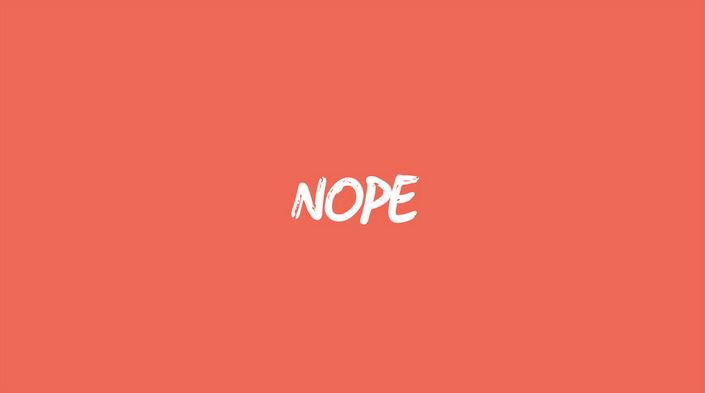
- Personal photos to trigger emotion
- One key point per slide
14. The Business of Social Media
- Clear examples
15. Beyond the default – explorations and experiments in BuddyPress
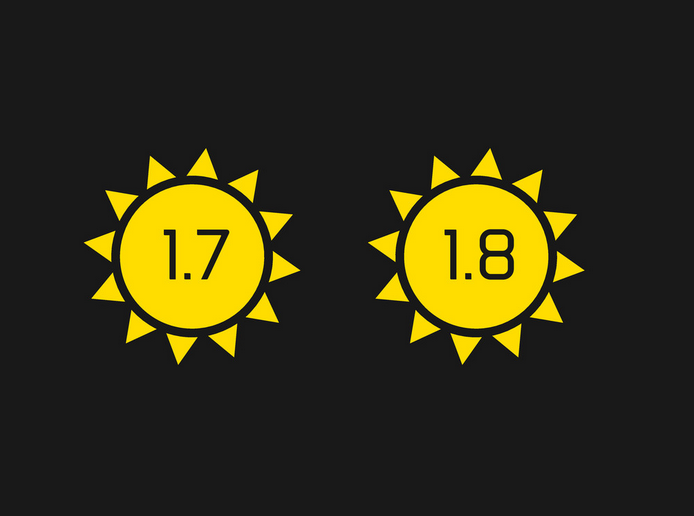
- Strong brand scheme
- Simple and clear
- Quality Images
17. The Grid: Final Pitch

- Large fonts
18. Guy Kawasaki’s The Art of Innovation in 10 Steps
- Uses the 10.20.30 Rules
- One key concept per slide
19.Tanya’s Story
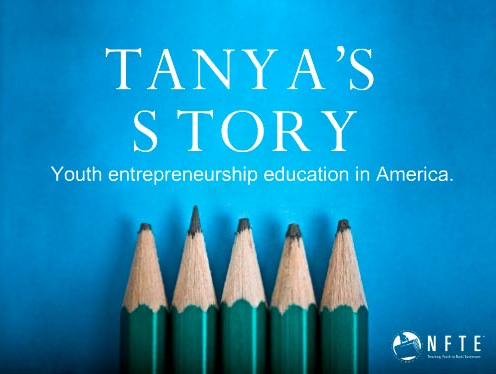
- Triggers emotions
- Storytelling
20. The Social Customer
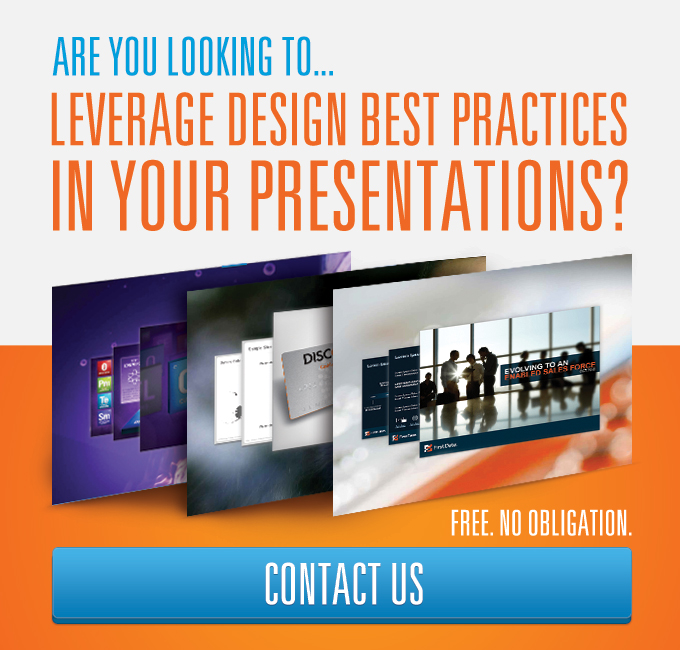
Creating effective and beautiful powerpoint presentations doesn’t have to be tough.
We hope you’ve found these stunning and effective presentations useful to help inspire your next big presentation. But if you find yourself still needing a bit more guidance, our team of expert presentation designers can always help. We’ll make your powerpoint design shine, while giving you honest storytelling advice along the way. Listen to presentation techniques from seasoned experts. Contact our team today and we’d love to help elevate your presentation vision.
Is there another presentation out there that really inspires you? Share your ideas in the comment section below!
Previous post ninja design roundup - august 2nd, 2013, next post are you seeing a negative shift in your email open rates, 14 comments.
Thank you guys (Fabio Lalli – The Power of networking)
Anytime Fabio! Great work. Keep us posted on new content! -Shannon
thank you very much, McKinsey presentation is super useful!
Really very useful presentations.
Great post Shannon. I especially like the 2-3 bullets you used to highlight why each presentation is effective. It would have been great to get my hands on the Mckinsey ppt, but I supposed a pdf will do.
Thank you for sharing these cool presentations and debriefing them! I’ve written a couple of articles to share tips on how to design killer presentations. Feel free to come by and let us know what you think and if you’d like us to cover specific topics to help!
http://pptpop.com/creative-presentations/
I really love the rules of Guy:
• Uses the 10.20.30 Rules • One key concept per slide • Simple
He also invented the alogirthm to properly chose the font size of your slides based on your audience: take the age of the oldest person in your audience and divide by 2; if the oldest person is 5 you use 25pt if the oldest is 15 … use 7.5 and god bless you !!
I structured my presentation style on Guy’s advices and my clients have always been very happy with it. Come and visit me I will be happy to help: http://www.great-powerpoint-presentations.com
All design is attractive.Colours,fonts,and photos are harmonious.
- Pingback: Record Breaking Day of Pub Trivia | The Pour House Trivia Blog
- Pingback: Blog #8 | Lexophiliacs
nice job =)
This all are amazing in design. Good job. thanks for sharing.
Leave a Reply Cancel Reply
Save my name, email, and website in this browser for the next time I comment.
- View All Services
- 1-888-77-NINJA
You can see how this popup was set up in our step-by-step guide: https://wppopupmaker.com/guides/auto-opening-announcement-popups/
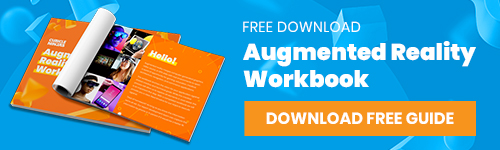
Need a Ninja?

IMAGES
VIDEO