G/L Account Determination in SAP SD

Most of the transactions in SAP are recorded against the GL account. During creation of billing document form a sales order , an accounting document is created where material value is posted against a G/L account. The post describes how the system determines the G/L account for a material sold to a particular customer by the GL account determination technique.
Lets try to create a sales order for a customer with some material and then creating a billing document from the sales order which also generated the accounting document.
To create sales order go to Tx- Va01
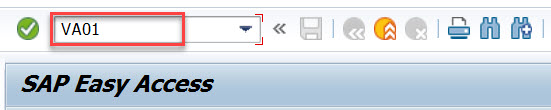
Lets create a debit memo request for the sales area 1000/10/10.
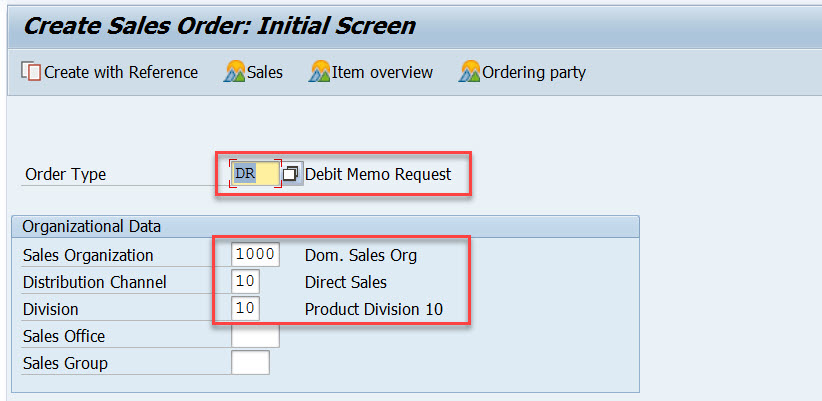
Provide the customer number and few materials and its quantity and double click on the first material to see the item details.
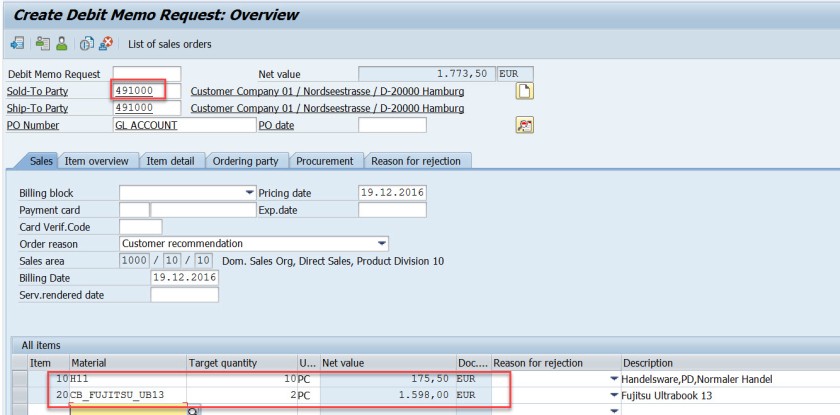
From the pricing procedure – for the pricing condition type- PR00 material value is calculated as 175.50 EUR.
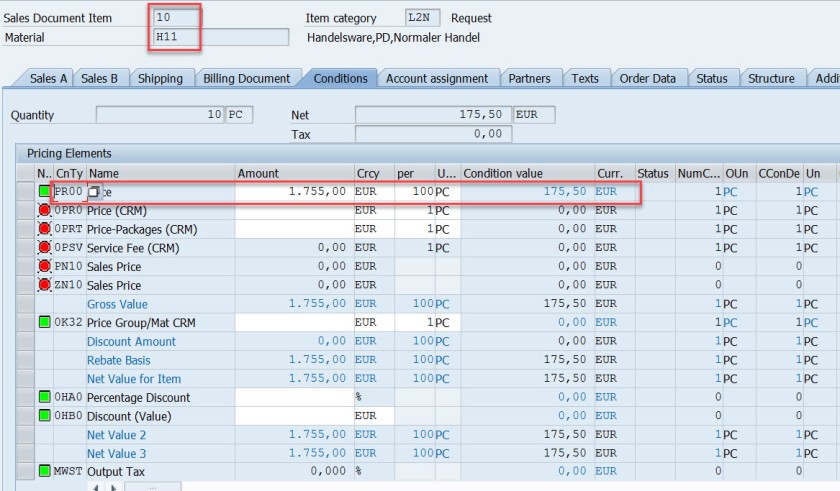
For the second material for the pricing condition type- PR00 material value is calculated as 1598.00 EUR. Go back.
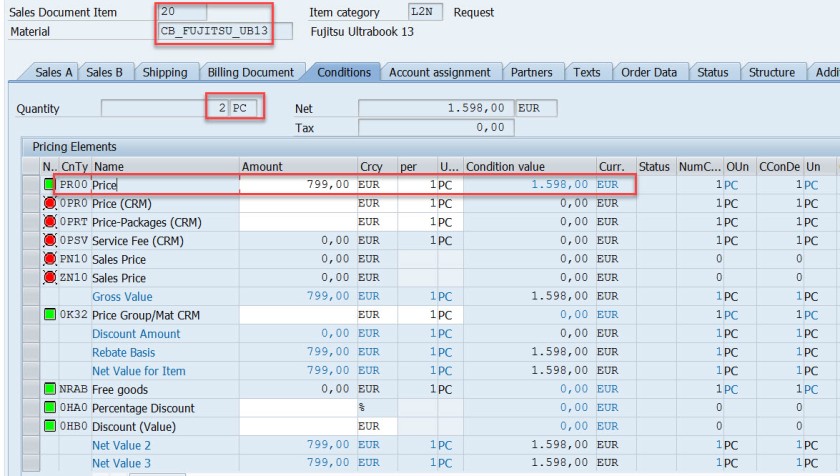
Select the header button.
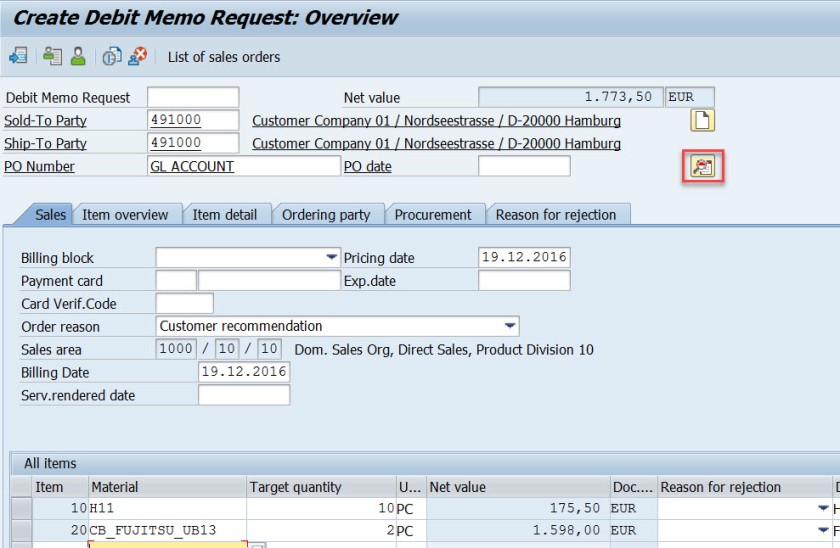
In the header section, in the Conditions tab, the total price is the sum of two materials.
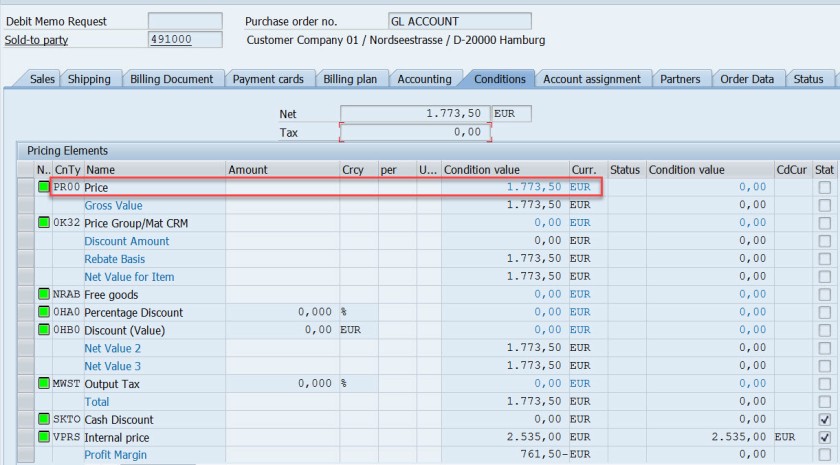
Save and DMR is created.
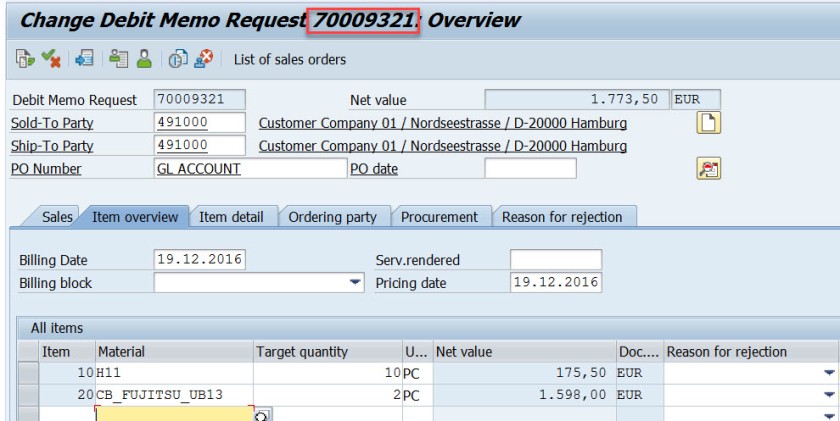
Go to Tx- VA02 and from the menu choose Billing.
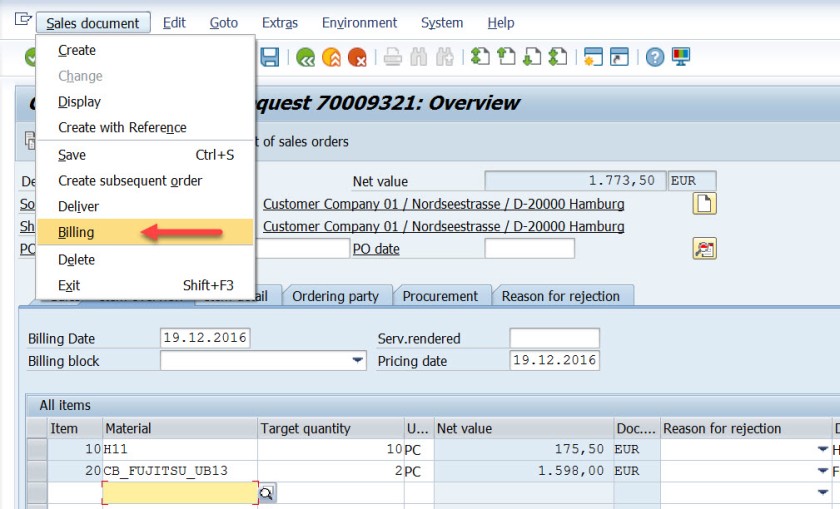
Select Save button to create a billing document. mark billing document type is determined as – L2.
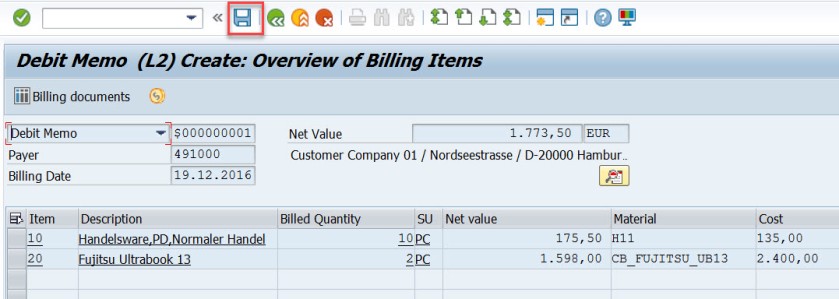
Go to Tx- VF03 and display the billing document. Choose Accounting button.
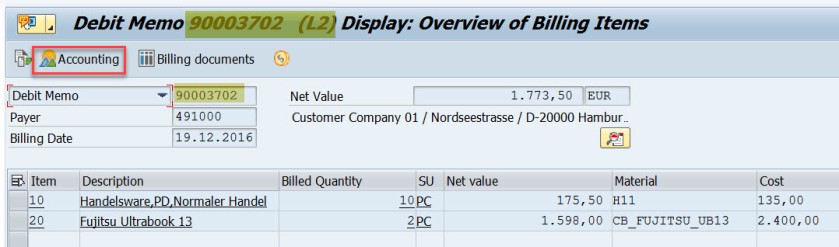
Choose Accounting document.
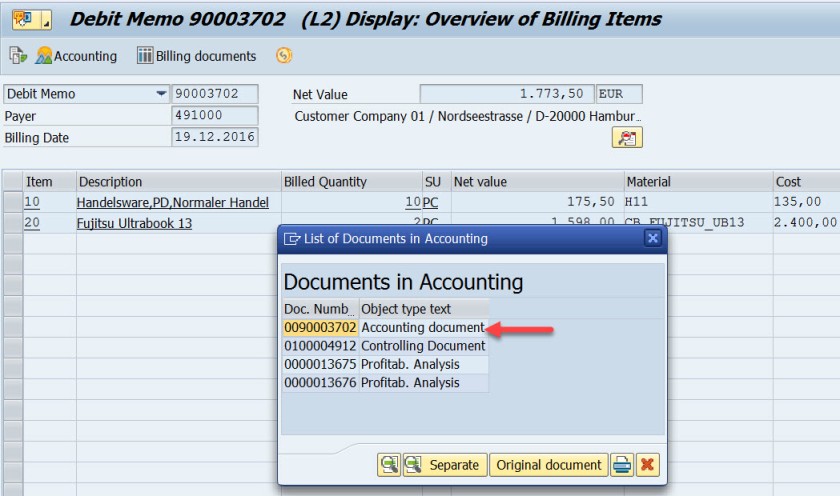
Here is the accounting doc with few lines.
First entry is for the customer as we used the customer – 491000, the account becomes 491000 for the customer.
For the second line, the GL account calculated as 502000. Let’s figure it out how this g/L account is determined.
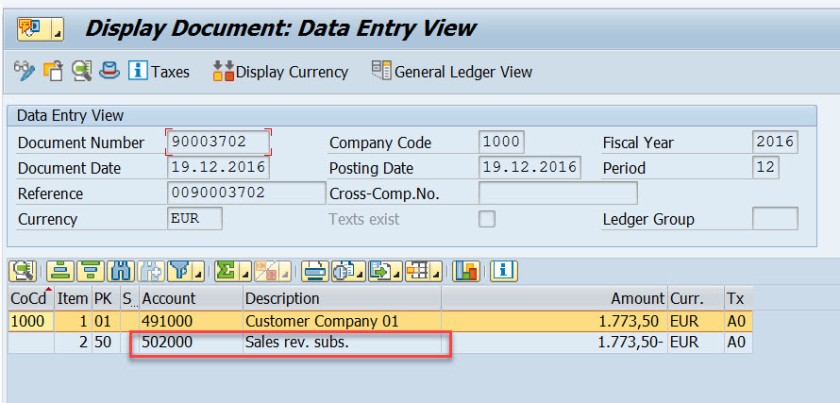
Go to Tx- VF02 and edit the billing document.
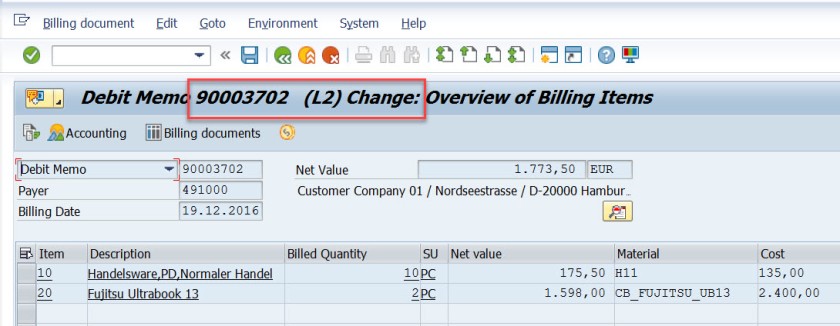
From menu, navigate along the highlighted path.
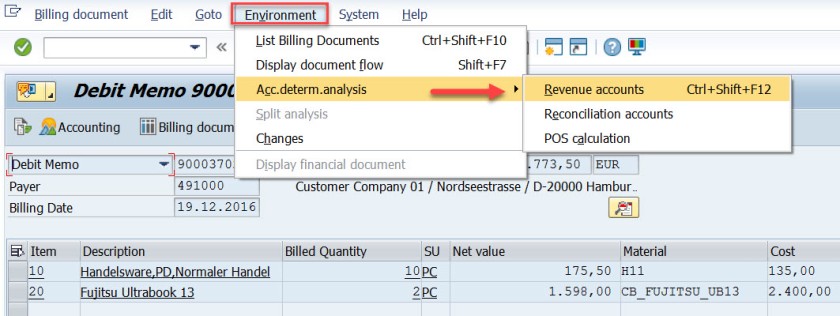
Well, it says the Account Determination procedure is KOFI00 and for the first item , for the pricing condition type PR00, the G/L account as 502000.
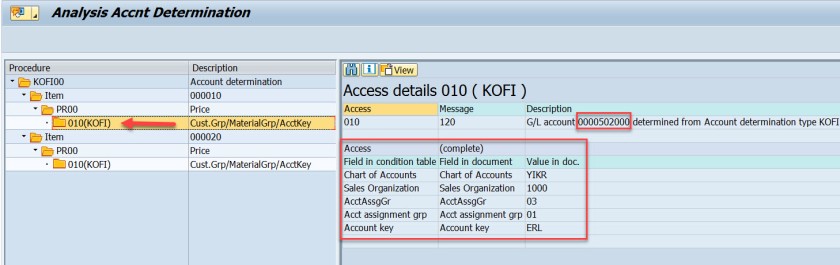
Same for the second item.
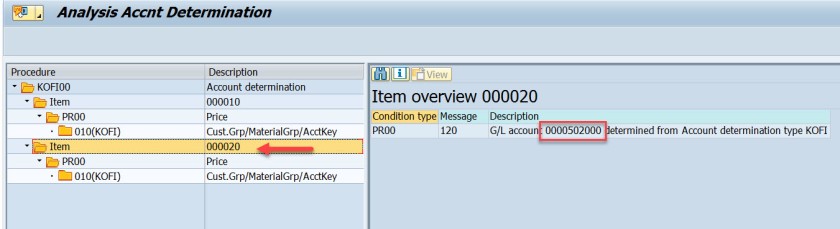
The G/L account determination requires few customizing steps.
First check what is the chart of account assigned to the company code. In SPRO IMG structure navigate along the highlighted path to see the chart of account assigned to the company code.
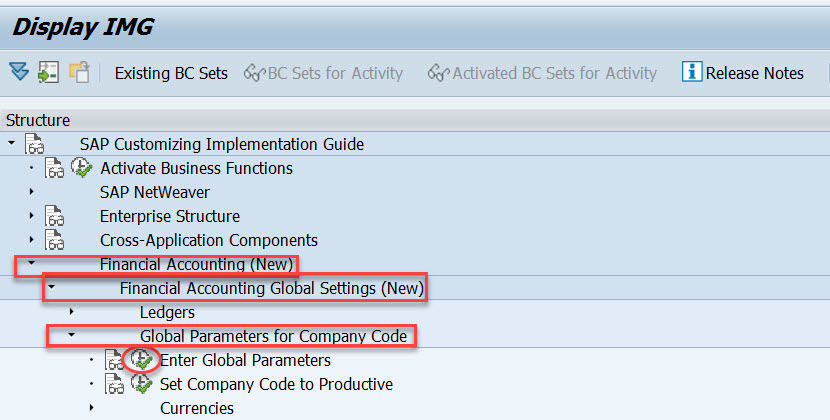
For the demo we use company code- 1000
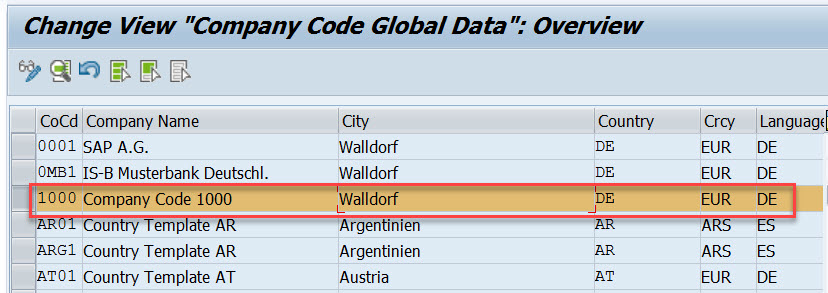
The chart of account is – YIKR
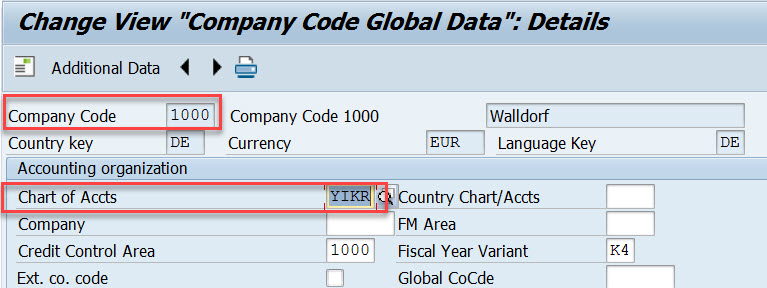
Next step , the customizing in the Sales&Distribution section for the Account Assignment/Costing.
First execute – Check master data relevant for account assignment.
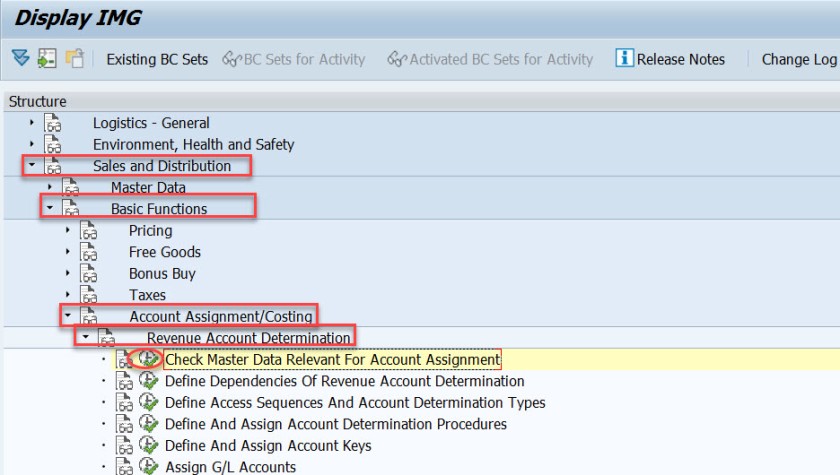
Select first option- Materials : Account Assignment Groups.
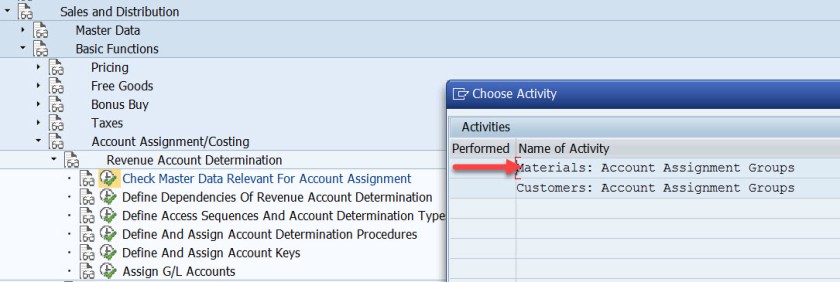
Here Material account assignment group is created which is assigned to the material master when created in Tx- MM01
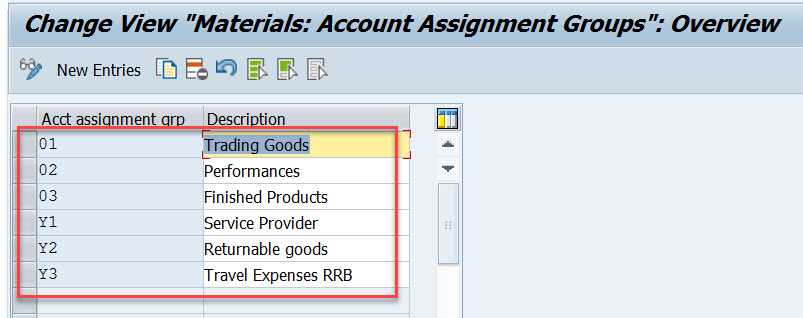
Select second option- Customer : Account Assignment Groups.
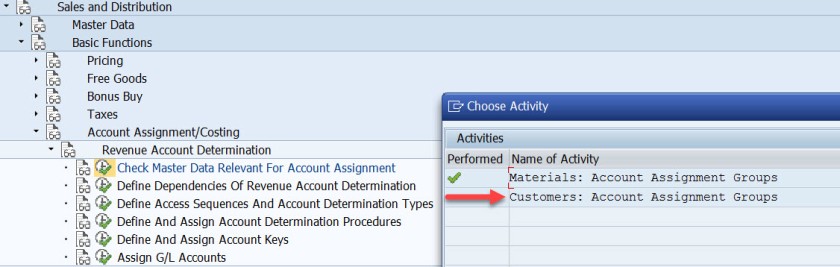
Here Cusomter account assignment group is created which is assigned to the customer master when created in Tx- XD01
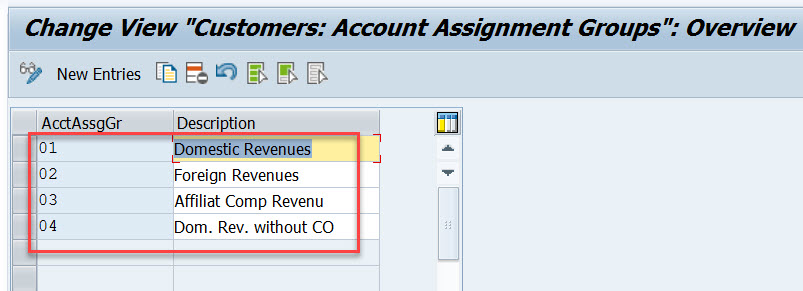
For our used material in sales order- H11, open this material in Tx- MM03 and in the Sales: sales org.2 tab, the material account assignment group is assigned to the material.
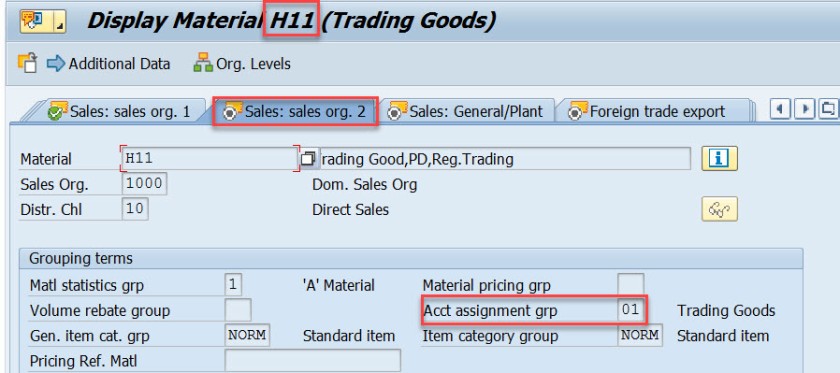
Similarly for another material used in sales order, it is assigned to the material account assignment group.
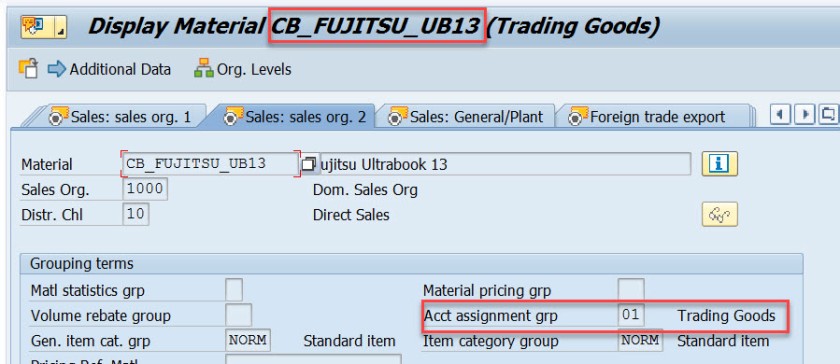
For our customer – 491000, open this customer in Tx- XD03 and go to the sales area data & in the billing document tab, customer account assignment group is assigned to the customer.
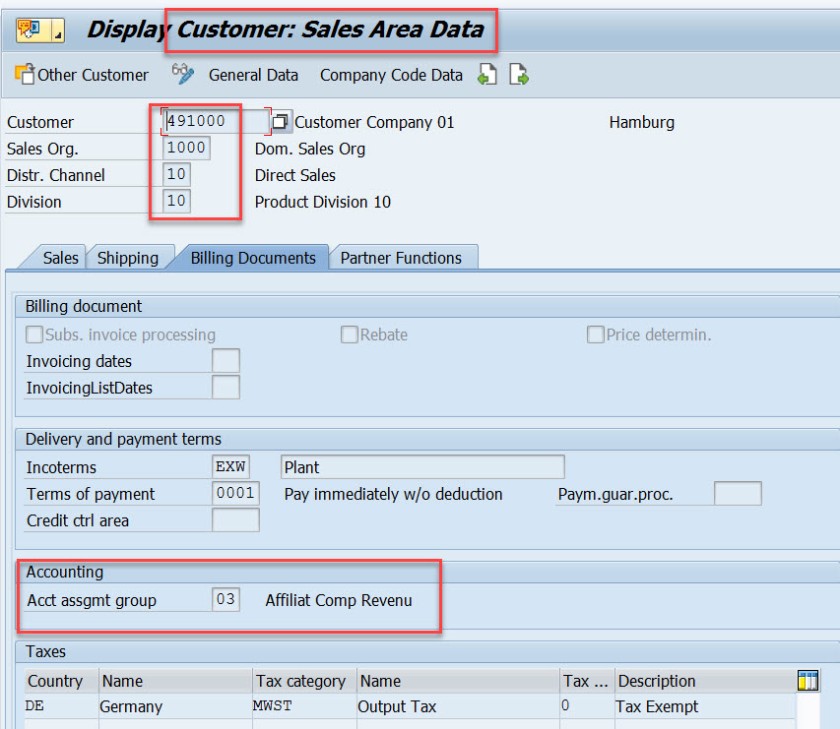
This customer and material account assignment group will help to determine the GL account.
GL account determination uses the condition technique. Now the next step is to define the condition tables. So choose option- Define Dependencies of Revenue Account Determination. If you want to create new tables you can choose Create Table option. For this demo we are leaving this as already we have few condition tables.
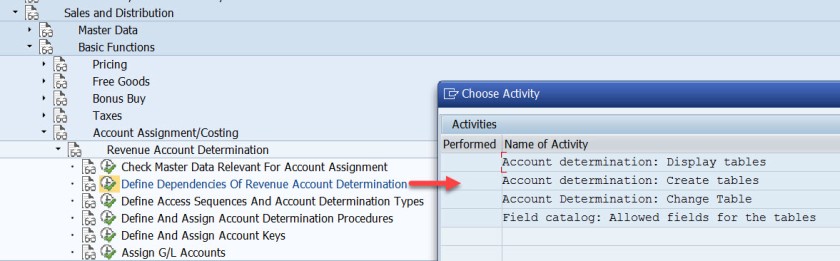
Next is defining the access sequence and the condition type. So choose the highlighted opton.
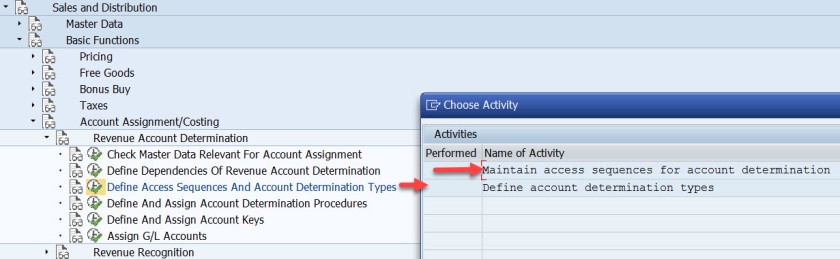
Access Sequence is defined as – KOFI( a new access sequence can be created bu New Entries button ). Select the access sequence and choose Accesses from left hand section to see all the access lines with condition table.
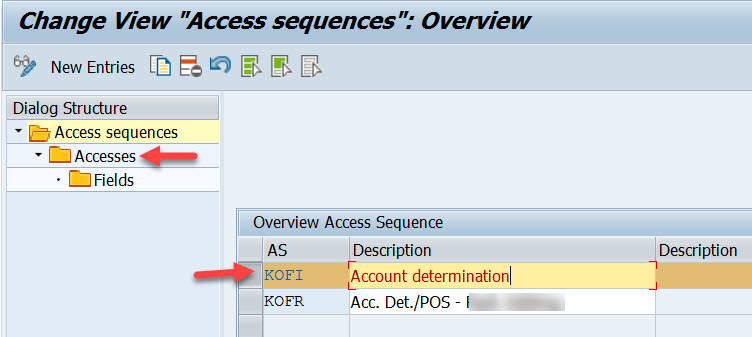
Well this access sequence KOFI has five access line each refers to one condition table.
Select one access line and choose Fields button to see all the fields included in the condition table to form the access line 10.
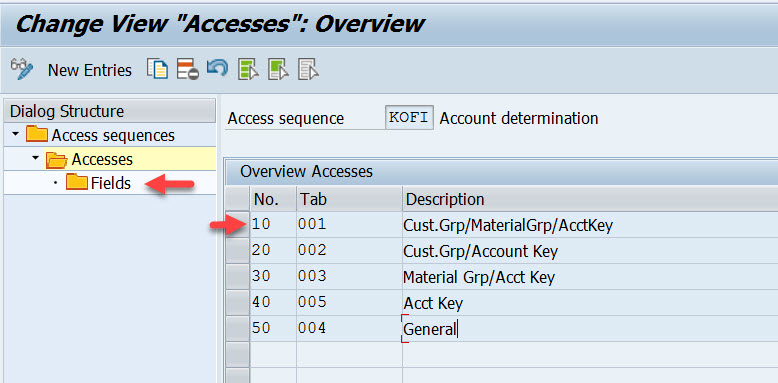
Access line-10 with condition table 001 has 4 fields.
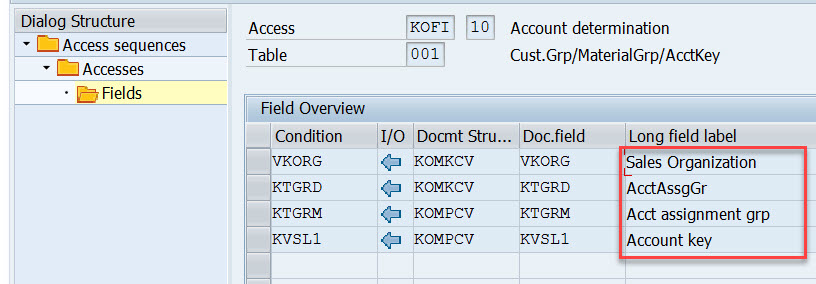
Similarly for other access lines with condition tables other fields are there.
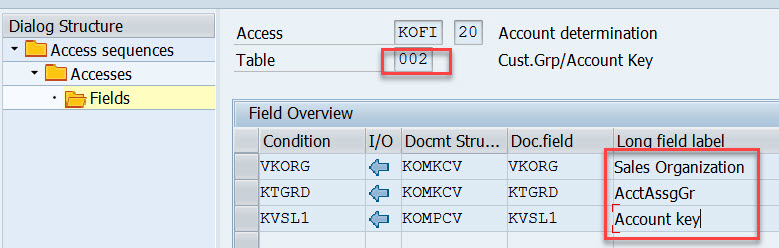
For access line 30.
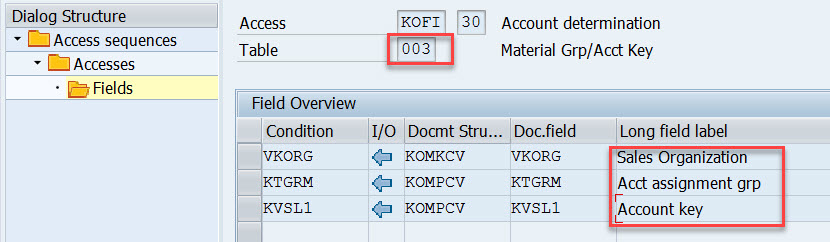
For access line 40.
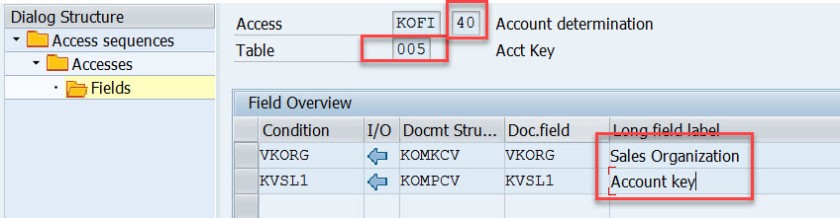
Choose Define Account Determination type.
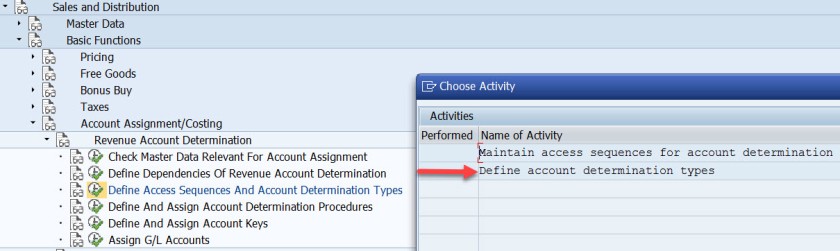
Here Condition type- KOFI is created which is assigned to the access sequence KOFI which has 5 access lines with different condition tables.
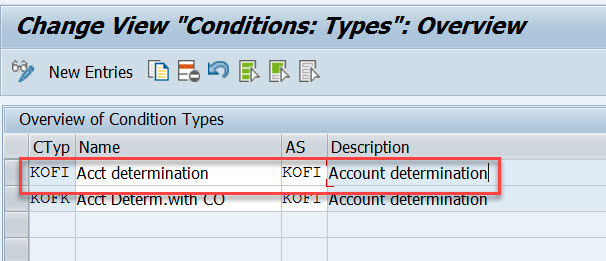
Choose the option as pointed to create account determination procedure.
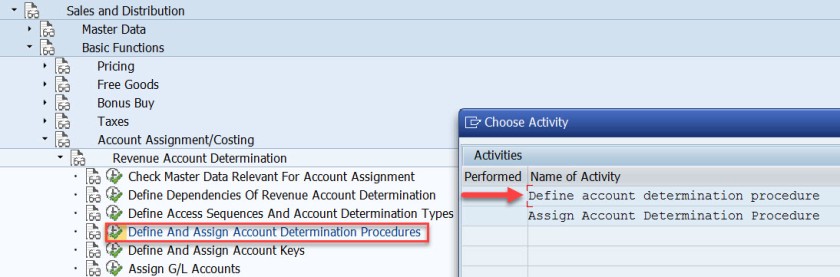
Procedure KOFI00 is created and assigned to the account condition types. Choose the procedure and select Control data from left side.
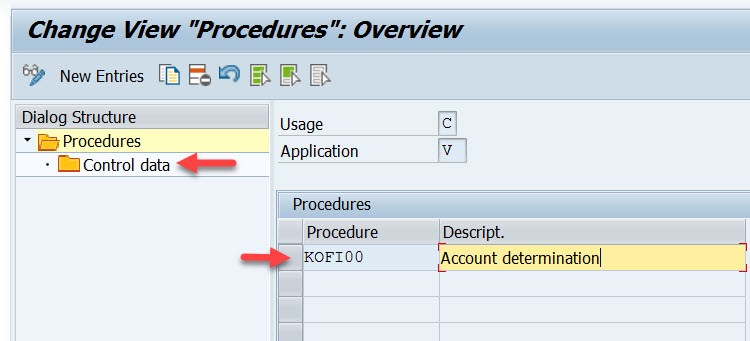
Here the account determination procedure is assigned to the condition type.
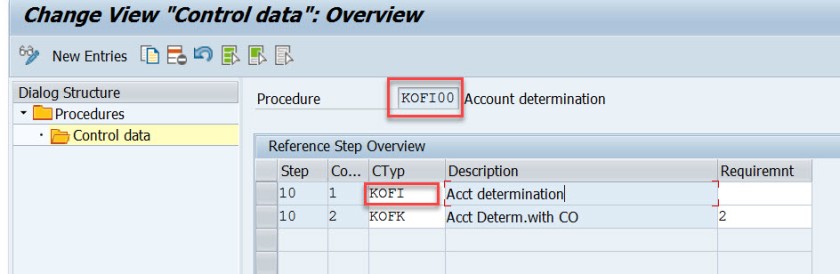
Choose the option – Assign account determination procedure.
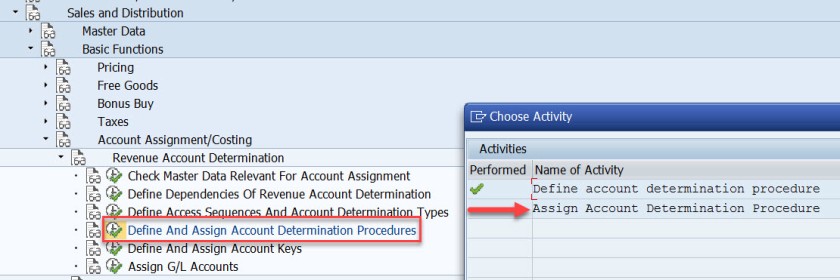
Here the account determination procedure is assigned to the billing type.
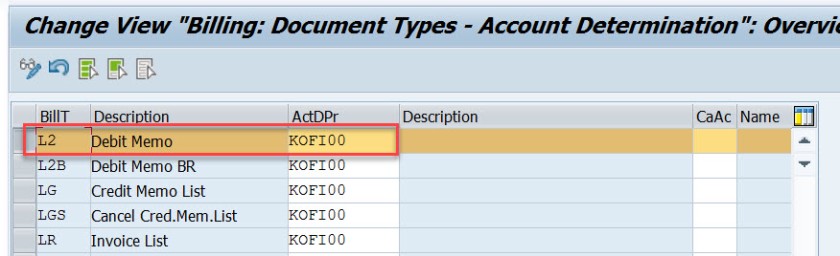
Next step is to define account key. Choose the marked option.
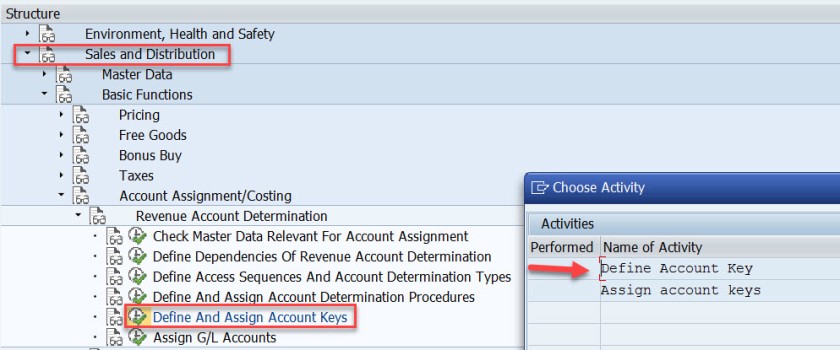
For different types like revenue, tax and other different account keys are defined. For revenue its ERL.
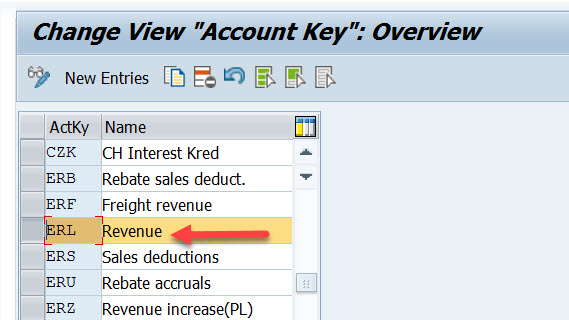
Next step is to assign the account key to the pricing procedure – condition type PR00.
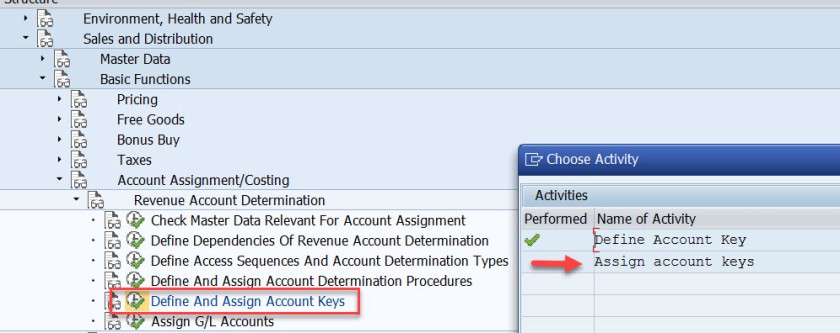
Here for the pricing procedure ZVAA01 and condition type PR00, the account key is assigned as ERL.
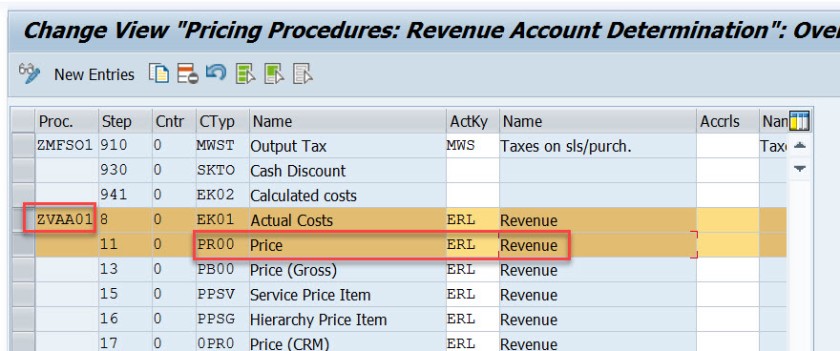
In the above created sales order, item we can check the pricing procedure as below bu selecting the Analysis button in the conditions tab of the item detailed screen.
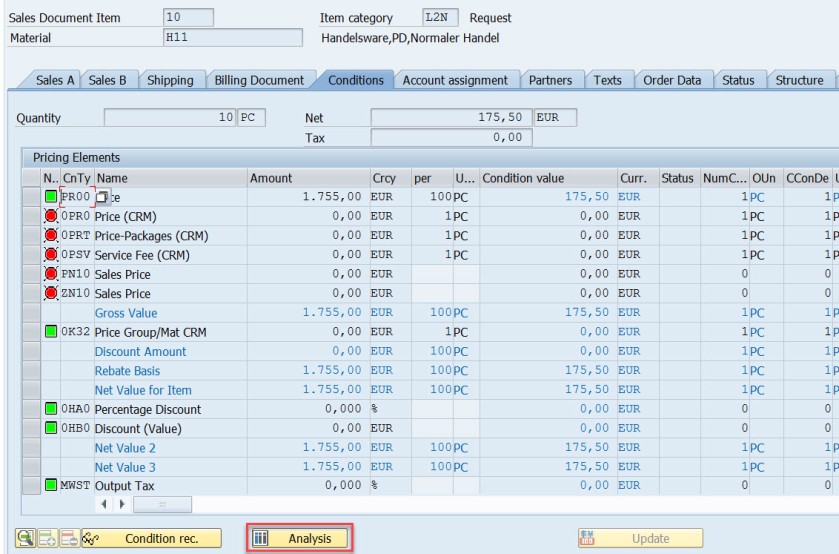
Next time is to assign the G/L account. Choose the marked option.
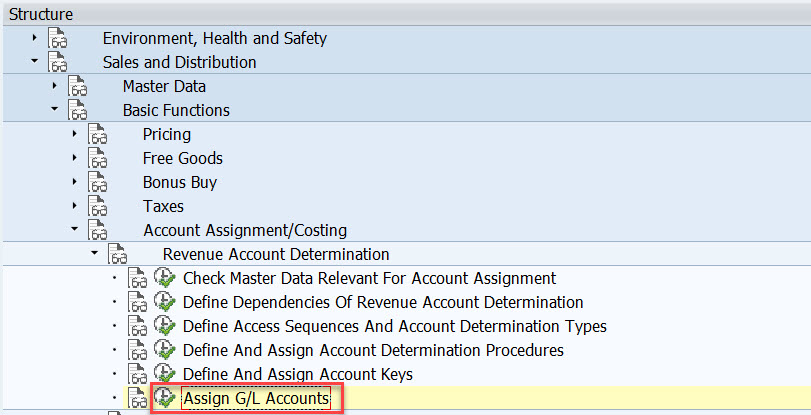
Here we have five options. as account condition type KOFI of the account determination procedure KOFI00 is assigned to the access sequence – KOFI with five access lines.
This is like maintaining the condition records. During the GL account determination process, it checks to find the GL account by taking all the values from the billing document and checking against the condition records for table 001. If found it calculated the G/L account and if not found then checks for the condition records for the second table and so on upto 005 until it finds a G/L account.
Choose/double click on the first line.
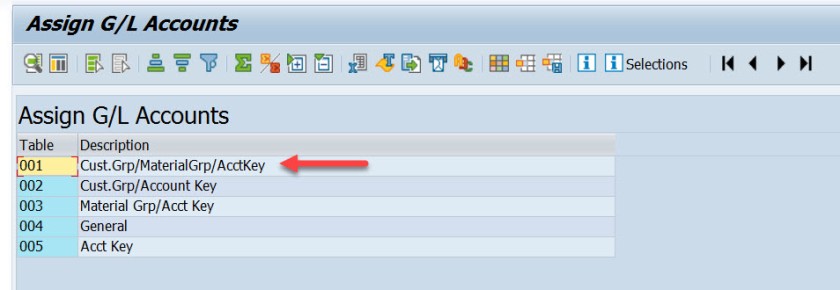
Here we have maintained for V-Sales, KOFI- account condition type, YIKR as the chart of account and other four fields like sales org, customer account group, material account group and account key comes from the condition table, for our demo purpose we have assigned the G/L account as- 502000.
( Before assigning to the G/L account here it should be created first).
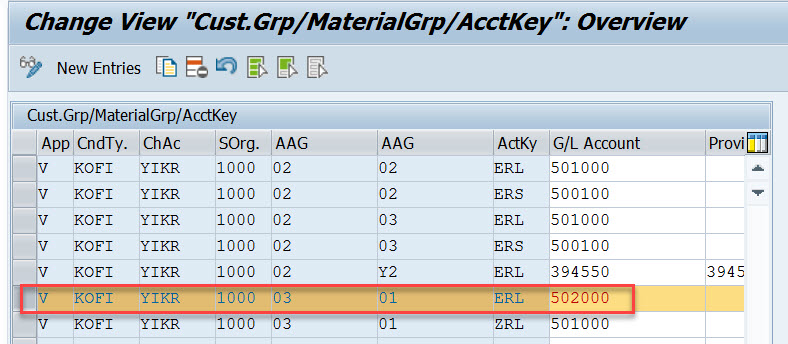
For our demo
- From Billing Type L2 it derives the account determination procedure as- KOFI00
- From account determination procedure- KOFI00 it find the account condition type as – KOFI
- During creation of billing its finds for the item, pricing procedure and the condition type as PR00
- Then it finds the account key for the pricing procedure with condition type PR00 as ERL
- The customer account assignment group is – 03
- The material account assignment group is – 01
- The chart of account as- YIKR fot the company code- 1000
- By taking all these values, the G/l account number calculated as – 502000
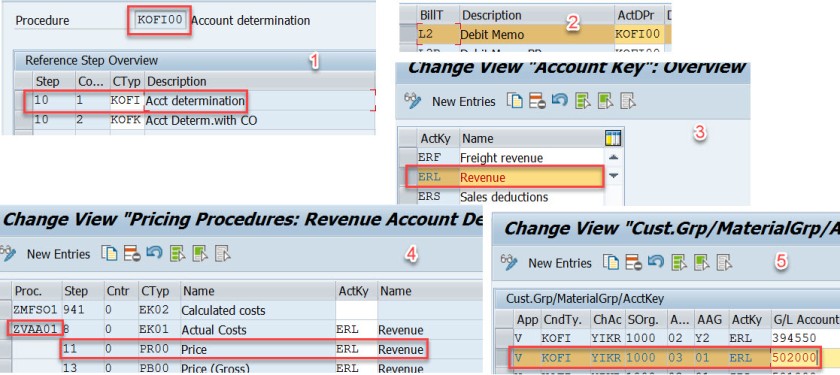
- Click to share on Twitter (Opens in new window)
- Click to share on Facebook (Opens in new window)
- Click to share on LinkedIn (Opens in new window)
- Click to share on WhatsApp (Opens in new window)

12 comments
Very well explained
Can you please explain me how to assign different GL account while creating accounting document? What changes do I have to make?
is there any way to do a mass analysis on how account assignment has been done over a period of time? ie which tables were used with with criteria? We want tot clean up the SD account assigment tables which currently have over 100.000 entries and are not manageble anymore.
It’s truly a nice and useful piece of info. I’m happy that you shared this useful info with us. Please keep us up to date like this. Thank you for sharing.
Hi. I have an inquiry regarding the classification of ERL account group. In my current company, there are two GL accounts which are currently tagged to ERL (Revenue) – one is cash and another is VAT adjustment (based on their description). My question is, are those two accounts valid to be determined under ERL? If so, what is the impact if this matter is unresolved? Hope someone can take up and provide me a good input. Many thanks in advance.
this is how the fucking a document must be. excellent!
Thank you so much, detail explanation. Appreciate the hard work
Could you add little detail on ” how does the pricing procedure ZVAA01 and condition type PR00 linked/determined for an item”
Pricing procedure is not determined on the item level. Pricing Procedure is determined on the header level. In tx- OVKK , the determination of pricing procedure customizing are maintained. The sales area, document pricing procedure and the customer pricing procedure determines the pricing procedure. When an order is created we know the sales area(sales org, dist channel and division), the document pricing procedure derived from the document type and from the sold-to-party (customer) the customer pricing procedure is derived. With all these information, Pricing procedure is derived.
The pricing procedure contains condition types like PR00 and others. In Tx- VK11/VK12/Vk13 we can maintain pricing condition records against each condition types. When we enter a material in an item, from the already determined pricing procedure it gets the condition types and tries to find the pricing condition record for the material. This is how the price is found for that item condition type.
Hope this helps!
Like Liked by 1 person
Thanks to you Siva and Manish, I am not in to SD but was trying to have extended understanding between FI-SD integration and found your tutorial, its really help full. I was going through with the tutorial and played your videos as well in you tube. It helps me to understand the process and bridge the gaps from SD side. Really appreciate your effort on preparing and sharing the knowledge
Thanks for the details .suggest reading the note on account-determination helpful things are described there
execellent..well done..thank you
Leave a Reply Cancel reply

- Already have a WordPress.com account? Log in now.
- Subscribe Subscribed
- Copy shortlink
- Report this content
- View post in Reader
- Manage subscriptions
- Collapse this bar
TutorialKart
- SAP SD Tutorials
- SAP SD Enterprise Structure
- SAP SD - Define Sales Organization
- SAP SD - Define Distribution Channel
- SSAP SD - AP SD - Define Division
- SAP SD - Maintain Sales office
- SAP SD - Define Sales Group
- SAP SD - Define Sales Area
- SAP SD - Define Company Code
- SAP SD - Define Shipping Point
- SAP SD - Assignment of Organizational Units
- SAP SD - Assigning a Sales Organization to a Company Code
- Assigning a Distribution Channel to a Company Code
- SAP SD - Assigning a Division to a Sales Organization
- SAP SD - Assigning a Sales office to a Sales Area
- SAP SD - Assigning a Sales Group to a Sales Office
- SAP SD - Assigning a Sales Area to Credit Control Area
- SAP SD - Define sales area
- SAP SD Customer Master Data
- SAP SD - Create customer account groups
- SAP SD - Maintain number ranges for customer account groups
- SAP SD - Assign number ranges to customer account groups
- SAP SD - Define tolerance group for Customers
- SAP SD - Create sundry debtors accounts
- SAP SD - Partner determination procedures
- SAP SD - Create Customer Master Record
- SAP SD Pricing & Tax Determination
- SAP SD - What is pricing
- SAP SD - Maintain condition tables
- SAP SD - Maintain access sequences
- SAP SD - Maintain condition types
- SAP SD - Maintain pricing procedure
- SAP SD - Define pricing procedure determination
- SAP SD Sales Documents
- SAP SD - Define order reasons
- SAP SD - Define purchase order types
- SAP SD - Define item categories
- SAP SD - Assign item categories
- SAP SD - Define item category groups
- SAP SD - Define schedule line categories
- SAP SD - Assign schedule line categories
- SAP SD - Define sales document type
- SAP SD - Credit and Risk Management
- SAP SD - Maintain credit control area
- SAP SD - Assign credit control area to company code
- SAP SD - Define risk categories
- SAP SD - Define credit groups
- SAP SD - Assign sales documents & delivery documents
- SAP SD - Credit limit for customers
- SAP SD TCodes
SAP SD TCodes List
SAP SD Tcodes list, your essential guide for efficient sales management, order processing, and customer relationship handling in SAP. Perfect for professionals seeking quick access to vital functions.
What are Transaction Codes in SAP?
Transaction Codes (Tcodes) in SAP serve as essential shortcuts for quick access to various system tasks and functions. These alphanumeric codes enable users to execute specific operations more efficiently than navigating through menu paths. Tcodes are integral to the SAP ecosystem, offering direct access to functionalities and programs across various modules. Each Tcode is associated with a specific function, such as opening reports, executing programs, or accessing different SAP modules. They are particularly useful for frequent and repetitive tasks, greatly enhancing efficiency and time management.
SAP users, ranging from administrators to end-users, utilize Tcodes in daily operations. Their usage varies among different professionals; for instance, finance experts may use certain Tcodes for financial reporting, while HR personnel might use others for managing employee data.
Additionally, Tcodes are integrated into SAP’s Role-Based Access Control system, restricting access based on user roles and permissions. This ensures task relevance and maintains system security and integrity, as users can only access Tcodes pertinent to their job responsibilities.
In the context of SAP SD (Sales and Distribution), Transaction Codes (Tcodes) play a vital role in streamlining sales, distribution, and customer management processes. These Tcodes allow users to quickly access specific functionalities within the SD module, which covers all aspects of sales order processing, pricing, billing, and shipping.
Key Functions of SD Tcodes:
- Order Processing : Tcodes in the SD module facilitate the creation, modification, and viewing of sales orders. For example, VA01 is used for creating a sales order, VA02 for changing an order, and VA03 for displaying an order. This speeds up order processing and management.
- Pricing and Billing : SD Tcodes help manage pricing and billing activities. VK11 is used for creating pricing conditions , VF01 for creating billing documents, and VF02 for changing them. These Tcodes are crucial for handling complex pricing strategies and efficient billing processes.
- Customer and Material Management : Tcodes like XD01 (Create Customer Master), MM01 (Create Material Master ), and others, allow for efficient management of customer and material data. They enable quick creation, modification, and retrieval of essential data related to customers and materials.
- Delivery and Shipping : Tcodes such as VL01N (Create Outbound Delivery with Order Reference) streamline the delivery and shipping processes. They ensure that the products are delivered on time and help in tracking the shipment status.
- Reporting : SD Tcodes are also used for generating various reports and analyses, which are crucial for sales forecasting, market analysis, and strategic planning. Tcodes like VA05 (List of Sales Orders) and VF05 (List of Billing Documents) provide valuable insights into sales and billing activities.
- Customization and Configuration : There are Tcodes in the SD module that are used for customizing and configuring the system according to specific business needs, like VOV8 for defining sales document types and V/08 for maintaining pricing procedures.

Importance in SAP SD:
- Efficiency : Tcodes allow users to perform tasks more quickly than navigating through the menu path, thereby increasing operational efficiency.
- User Productivity : Frequent tasks in sales and distribution can be executed swiftly, enhancing user productivity.
- Role-Based Access : Access to specific Tcodes in SD is based on user roles and permissions, ensuring users have the necessary tools to perform their job functions effectively while maintaining data security.
Popular Courses
- Salesforce Admin
- Salesforce Developer
- Visualforce
- Informatica
SAP Resources
- Kafka Tutorial
- Spark Tutorial
- Tomcat Tutorial
- Python Tkinter
Programming
- Julia Tutorial
- MongoDB Tutorial
- PostgreSQL Tutorial
- Android Compose
- Flutter Tutorial
- Kotlin Android
- Bash Script
Web & Server
- Selenium Java
- Definitions
- General Knowledge
SAP SD Transaction Codes – List of SAP SD TCodes
Last Updated on August 13, 2022 by admin
SAP SD Transaction Codes
SAP SD Transaction Codes – Important List of SAP Sales and Distribution Transactions (T-Codes) that are used for configuration and implementation of SAP SD module, integration, and end-user level transaction codes.
Refer below for the complete SAP Transaction codes of the SAP Sales and Distribution module.

IMAGES
VIDEO
COMMENTS
Spro - Material Management - Purchasing - Account Assignment – Define Combination of Item Categories/Account Assignment Categories. Tcode. OMG0. It is a mapping between the Item Categories and Account Assignment that indicates what are the relevant and correct combination that can be used in purchasing document.
Go to IMG SD => Basic Functions => Account Assignment/Costing => Revenue Account Determination => Check Master Data Relevant for Account Asignment. There select Materials : Account Assignment Groups and create as per the requirement and save.
Let’s figure it out how this g/L account is determined. Go to Tx- VF02 and edit the billing document. From menu, navigate along the highlighted path. Well, it says the Account Determination procedure is KOFI00 and for the first item , for the pricing condition type PR00, the G/L account as 502000.
there are 2 account assignment groups. one is in the customer master, which is the source for the entry in account assignment group at the billing document's header level. the other is in the material master, which is the source for the billing document's item level.
Pricing and Billing: SD Tcodes help manage pricing and billing activities. VK11 is used for creating pricing conditions, VF01 for creating billing documents, and VF02 for changing them. These Tcodes are crucial for handling complex pricing strategies and efficient billing processes. Customer and Material Management: Tcodes like XD01 (Create ...
SAP SD Transaction Codes – Important List of SAP Sales and Distribution Transactions (T-Codes) that are used for configuration and implementation of SAP SD module, integration, and end-user level transaction codes.
In this configuration activity we are able to define account assignment groups for customers used in Sales and Distribution Module (SD). Transaction: OVK8. IMG Path: Sales and Distribution -> Basic Functions -> Account Assignment/Costing -> Revenue Account Determination -> Check Master Data Relevant For Account Assignment. Tables: TVKT, TVKTT.
You can assign one or more account assignments to an item. Multiple account assignment allows you to apportion the costs covered by a purchase order partly to your own cost center and partly to others, for example.
Account Assignment Transaction Codes in SAP (66 TCodes)
Account key is the key which identifies the assignment of different kind of GL Accounts. It enables the system to identify certain kind of GL Accounts. For Example, you can post to the revenue account or freight account via account key in VKOA settings.